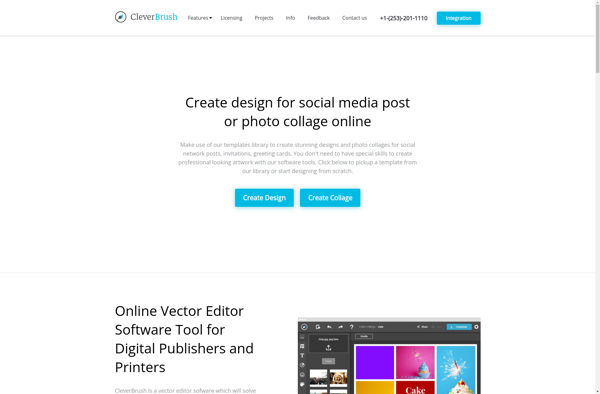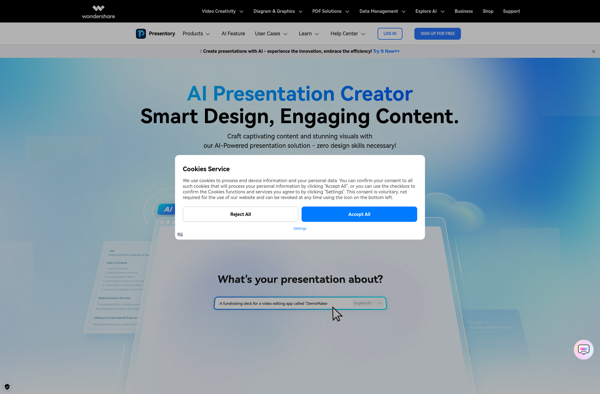Canva
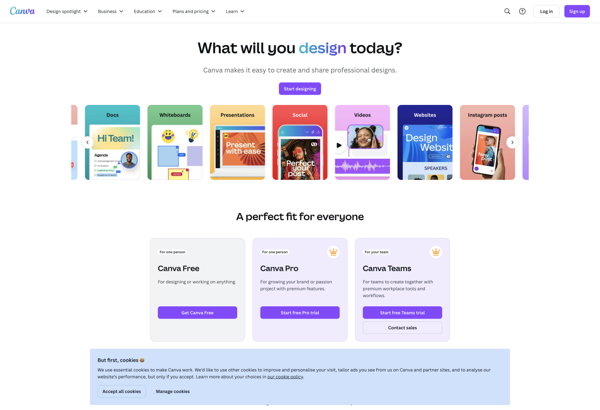
Canva: Web-Based Graphic Design Platform
Canva is a web-based graphic design platform that enables users to create a wide range of visual content, including presentations, social media graphics, posters, documents, and more. It offers a user-friendly interface, drag-and-drop functionality, and a vast library of templates and design elements.
What is Canva?
Canva is an online design and publishing platform that empowers users, regardless of their design experience, to create professional-looking visual content for various purposes. Whether you're designing social media posts, presentations, flyers, or business cards, Canva provides an intuitive and versatile platform. Key Features: User-Friendly Interface: Canva features a straightforward and user-friendly interface, making it accessible to individuals with varying levels of design expertise. Drag-and-Drop Design: The platform allows users to create designs through a simple drag-and-drop interface. Users can easily add elements, text, images, and other design components to their projects. Templates for Various Formats: Canva provides a vast library of professionally designed templates for a wide range of formats, including social media posts, presentations, posters, flyers, invitations, resumes, and more. Customizable Elements: Users can customize design elements such as text, colors, fonts, and images to match their brand or personal style. Stock Photos and Elements: Canva offers a rich library of stock photos, illustrations, icons, and other design elements that users can incorporate into their projects. Collaboration Tools: Canva allows for collaborative design work, enabling users to invite team members to collaborate on projects in real-time. Brand Kit: The platform provides a Brand Kit feature, allowing users to store and apply their brand colors, logos, and fonts consistently across different designs. Publishing and Sharing: Once a design is complete, users can easily download it in various formats or share it directly to social media platforms. Canva also offers the option to create animated designs. Educational Content: Canva features educational resources, tutorials, and design courses to help users improve their design skills. Mobile App: Canva has a mobile app available for iOS and Android devices, allowing users to create and edit designs on the go. Subscription Plans: While Canva offers a free version, it also provides subscription plans (Canva Pro) with additional features, including premium templates, advanced collaboration tools, and additional storage. Canva has become a popular choice for individuals, businesses, and educational institutions looking for an easy-to-use design tool that doesn't require extensive graphic design skills. Its versatility and accessibility make it a go-to platform for a wide range of visual content creation.
Canva Features
Features
- Drag-and-drop interface
- Library of templates and design elements
- Image editing and manipulation tools
- Collaboration and sharing capabilities
- Integration with other apps and platforms
Pricing
- Freemium
- Subscription-Based
Pros
Cons
Official Links
Reviews & Ratings
Login to ReviewThe Best Canva Alternatives
Top Photos & Graphics and Graphic Design and other similar apps like Canva
Here are some alternatives to Canva:
Suggest an alternative ❐Adobe InDesign
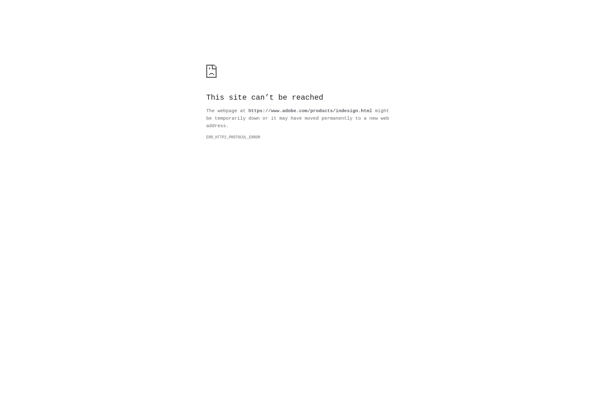
Adobe Firefly
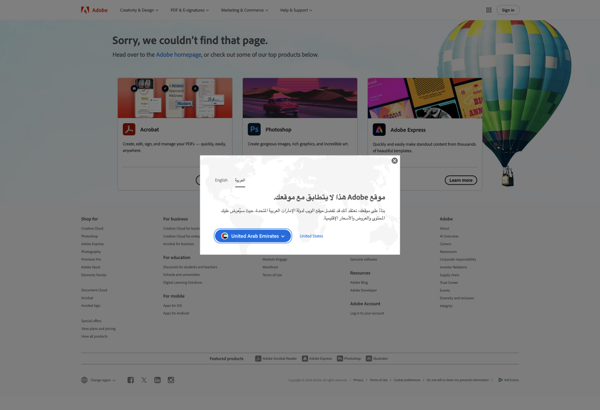
Desygner

InVideo
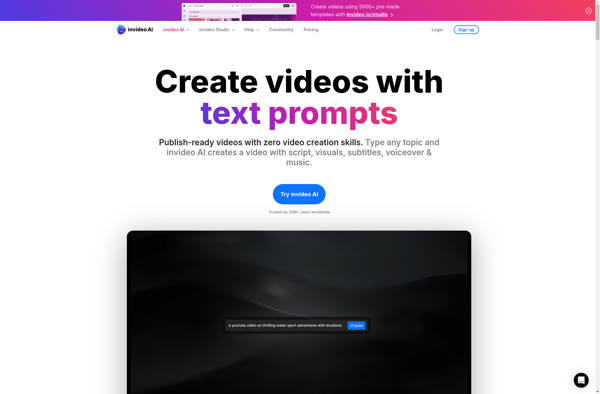
Adobe Photoshop Elements

Adobe Express
Adobe Fireworks
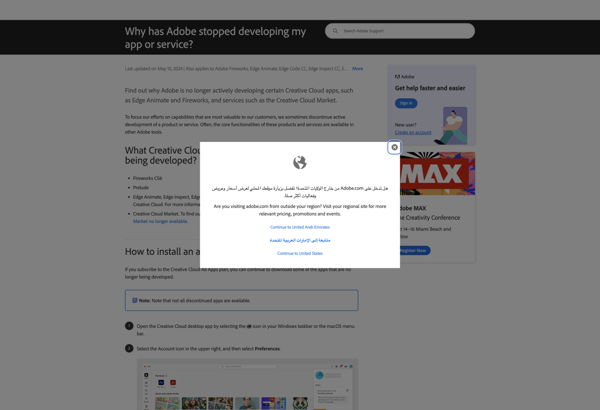
BioRender
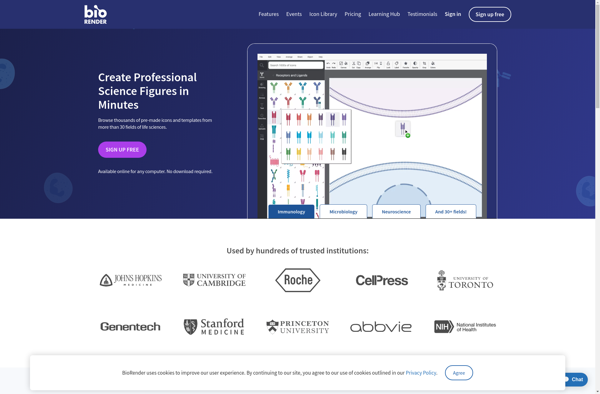
Microsoft Designer
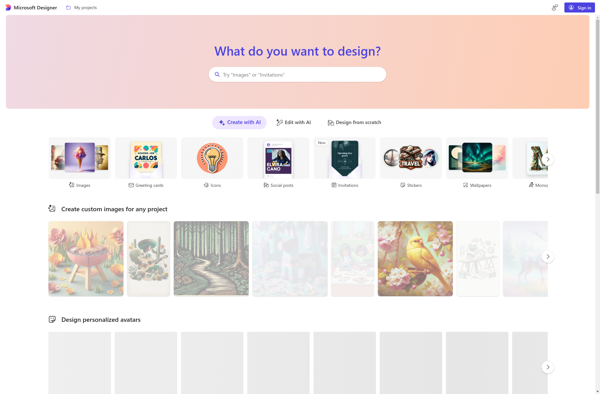
Genially
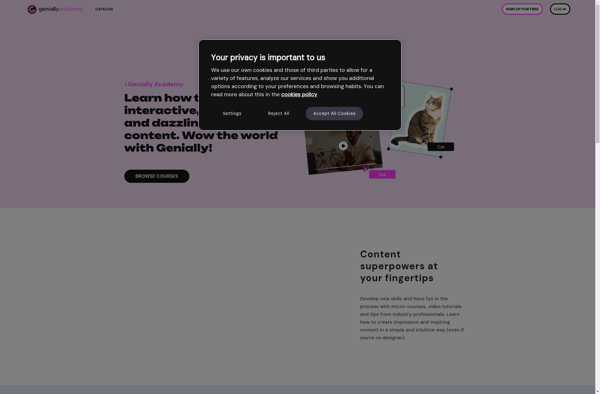
Kittl
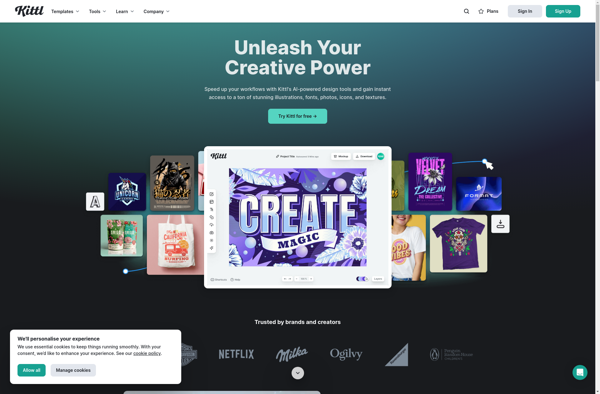
PosterMyWall
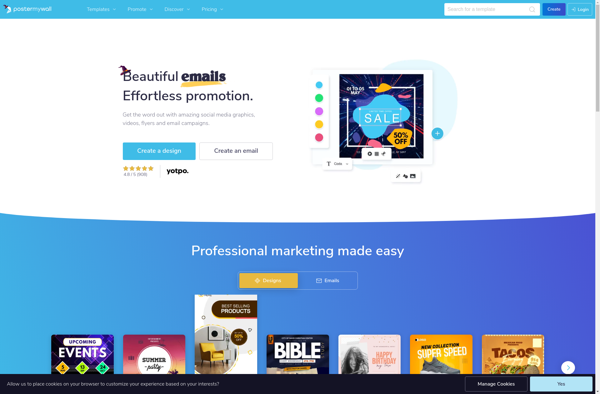
PhotoATM

PixTeller
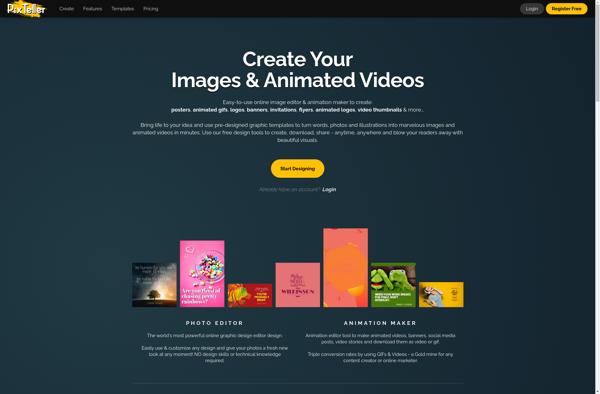
Vizard Studio
Artify Editor
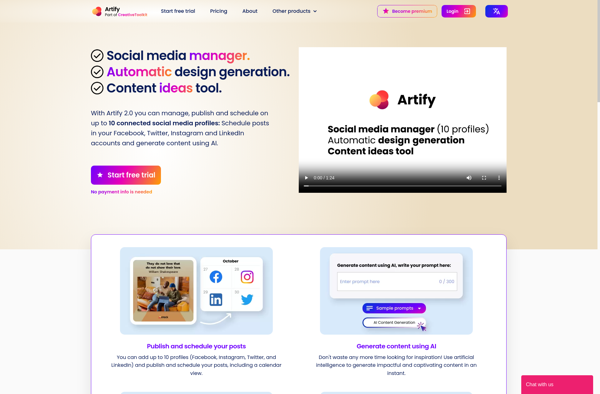
Spotiplus
365Layouts.com
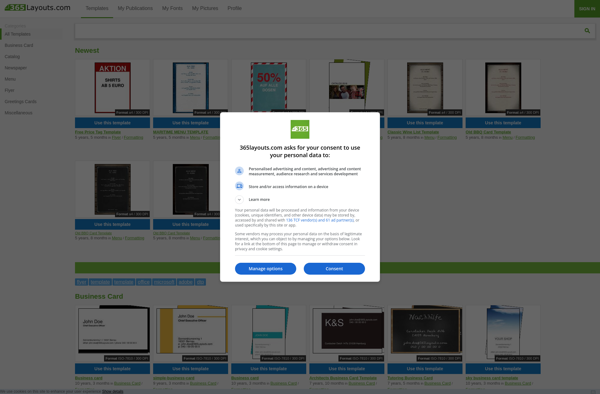
Paint3D
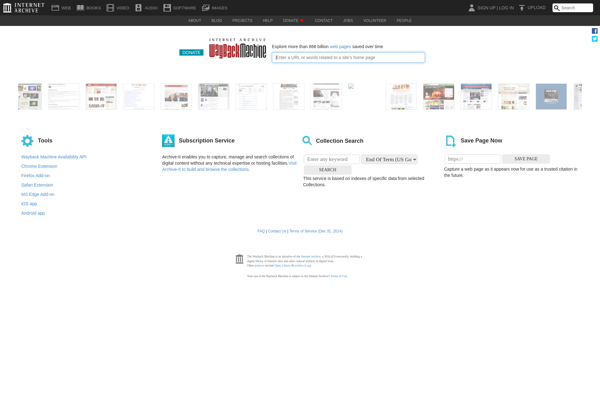
Flair

MockoFun
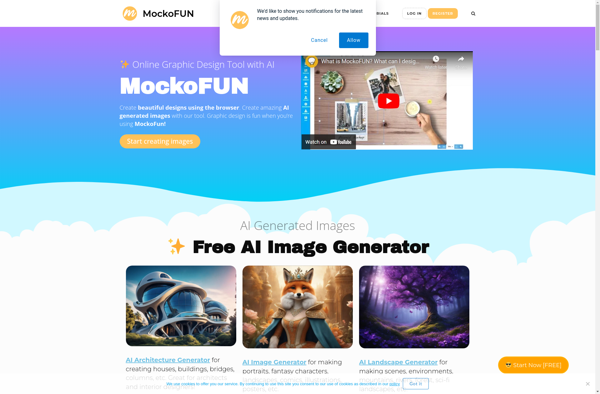
Affinity Publisher
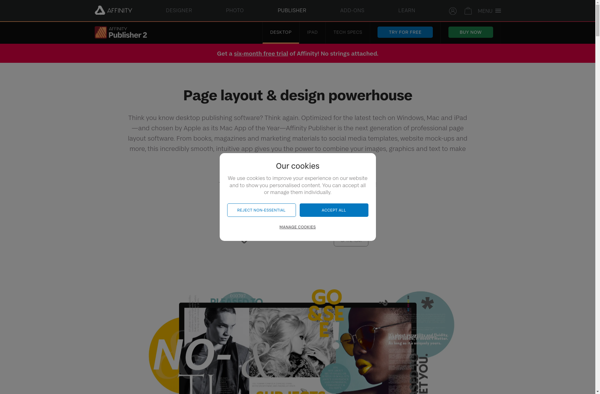
Polotno Studio
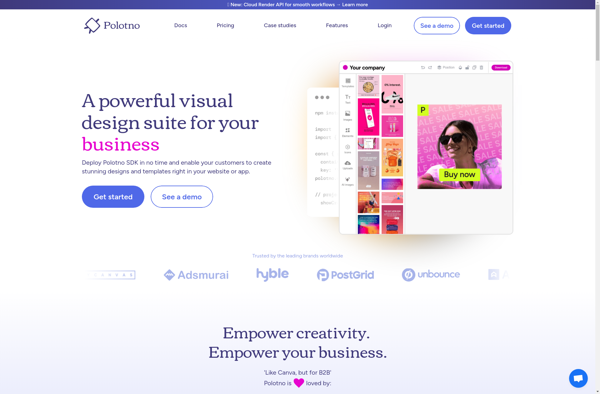
Penpot Desktop
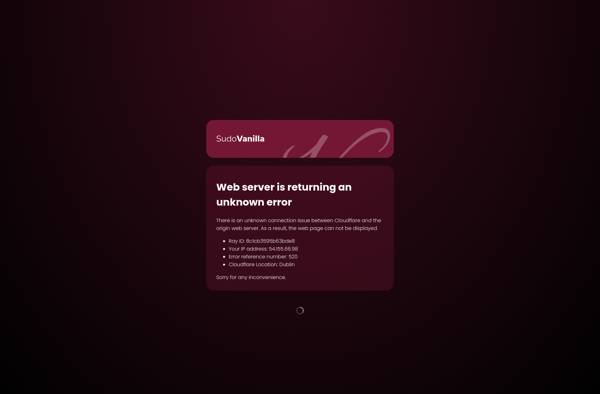
Omegadoc Designer
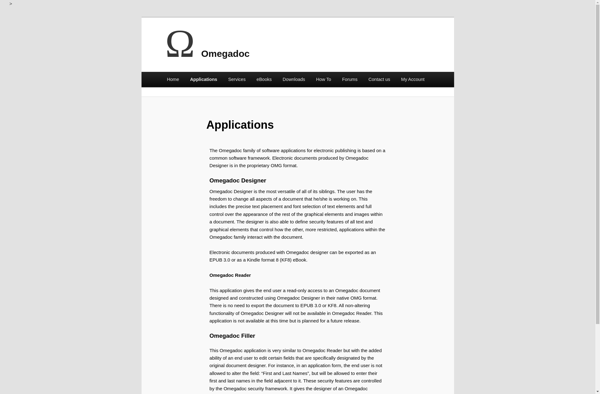
Darkroom
Paste by WeTransfer
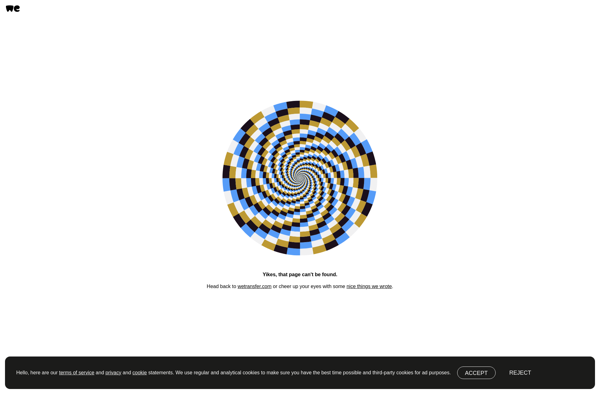
Pablo by Buffer
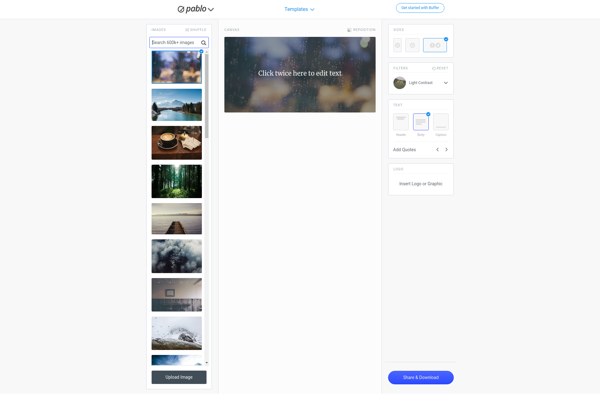
Klex
Simplified
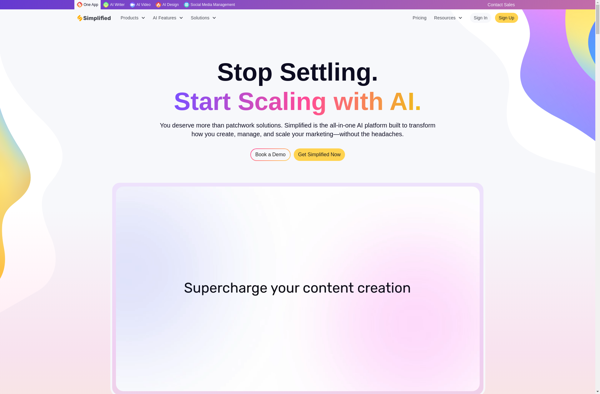
Venngage
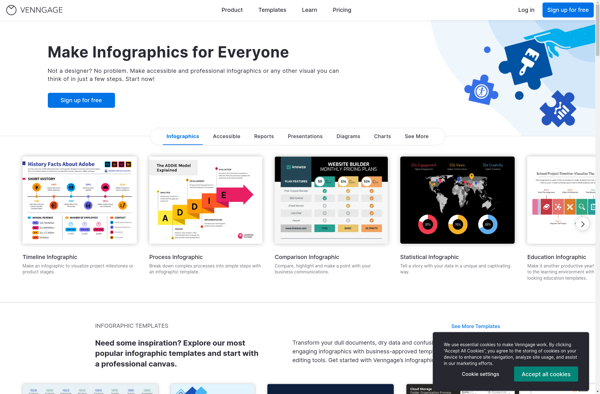
EvolveUI
Aphalina Designer
Design Wizard
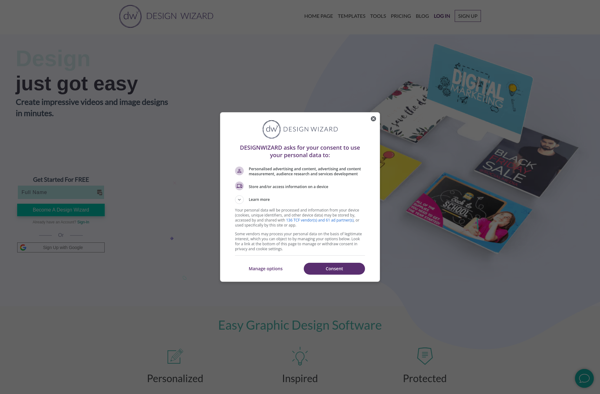
Picofme.io
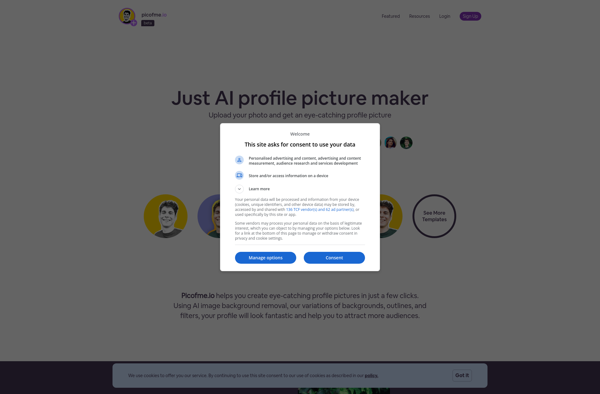
PicMonkey
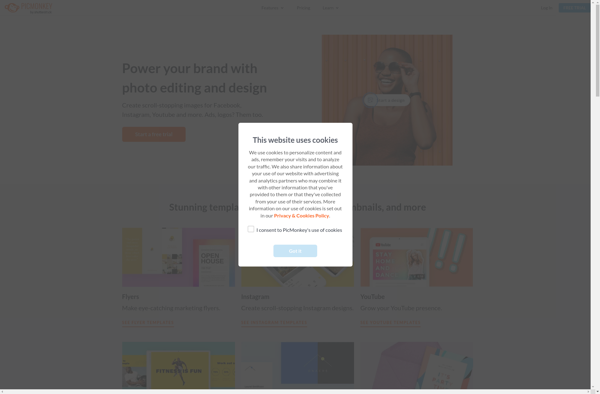
Edit App
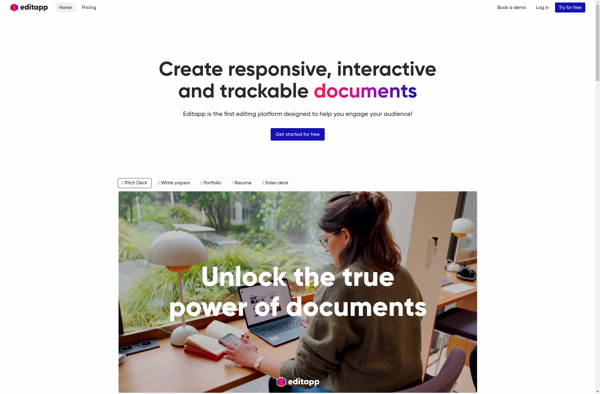
APITemplate.io
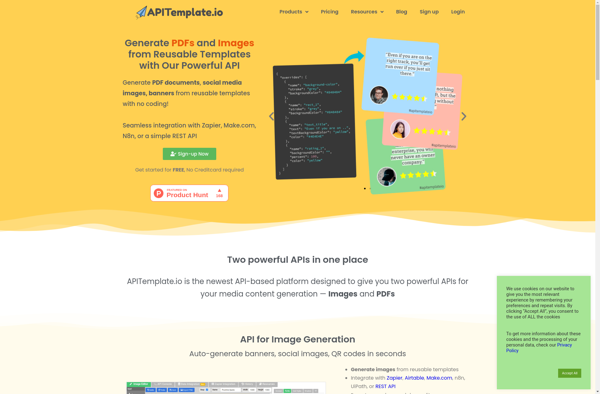
HTML/CSS to Image
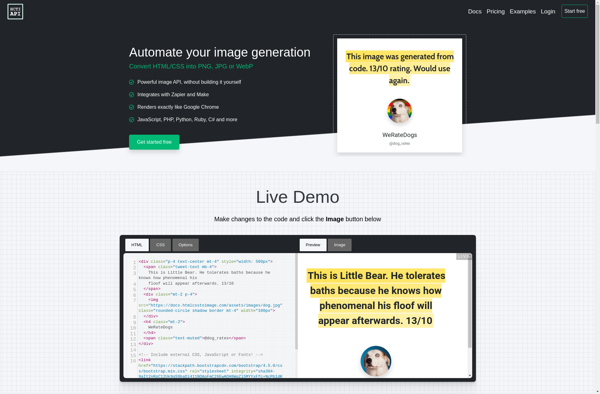
Studio Design
Mediamodifier
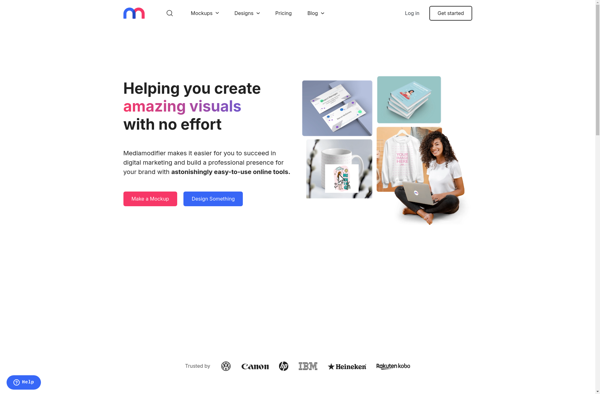
Snappa
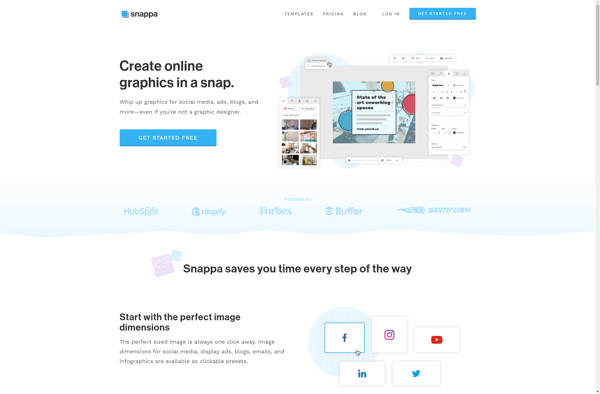
ITG.digital
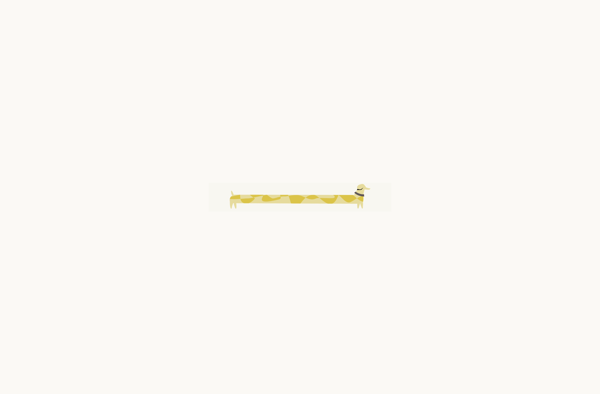
Picmaker
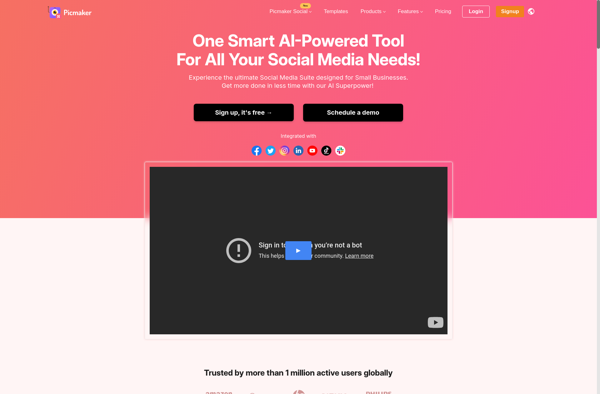
YouTube Create
Abyssale
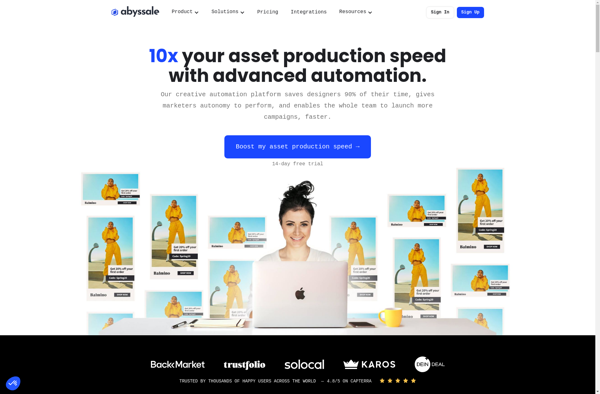
Drawtify
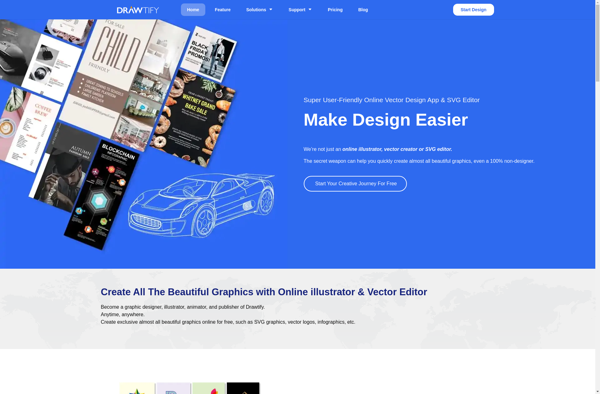
EDIT.ORG
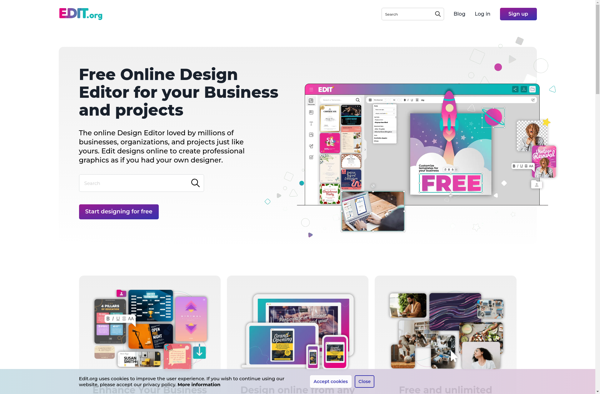
Content Stadium
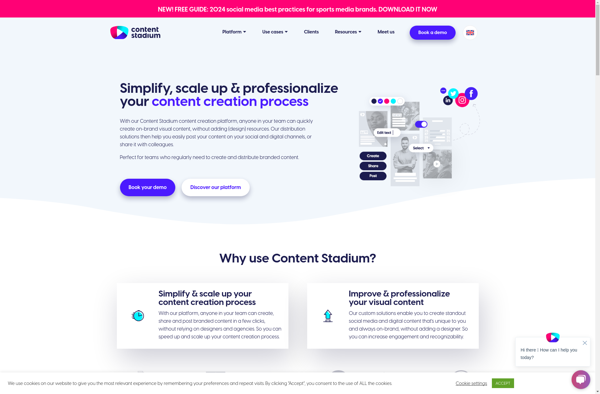
RelayThat
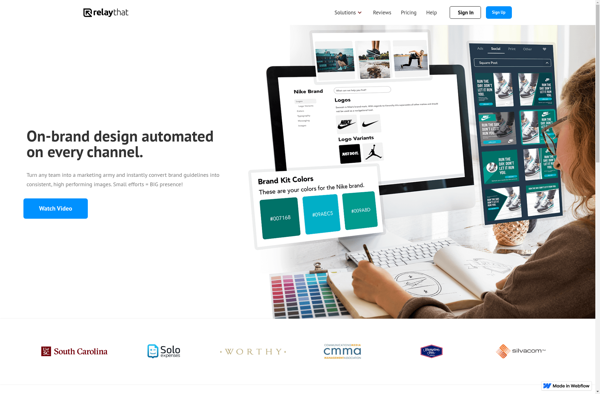
Recite
Aktivisda
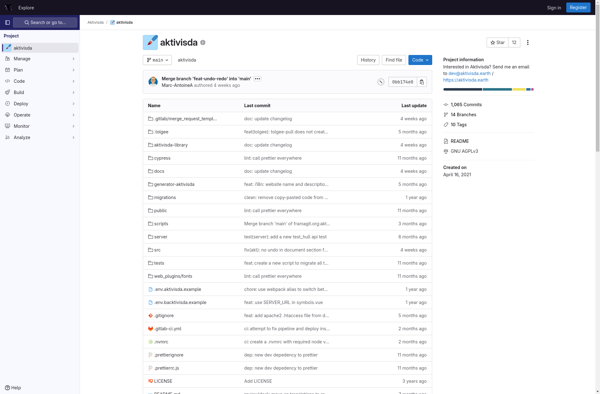
DesignBold
Pixelied
Microsoft Expression Design
Easil
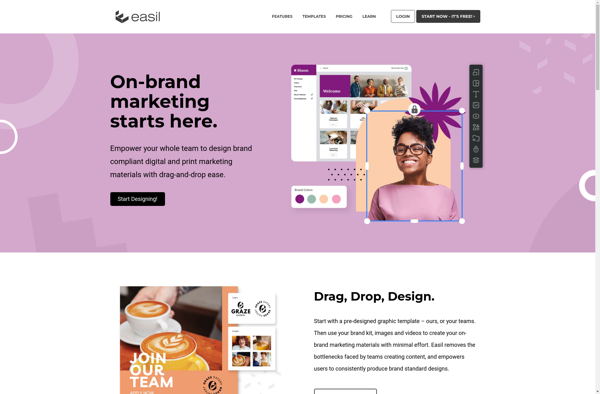
Pixel•OnlineCreation
Tallery Gallery
SceneLab
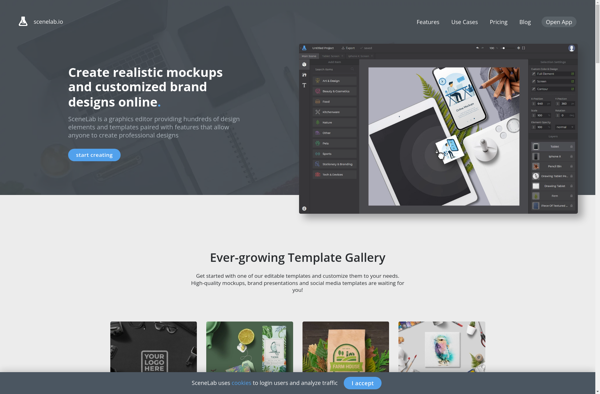
Glorify
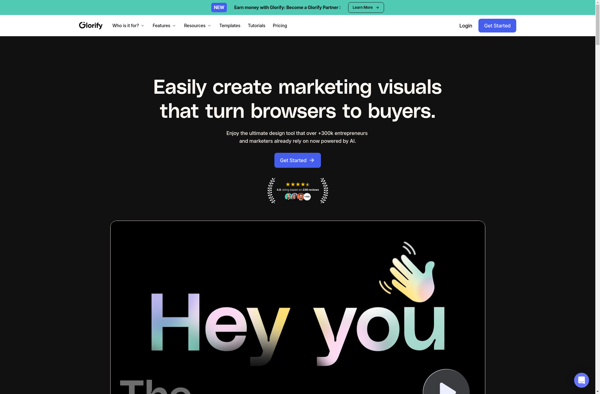
OFFEO
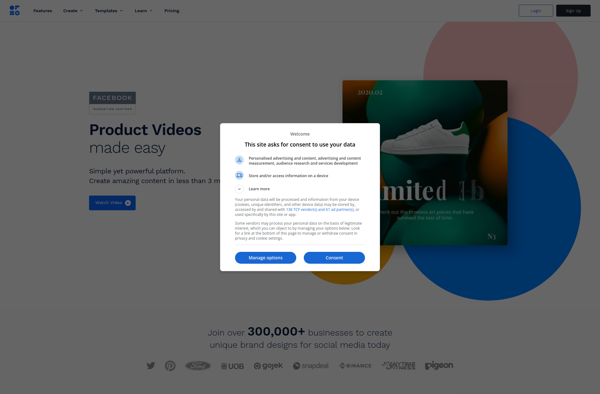
VivaDesigner
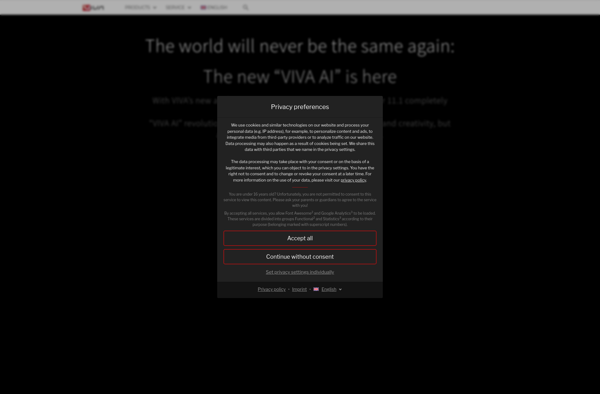
Microsoft Sprightly
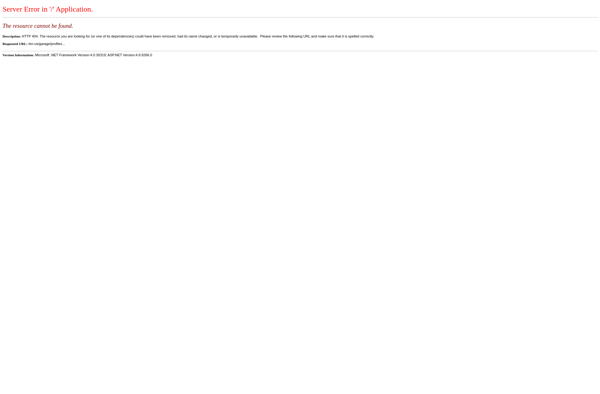
DesignCap
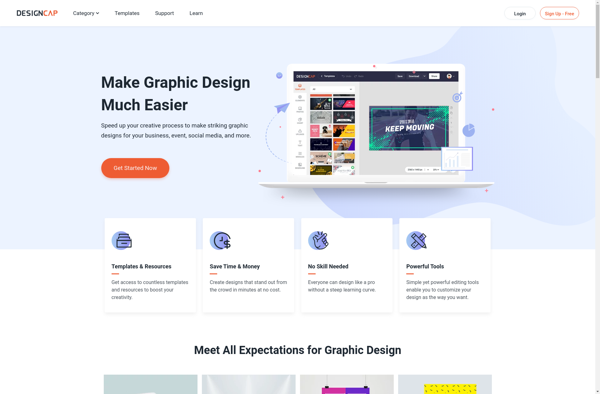
Image Edit Online
BrandPitch
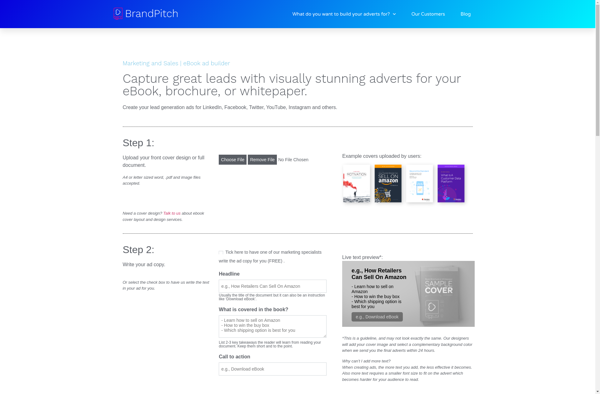
Posterini
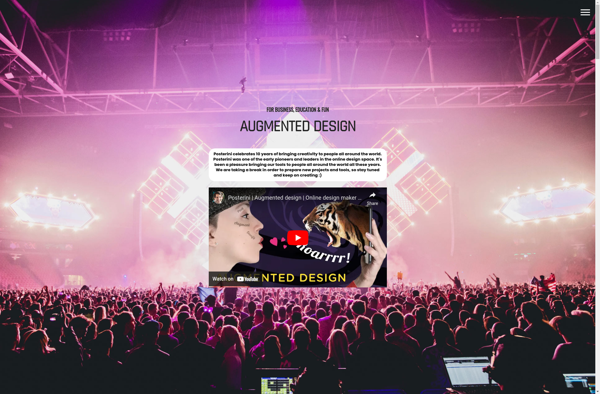
Youzign
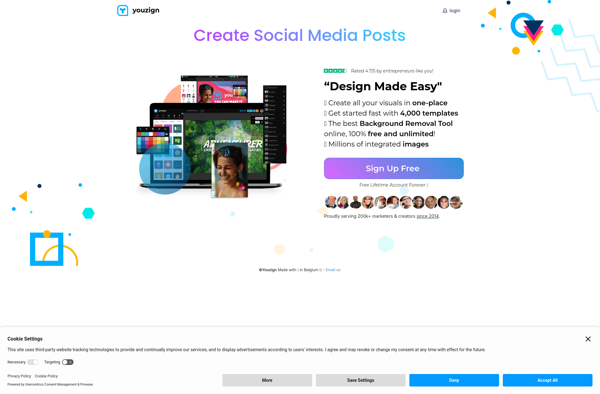
Nathive
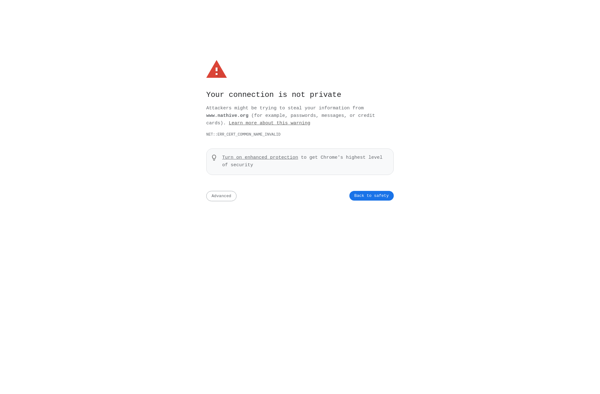
Pikiz
Klobic
Etimat Designer
Latigo
Soimagely.com
Pixelixe
CleverBrush