Adobe Photoshop Elements

Adobe Photoshop Elements: Beginner-Friendly Photo Editing Software
A user-friendly photo editing software for beginners and intermediate photographers, offering tools for organizing, editing, creating, and sharing images with intelligent photo fixes, fun effects, and guided edits.
What is Adobe Photoshop Elements?
Adobe Photoshop Elements is a raster graphics editor for photographers, image editors and hobbyists. It contains most of the features of the professional version but with fewer and simpler options targeted at novice users. Unlike the full Photoshop version, Photoshop Elements focuses more on editing, organizing and sharing images rather than on creating images from scratch.
Key features include:
- Intelligent photo fixes - Automatically correct lighting, color balance and clarity issues in your shots
- Guided edits - Step-by-step guidance for applying special effects and adjustments
- Fun effects - Over 50 unique effects and filters for creative possibilities
- Slideshows and photo books - Dynamic ways to showcase your photos
- Face recognition - Automatically tag faces in photos for easier searching and organizing
- Photo management tools - Organize your growing photo collection into albums with searchable keywords and other metadata
- Sharing options - Post photos directly to social sites and create customized gifts
Photoshop Elements provides powerful, yet easy-to-use tools for photo editing tasks like cropping, color correction and exposure adjustment. With Guided Edits, even novice users can achieve advanced techniques like black and white conversion and depth-of-field modification. The software makes organizing large photo collections simple with automatic face recognition and keyword tagging capabilities.
Unlike the full Photoshop app designed for professionals, Photoshop Elements offers a lighter set of features tailored for photography enthusiasts and casual users. While it lacks certain high-end capabilities, its lower cost and simplicity makes it a great option for beginner-to-intermediate photo editing needs.
Adobe Photoshop Elements Features
Features
- Photo editing
- Image organization
- Creative effects
- Slideshows
- Print and share capabilities
Pricing
- One-time purchase
Pros
Cons
Reviews & Ratings
Login to ReviewThe Best Adobe Photoshop Elements Alternatives
Top Photos & Graphics and Photo Editing and other similar apps like Adobe Photoshop Elements
Here are some alternatives to Adobe Photoshop Elements:
Suggest an alternative ❐Canva
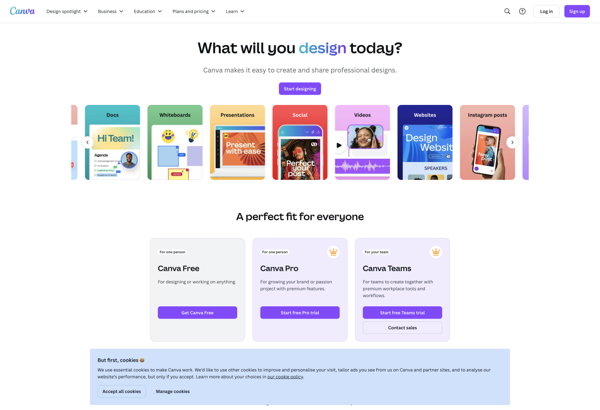
Adobe Photoshop

GIMP

Krita

Adobe Lightroom

Paint.NET

Photopea

Affinity Photo

Photoscape
Capture One
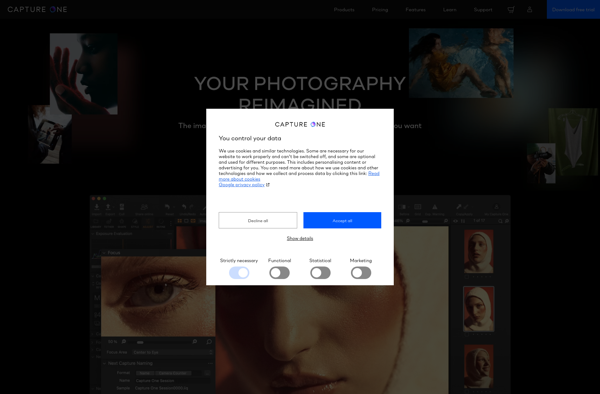
Pixelmator
Bazaart

Lensa
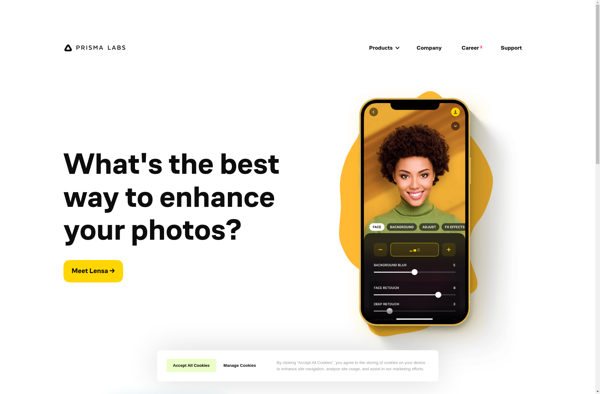
Pixlr

MyPaint

IPhoto
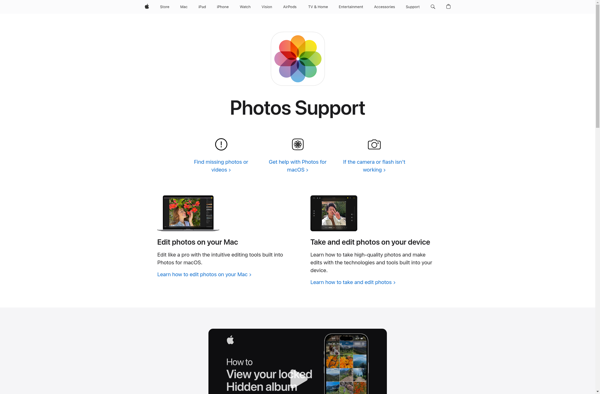
Photo Editor
LightX
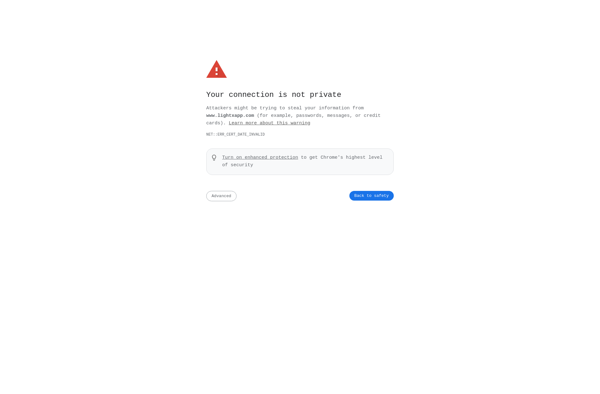
GraphicConverter

Pinta

ToolWiz Photos

Pixelesque
LunaPic
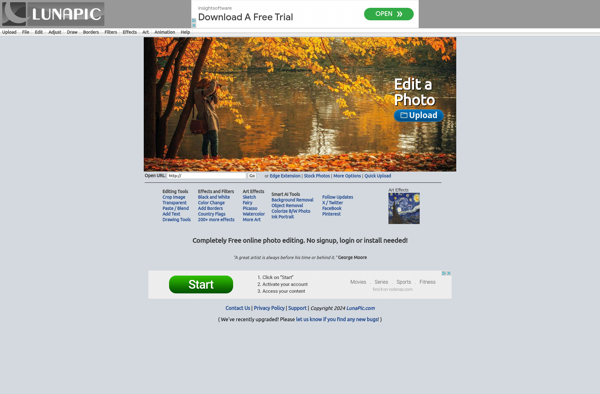
Acorn
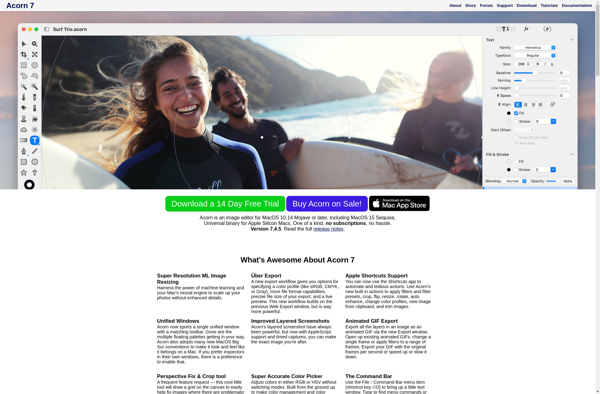
Phixr
FotoFlexer
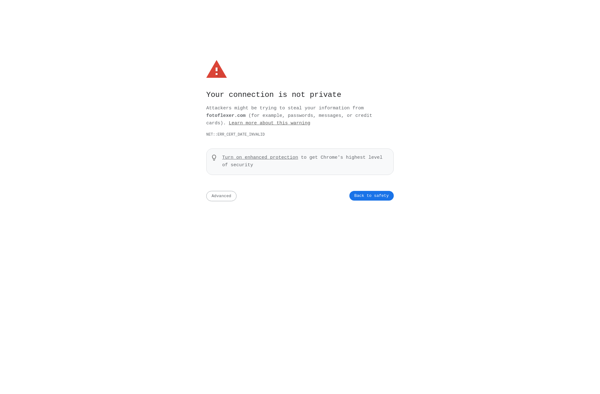
PicSay
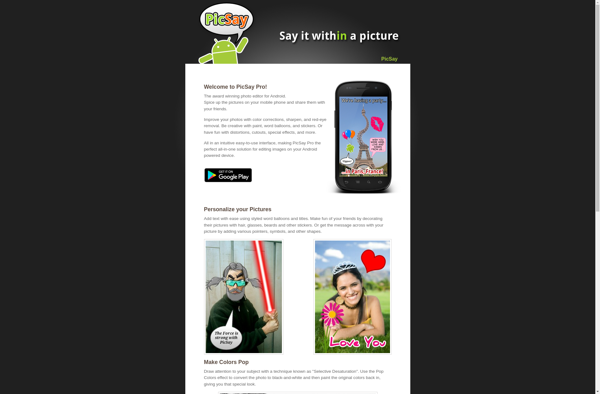
Never AI Image Generator
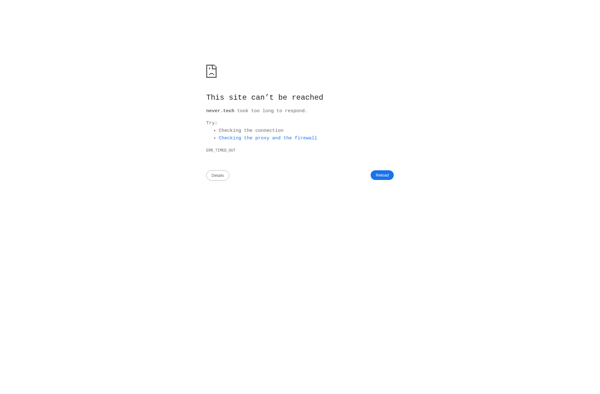
Paint XP for Windows 7
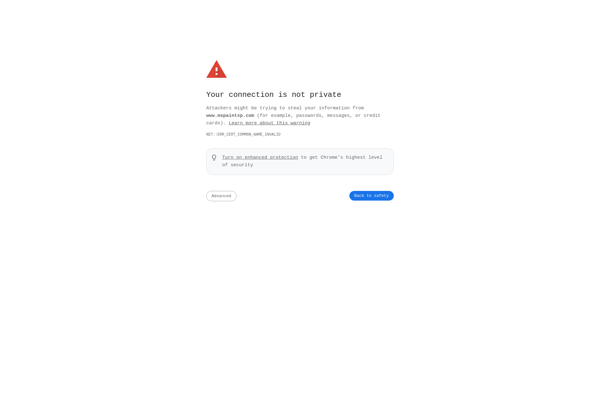
PicLab
Picnik
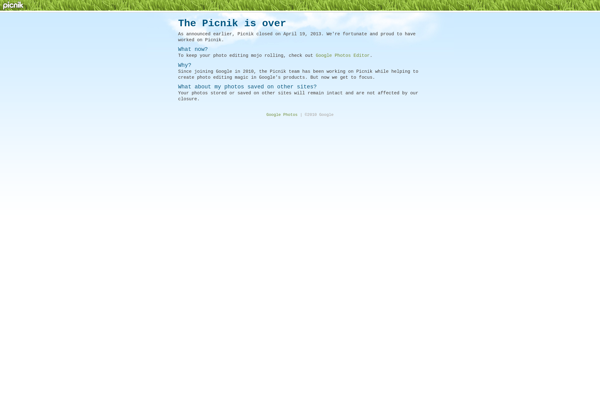
Batch Image Enhancer
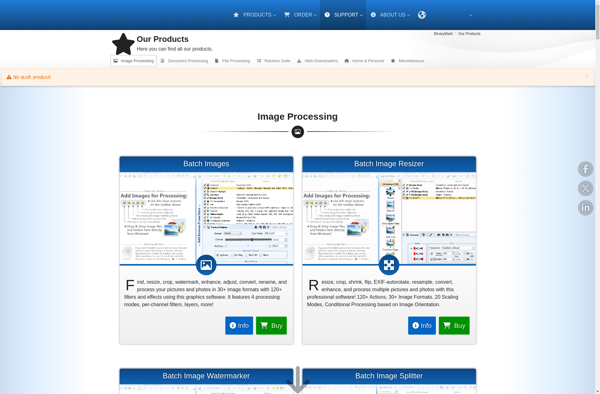
Darkroom
PixaFlux
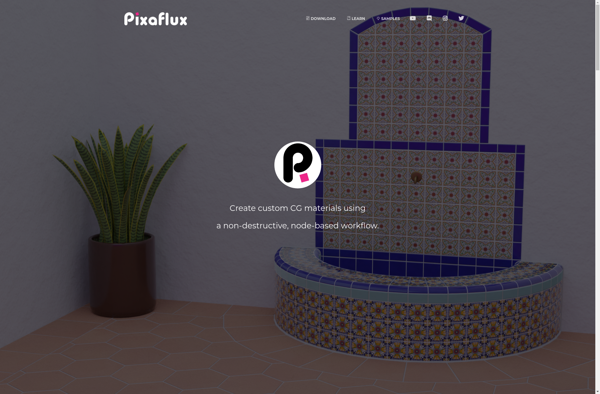
CyberLink PhotoDirector
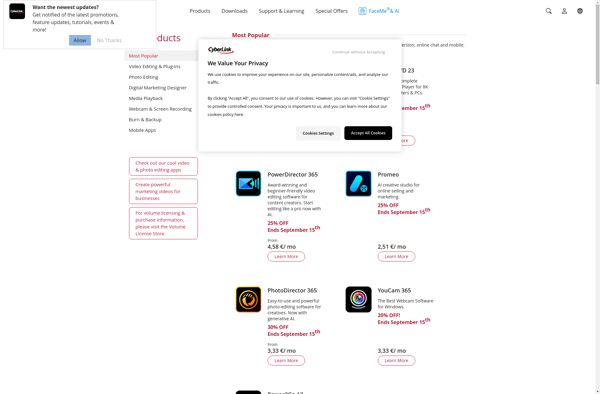
PiZap

CinePaint
PicMonkey
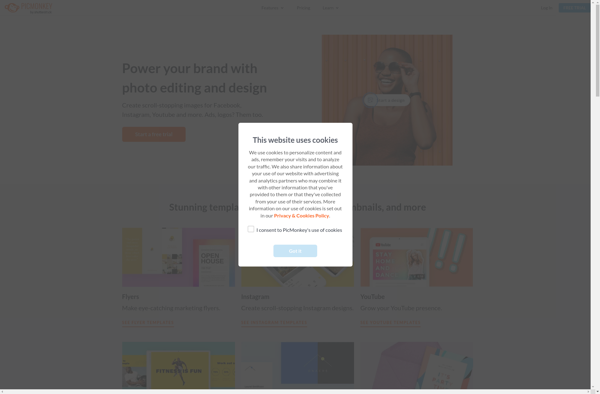
Corel AfterShot Pro
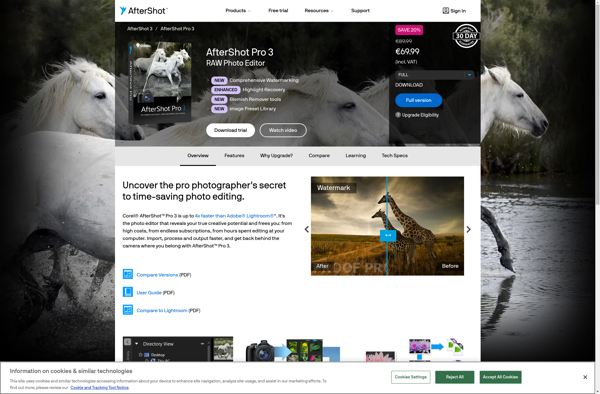
Sumo Paint

Paintastic
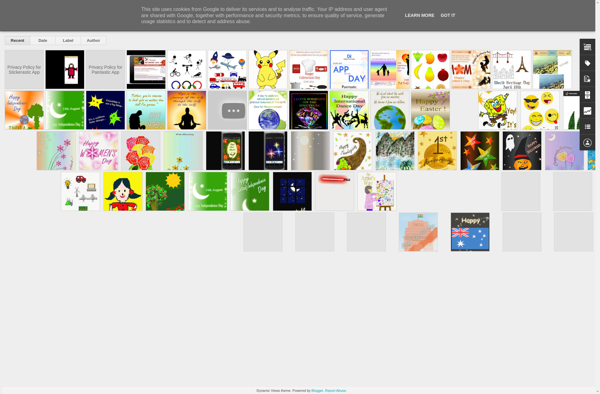
Photogene

Pho.to
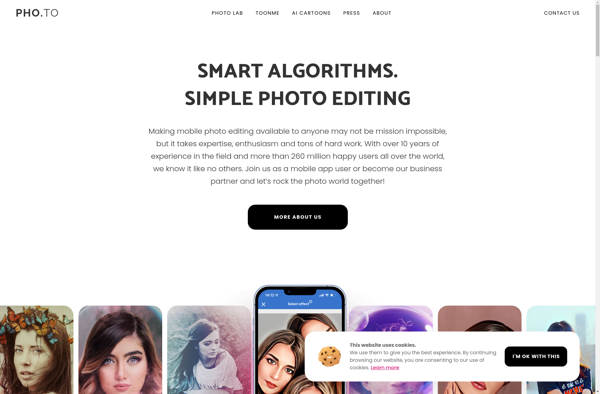
MAGIX Photo Designer
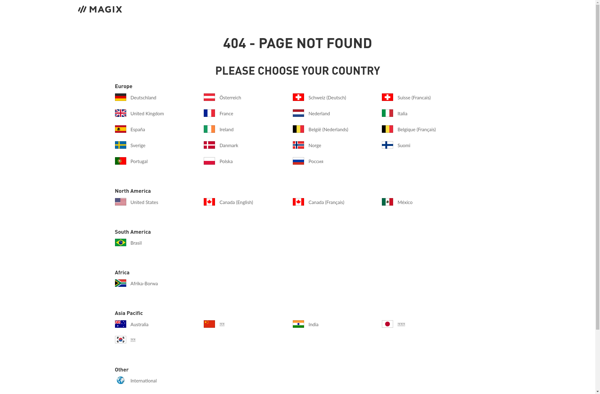
Photoline
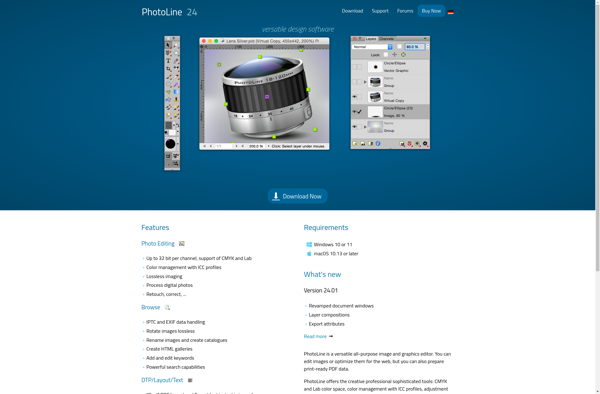
Aperture
Aviary Photo Editor
IPiccy
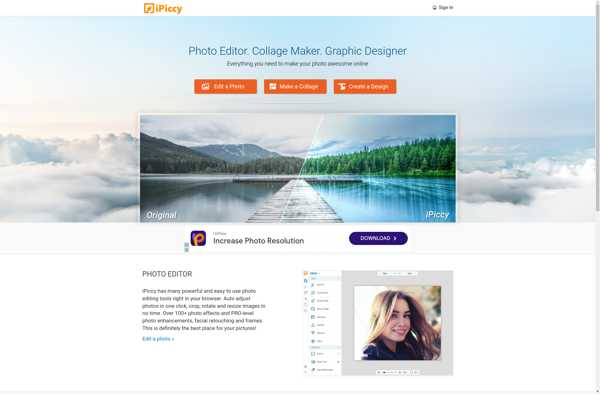
Movavi Photo Editor
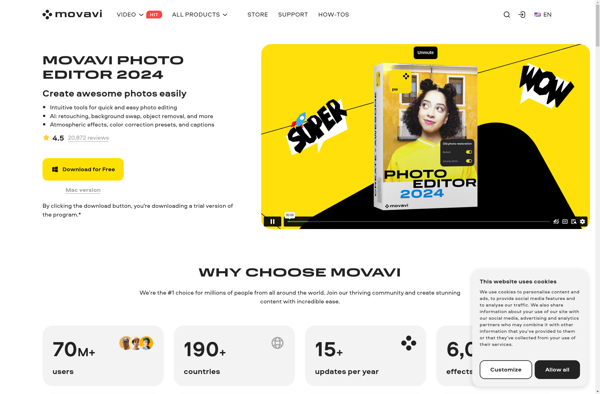
PhotoGlory
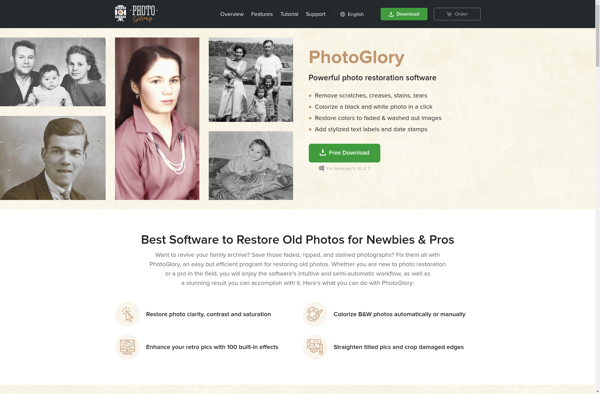
Ribbet
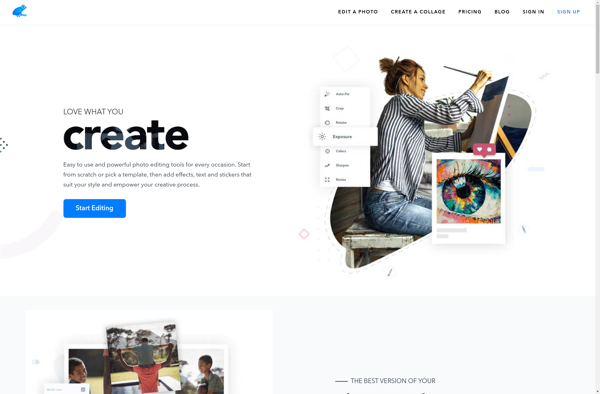
PolyGen
Digital Photo Professional
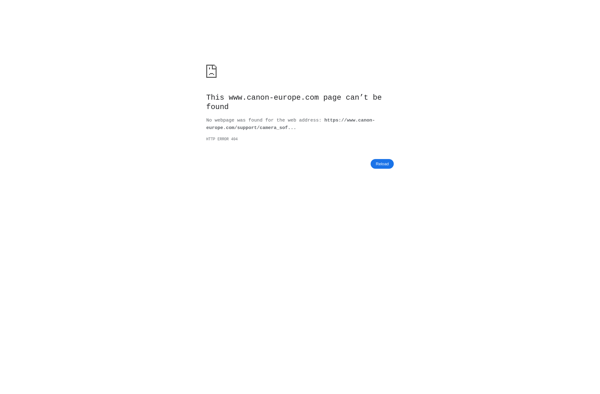
Photo Raster
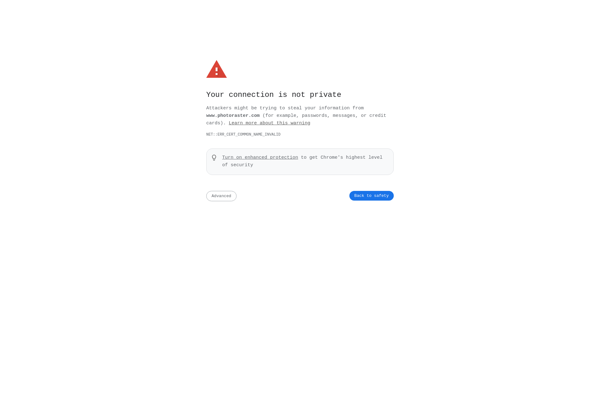
Serif PhotoPlus
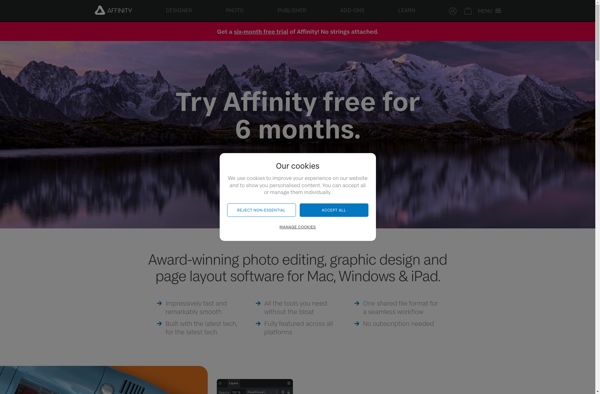
Microsoft Expression Design
Polarfox
Ultimate Paint
Phoduit
FenoPhoto
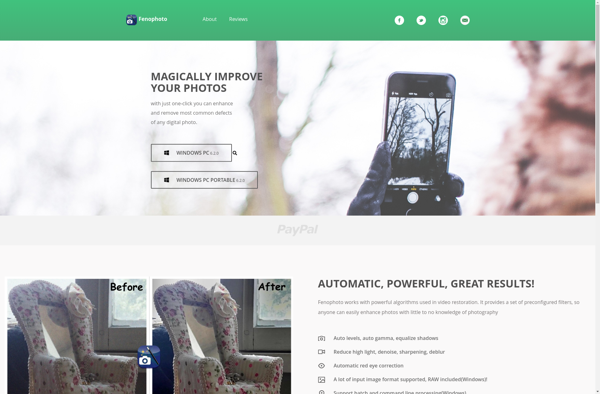
Pics.io
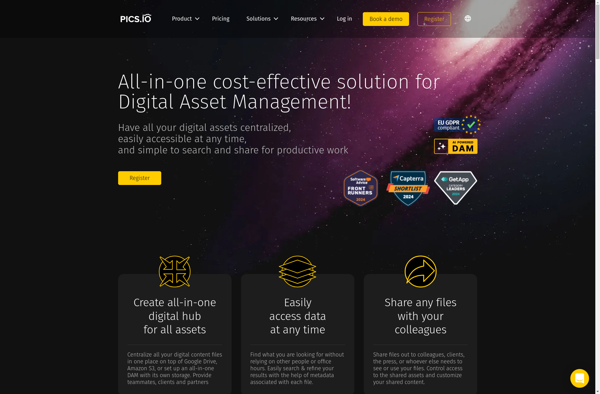
Gnome Paint
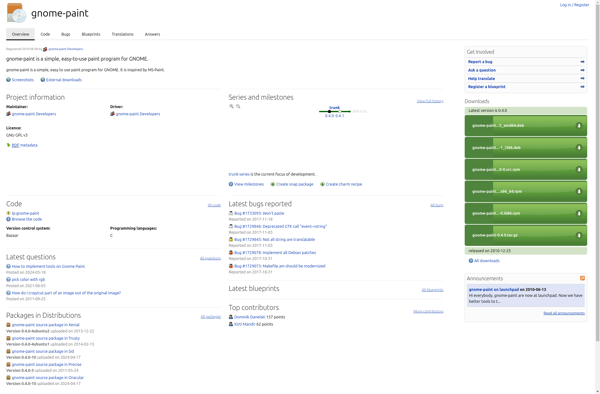
AliveColors

IMAGIA
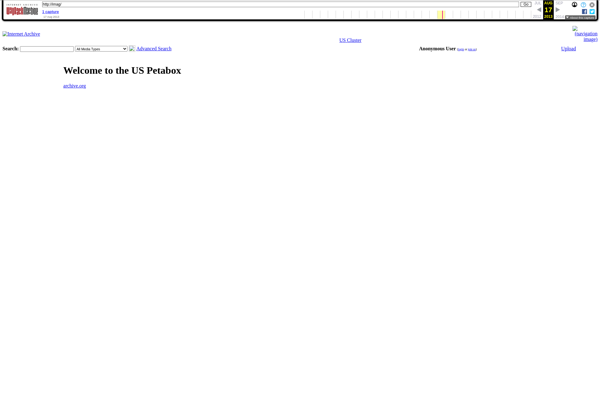
JugiPaint

Picture2Life
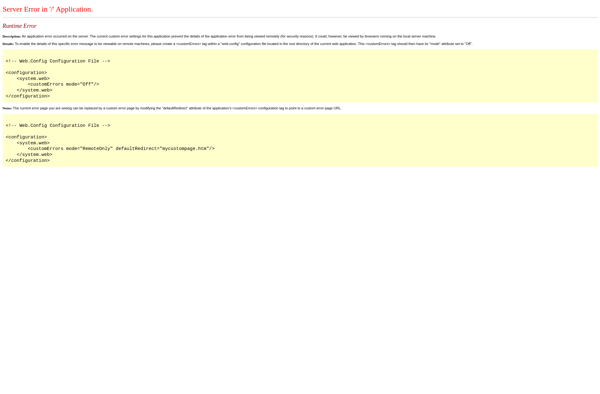
ImgPen
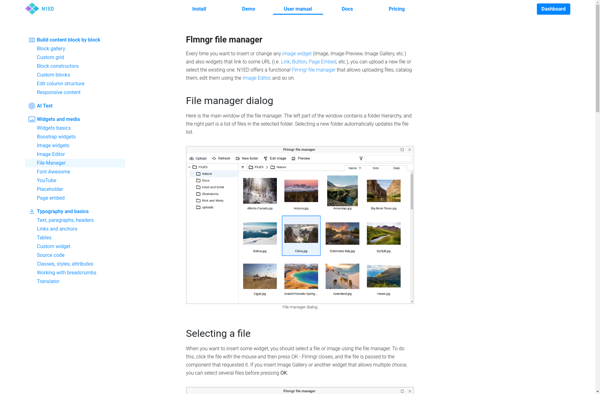
Frame Photo Editor
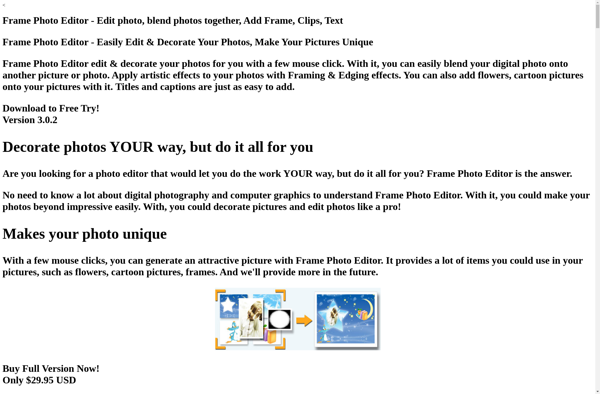
Image Analyzer
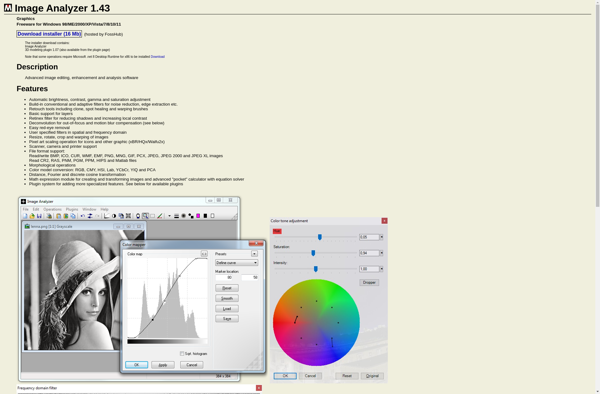
Creative Kit
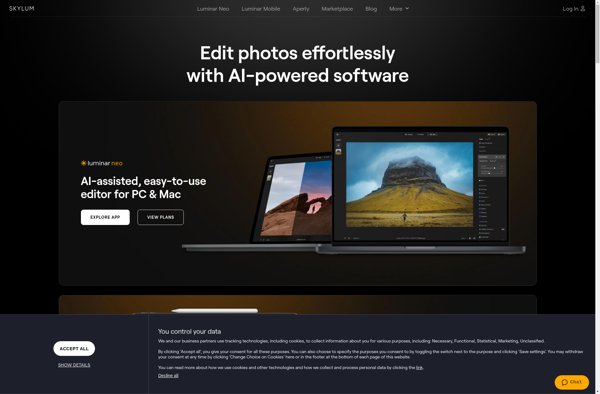
Nathive
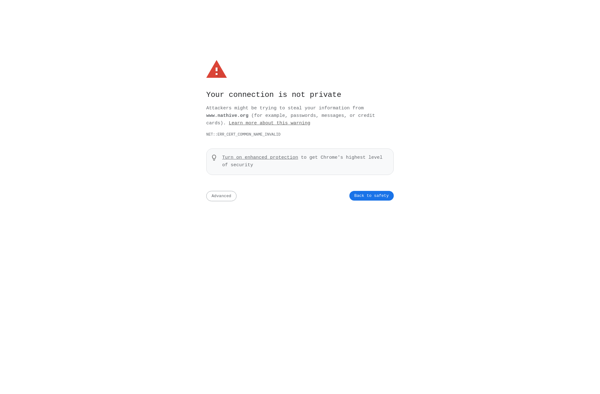
CloneGram
XnRetro
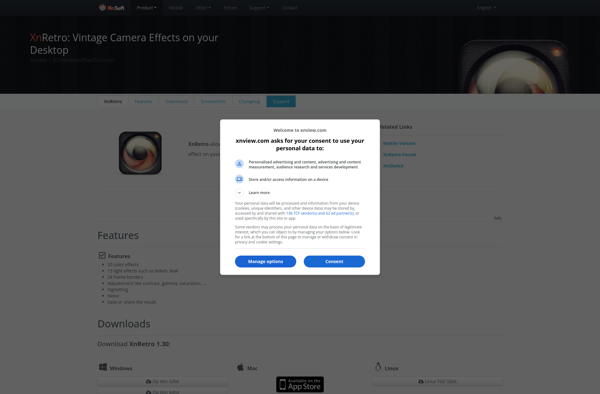
CocoViewX
Flare for Mac

Paintslate
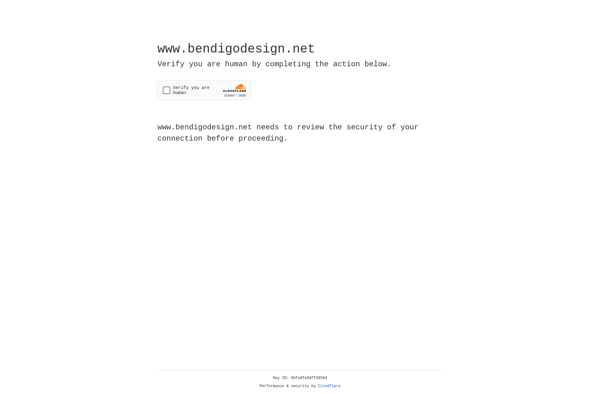
Sparkbox
Photo Zoe
S-Paint
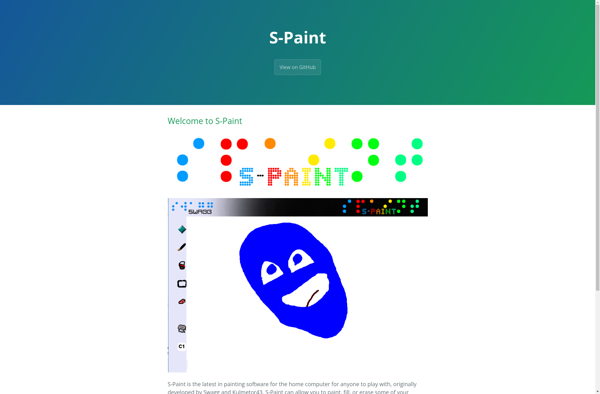
PictureMan PRO
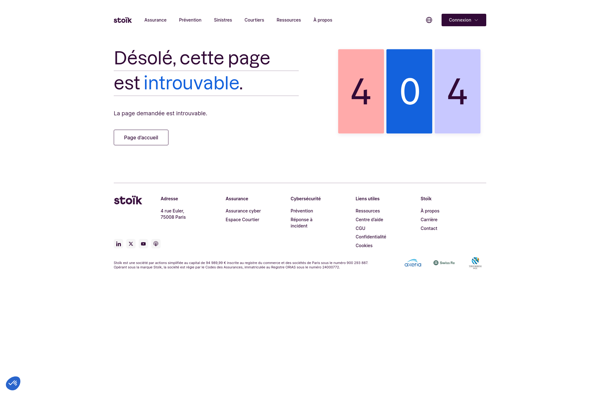
TIFFany
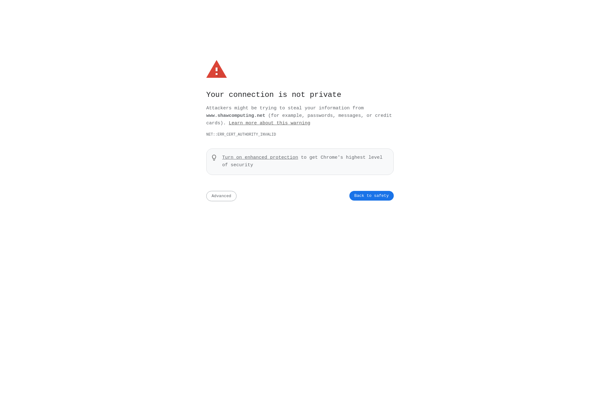
Stet.io

PhotoPerfect
