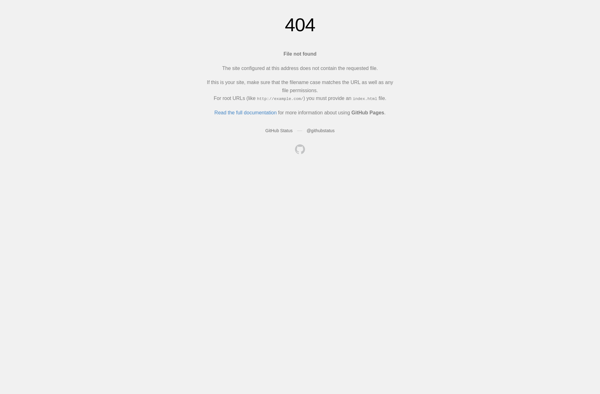Lensa
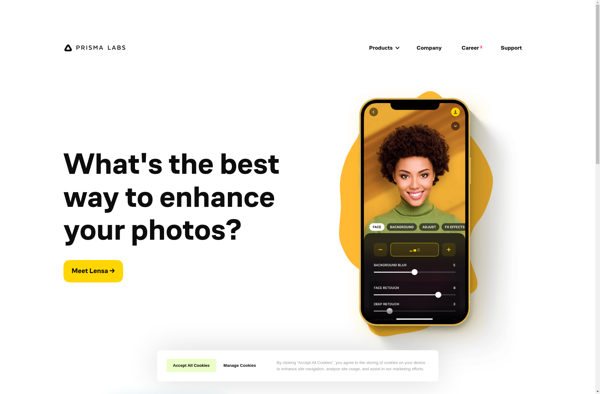
Lensa: AI-Powered Image Generator
Discover Lensa, an innovative image generator that utilizes AI and deep learning to produce stunning, realistic images from text prompts, offering a unique creative experience.
What is Lensa?
Lensa is an artificial intelligence-powered image generator launched in 2022. It allows users to create avatars, portraits, landscapes, and other images simply by providing text prompts. Lensa uses a cutting-edge deep learning technique called Stable Diffusion to generate images.
Some key features of Lensa include:
- Generate custom AI avatars from your selfies
- Turn photos into magical portraits with various styles and effects
- Create landscape images from text descriptions
- Produce high-resolution images up to 512x512 pixels in size
- Intuitive mobile app and web interface to easily create images
Lensa aims to make AI image generation accessible to everyone. With simple text prompts, anyone can unlock their creativity and generate beautiful, unique AI artworks. Its versatile capabilities and user-friendly interface have quickly made it popular among hobbyists, artists, social media users, and beyond.
Lensa Features
Features
- AI-powered image generation
- Ability to generate images from text prompts
- Advanced deep learning techniques for high-quality images
- Realistic and creative image results
- Customizable image generation
- User-friendly interface
Pricing
- Freemium
- Subscription-Based
Pros
Cons
Official Links
Reviews & Ratings
Login to ReviewThe Best Lensa Alternatives
Top Ai Tools & Services and Image Generation and other similar apps like Lensa
Adobe Photoshop

GIMP

Adobe Lightroom

CorelDRAW Graphics Suite
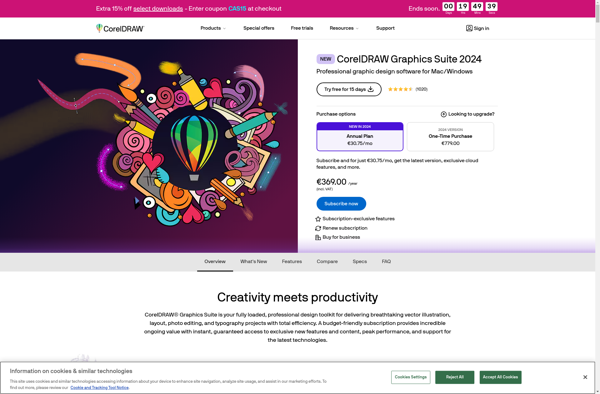
Affinity Photo

Adobe Photoshop Elements

Corel PaintShop Pro

Photoscape
Adobe Photoshop Express

Pixelmator
PortraitPhoto.ai
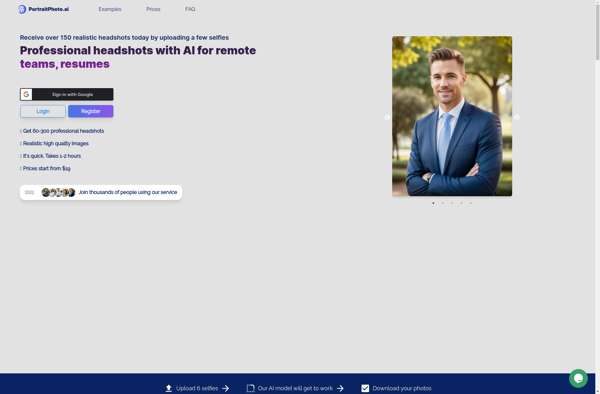
Pixlr

HeadshotPro
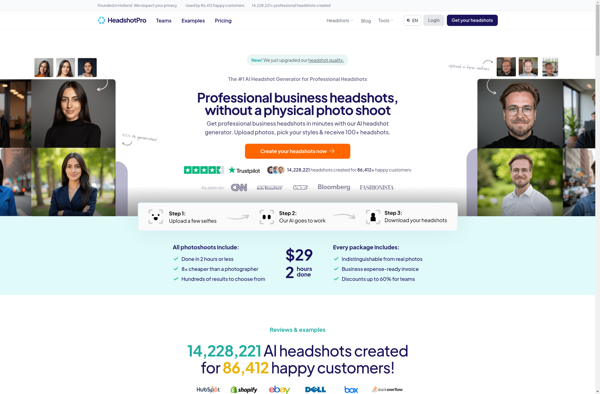
Photoleap
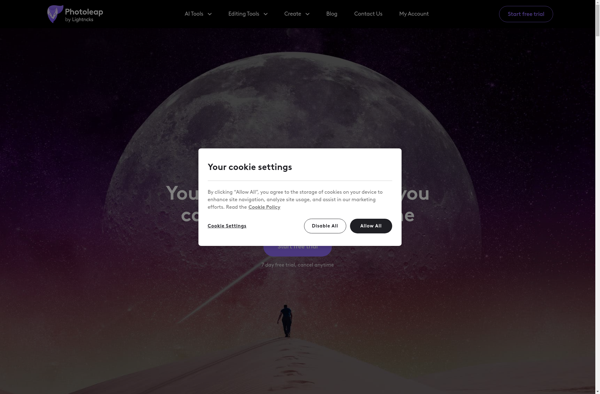
AI Photo Of Me
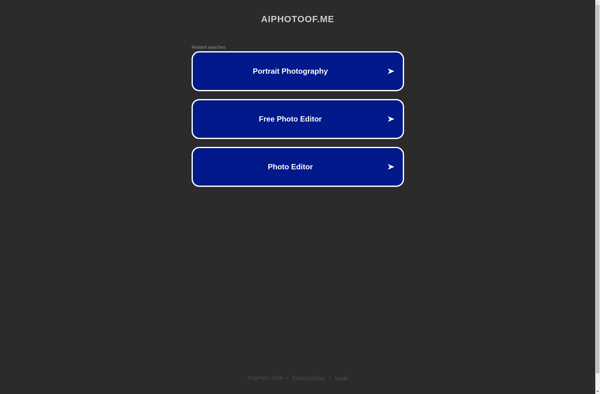
Glimpse Image Editor

PhotoModularFX