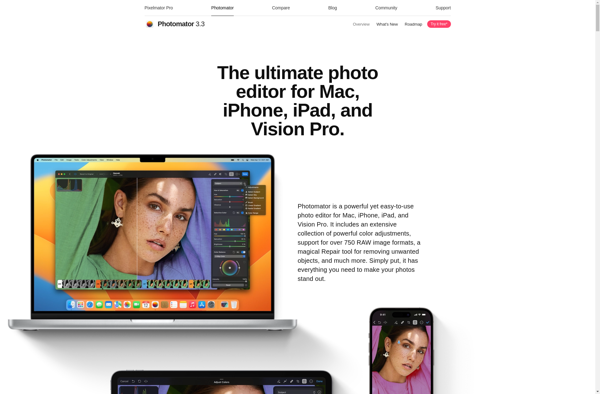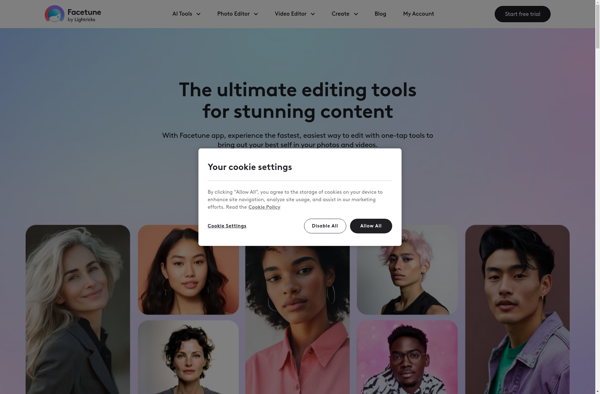Photoleap
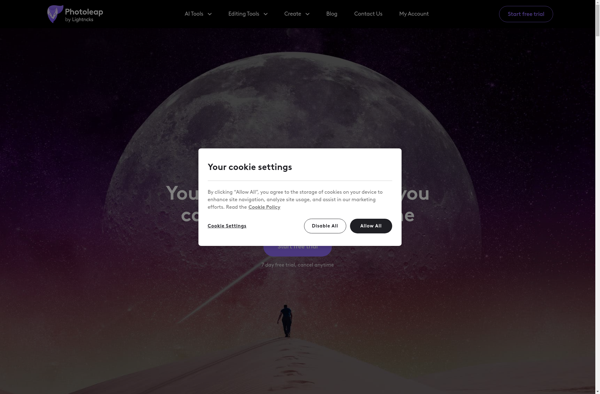
Photoleap: Photo Editing App
Photoleap is a photo editing app for iOS and Android. It allows users to easily edit their photos with tools like blemish removal, object removal, filters, text, frames, collages, and more.
What is Photoleap?
Photoleap is a popular photo editing application developed specifically for mobile devices like smartphones and tablets. It is available for both iOS and Android operating systems.
The app provides users with a wide range of professional-grade photo editing tools to enhance and touch up images captured on mobile devices. Some of the key features include:
- Blemish removal - Smooth out skin, erase acne, spots, wrinkles etc.
- Object removal - Remove unwanted people/objects from photos
- Reshape tools - Reshape portions of the image like face, body, eyes etc.
- Filters - Vintage, black & white, drama, lomo etc.
- Frames & Text - Add stylish frames and text captions
- Collages - Create montages, split images, add backgrounds
- Blur background - Beautifully focus the subject and blur the background
- Tuning tools - Exposure, contrast, saturation, brightness etc.
- Lenses - Cool effects like tilt-shift, light leaks etc.
- Draw & Paint - Freehand drawing and painting tools
An easy-to-use interface and intuitive editing features make Photoleap suitable for editing photos for social media as well as making more complex enhancements. Multiple export options allow saving edited photos to camera roll or sharing directly to other apps.
The app offers a range of subscription options to unlock advanced tools. There is also a free version with limited functions. Overall, Photoleap provides a flexible photo editing solution for mobile users looking to take their smartphone photos to the next level.
Photoleap Features
Features
- Object removal
- Blemish removal
- Filters
- Text overlays
- Frames
- Collages
- Cropping
- Adjustments
- Stickers
Pricing
- Freemium
- Subscription-Based
Pros
Cons
Official Links
Reviews & Ratings
Login to ReviewThe Best Photoleap Alternatives
Top Photos & Graphics and Photo Editing and other similar apps like Photoleap
Remini
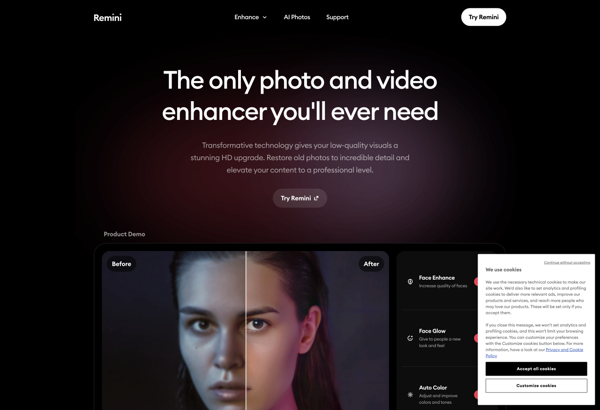
PhotoRoom

AirBrush
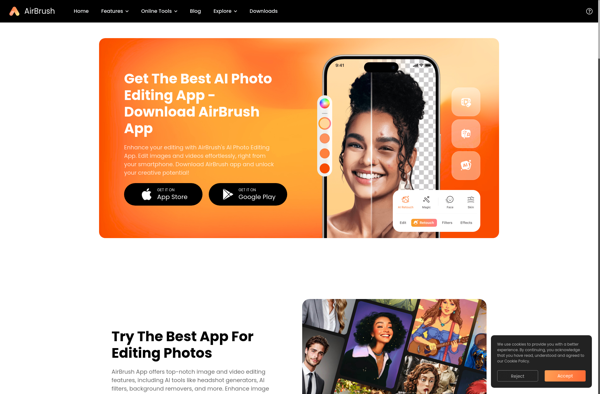
Lensa
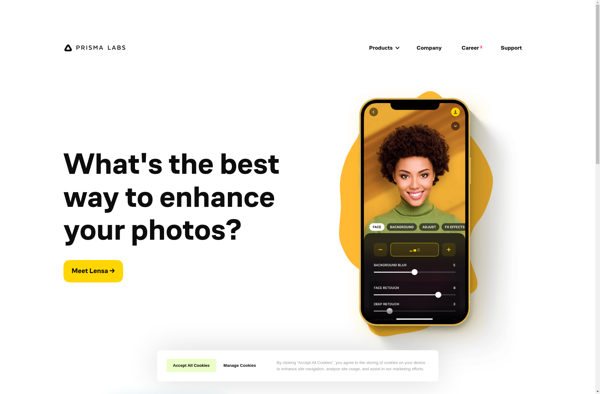
Retoucher
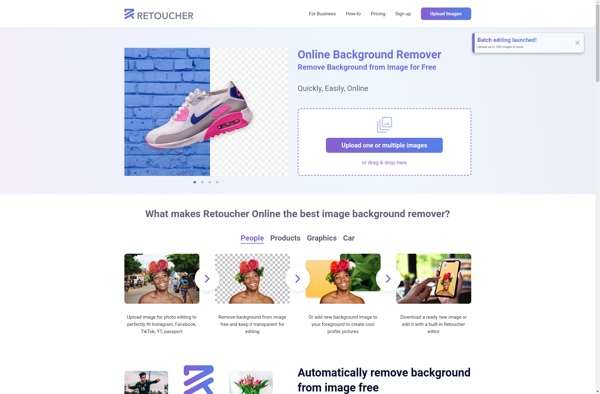
EPIK - AI Photo Editor
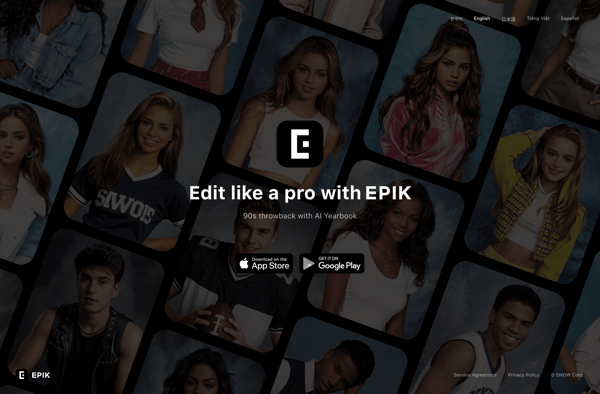
AI Arta
Photomator