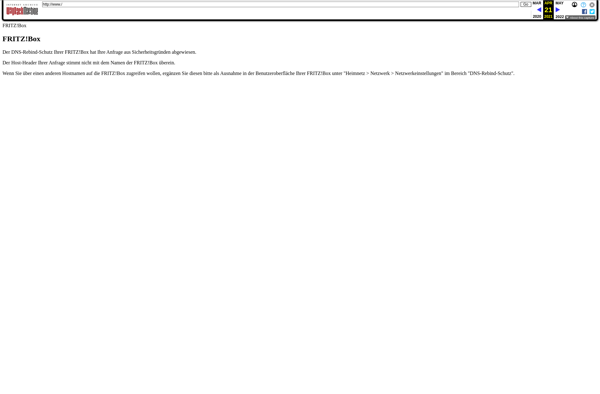Remini
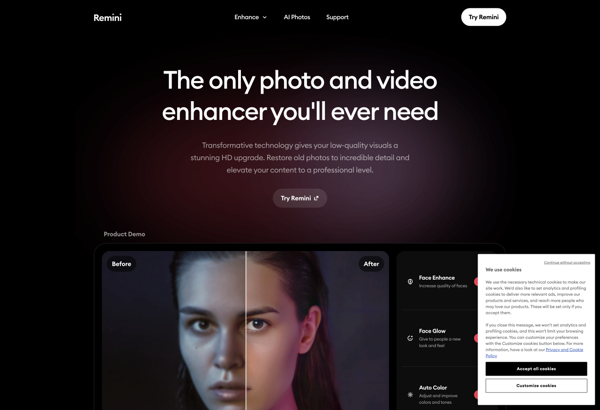
Remini: AI-Powered Photo Enhancement Software
Remini is an AI-powered photo enhancement software that can improve the quality and resolution of photos. It uses artificial intelligence to reduce blurriness, enhance details, and correct colors in poor quality images.
What is Remini?
Remini is an easy-to-use photo enhancement application powered by artificial intelligence. It can breathe new life into old, blurry photos by increasing resolution, reducing noise, correcting colors, enhancing details, and more. Some key features of Remini include:
- Uses AI algorithms to enlarge photos up to 4x while preserving details
- Reduces blurriness and unwanted noise from images
- Enhances texture, lighting, and other details in the photo
- Automatically colorizes black and white photos
- Available as a desktop app and mobile app for Android and iOS
- Provides batch processing to enhance multiple photos at once
- Offers slide and zoom comparisons to showcase improvements
- Suitable for enlarging and restoring old family photos
Remini utilizes artificial intelligence to improve image quality far beyond traditional upscaling and photo enhancement techniques. It's easy to use for all skill levels and rapidly enhances photos with just one click. The AI-based enlargement algorithms fill in missing details for crisp, clear results.
Remini Features
Features
- Uses AI to enhance image quality and resolution
- Reduces blur and noise in photos
- Sharpens details and textures
- Corrects colors and lighting
- Upscales images
- Restores old and damaged photos
Pricing
- Freemium
- Subscription-Based
Pros
Cons
Official Links
Reviews & Ratings
Login to ReviewThe Best Remini Alternatives
Top Ai Tools & Services and Image Enhancement and other similar apps like Remini
Here are some alternatives to Remini:
Suggest an alternative ❐Magnific AI
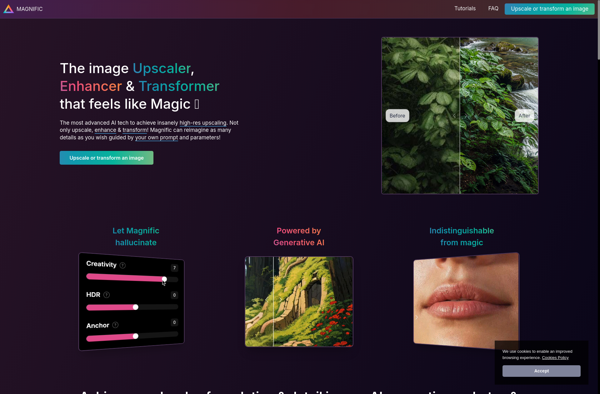
Upscayl
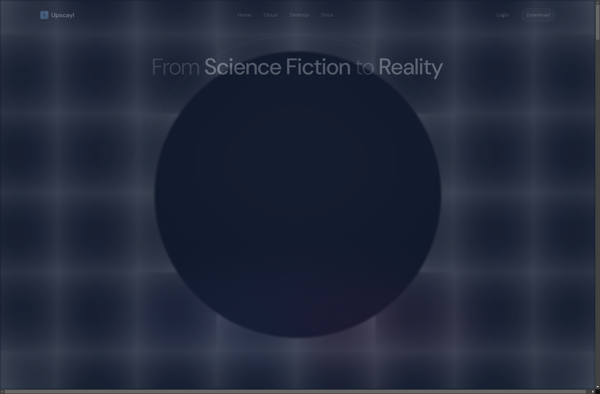
PhotoAI

AirBrush
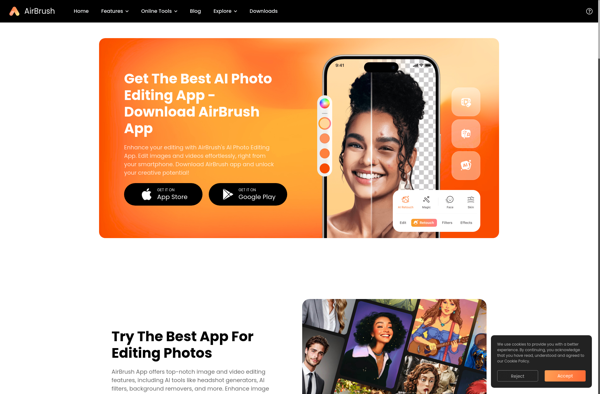
Upscale.media
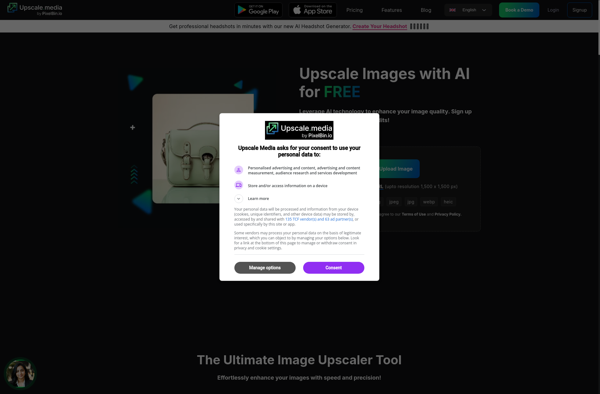
Bigjpg
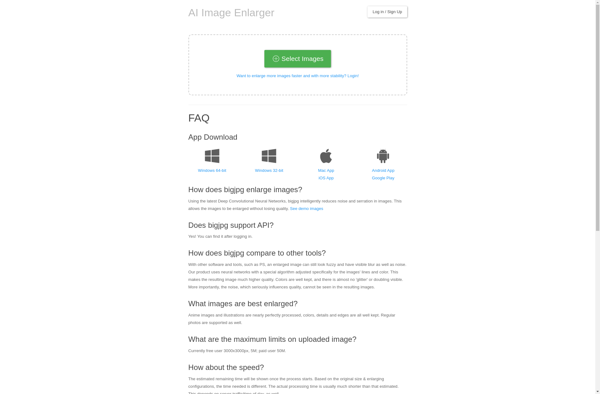
Waifu2x
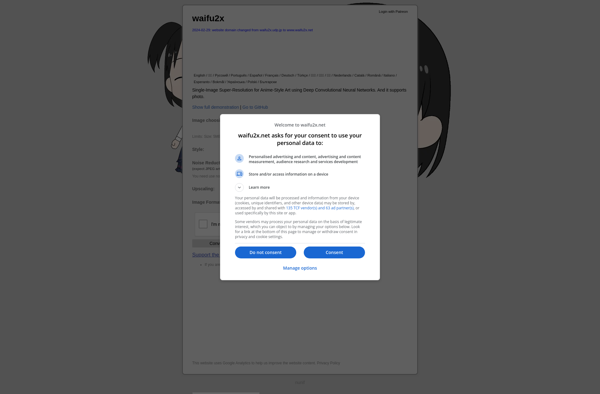
Batch AI Photo Sharpener
HeadshotPro
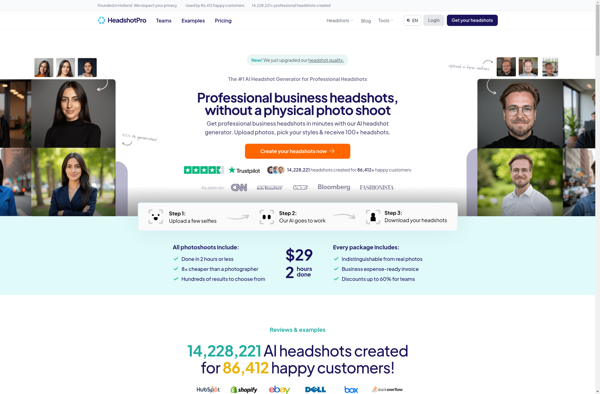
Prequel
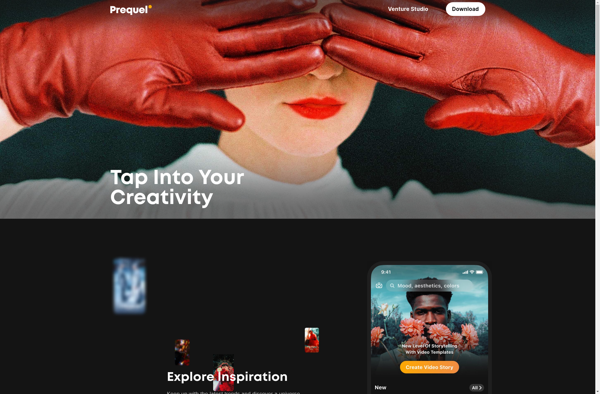
Portrait Professional
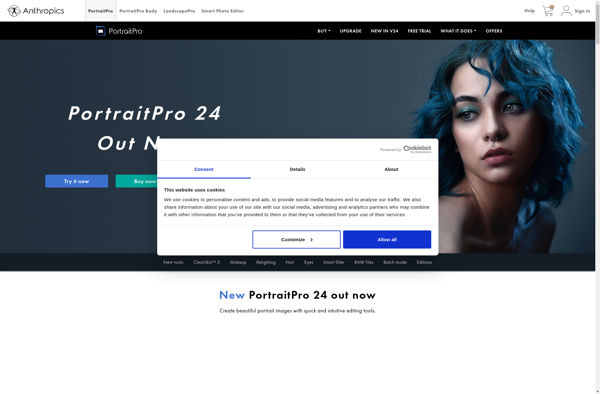
Superimage
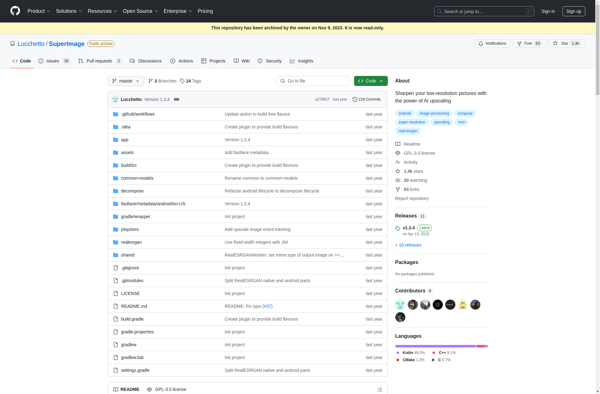
PhotoZoom Pro

Magickimg
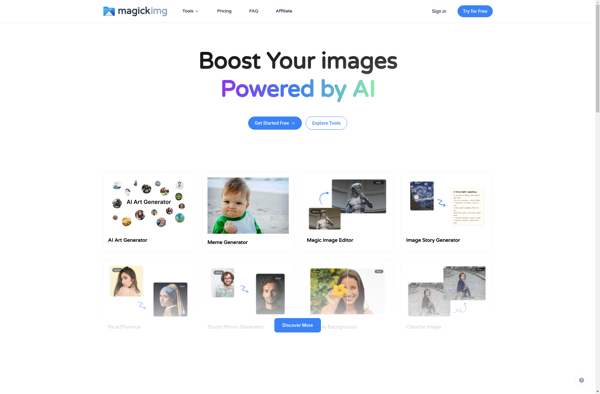
Waifu2x Caffe
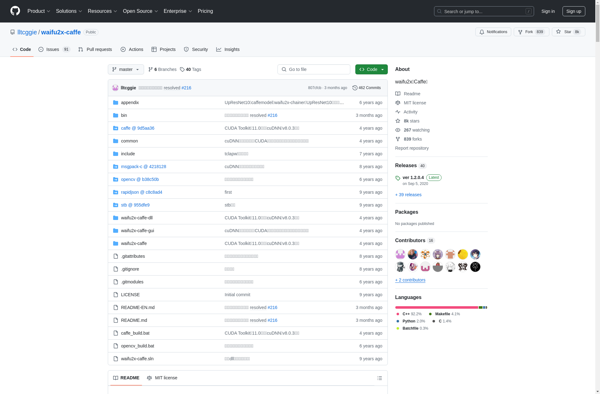
Photoleap
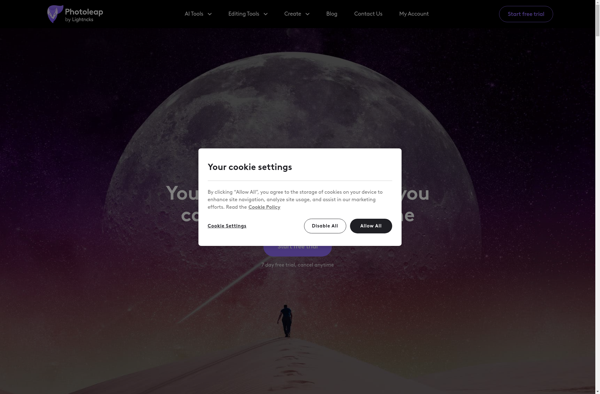
Pixelup
Focus Magic
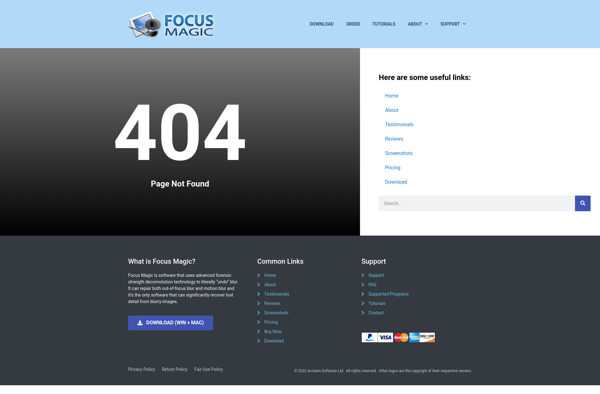
ProfilePicture.AI
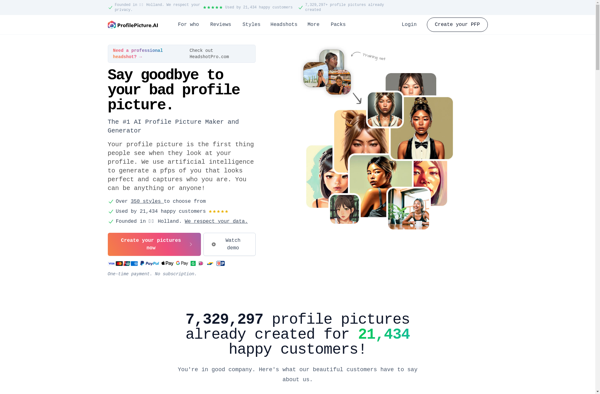
FreeScaler
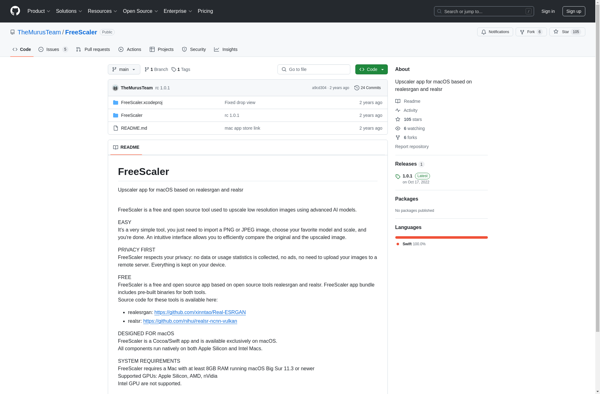
SmartDeblur
Smart Upscaler
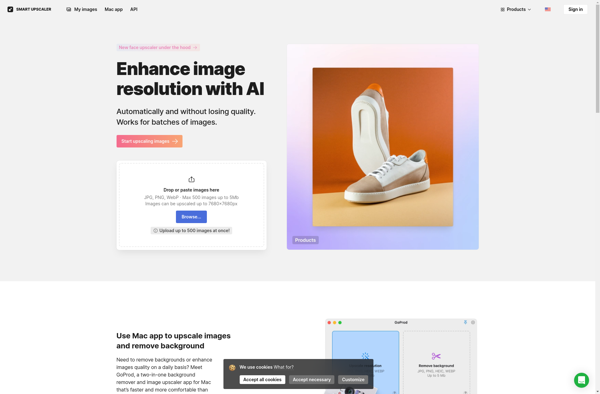
Piccure

Unshake
DeblurMyImage
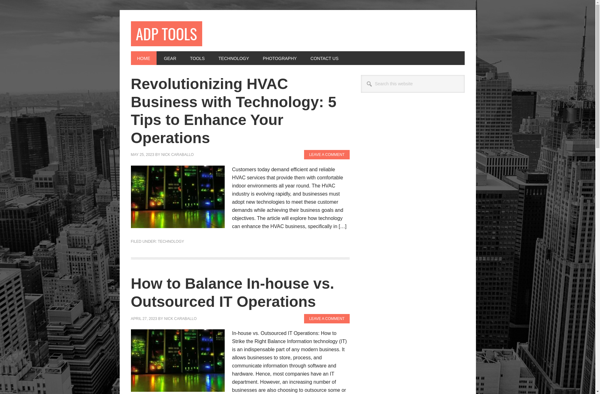
DFDNet
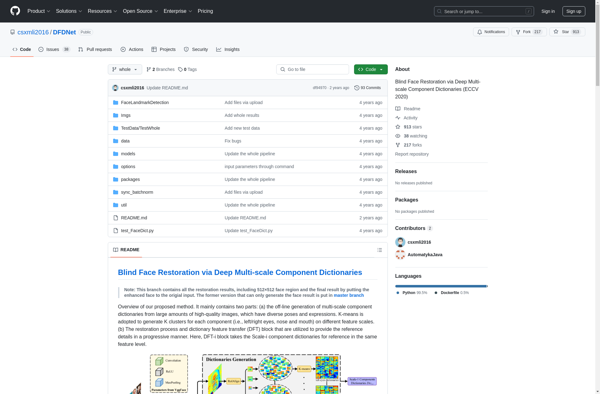
QualityScaler
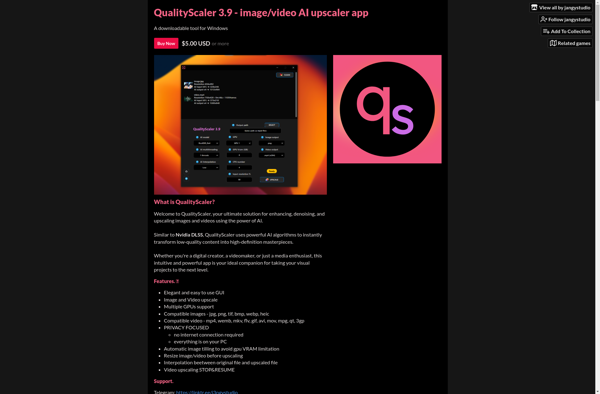
Final2x
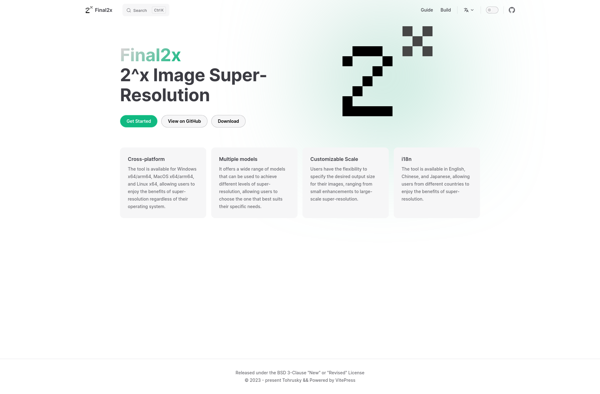
Super Refocus

Back In Focus