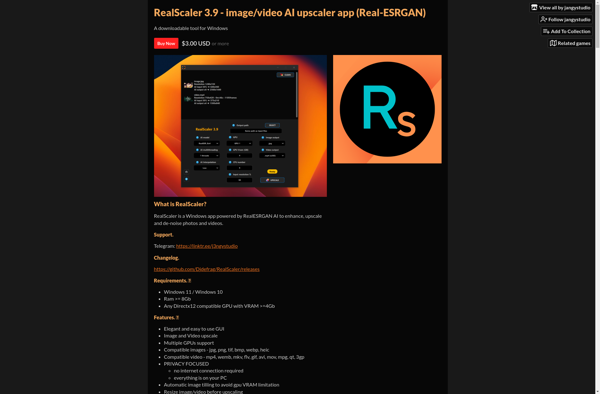Superimage
Superimage is a lightweight yet powerful image editor and image viewer. It has basic editing features like cropping, resizing, rotating, and drawing as well as more advanced features like layers, filters, and batch processing.
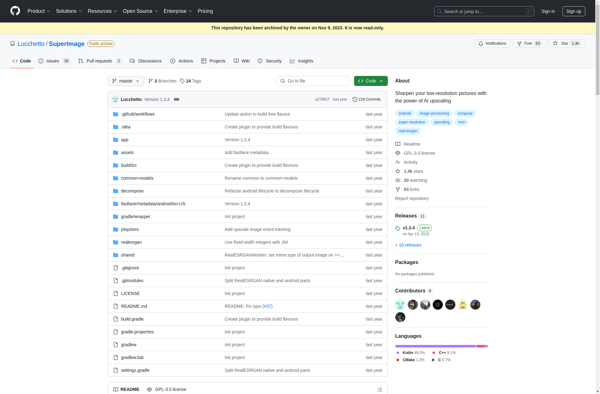
Superimage: Lightweight Image Editor & Viewer
Discover Superimage, a powerful image editor and viewer with basic editing features like cropping, resizing, rotating, and drawing, as well as advanced features like layers, filters, and batch processing.
What is Superimage?
Superimage is a free, open source image editor and viewer for Windows, Mac and Linux. It provides a streamlined interface and set of tools for basic to advanced image editing all in one application.
Some key features of Superimage include:
- Intuitive interface for fast editing workflow
- Support for common image formats like JPG, PNG, GIF, TIFF
- Basic editing tools - crop, resize, rotate, flip, drawing
- Layers and masks for non-destructive editing
- Filters including blur, sharpen, noise removal and more
- Batch processing to edit multiple images
- RAW image development
- Histogram and color adjustment controls
- Compatibility with Photoshop plugins for advanced effects
- Annotations and measuring tools
- Fast rendering engine and scrubby zoom
Superimage balances powerful features with a lightweight footprint. It meets the needs of casual to professional image editors at no cost. The open source nature allows ongoing enhancement and community support.
Superimage Features
Features
- Basic image editing tools like cropping, resizing, rotating
- Advanced editing features like layers, filters, batch processing
- Lightweight and fast
- Supports common image formats like JPG, PNG, GIF
- Cross-platform - works on Windows, Mac, Linux
- Free and open source
Pricing
- Free
- Open Source
Pros
Easy to use interface
Powerful features for free software
Actively developed and maintained
Customizable with plugins
Good for basic to intermediate image editing needs
Cons
Lacks some features of paid alternatives like Photoshop
Less intuitive than some commercial options
Limited native RAW image support
Smaller community than leading editors
Official Links
Reviews & Ratings
Login to ReviewThe Best Superimage Alternatives
Top Photos & Graphics and Image Editing and other similar apps like Superimage
Here are some alternatives to Superimage:
Suggest an alternative ❐Remini
Remini is an easy-to-use photo enhancement application powered by artificial intelligence. It can breathe new life into old, blurry photos by increasing resolution, reducing noise, correcting colors, enhancing details, and more. Some key features of Remini include:Uses AI algorithms to enlarge photos up to 4x while preserving detailsReduces blurriness and...
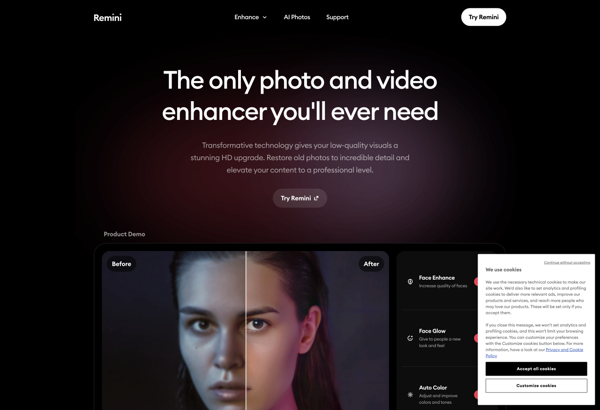
Magnific AI
Magnific AI is an artificial intelligence platform designed to help businesses leverage the power of AI to increase productivity, efficiency, and insights. It serves as a digital assistant that can understand requests in natural language and complete tasks automatically.Some of the key capabilities of Magnific AI include:Document summarization - It...
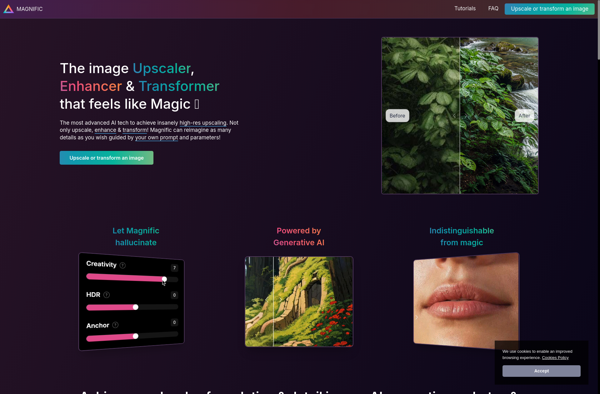
Real-ESRGAN
Real-ESRGAN is an open-source AI image scaling software that utilizes deep learning and generative adversarial networks (GANs) to enlarge and enhance images. It builds on ESRGAN and Real-CUGAN by incorporating more realistic textures and details for state-of-the-art results.Real-ESRGAN utilizes techniques like residual blocks, pixel shuffling, and perceptual loss functions to...
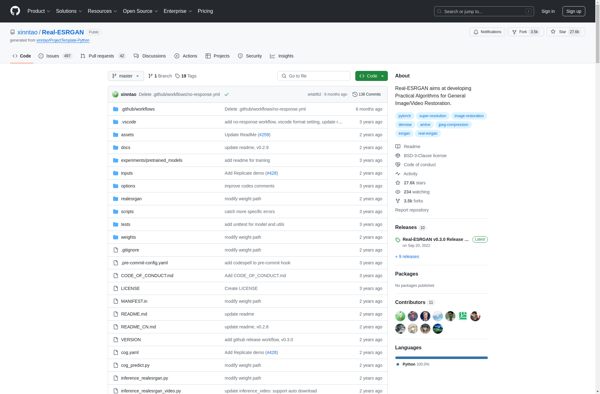
Upscayl
Upscayl is an AI-powered photo enhancement software that specializes in upscaling images. It utilizes cutting-edge machine learning and deep learning algorithms to increase the resolution of images while preserving or enhancing details.When you input a low-resolution image into Upscayl, its artificial intelligence examines the image and intelligently increases the number...
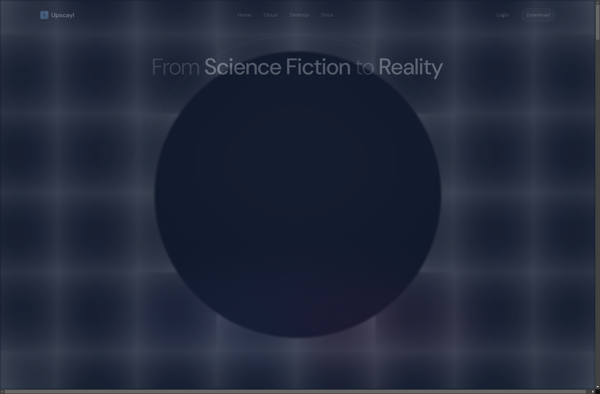
Magickimg
Magickimg is a powerful yet easy-to-use open source software suite for editing and manipulating images through the command line. It is based on ImageMagick, a well-established graphics library, and aims to simplify many common image processing tasks.Some key features and capabilities of Magickimg include:Resizing images while preserving aspect ratioCropping and...
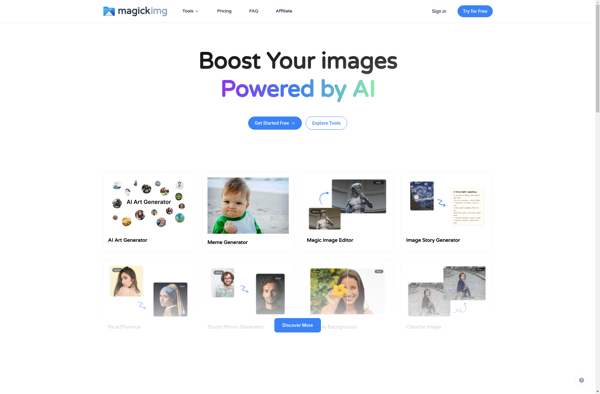
FreeScaler
FreeScaler is an open-source, free photo editing application that can be used as an alternative to Adobe Photoshop. It provides professional-level tools for manipulating digital images, including support for layers, masks, filters, adjustments and other effects.Some of the key features of FreeScaler include:Layer-based editing - Add multiple layers to build...
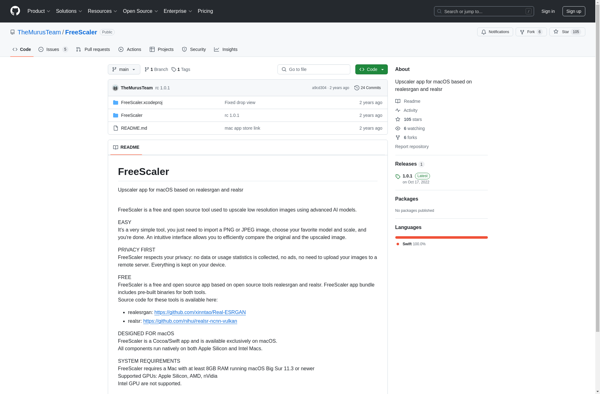
RealScaler
RealScaler is a scalable operations software designed to help businesses intelligently automate processes and make data-driven decisions. It utilizes artificial intelligence and machine learning to provide real-time analytics, identify optimization opportunities, predict outcomes, and streamline workflows.Key features of RealScaler include:Smart dashboard showing key metrics and trendsAutomated reporting and notificationsPredictive analytics...