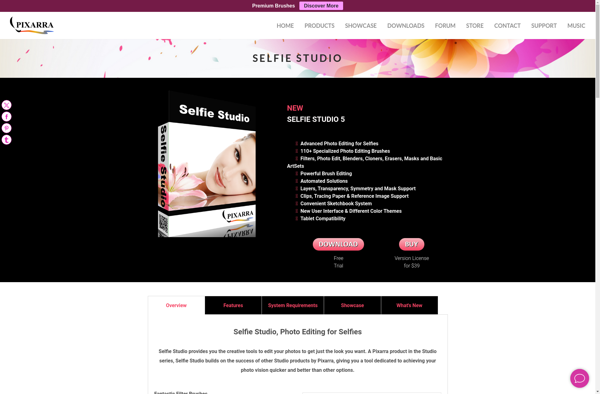Prequel
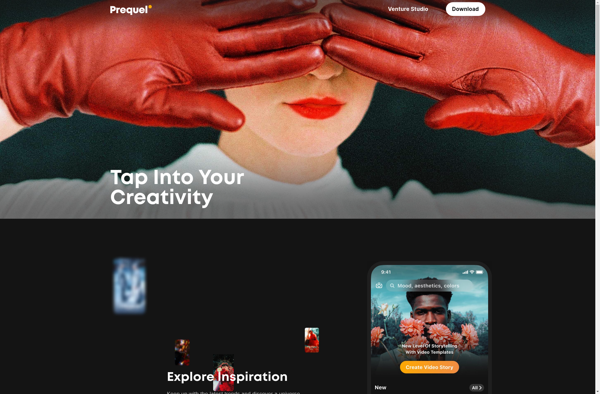
Prequel: Open-Source Documentation Alternative
Real-time collaboration, search, access control, and integrations for team documentation and knowledge management
What is Prequel?
Prequel is an open-source knowledge base and documentation platform designed as an alternative to Confluence and other proprietary tools. It provides many of the same core features for content creation, organization, collaboration, and discovery.
Some key capabilities and benefits of Prequel include:
- Intuitive editor for creating and formatting pages, blogs, comments, and other content types
- Flexible organization with tags, categories, and hierarchies to structure information
- Real-time collaborative editing so multiple people can work on content simultaneously
- Granular access and permissions controls to manage who can view, edit, or comment on content
- Full-text search across pages and attachments
- Activity streams and notifications to see updates from spaces you follow
- REST API and integrations with Slack, Discord, and other tools
- Open source software with an MIT license so you own and control your information
By relying on Prequel instead of Confluence, teams can save on licensing costs. The tool also offers customizability since the code is open source. For groups that want an on-premises alternative to SaaS wiki and knowledge management platforms, Prequel provides compelling capabilities without vendor lock-in.
Prequel Features
Features
- Real-time collaboration
- Pages for long-form content
- Blogs for updates and announcements
- Comments for discussions
- Search to find content
- Access controls and permissions
- Integrations with other tools
Pricing
- Open Source
Pros
Cons
Official Links
Reviews & Ratings
Login to ReviewThe Best Prequel Alternatives
Top Office & Productivity and Documentation and other similar apps like Prequel
Here are some alternatives to Prequel:
Suggest an alternative ❐Remini
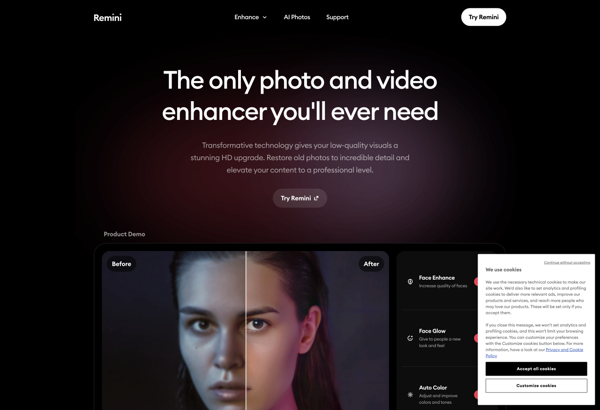
PicsArt

VSCO

AirBrush
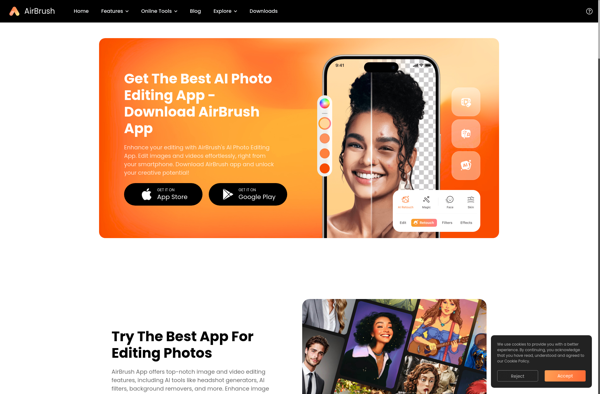
Tezza
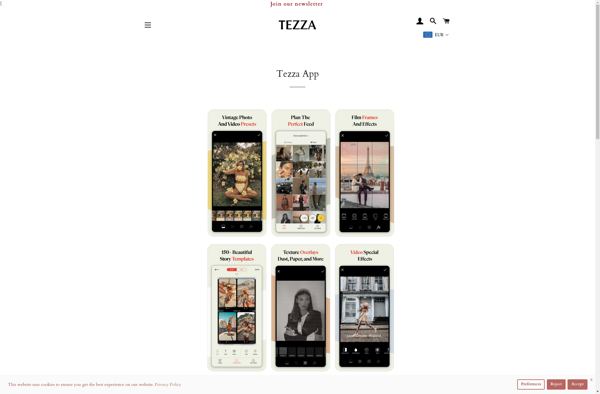
Photo Editor
EPIK - AI Photo Editor
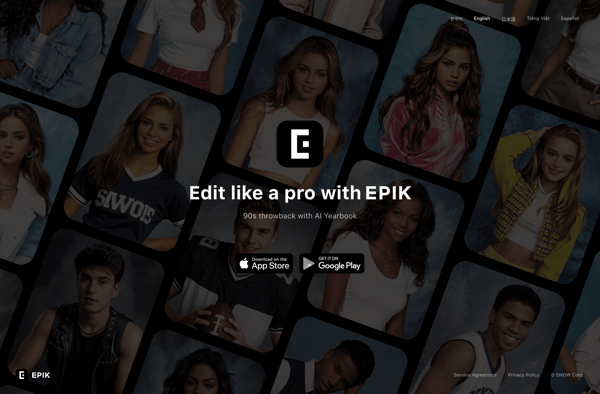
Portrait Professional
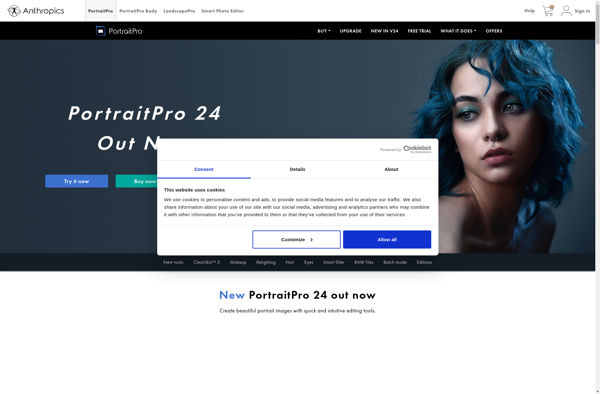
SkinFiner
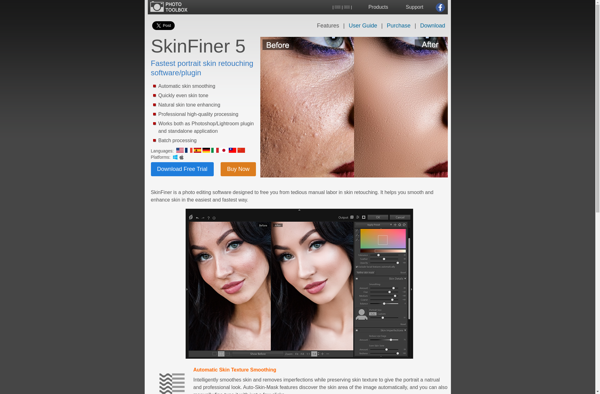
PicLab
PT Portrait
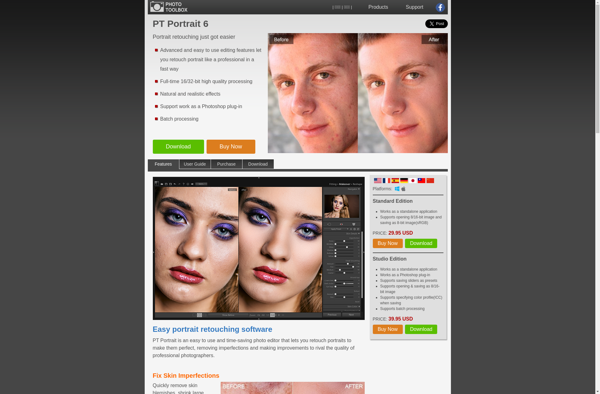
Ultralight: Photo Video Editor

WidsMob Portrait
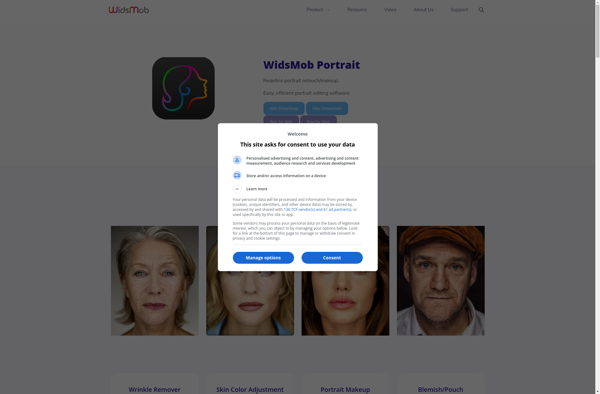
Pixlr-o-matic
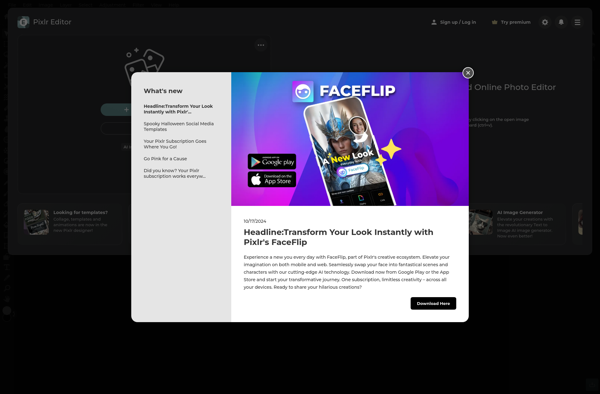
Microsoft Selfie
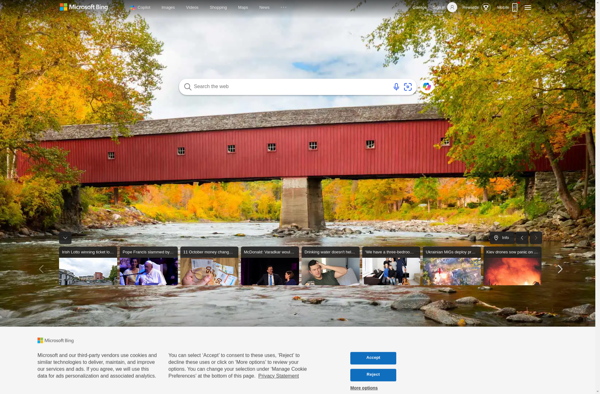
FaceFilter Studio
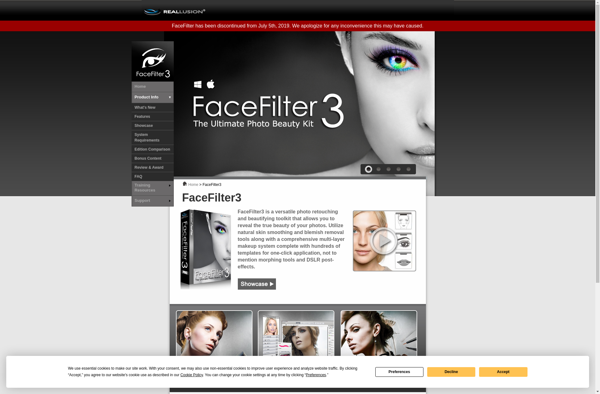
OnOne Perfect Portrait
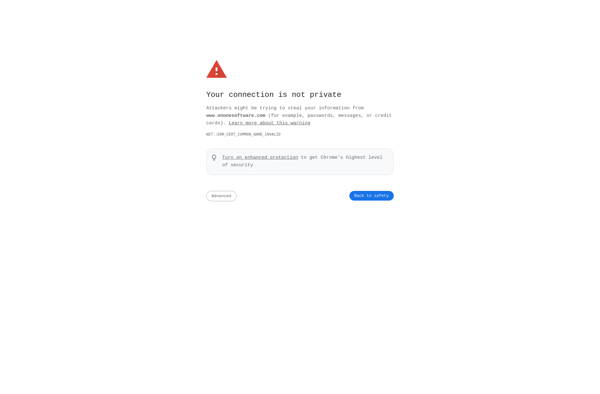
Acne
Selfie Studio