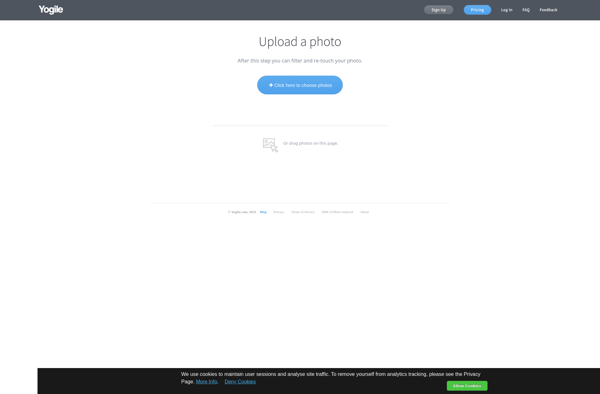Photo Editor
Photo Editor: View, Organize, Edit & Share Digital Photos
A photo editor is software used to view, organize, edit, enhance, print and share digital photos. Basic photo editors allow cropping, red-eye removal, rotating, resizing and simple filters. Advanced editors add features like layers, masks, curves, levels, healing brushes and content-aware tools for seamless object removal or image extensions.
What is Photo Editor?
A photo editor is a type of software application designed specifically for viewing, organizing, editing and enhancing digital photographs. Photo editors provide tools that allow users to perform basic edits like cropping, rotating, resizing and red-eye removal, as well as more advanced editing features such as applying filters and effects, fine-tuning colors, using brushes for touch-ups, layering for composites, masking for selective edits, utilizing curves, levels and histograms, content-aware healing and cloning for seamless object removal or extensions, and much more.
There is a wide range of photo editing software on the market, from free basic editors built into operating systems like Windows and MacOS, to advanced professional suites like Adobe Photoshop that offer the full gamut of imaging tools. Entry-level and enthusiast photo editors like Photoshop Elements, Corel Paintshop Pro, PhaseOne Capture One, DxO PhotoLab, ACDSee Photo Studio, Skylum Luminar and Zoner Photo Studio occupy the mid-range space with solid feature sets. Many also include organization capabilities for managing and locating photos.
When selecting photo editing software, factors to consider are complexity of editing needs, budget, ease of use and learning curve, cataloging and digital asset management requirements, alternative formats supported, automation features, ecosystem integration and exports options. Most packages have trial versions for evaluation. While professional photographers and graphic designers require sophisticated tools like Photoshop, Lightroom or Affinity Photo, casual users can benefit greatly from free and low-cost apps like Snapseed, Pixelmator, GIMP and Fotor.
Photo Editor Features
Features
- Image viewing and organization
- Basic editing tools (crop, rotate, resize, red-eye removal)
- Advanced editing features (layers, masks, curves, levels, healing brushes, content-aware tools)
- Filters and effects
- Printing and sharing capabilities
Pricing
- Freemium
- One-time Purchase
- Subscription-Based
Pros
Cons
Official Links
Reviews & Ratings
Login to ReviewThe Best Photo Editor Alternatives
Top Photos & Graphics and Photo Editing and other similar apps like Photo Editor
Here are some alternatives to Photo Editor:
Suggest an alternative ❐Adobe Lightroom

PicsArt

Adobe Photoshop Elements

Corel PaintShop Pro

Photoscape
Capture One
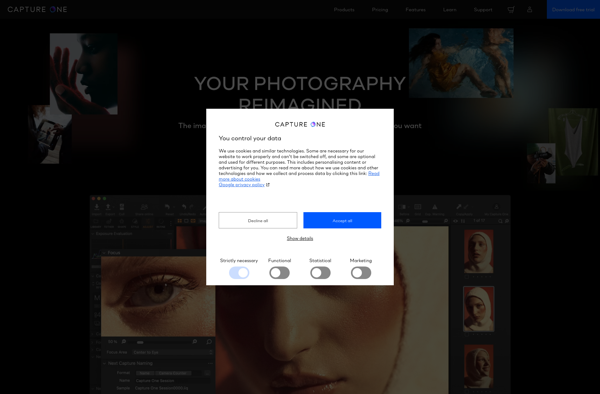
Pixelmator
RawTherapee
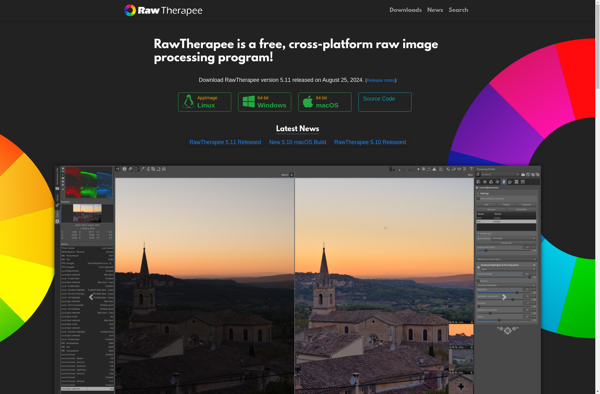
Pixlr

Polarr

LightX
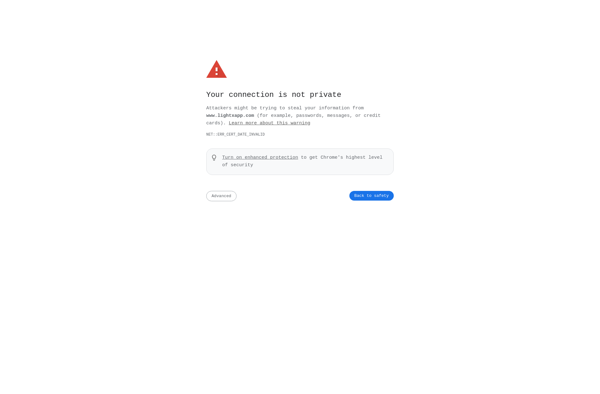
Adobe Photoshop Touch
Prequel
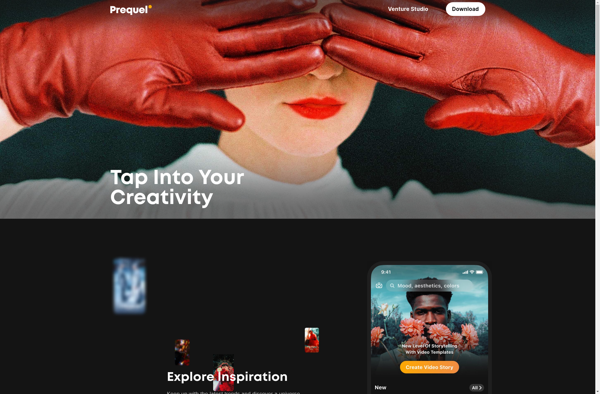
Acorn
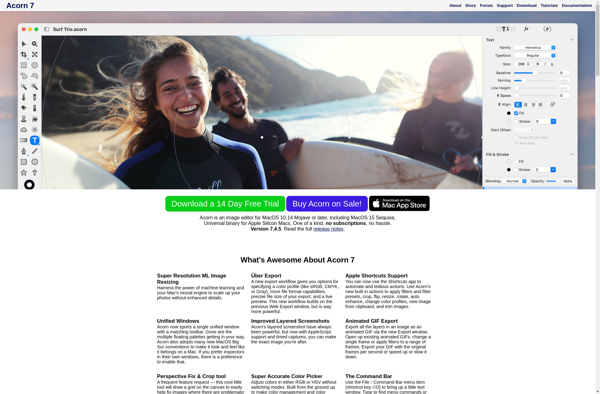
LD Photo Editor
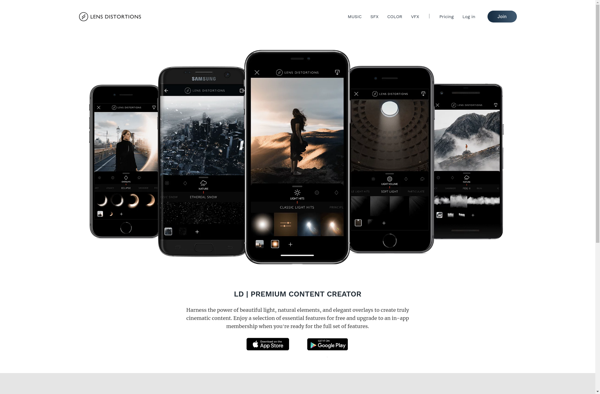
Batch Image Enhancer
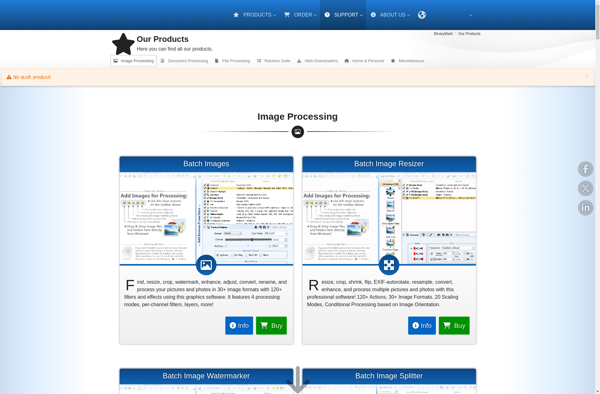
PicMonkey
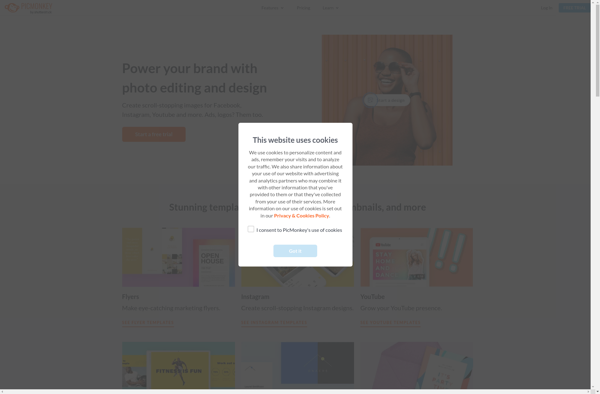
Magic Hour
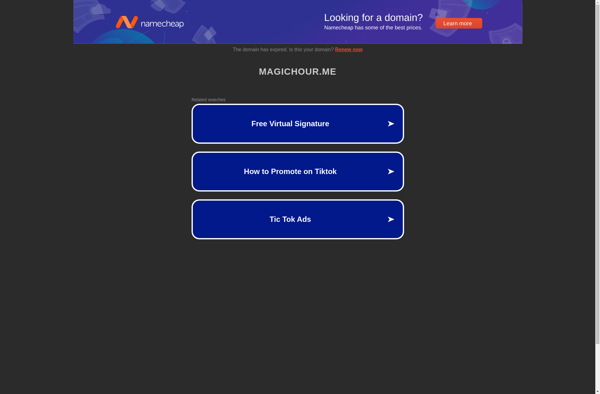
Make me thin fat body editor
Pudding Camera
DECOPIC
Photoaster
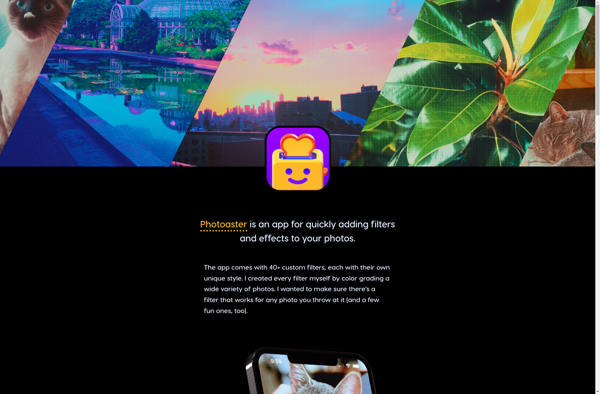
Video Booth
Pictacular
Frame Photo Editor
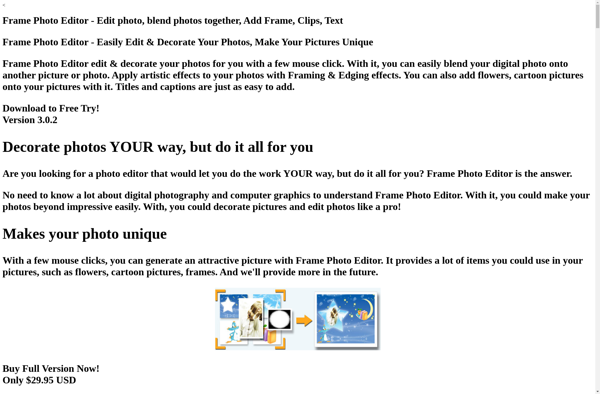
Apict
Instahiet

Snapbucket
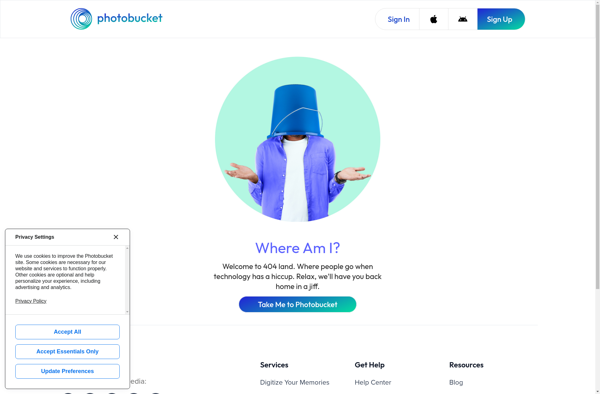
FilterLab
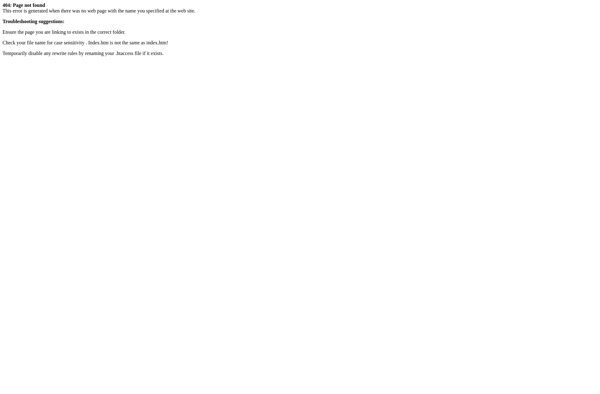
Bubblegum
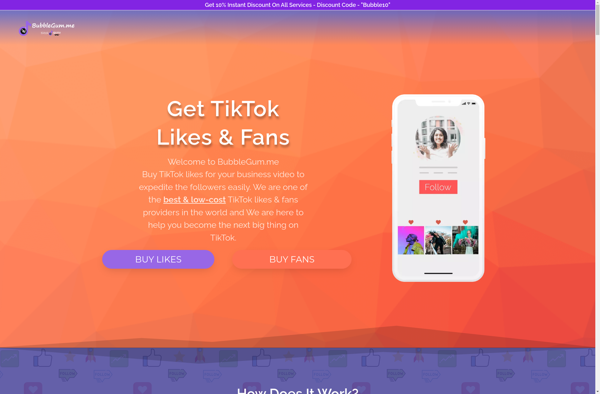
Snap MyLife
Memeration
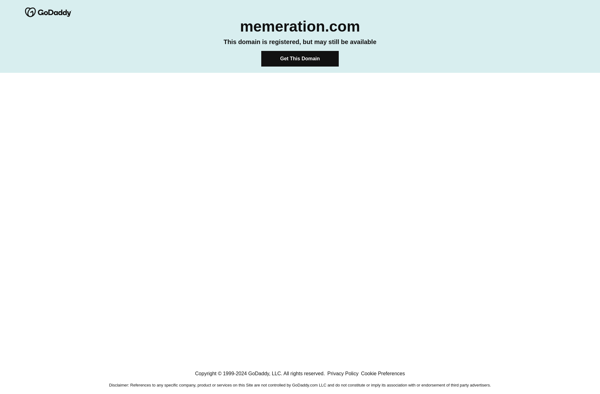
Tuding
Beautiful Photo
Rollip