Adobe Photoshop Touch
Adobe Photoshop Touch: Photo Editing App for Mobile Devices
Adobe Photoshop Touch is a photo editing app for mobile devices that allows users to apply filters and effects, make basic image adjustments, combine multiple photos, and share creations on social media. It has a streamlined interface optimized for touchscreens.
What is Adobe Photoshop Touch?
Adobe Photoshop Touch is a versatile photo editing application developed by Adobe Systems specifically for tablets and other touch-enabled mobile devices running iOS or Android operating systems. It brings many of the advanced image editing and enhancement tools from the popular desktop application Photoshop to mobile platforms while optimizing the interface for touchscreens.
Key features of Photoshop Touch include layers, selection tools, filters and effects, the ability to combine multiple photos, and sharing options for posting creations to social media sites and online services. The app allows users to apply effects and filtration layers to images to quickly transform a photo's look and feel. An intuitive selections system lets users accurately cut out subjects from their backgrounds or combine elements from multiple photos into creative photo collages and stacks.
While not as fully-featured as its desktop counterpart, Photoshop Touch provides mobile users with a powerful set of photo editing tools previously unavailable on tablets and phones without desktop-level complexity. The streamlined touch interface makes applying edits and adjustments more intuitive. Whether used for minor touch-ups or dramatic transformations, Photoshop Touch offers mobile photographers and creative hobbyists customizable professional-quality editing capabilities.
Adobe Photoshop Touch Features
Features
- Touch-based photo editing tools
- Layer support
- Brush tools
- Filters and effects
- Basic image adjustments
- Social sharing
Pricing
- Subscription-Based
Pros
Cons
Reviews & Ratings
Login to ReviewThe Best Adobe Photoshop Touch Alternatives
Top Photos & Graphics and Photo Editing and other similar apps like Adobe Photoshop Touch
Here are some alternatives to Adobe Photoshop Touch:
Suggest an alternative ❐PicsArt

Adobe Photoshop Express

Pixelmator
Snapseed
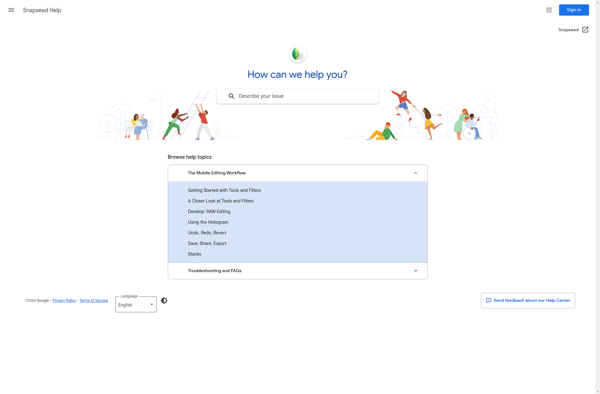
Pixlr

Fotor

Photo Editor
BeFunky
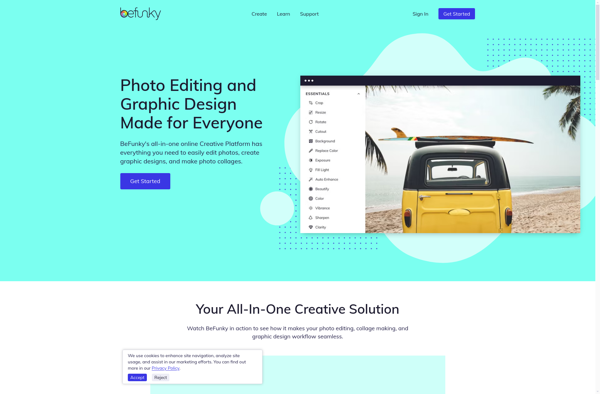
Paint FX

MyBrushes
