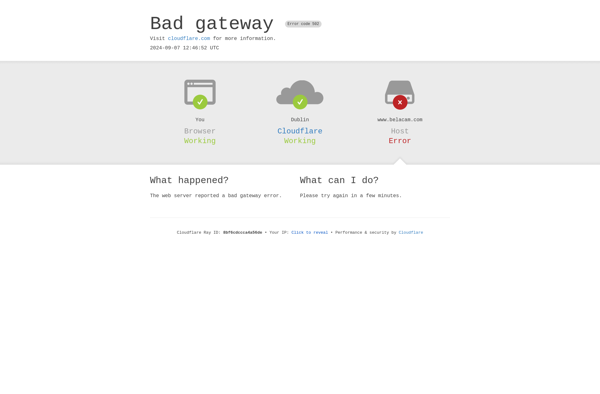Frame Photo Editor
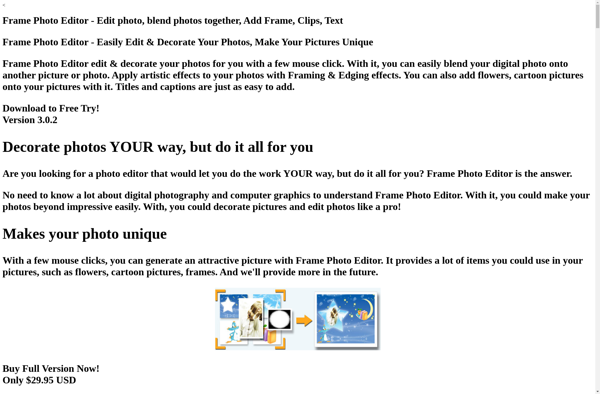
Frame Photo Editor: Add Frames & Edit Photos
Frame Photo Editor is a photo editing app for Windows that allows users to easily add frames, stickers, and text to photos. With an intuitive interface, it has features like cropping, filters, and drawing tools to enhance images.
What is Frame Photo Editor?
Frame Photo Editor is a lightweight yet powerful photo editing application for Windows. Developed by Icecream apps, it provides users with an easy way to edit their photos by adding frames, stickers, shapes, text, and more.
The interface of Frame Photo Editor is clean and intuitive. Upon launching the app, it opens up to display your photo library. You can select a photo to start editing right away. The left sidebar contains all the editing tools - frames, filters, crop, orientation, stickers, shapes, color adjustment tools, text tools, and more. You simply need to click on a tool to apply its effect to your image.
Some key features of Frame Photo Editor:
- Huge collection of stylish frames to choose from. You can browse frames by category or search for a specific one.
- Lots of stickers, shapes, emoji, and text options to embellish your photos.
- Basic editing tools like crop, rotate, resize, filters, auto enhance, redeye removal etc.
- Drawing tools including brush, lines, arrows to highlight parts of your photo.
- Supports major image formats like JPG, PNG, BMP and has print and share capabilities too.
- Completely free to use with no watermarks.
Overall, Frame Photo Editor makes editing photos easy, quick and fun. With its friendly interface and wealth of editing tools, it's great for sprucing up photos for social media, making collages, cards, posters and more. The free version has all the necessary features for basic editing with the option to remove ads and unlock more capabilities through affordable subscriptions.
Frame Photo Editor Features
Features
- Add frames, stickers, and text to photos
- Intuitive interface
- Cropping tool
- Filters
- Drawing tools
Pricing
- One-time purchase
Pros
Cons
Official Links
Reviews & Ratings
Login to ReviewThe Best Frame Photo Editor Alternatives
Top Photos & Graphics and Photo Editing and other similar apps like Frame Photo Editor
Here are some alternatives to Frame Photo Editor:
Suggest an alternative ❐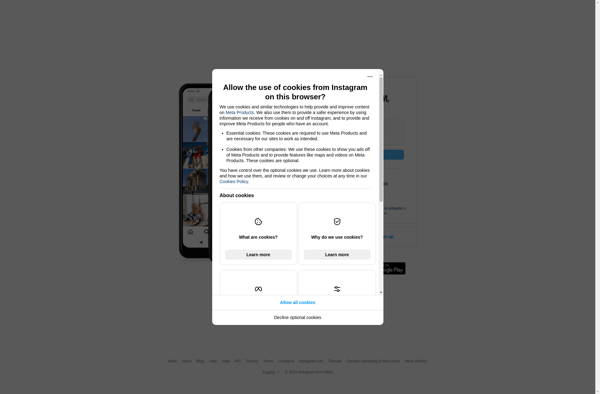
Adobe Photoshop Elements

Photoscape
Adobe Photoshop Express

Pixelmator
PhotoFiltre
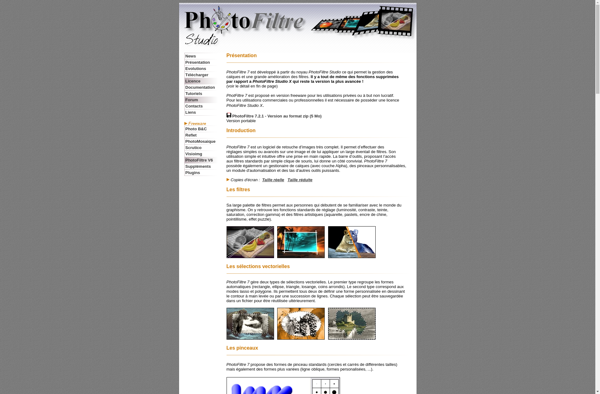
Pixlr

Photo Editor
Pixelfed
Photoaster
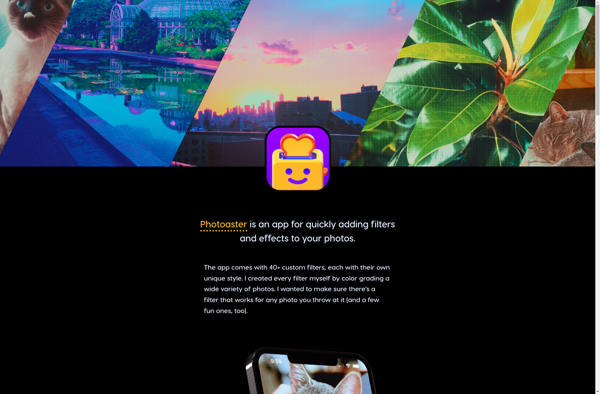
Pixlr-o-matic
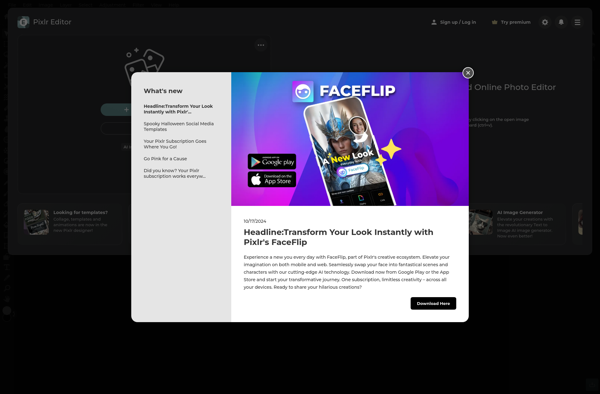
Belacam