PhotoFiltre
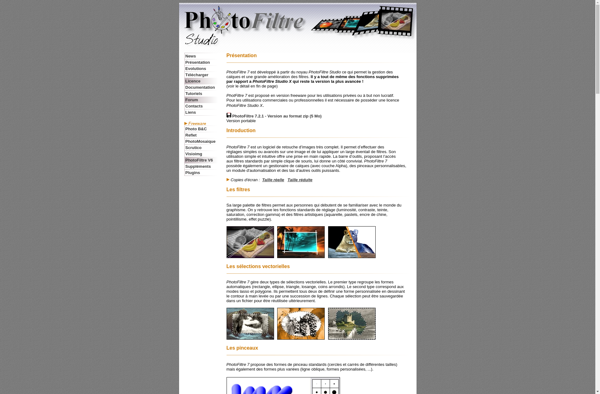
PhotoFiltre: Basic yet powerful image editing program
A feature-rich photo editor for Windows with tools for resizing, cropping, filters, text editing, and more, designed for ease of use and lightweight performance.
What is PhotoFiltre?
PhotoFiltre is a basic yet full-featured image editing program for Windows. It was first released in 2001 and has been updated over the years with new features and improvements.
Some key features of PhotoFiltre include:
- Resizing, cropping, rotating, and flipping images
- Drawing tools like paintbrush, text, shapes, cloning stamp
- Filters like blur, sharpen, edge detect and more
- Support for layers and masks
- Batch processing to automate edits across multiple images
- Exporting images to common formats like JPG, PNG, GIF
PhotoFiltre has an easy-to-use interface aimed at beginner to intermediate users. While it doesn't have extremely advanced editing capabilities like Photoshop, it provides a good set of basic yet powerful tools for fixing up and editing images. And it remains lightweight and fast.
The program is available for free, making it a popular option compared to paid programs. PhotoFiltre works well for basic editing needs for images to share online or print at home.
PhotoFiltre Features
Features
- Image editing tools like crop, resize, rotate
- Filters and effects
- Drawing tools
- Text tool
- Layers
- Batch processing
- Support for common image formats like JPEG, PNG, GIF
- Plugin support
Pricing
- Free
Pros
Cons
Official Links
Reviews & Ratings
Login to ReviewThe Best PhotoFiltre Alternatives
Top Photos & Graphics and Image Editing and other similar apps like PhotoFiltre
Here are some alternatives to PhotoFiltre:
Suggest an alternative ❐Adobe Photoshop

GIMP

Paint.NET

Microsoft Paint

Darktable

Photopea

Affinity Photo

Corel PaintShop Pro

Bazaart

Pixlr

Mischief
PhotoFlow
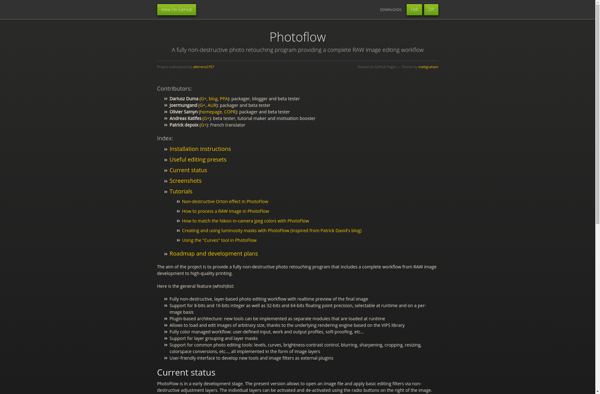
Picozu
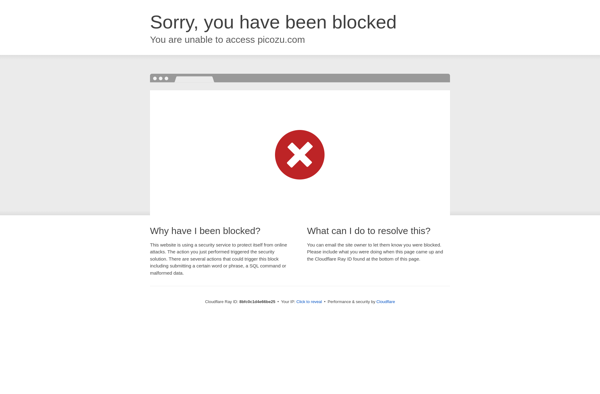
Aviary Photo Editor
RealWorld Paint

PhotoDemon
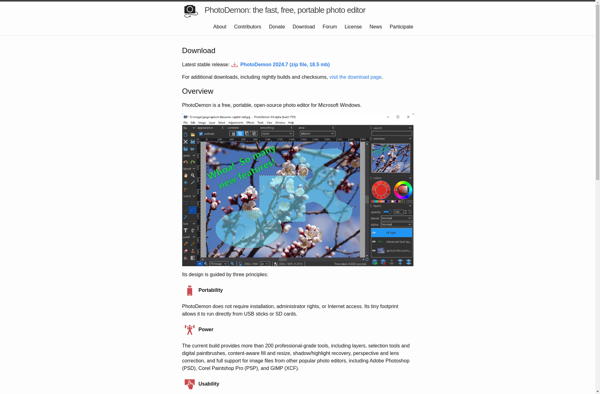
Filmulator
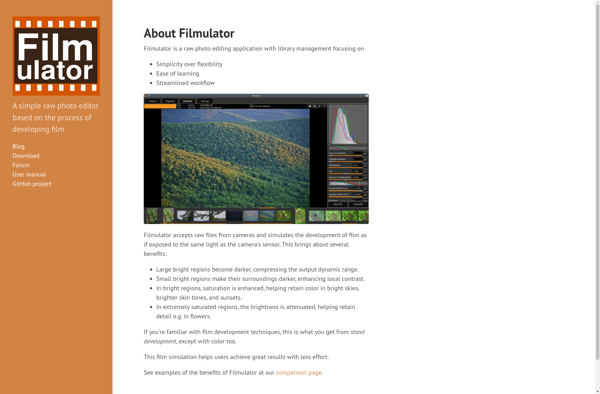
PolyGen
MiniPaint
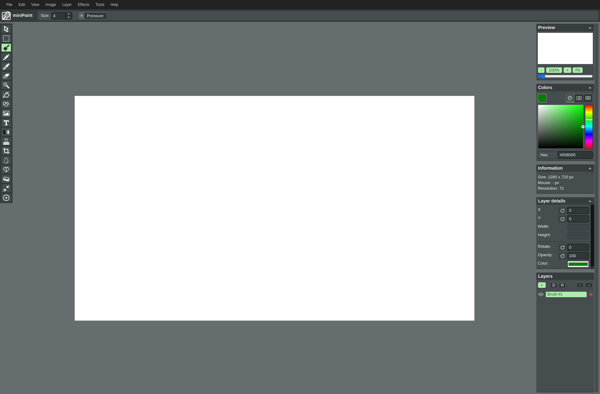
PhotoFlare
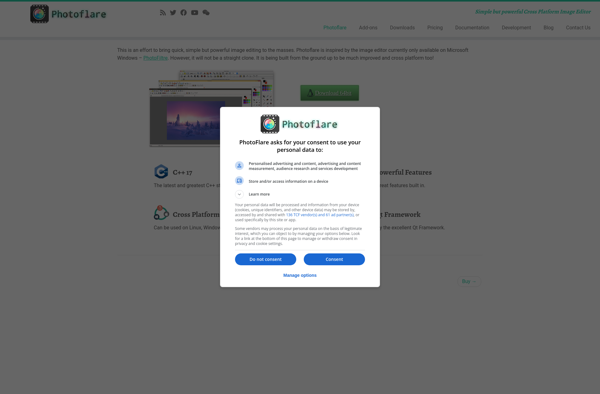
JPEGView
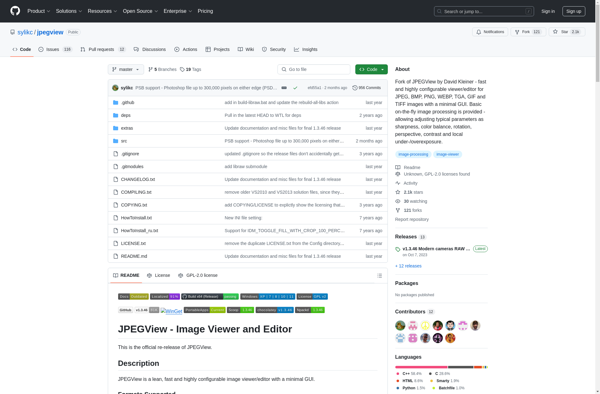
Glimpse Image Editor

ImgPen
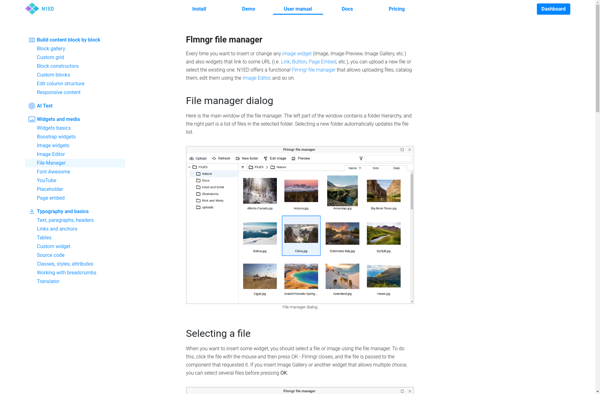
Frame Photo Editor
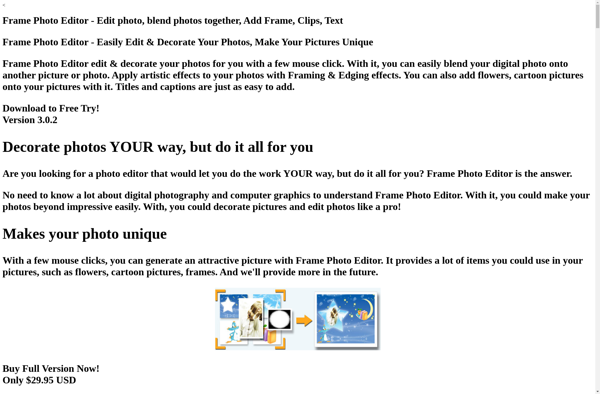
Photobie
CloneGram
PhotoModularFX
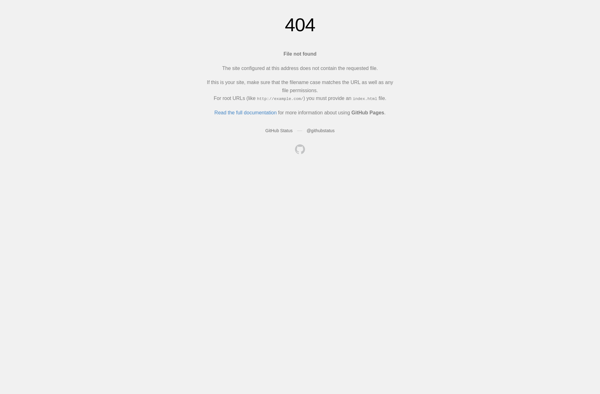
Active Pixels
XnRetro
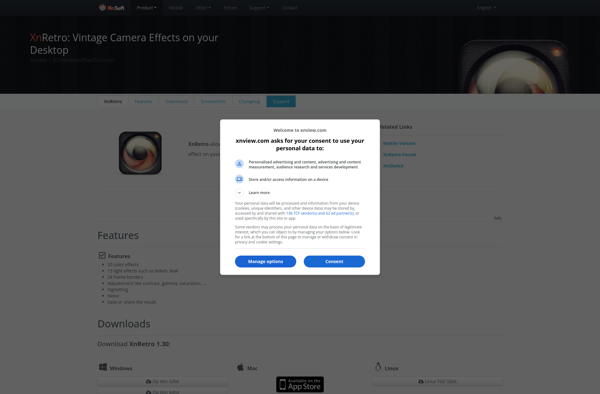
Splashup

NPS Image Editor
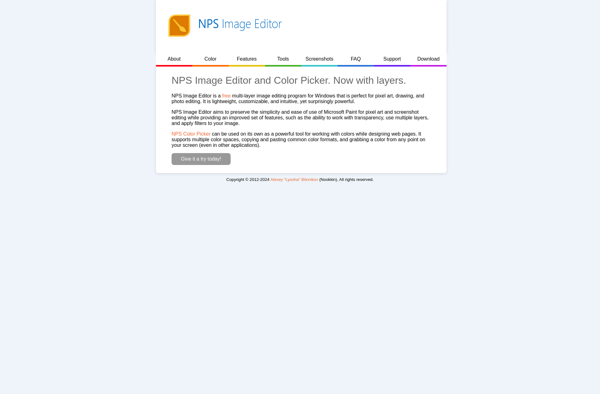
Light EQ
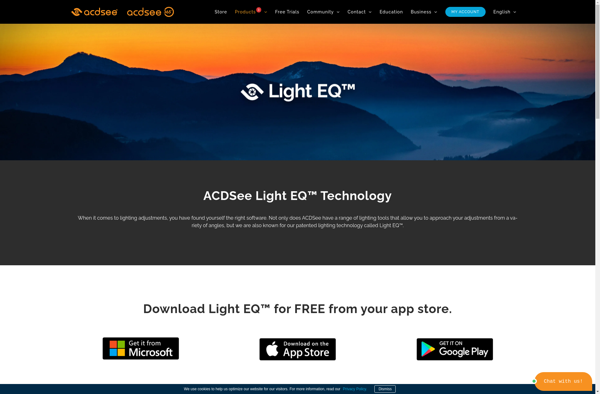
FX Photo Studio CK
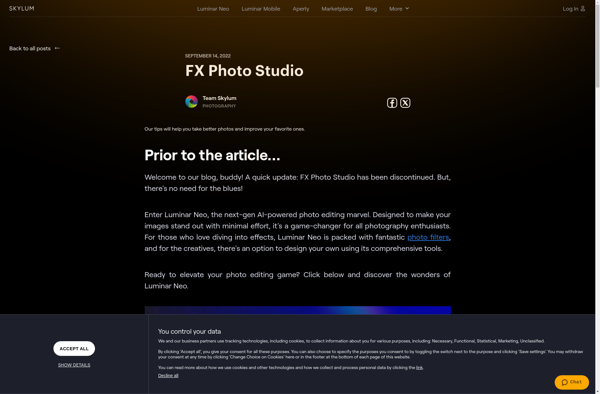
Sagelight
