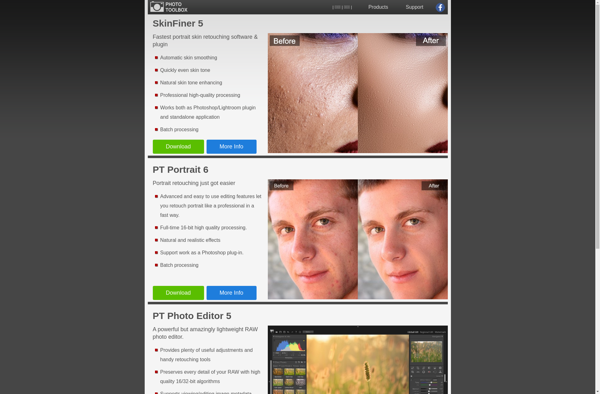Darktable
darktable is an open source photography workflow application and raw developer. It manages your digital negatives in a database, lets you view them through a zoomable lighttable, and enables you to develop raw images and enhance them.

Darktable: Open Source Photography Workflow Application
Raw developer with database management, lighttable for viewing, and image development capabilities
What is Darktable?
darktable is an open source photography workflow application and raw developer. It manages your digital negatives in a database, lets you view them through a zoomable lighttable, and enables you to develop raw images and enhance them.
Some key features of darktable include:
- Supports RAW files from over 400 different cameras
- Powerful processing tools like exposure, contrast, color, shadows, highlights, white balance, and more
- Advanced editing with masks, layers, gradients
- Non-destructive edits - always editable and reworkable
- Can export to JPEG, PNG, TIFF and more
- Database functionality allows searching, filtering, tagging of images
- Slideshows, printing, web gallery creation
- Completely free and open source software
If you're looking for a free Lightroom alternative for managing your RAW photo workflow, darktable is an excellent option with professional-grade tools rivaling paid options.
Darktable Features
Features
- Non-destructive editing
- RAW image processing
- Virtual lighttable
- Tethered shooting
- Printing support
- Batch editing
- Plugin support
Pricing
- Open Source
Pros
Free and open source
Works on Linux, macOS, Windows
Powerful editing tools
Active development community
Cons
Steep learning curve
Limited catalog management
No cloud sync
Official Links
Reviews & Ratings
Login to ReviewThe Best Darktable Alternatives
Top Photos & Graphics and Photo Editing and other similar apps like Darktable
Here are some alternatives to Darktable:
Suggest an alternative ❐GIMP
GIMP, or the GNU Image Manipulation Program, stands as a robust and freely available open-source image editing software. Serving as a compelling alternative to commercial counterparts, GIMP provides a rich set of features for photo retouching, graphic design, and digital art creation, making it accessible to users of all levels...

Adobe Lightroom
Adobe Lightroom is a photo editing and digital asset management software that allows photographers to import, organize, edit, and share their photos more efficiently.Some key features of Lightroom include:Importing and organizing a large number of photosApplying batch edits to multiple photos at onceAdvanced editing tools like radial and gradient filtersFacial...

DigiKam
digiKam is a free and open source digital photo management software. It allows importing and organizing photos and other images, viewing and sorting them, editing images (crop, resize, exposure, color adjustments, etc.), geotagging photos, sharing them, and more.Some key features of digiKam:Import photos from cameras, mobile devices, folders, and moreOrganize...

ACDSee Photo Studio
ACDSee Photo Studio is a photo editing and management application for Windows. It provides a complete set of tools for organizing, viewing, enhancing and sharing photo collections.Key features include:Import photos from digital cameras, phones, disks and other mediaOrganize photos into folders and categories with ratings and color labelsBrowse photos in...

Capture One
Capture One is a professional RAW file converter and advanced photo editing software developed by Phase One. It offers professional photographers and images editors a robust toolset for processing RAW files with excellent color rendering, making edits through layers, masks and local adjustments, reducing noise, correcting lens imperfections, and optimizing...
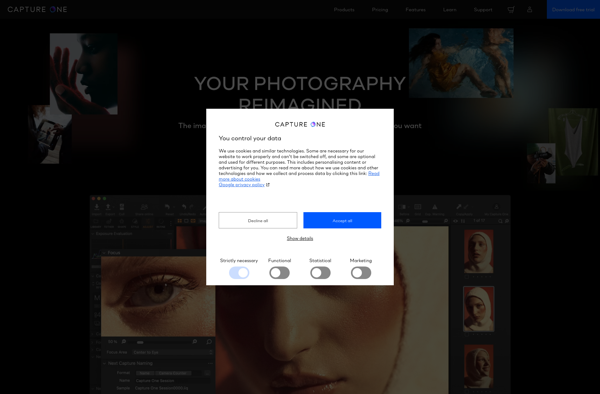
Snapseed
Snapseed is a powerful yet user-friendly photo editing app for mobile devices. Originally created by Nik Software, it was acquired by Google in 2012. Snapseed is now one of Google's flagship photo editing apps, available for free on iOS and Android.Some key features that make Snapseed stand out include:Intuitive gestures...
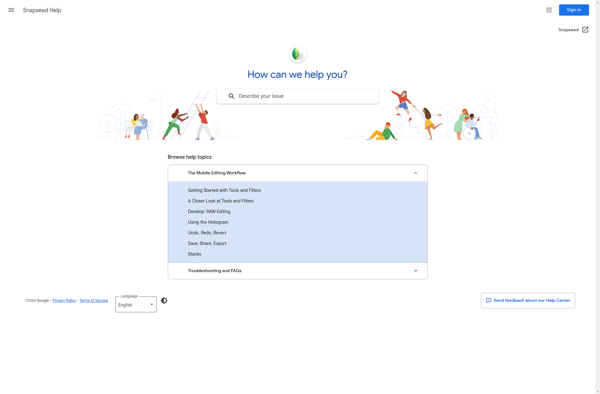
Adobe Photoshop Lightroom Classic
Adobe Photoshop Lightroom Classic is a powerful photo organization and editing software tailored for photographers. It provides robust tools to import, organize, rate, keyword tag and make non-destructive edits to large quantities of digital photographs.Some key features of Lightroom Classic include:Import and organize photos into catalogs where edits and metadata...
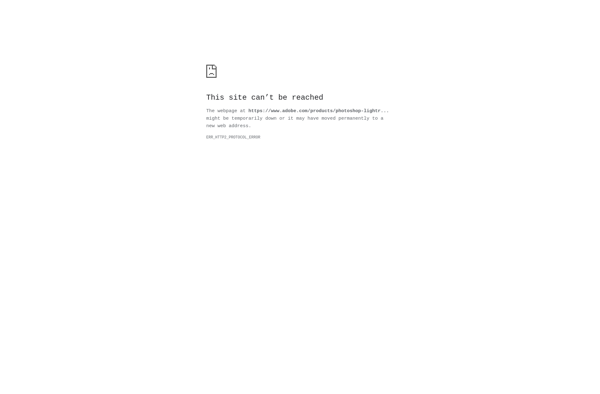
PhotoFiltre
PhotoFiltre is a basic yet full-featured image editing program for Windows. It was first released in 2001 and has been updated over the years with new features and improvements.Some key features of PhotoFiltre include:Resizing, cropping, rotating, and flipping imagesDrawing tools like paintbrush, text, shapes, cloning stampFilters like blur, sharpen, edge...
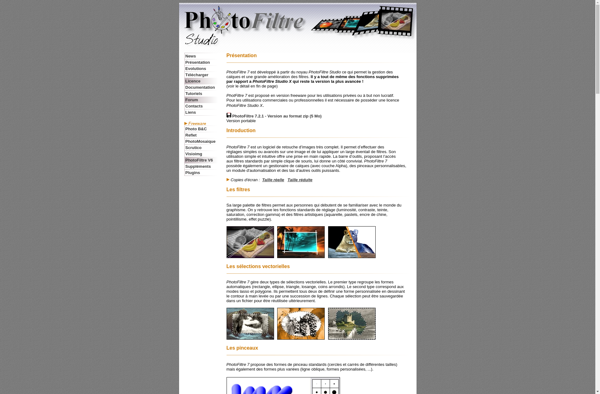
Shotwell
Shotwell is an open source image organizer, photo manager, and simple image editor originally developed for the Linux operating system. Shotwell is designed to provide an easy-to-use and fast photo software for the Linux desktop.Some key features of Shotwell include:Import photos and videos from cameras or external drivesOrganize photos into...

RawTherapee
RawTherapee is a powerful open source raw photo processing and editing software. It supports raw files from most major camera manufacturers including Canon, Nikon, Sony, Pentax, Olympus, Fuji, and more. Some key features include:Non-destructive raw photo editing workflow - All adjustments are saved in sidecar files rather than modifying originalsWide...
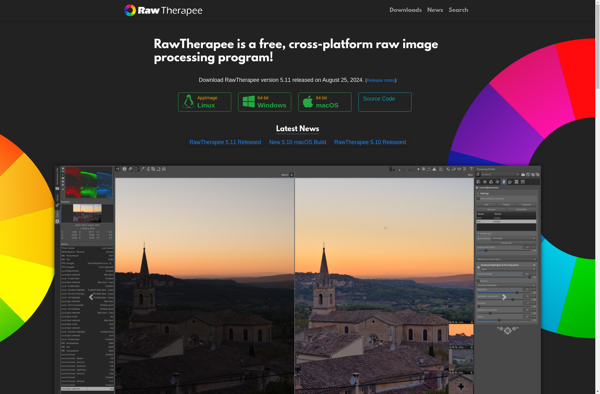
Polarr
Polarr is a versatile and user-friendly photo editor that can be used on various platforms. It is available as a desktop application for Windows and Mac, a mobile app for iOS and Android devices, and also as a web app that runs in any modern browser.As a free photo editing...

Photo Mechanic
Photo Mechanic is a software application designed specifically for professional photographers to enhance and accelerate their digital workflow. First released in 2001 by Camera Bits, Inc., Photo Mechanic aims to provide a fast, flexible, and powerful browsing, culling, and metadata tool for working with digital image files.Some key features of...
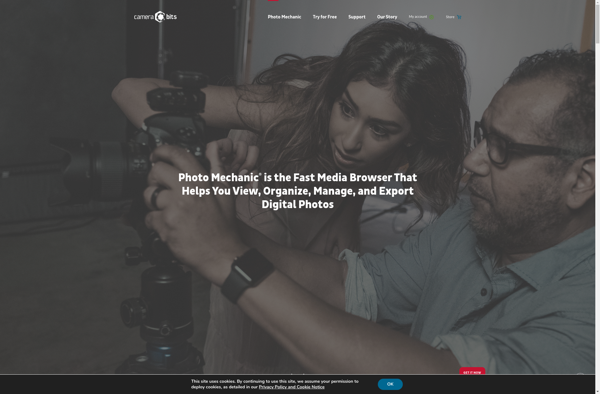
Capture NX-D
Capture NX-D is a powerful RAW image processing software created by Nikon specifically for working with Nikon RAW (NEF/NRW) files. It provides professional-level editing tools and interface to enhance Nikon images to their full potential.Some of the key features of Capture NX-D include:Specialized tools like U Point technology for selective...
LightZone
LightZone is an open source digital darkroom and workflow application for Windows, Mac OS X and Linux. It allows photographers to easily and non-destructively edit their RAW and JPEG images using a zone mapping system originally derived from Ansel Adams' Zone System. Some key features of LightZone include:Non-destructive editing -...

CyberLink PhotoDirector
CyberLink PhotoDirector is a feature-rich photo editing software designed for Windows platforms. Developed by CyberLink Corp, PhotoDirector aims to provide an easy-to-use editing interface for casual photographers with powerful tools rivaling premium softwares.Key features of PhotoDirector include:Layer-based editing - Add adjustments and effects on separate layers with blending modes.Facial recognition...
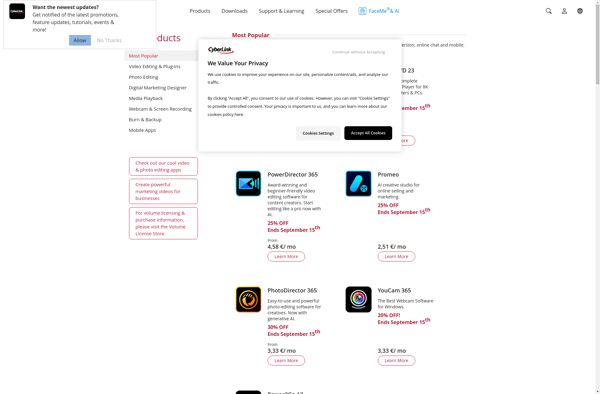
Corel AfterShot Pro
Corel AfterShot Pro is a photo editing and workflow application designed specifically for processing RAW images. It offers powerful non-destructive editing tools to adjust exposures, colors, detail, noise, lens corrections, and more without altering the original RAW file.Key features include:Non-destructive editing of RAW files from nearly any cameraComprehensive image adjustment...
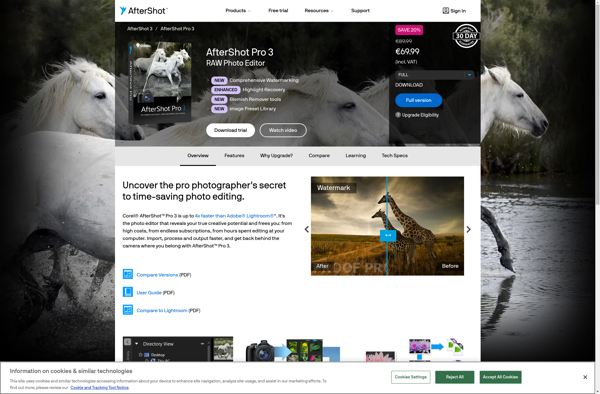
PhotoFlow
PhotoFlow is an open-source, non-destructive raw photo editing and managing application available for Linux, macOS, and Windows. It is designed to produce high-quality images with a workflow similar to using darkroom techniques on a computer.Some key features of PhotoFlow include:Support for over 400 raw camera formatsPowerful tools for exposure adjustments,...
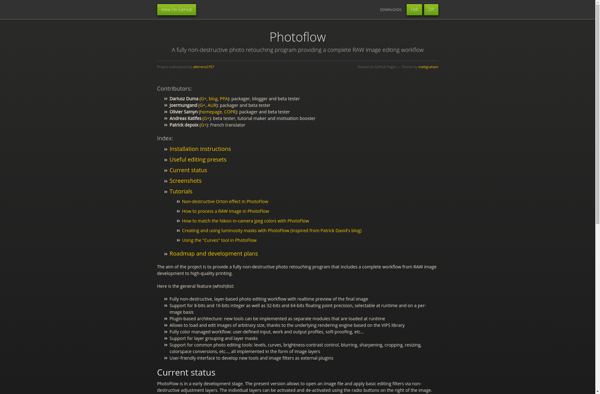
RAW Power
RAW Power is a powerful photo and video editing application designed specifically for working with RAW image files. It is available on iPhone, iPad, and Mac.Some key features of RAW Power include:Non-destructive editing of RAW files - Make adjustments without overwriting originalsBatch editing - Apply edits and presets to multiple...
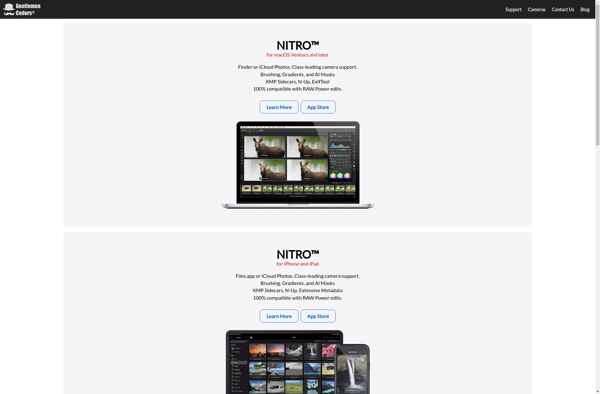
Arcane Photos
Arcane Photos is a user-friendly photo management and editing application for Windows. It provides a complete solution for organizing, editing, and sharing your personal photo collection.Key features include:Intuitive interface for browsing, searching, and viewing photosFace recognition and people tagging for automatic organizationPowerful editing tools like cropping, red-eye removal, brightness/contrast adjustment...
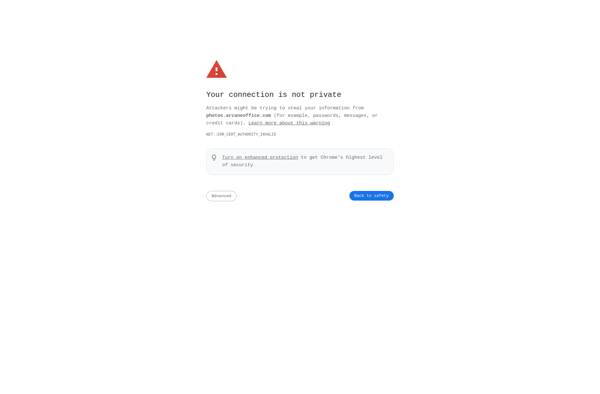
Pixeluvo
Pixeluvo is a graphic design and photo editing application specifically focused on the creation and editing of pixel art. It provides users with a wide range of tools that are optimized for working with pixels.Some key features of Pixeluvo include:Pixel-perfect brushes with customized sizes and hardness settingsSymmetric drawing for creating...
F-Spot
F-Spot is an open source photo management and editing application designed for the Linux operating system. Originally developed by Novell, it allows users to import, organize, browse, edit, and share digital photos in an easy way.Some key features of F-Spot include:Import photos from digital cameras, phones, or storage devicesOrganize photos...
Aperture
Aperture is professional photo editing and management software developed by Apple for macOS. It was first released in 2005 as a competitor to Adobe's Lightroom. Aperture provides photographers with a streamlined workflow to import, organize, cull, rate, edit, and publish large photo libraries with powerful tools built for pros.Key features...
XGimp
XGimp is an open-source raster graphics editor based on GIMP. It was originally forked from GIMP to add advanced features aimed at professional photographers and image editors. Some key features of XGimp include:Support for Photoshop's native PSD file format for seamless editing of PSD files in XGimp.16-bit and 32-bit depth...
Filmulator
Filmulator is a free film camera emulator plugin for Adobe Lightroom. It allows photographers to apply realistic film looks and grain textures to their digital photos.Some key features of Filmulator include:Over 30 film look presets emulating both color and black & white analog films stocks from popular brands like Kodak,...
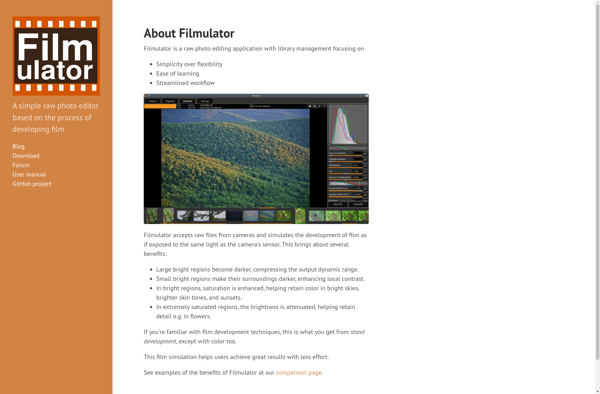
Rawstudio
Rawstudio is an open source photo editing application designed specifically for developing raw image files. It supports many popular raw formats like CR2, NEF, ARW, RAF, DNG, and more. Some key features of Rawstudio include:Non-destructive raw processing and editing workflowPowerful color management with ICC profile supportExposure adjustments like levels, curves,...
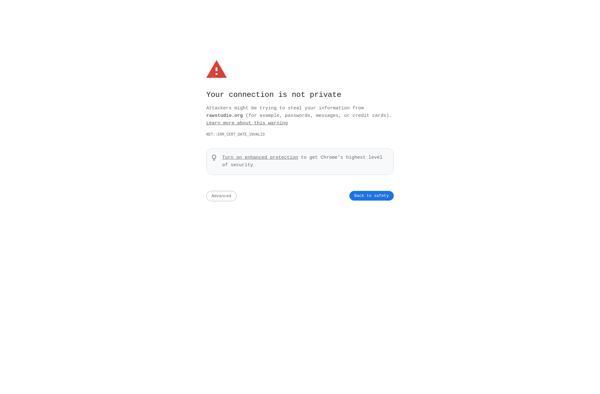
Digital Photo Professional
Digital Photo Professional (DPP) is an image editing and processing software created by Canon for users of their digital cameras. It is designed to provide advanced RAW image processing, editing, and management capabilities specifically tailored for Canon's proprietary RAW file format - CR2 and CR3.Some key features of Digital Photo...
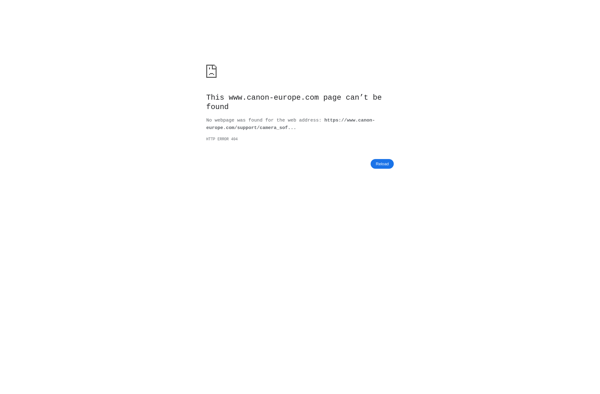
DxO PhotoLab
DxO PhotoLab is a powerful RAW photo editing software developed by DxO Labs. It is designed to provide photographers advanced tools to perfect their digital images.Some key features of DxO PhotoLab include:U Point technology - Selective editing controls to apply local adjustmentsDeepPRIME noise reduction - AI-powered tool to reduce high...
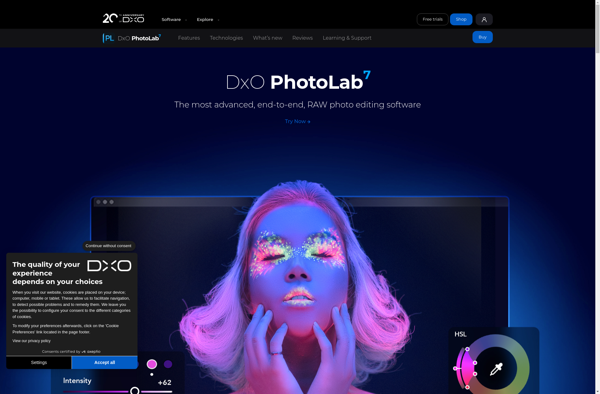
Aftershoot
Aftershoot is a free and open-source screenshot tool designed specifically for the Linux operating system. It aims to provide an intuitive and streamlined way for Linux users to capture, annotate, edit, save, and share screenshots.Some of the key capabilities and features of Aftershoot include:Customizable annotation tools - Aftershoot allows you...
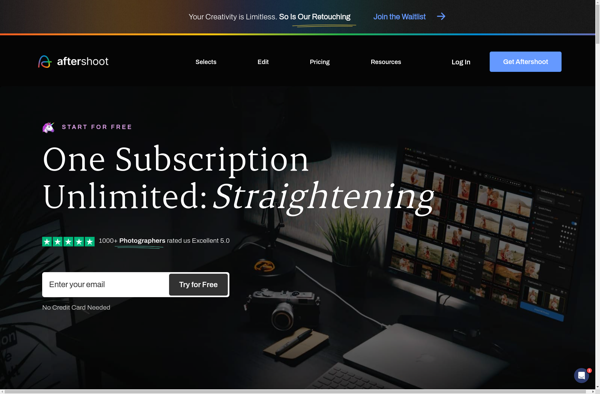
Priime
Priime is a user-friendly photo management and editing application for Windows and Mac operating systems. It helps you organize, edit, and share your photo collection more efficiently.Some of the key features of Priime include:Facial recognition and auto-tagging to categorize photos by people, places, events etc.Custom smart albums that automatically pull...
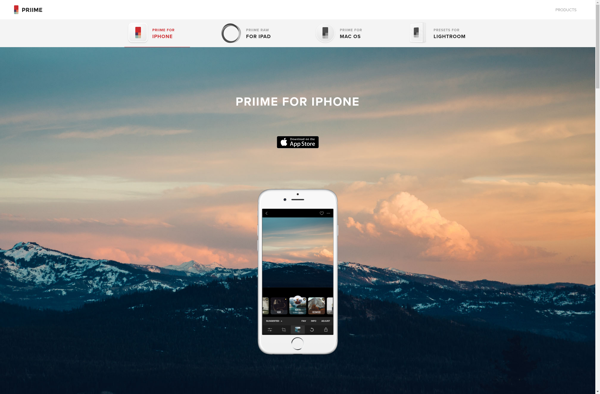
UFRaw
UFRaw is a utility to read and manipulate raw images from digital cameras. It can handle a wide range of camera raw formats and allows performing operations like demosaicing, white balance, color curves, saturation, and more. Some key features:Supports most common raw formats like CR2, NEF, RAF, DNG, and moreFlexible...
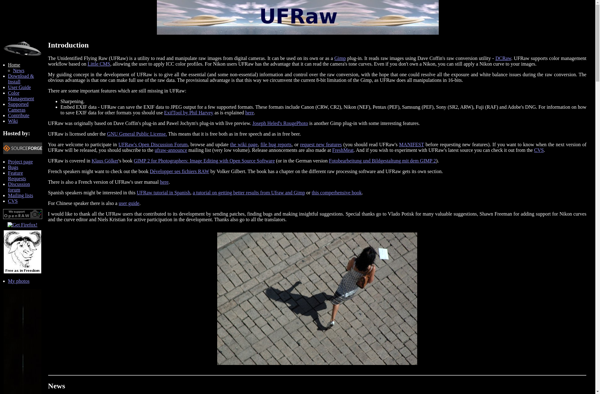
Pics.io
Pics.io is a free online image editing application that runs directly in the browser without requiring any downloads or installations. It provides a quick and easy way for anyone to edit their images using a simple drag-and-drop interface and basic editing tools.Some key features of Pics.io include:Intuitive drag-and-drop interface for...
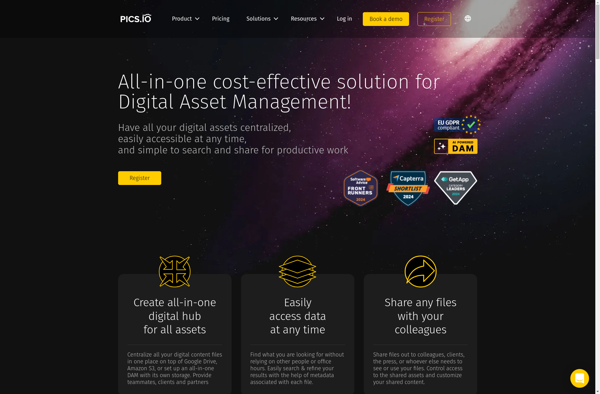
IMAGIA
Imagia is an innovative AI-based software that specializes in image generation. It utilizes cutting-edge deep learning models to produce high-quality, realistic images from simple text descriptions provided by the user.With Imagia, anyone can bring their creative ideas to life with ease. You don't need any artistic skills or previous experience....
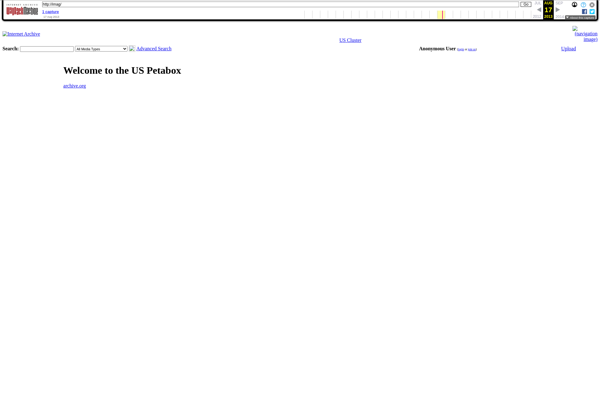
Photo Ninja
Photo Ninja is a professional-grade RAW image editing and processing application designed specifically for photographers. It focuses on high-quality RAW processing, image editing, and workflow efficiency.Some key features of Photo Ninja include:Advanced noise reduction and sharpening algorithms optimized for high resolution imagesPowerful color correction tools such as hue/saturation curves, camera...

DDRoom
DDRoom is an open-source, self-hosted web conferencing solution developed as an alternative to proprietary solutions like Zoom, Webex, or GoToMeeting. It allows for secure video conferencing, screen sharing, messaging, and other collaboration features.As an open-source project, DDRoom places a strong emphasis on privacy and security. It can be self-hosted on...
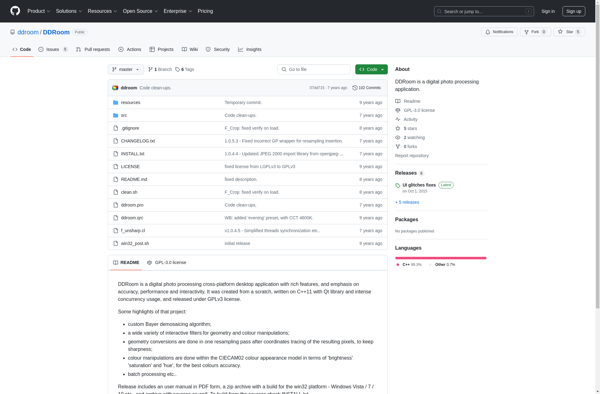
Light Developer
Light Developer is a free and open-source integrated development environment (IDE) targeted at new programmers and coding students. It provides a simple, unintimidating interface to write, run, and debug code in languages like Python, Java, C++, and more.Some of the key features of Light Developer include:Syntax highlighting for improved code...
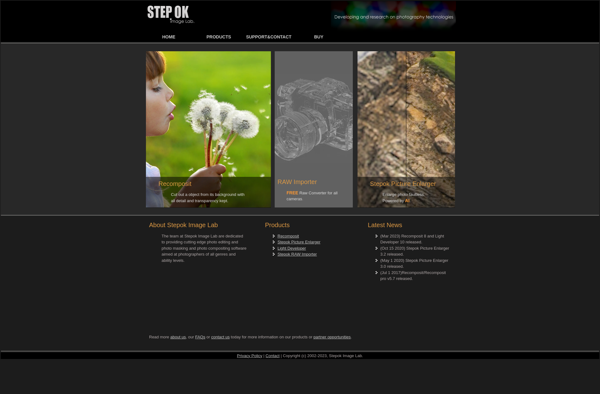
Emulsion
Emulsion is an open-source, non-linear video editor for Linux operating systems. Developed by a community of volunteers, Emulsion aims to provide an easy-to-use and flexible video editing solution for Linux users.Some key features of Emulsion include:Intuitive drag-and-drop timeline interface for arranging clipsSupport for most common video, audio and image formatsBasic...
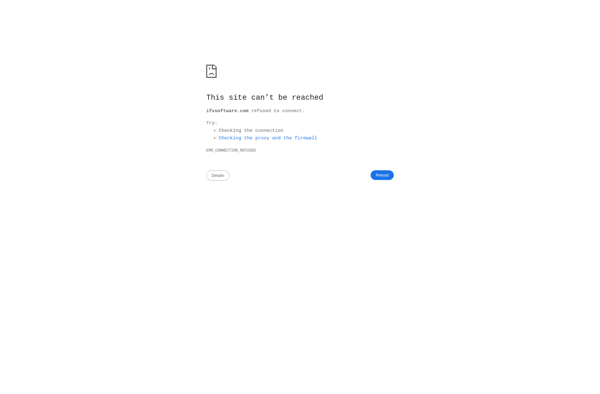
Gtkam
gtkam is an open source application that enables you to tether your digital camera to your Linux computer. It provides the following key features:Live view - See a real-time preview of what your camera sensor is capturing.Capture control - Remotely trigger the camera shutter and capture photos directly to your...
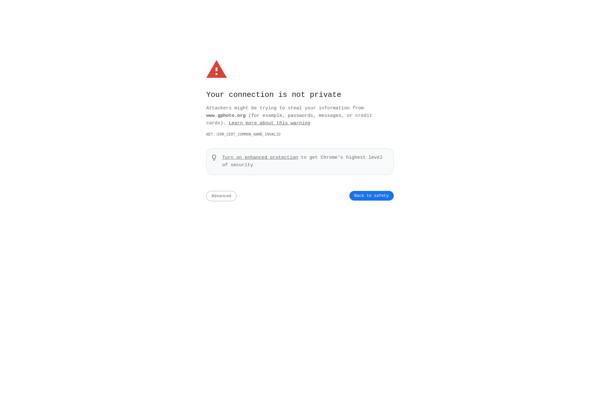
Nama5 RAW processor
nama5 RAW processor is a free, open source RAW image processing program for Windows, Mac, and Linux. It is designed to provide high-quality RAW photo developing with a focus on flexibility, performance, and efficient workflows.Some key features of nama5 RAW processor include:Supports over 500 different camera models and a wide...

Bibble
Bibble is a powerful RAW image workflow and processing software aimed at professional and enthusiast digital photographers. Originally released in 2004 by Bibble Labs, Bibble provides an integrated RAW conversion, image editing, and asset management solution.Key features of Bibble include:High-quality RAW processing and conversion engine that supports over 500 digital...
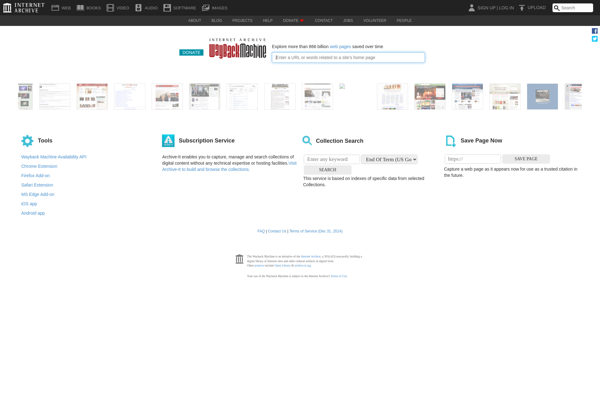
Scarab Darkroom
Scarab Darkroom is a free, open source photo editing application designed specifically for processing RAW image files. It provides a complete workflow for importing RAW files, making developing adjustments, applying edits, and exporting finished photos.Some of the key features of Scarab Darkroom include:Support for a wide range of RAW file...

Photo Toolbox
Photo Toolbox is a lightweight yet powerful photo editing application for Windows. It comes packed with an easy-to-use interface and intuitive tools to cater to all levels of photo editing skills.With Photo Toolbox, you can quickly crop, resize, and correct colors of your photos. It also allows you to enhance...