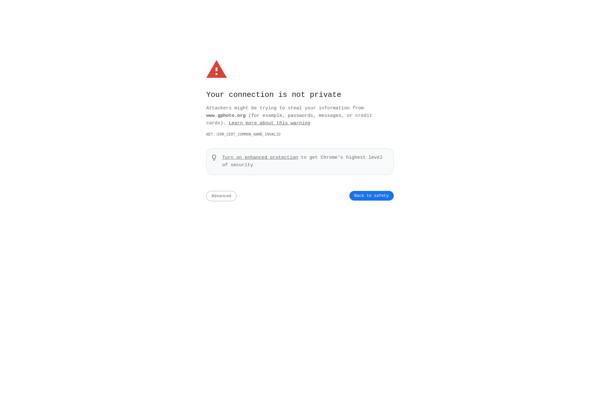RAW Power
RAW Power is a photo and video editing app for iPhone, iPad and Mac. It specializes in professional-grade editing of RAW images, with features like non-destructive editing, batch editing, customizable filters and presets, lens corrections, noise reduction, and more.
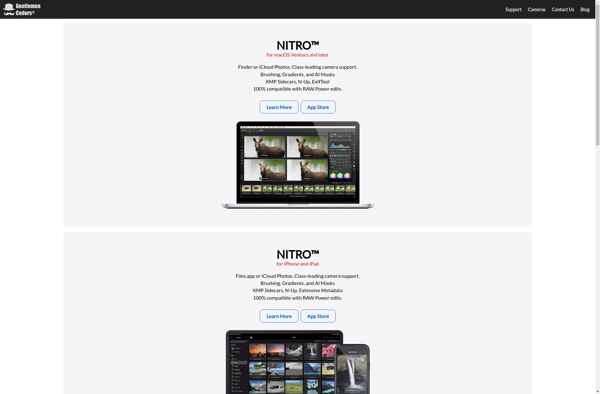
RAW Power: Professional-Grade Photo and Video Editing for iPhone, iPad, and Mac
Discover the powerful editing app RAW Power, designed to unlock professional-grade photo and video editing on your iPhone, iPad, or Mac.
What is RAW Power?
RAW Power is a powerful photo and video editing application designed specifically for working with RAW image files. It is available on iPhone, iPad, and Mac.
Some key features of RAW Power include:
- Non-destructive editing of RAW files - Make adjustments without overwriting originals
- Batch editing - Apply edits and presets to multiple photos at once
- Customizable filters and presets - Create your own looks and styles
- Lens corrections - Fix distortion, chromatic aberration, vignetting
- Noise reduction - Reduce luminance and color noise in photos
- Exposure and color adjustments - Fine-tune brightness, contrast, white balance, and more
- Cropping and straightening
- Red-eye removal tool
- Playable slideshows
- Compare before and after edits
- Selective adjustments with gradients and brushes
- RAW to JPEG/TIFF conversion
- Supports major camera formats - Canon CR2/CR3, Sony ARW/SR2, Nikon NEF, Fuji RAF, Olympus ORF, Panasonic RAW, etc.
RAW Power combines professional-grade tools with an intuitive interface. It gives photographers precise control over edits for optimal image quality with flexible export options.
RAW Power Features
Features
- Non-destructive RAW photo editing
- Batch editing
- Customizable filters and presets
- Lens corrections
- Noise reduction
- RAW processing engine
- Support for editing RAW images from DSLRs and other cameras
- Ability to edit metadata
- Color adjustments
- Cropping and straightening
- Sharpening and blurring tools
Pricing
- Subscription-Based
Pros
Powerful RAW editing capabilities
Intuitive interface
Excellent image quality
Customizable presets
Cross-platform - works on iPhone, iPad and Mac
Reasonably priced
Cons
Lacks some advanced features of desktop RAW editors
Requires learning curve to master
iOS version lacks some tools of Mac version
Official Links
Reviews & Ratings
Login to ReviewThe Best RAW Power Alternatives
Top Photos & Graphics and Raw Image Editors and other similar apps like RAW Power
Here are some alternatives to RAW Power:
Suggest an alternative ❐Adobe Lightroom
Adobe Lightroom is a photo editing and digital asset management software that allows photographers to import, organize, edit, and share their photos more efficiently.Some key features of Lightroom include:Importing and organizing a large number of photosApplying batch edits to multiple photos at onceAdvanced editing tools like radial and gradient filtersFacial...

Darktable
darktable is an open source photography workflow application and raw developer. It manages your digital negatives in a database, lets you view them through a zoomable lighttable, and enables you to develop raw images and enhance them.Some key features of darktable include:Supports RAW files from over 400 different camerasPowerful processing...

DigiKam
digiKam is a free and open source digital photo management software. It allows importing and organizing photos and other images, viewing and sorting them, editing images (crop, resize, exposure, color adjustments, etc.), geotagging photos, sharing them, and more.Some key features of digiKam:Import photos from cameras, mobile devices, folders, and moreOrganize...

ACDSee Photo Studio
ACDSee Photo Studio is a photo editing and management application for Windows. It provides a complete set of tools for organizing, viewing, enhancing and sharing photo collections.Key features include:Import photos from digital cameras, phones, disks and other mediaOrganize photos into folders and categories with ratings and color labelsBrowse photos in...

Capture One
Capture One is a professional RAW file converter and advanced photo editing software developed by Phase One. It offers professional photographers and images editors a robust toolset for processing RAW files with excellent color rendering, making edits through layers, masks and local adjustments, reducing noise, correcting lens imperfections, and optimizing...
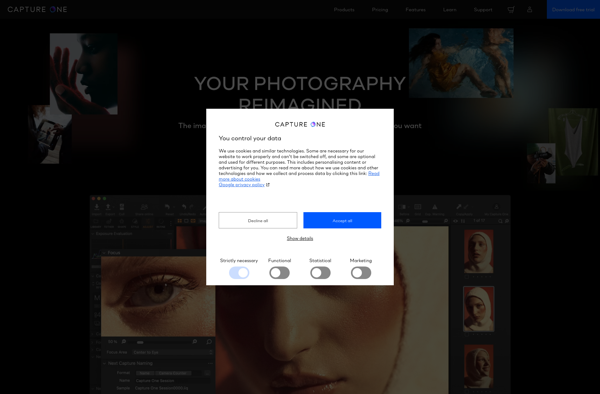
Snapseed
Snapseed is a powerful yet user-friendly photo editing app for mobile devices. Originally created by Nik Software, it was acquired by Google in 2012. Snapseed is now one of Google's flagship photo editing apps, available for free on iOS and Android.Some key features that make Snapseed stand out include:Intuitive gestures...
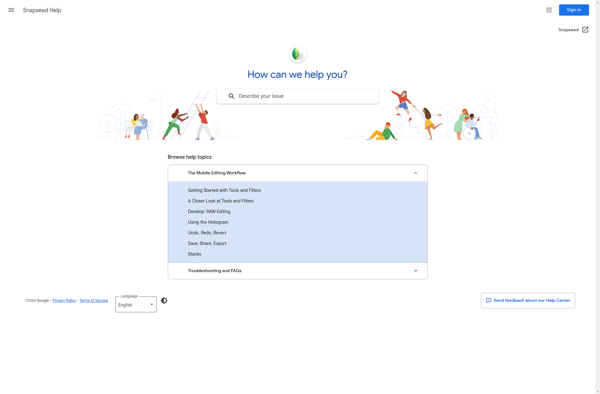
Adobe Photoshop Lightroom Classic
Adobe Photoshop Lightroom Classic is a powerful photo organization and editing software tailored for photographers. It provides robust tools to import, organize, rate, keyword tag and make non-destructive edits to large quantities of digital photographs.Some key features of Lightroom Classic include:Import and organize photos into catalogs where edits and metadata...
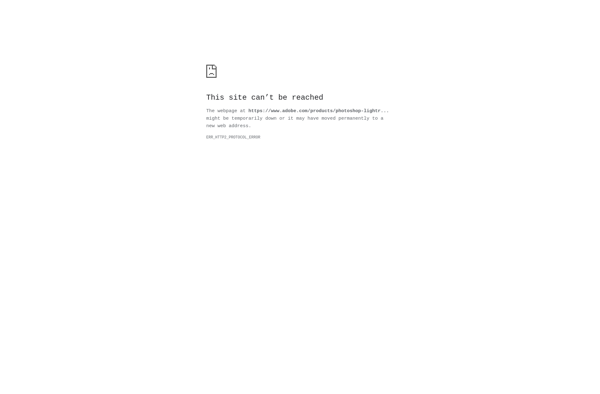
RawTherapee
RawTherapee is a powerful open source raw photo processing and editing software. It supports raw files from most major camera manufacturers including Canon, Nikon, Sony, Pentax, Olympus, Fuji, and more. Some key features include:Non-destructive raw photo editing workflow - All adjustments are saved in sidecar files rather than modifying originalsWide...
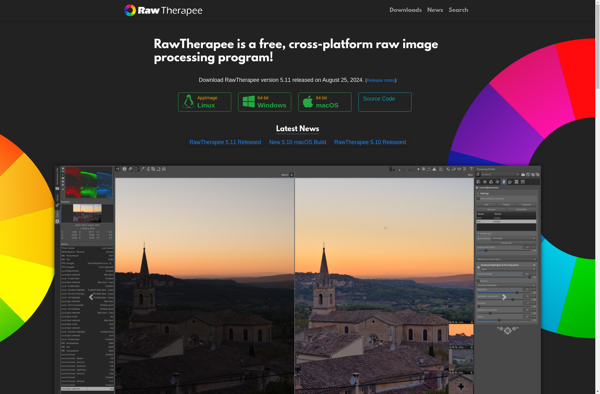
Polarr
Polarr is a versatile and user-friendly photo editor that can be used on various platforms. It is available as a desktop application for Windows and Mac, a mobile app for iOS and Android devices, and also as a web app that runs in any modern browser.As a free photo editing...

DxO PureRAW
DxO PureRAW is a specialized RAW image processing and editing software developed by DxO, a company known for their image quality analysis, testing, and software products. Some key features of DxO PureRAW include:Advanced noise reduction technologies to minimize noise while retaining details and textureAutomatic lens correction profiles to fix distortion,...
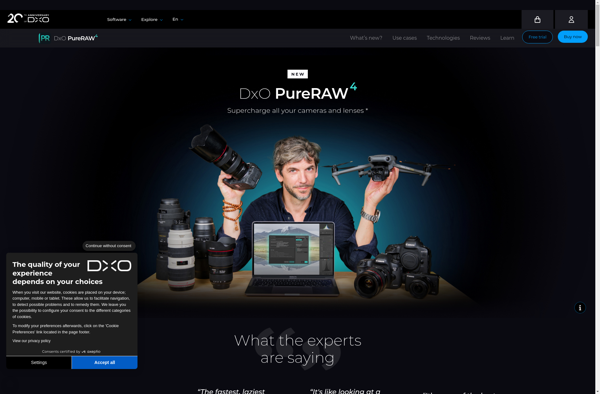
Corel AfterShot Pro
Corel AfterShot Pro is a photo editing and workflow application designed specifically for processing RAW images. It offers powerful non-destructive editing tools to adjust exposures, colors, detail, noise, lens corrections, and more without altering the original RAW file.Key features include:Non-destructive editing of RAW files from nearly any cameraComprehensive image adjustment...
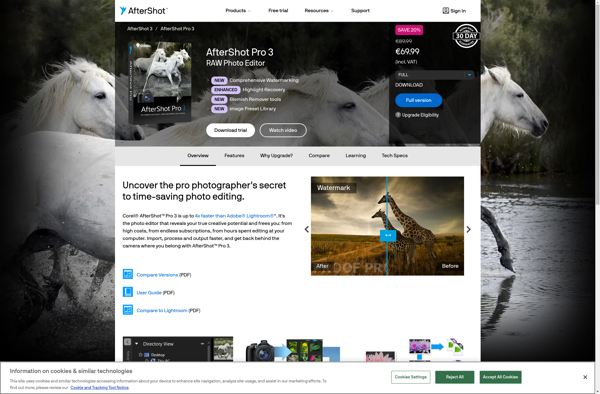
Rawstudio
Rawstudio is an open source photo editing application designed specifically for developing raw image files. It supports many popular raw formats like CR2, NEF, ARW, RAF, DNG, and more. Some key features of Rawstudio include:Non-destructive raw processing and editing workflowPowerful color management with ICC profile supportExposure adjustments like levels, curves,...
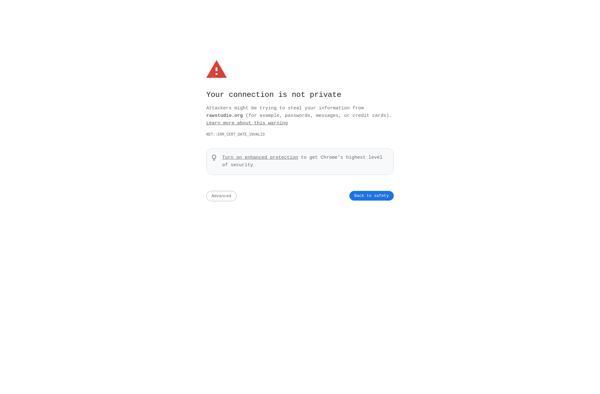
Emulsion
Emulsion is an open-source, non-linear video editor for Linux operating systems. Developed by a community of volunteers, Emulsion aims to provide an easy-to-use and flexible video editing solution for Linux users.Some key features of Emulsion include:Intuitive drag-and-drop timeline interface for arranging clipsSupport for most common video, audio and image formatsBasic...
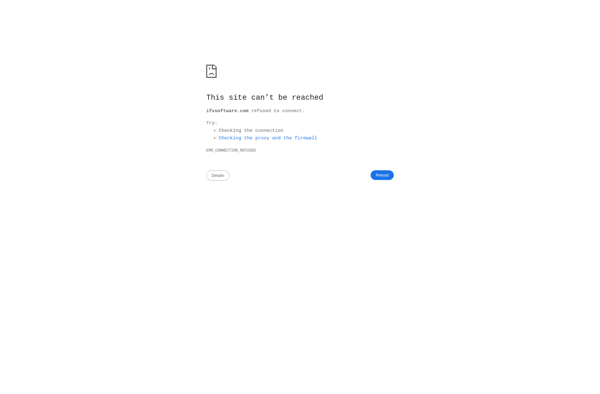
Gtkam
gtkam is an open source application that enables you to tether your digital camera to your Linux computer. It provides the following key features:Live view - See a real-time preview of what your camera sensor is capturing.Capture control - Remotely trigger the camera shutter and capture photos directly to your...