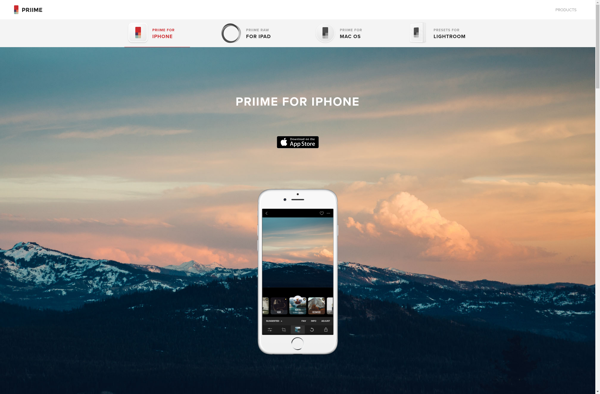Emulsion
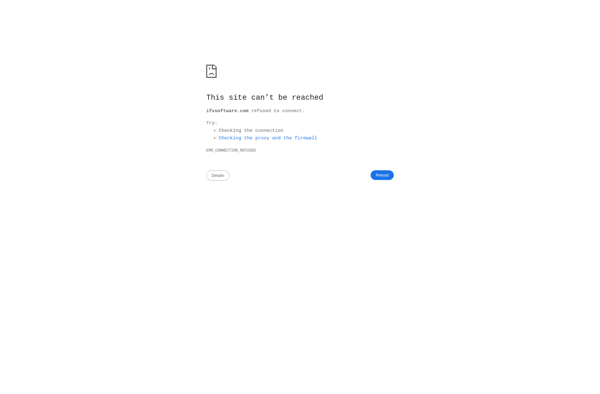
Emulsion: Open-Source Video Editor for Linux
Emulsion is an open-source video editor for Linux that provides basic video editing features like trimming, splitting, merging clips, adding transitions, audio editing and more. It has a simple and intuitive interface ideal for beginners.
What is Emulsion?
Emulsion is an open-source, non-linear video editor for Linux operating systems. Developed by a community of volunteers, Emulsion aims to provide an easy-to-use and flexible video editing solution for Linux users.
Some key features of Emulsion include:
- Intuitive drag-and-drop timeline interface for arranging clips
- Support for most common video, audio and image formats
- Basic editing tools like trimming, splitting and merging clips
- Transitions, titles, overlays and effects
- Audio editing tools like volume adjustment, fade in/out
- Real-time video preview while editing
- Export video in formats like MP4, AVI, MOV and more
As an open-source project, Emulsion places a strong emphasis on community contribution for feature development, bug reporting and overall improvement of the software. The goal is to offer Linux users a free alternative for basic video editing needs without the cost or complexity of professional tools.
While Emulsion may lack some advanced functionality of paid commercial editors, its straightforward interface and standard features make it well-suited for casual home video editing, student projects and more. And its open-source nature provides the potential for Emulsion to grow into a more feature-rich application over time through user contributions.
Emulsion Features
Features
- Basic video editing tools like trimming, splitting, merging clips
- Adding transitions between clips
- Audio editing tools
- Intuitive and easy to use interface
- Support for various video formats
- Real-time previews when editing
Pricing
- Open Source
- Free
Pros
Cons
Reviews & Ratings
Login to ReviewThe Best Emulsion Alternatives
Top Video & Movies and Video Editing and other similar apps like Emulsion
Here are some alternatives to Emulsion:
Suggest an alternative ❐Adobe Lightroom

Darktable

NeoFinder
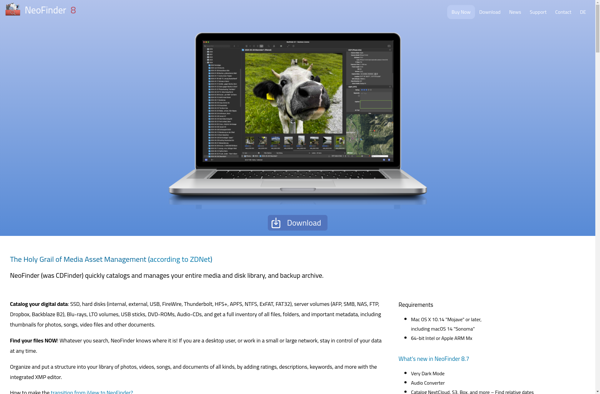
RAW Power
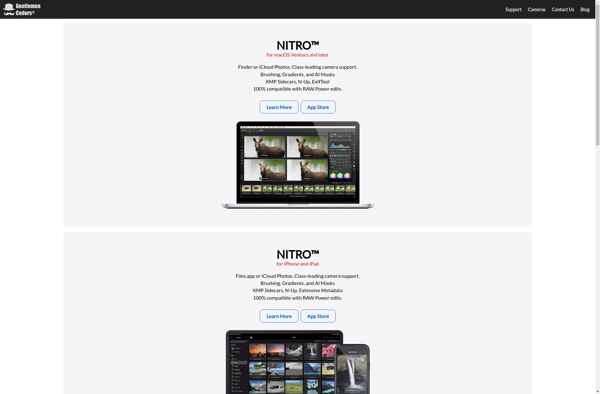
Exposure X7
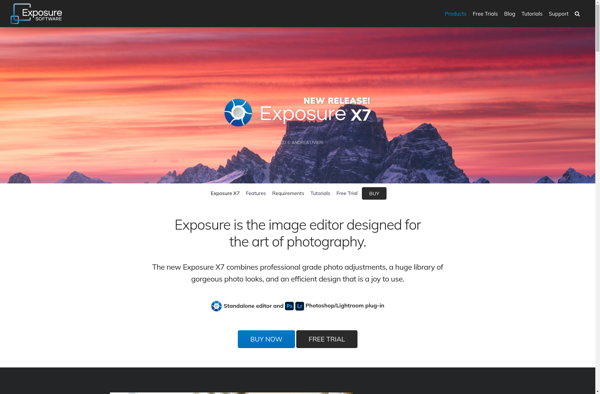
Irix HDR
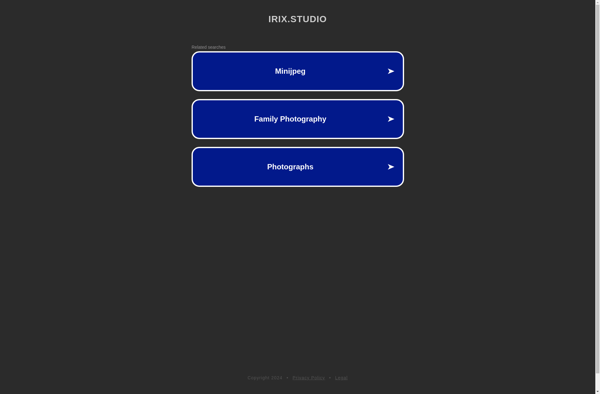
Filmulator
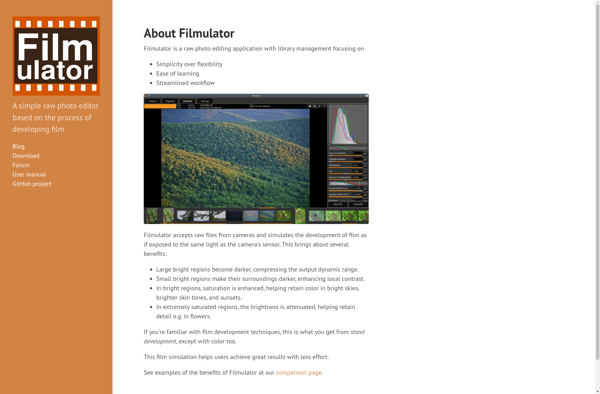
Priime