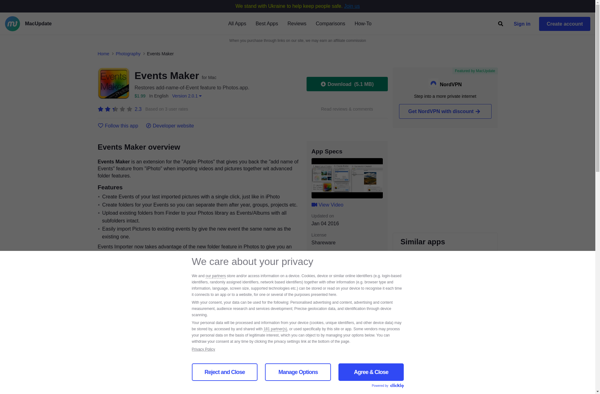Priime
Priime is a photo editor and organizer app for Windows and Mac. It allows managing, editing, and sharing photos with advanced AI-powered features like facial recognition, auto-tagging, custom album creation, and more.
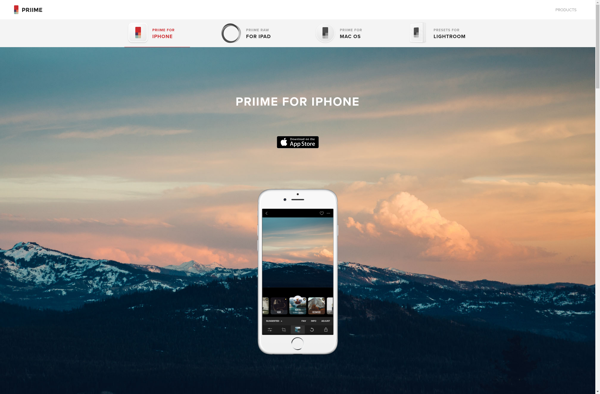
Priime: Advanced Photo Editor & Organizer for Windows & Mac
Discover Priime, the AI-powered photo editor and organizer app for Windows and Mac, offering facial recognition, auto-tagging, custom album creation, and more.
What is Priime?
Priime is a user-friendly photo management and editing application for Windows and Mac operating systems. It helps you organize, edit, and share your photo collection more efficiently.
Some of the key features of Priime include:
- Facial recognition and auto-tagging to categorize photos by people, places, events etc.
- Custom smart albums that automatically pull together photos based on set criteria
- Basic editing tools like crop, rotate, color correction, red-eye removal etc.
- Keyword tagging and search to easily find specific photos
- Share photos to social media, email, cloud storage, print services etc.
- Available as a desktop app with companion mobile apps for accessing your library on the go
- Support for most common image formats like JPG, PNG, GIF, RAW etc.
- Works well with both local storage and cloud sources like Dropbox, Google Drive etc.
Overall, Priime streamlines organizing and accessing large photo collections with AI assistance. It can save a lot of manual effort in tagging and archiving special photos over years for most casual hobbyist photographers.
Priime Features
Features
- Facial recognition
- Auto-tagging
- Custom album creation
- Photo editing tools
- Batch editing
- Keyword tagging
- Geotagging
- Sharing options
Pricing
- Freemium
- Subscription-Based
Pros
Intuitive interface
Powerful AI features
Facial recognition works well
Lots of organization tools
Affordable pricing
Cons
Limited mobile app
Can be slow with large libraries
Some editing tools could be better
Official Links
Reviews & Ratings
Login to ReviewThe Best Priime Alternatives
Top Photos & Graphics and Photo Editing and other similar apps like Priime
Here are some alternatives to Priime:
Suggest an alternative ❐Adobe Lightroom
Adobe Lightroom is a photo editing and digital asset management software that allows photographers to import, organize, edit, and share their photos more efficiently.Some key features of Lightroom include:Importing and organizing a large number of photosApplying batch edits to multiple photos at onceAdvanced editing tools like radial and gradient filtersFacial...

Darktable
darktable is an open source photography workflow application and raw developer. It manages your digital negatives in a database, lets you view them through a zoomable lighttable, and enables you to develop raw images and enhance them.Some key features of darktable include:Supports RAW files from over 400 different camerasPowerful processing...

DigiKam
digiKam is a free and open source digital photo management software. It allows importing and organizing photos and other images, viewing and sorting them, editing images (crop, resize, exposure, color adjustments, etc.), geotagging photos, sharing them, and more.Some key features of digiKam:Import photos from cameras, mobile devices, folders, and moreOrganize...

Apple Photos
Apple Photos is a photo management and editing application developed by Apple Inc. It comes pre-installed on all new Mac computers and iOS devices, including iPhones and iPads. Photos allows users to organize, edit, and share their photo library from one app across all their Apple devices.Some key features of...
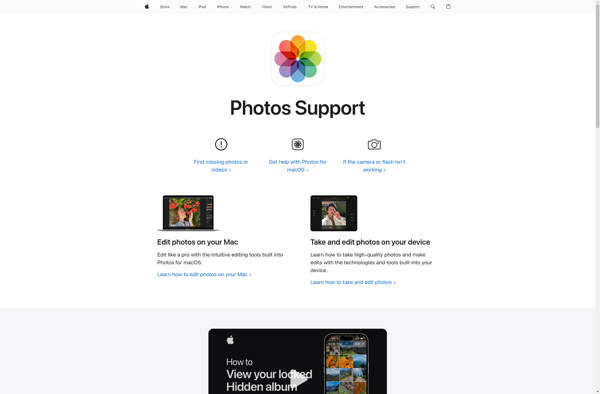
Affinity Photo
Affinity Photo is a photo editing application developed by Serif for macOS, Windows, and iPadOS platforms. It offers an extensive set of professional photo editing tools that compete with premium offerings like Adobe Photoshop, but at a significantly lower one-time cost rather than a subscription.Key features of Affinity Photo include:Support...

Corel PaintShop Pro
Corel PaintShop Pro is a feature-packed, yet affordable photo editing and graphic design application that caters to both amateur photographers and seasoned professionals. It comes packed with an intuitive interface, customizable workspaces, and a wide array of professional image editing tools.Some of the standout features include layers support, a large...

ACDSee Photo Studio
ACDSee Photo Studio is a photo editing and management application for Windows. It provides a complete set of tools for organizing, viewing, enhancing and sharing photo collections.Key features include:Import photos from digital cameras, phones, disks and other mediaOrganize photos into folders and categories with ratings and color labelsBrowse photos in...

Adobe Photoshop Express
Adobe Photoshop Express is a free photo editing app and web service offered by Adobe as part of their Creative Cloud platform. It provides a subset of Photoshop's professional-grade image editing tools optimized for mobile devices and casual photographers.Key features include:Cropping, straightening, rotating, and flipping photosAdjustments like exposure, contrast, saturation,...

Snapseed
Snapseed is a powerful yet user-friendly photo editing app for mobile devices. Originally created by Nik Software, it was acquired by Google in 2012. Snapseed is now one of Google's flagship photo editing apps, available for free on iOS and Android.Some key features that make Snapseed stand out include:Intuitive gestures...
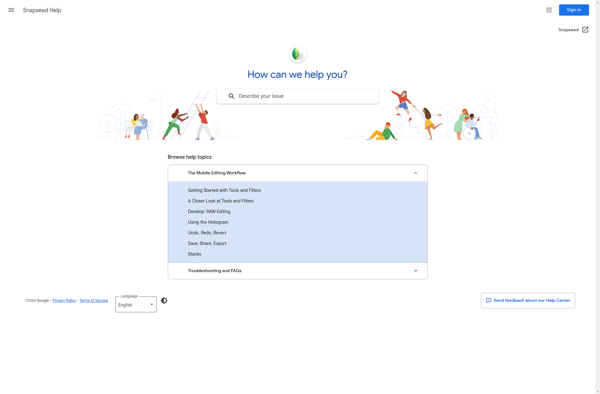
Shotwell
Shotwell is an open source image organizer, photo manager, and simple image editor originally developed for the Linux operating system. Shotwell is designed to provide an easy-to-use and fast photo software for the Linux desktop.Some key features of Shotwell include:Import photos and videos from cameras or external drivesOrganize photos into...

RawTherapee
RawTherapee is a powerful open source raw photo processing and editing software. It supports raw files from most major camera manufacturers including Canon, Nikon, Sony, Pentax, Olympus, Fuji, and more. Some key features include:Non-destructive raw photo editing workflow - All adjustments are saved in sidecar files rather than modifying originalsWide...
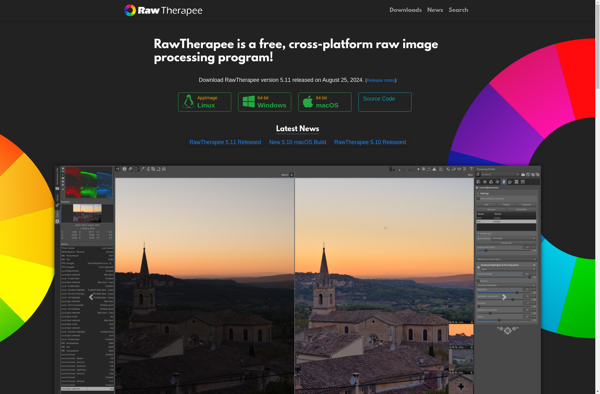
Polarr
Polarr is a versatile and user-friendly photo editor that can be used on various platforms. It is available as a desktop application for Windows and Mac, a mobile app for iOS and Android devices, and also as a web app that runs in any modern browser.As a free photo editing...

VirtualStudio
Virtual Studio is a feature-rich integrated development environment (IDE) designed for building modern web, mobile, desktop, and cloud applications using .NET technologies. It provides developers with a customizable workspace and extensive tooling that enhances productivity.Some key capabilities of Virtual Studio include:Intelligent code editor with syntax highlighting, auto-completion, refactoring tools, and...

Photo Supreme
Photo Supreme is a powerful yet easy to use photo editing and management software for Windows. It comes packed with professional-grade tools and features to enhance, organize, and manage your entire photo collection.For editing, Photo Supreme offers non-destructive workflow so you can go back and tweak adjustments at any time...
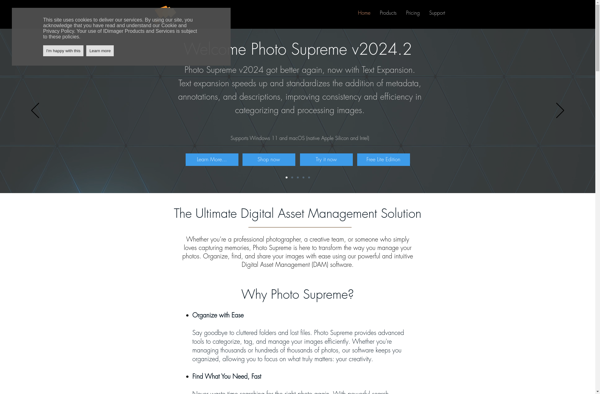
ISmartPhoto
iSmartPhoto is a mobile photo editing app developed by Anthropic for iOS and Android platforms. It provides users with a range of powerful yet easy-to-use photo editing tools to enhance images captured on smartphone cameras.Key features of iSmartPhoto include:Cropping and rotating tools to trim and straighten imagesColor adjustment filters like...
Silkypix
Silkypix is a feature-rich RAW photo editing and conversion software targeted at enthusiast, semi-pro, and professional photographers. It enables granular editing of RAW files with tools to adjust exposure, white balance, color, detail, noise reduction and apply lens correction profiles.Some of the key features of Silkypix include:Support for converting RAW...
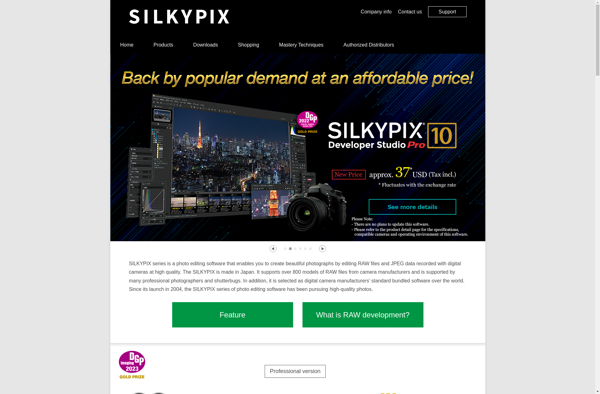
Fast CinemaDNG Processor
Fast CinemaDNG Processor is a free, open-source software application designed specifically for working with CinemaDNG video files. It provides extremely fast batch conversion of CinemaDNG footage to other standardized video formats.Some key features of Fast CinemaDNG Processor:Multi-threaded processing that takes full advantage of modern multi-core CPUs for blazing fast conversion...

Picktorial
Picktorial is a photo editing application designed specifically for macOS. It aims to provide a powerful yet intuitive set of photo editing tools for hobbyists, prosumers, and professional photographers alike.Some key features of Picktorial include:User-friendly interface - The UI is clean, uncluttered, and easy to navigate. Common adjustments are easily...
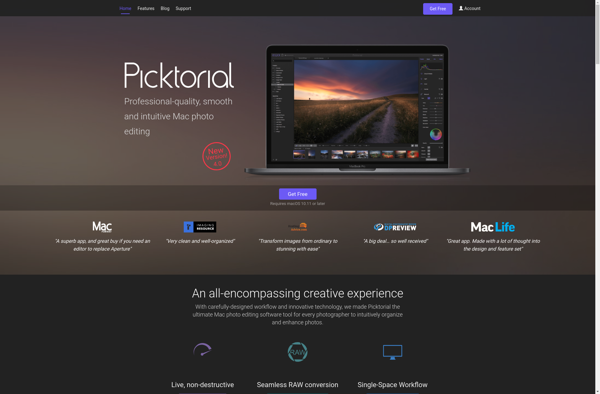
Noiseless
Noiseless is an advanced audio cleanup software that utilizes artificial intelligence to remove background noise from audio files and recordings. It works by analyzing the spectral content and dynamics of the audio to identify patterns characteristic of background noise such as fans, traffic, wind, keyboards, etc.Once Noiseless detects these noise...
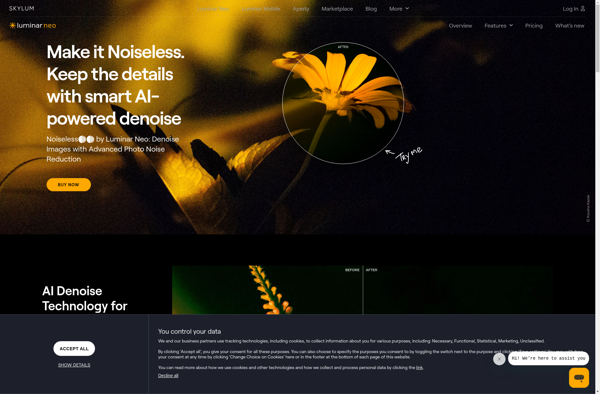
Emulsion
Emulsion is an open-source, non-linear video editor for Linux operating systems. Developed by a community of volunteers, Emulsion aims to provide an easy-to-use and flexible video editing solution for Linux users.Some key features of Emulsion include:Intuitive drag-and-drop timeline interface for arranging clipsSupport for most common video, audio and image formatsBasic...
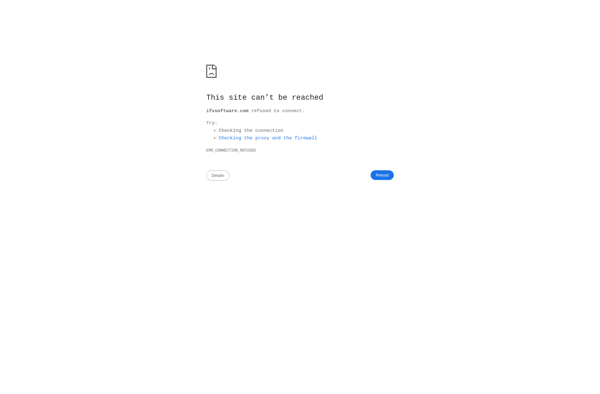
Events Maker
Events Maker is a cloud-based event management software designed to simplify the planning and execution of events of all types and sizes. It provides a comprehensive set of tools to handle every aspect of event management in one platform.With Events Maker, users can build custom event websites with registration forms,...