Silkypix
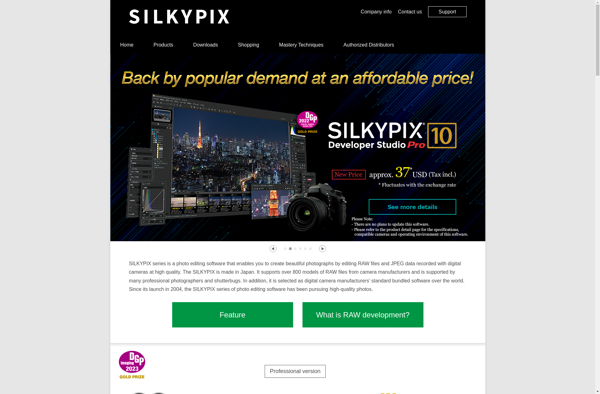
Silkypix: Proprietary RAW File Conversion and Editing Software
A popular software among photographers, Silkypix offers robust tools for adjusting exposure, color, detail, noise reduction and lens corrections when processing RAW photos.
What is Silkypix?
Silkypix is a feature-rich RAW photo editing and conversion software targeted at enthusiast, semi-pro, and professional photographers. It enables granular editing of RAW files with tools to adjust exposure, white balance, color, detail, noise reduction and apply lens correction profiles.
Some of the key features of Silkypix include:
- Support for converting RAW files from all major camera brands such as Canon, Nikon, Sony, Fujifilm, Olympus, and Pentax
- Powerful exposure adjustment with full histogram, highlights, shadows and curve controls
- Extensive color correction settings such as white balance, hue, saturation, vibrance, and custom color channels
- Effective detail adjustment with clarity, contrast and local adjustments
- Advanced noise cleaning options using industry-leading algorithms
- Fix lens aberrations like distortion and vignetting
- Batch export images with sizing, sharpening and naming options
- Available as standalone software for Windows and Mac, Photoshop plugin and Lightroom export plugin
Silkypix frequently adds new camera support even for latest models. It receives performance improvements and feature updates through periodic releases. The software is positioned as a lower-cost yet powerful alternative RAW converter for photographers compared to options like Capture One or Lightroom.
Silkypix Features
Features
- RAW file conversion and processing
- Exposure, color, detail and noise adjustments
- Lens correction tools
- Batch processing
- Tethered shooting support
- Digital asset management
Pricing
- One-time Purchase
- Subscription-Based
Pros
Cons
Official Links
Reviews & Ratings
Login to ReviewThe Best Silkypix Alternatives
Top Photos & Graphics and Raw Image Editors and other similar apps like Silkypix
Here are some alternatives to Silkypix:
Suggest an alternative ❐Adobe Lightroom

Capture One
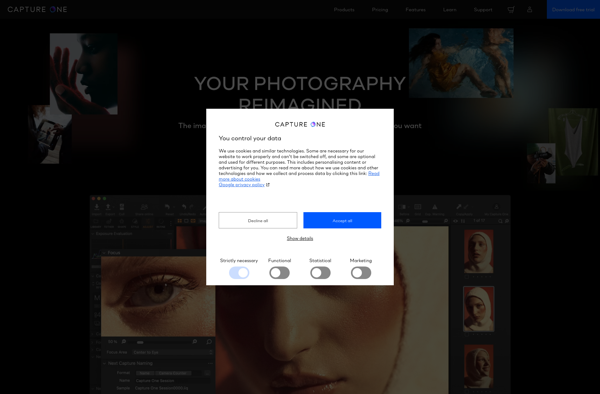
Polarr

CyberLink PhotoDirector
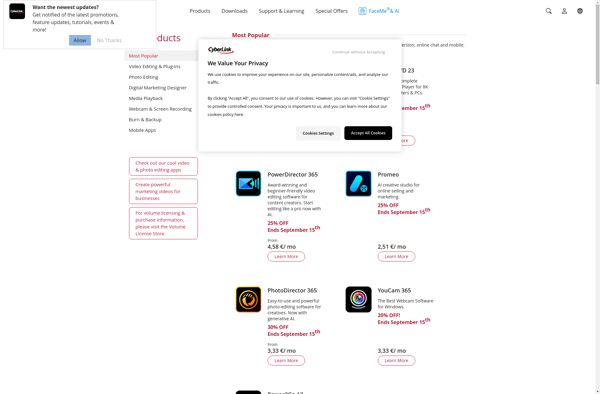
Corel AfterShot Pro
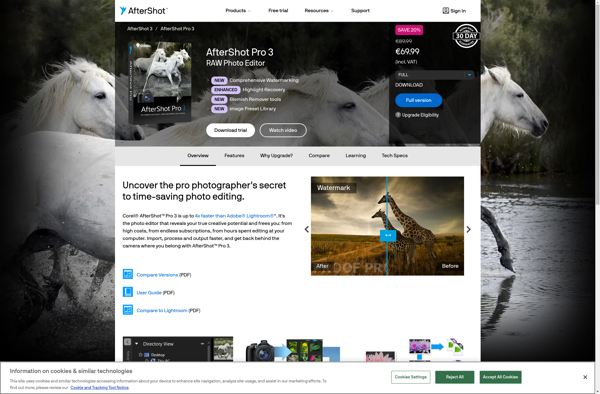
Exposure X7
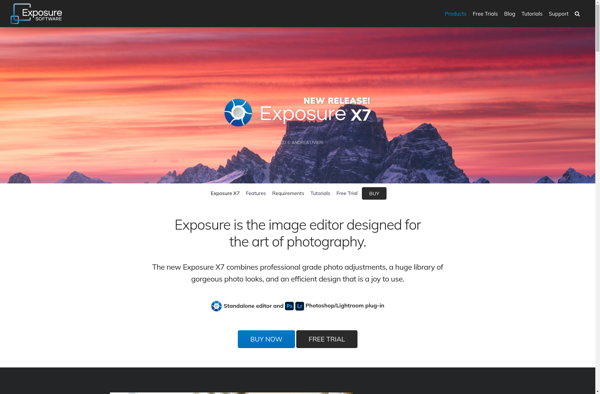
Irix HDR
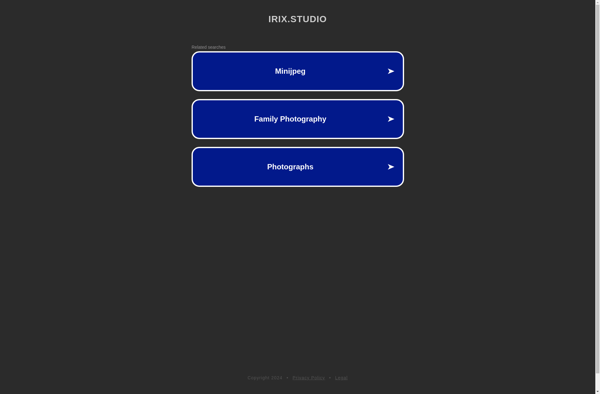
Digital Photo Professional
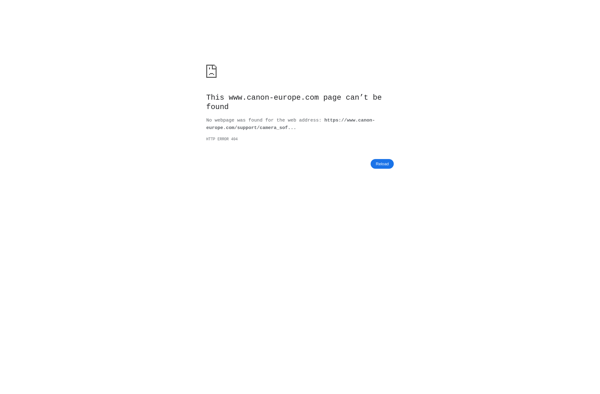
Priime
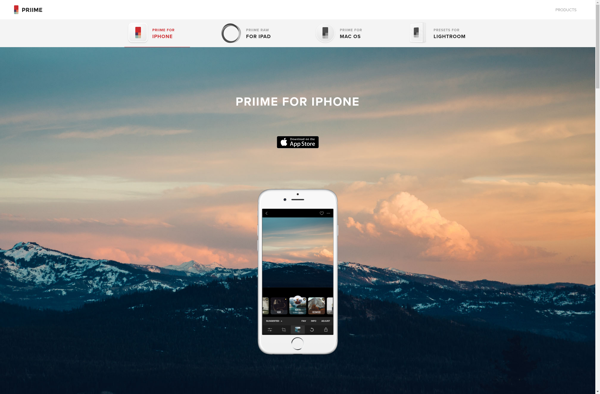
Nama5 RAW processor

Bibble
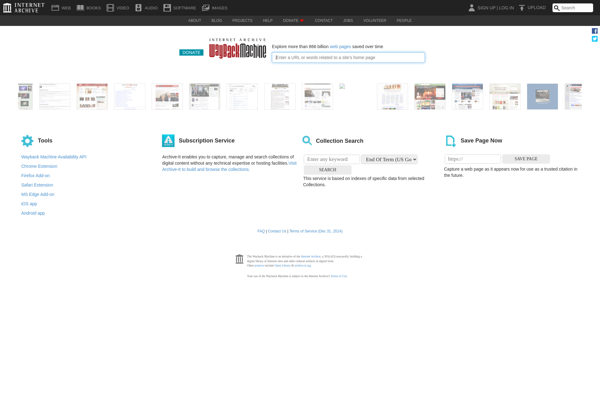
Scarab Darkroom
