Bibble
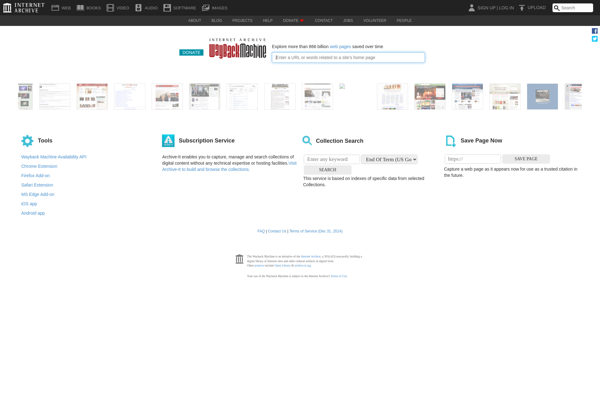
Bibble: RAW Image Processing and Workflow Softwares
Bibble is a RAW image processing and workflow software for digital photographers. It provides powerful RAW conversion and editing tools in an easy-to-use interface.
What is Bibble?
Bibble is a powerful RAW image workflow and processing software aimed at professional and enthusiast digital photographers. Originally released in 2004 by Bibble Labs, Bibble provides an integrated RAW conversion, image editing, and asset management solution.
Key features of Bibble include:
- High-quality RAW processing and conversion engine that supports over 500 digital cameras
- Advanced editing tools like color correction, noise reduction, sharpening, lens corrections, etc.
- Fast batch processing and editing of large image libraries
- Flexible workflow options for importing, rating, sorting and organizing image files
- Outputs finished JPEG, TIFF files or processes to other editors like Photoshop
- Available cross-platform on Windows, Mac OSX and Linux
Compared to other RAW software, Bibble stands out for its comprehensive workflow options tailored to photographers. Combined with thorough RAW support and editing tools, it's an attractive solution for both professional studios and photography enthusiasts looking to streamline their post-processing.
Bibble Features
Features
- RAW image processing
- Non-destructive editing
- Lens correction
- Noise reduction
- Sharpening
- White balance adjustment
- Color correction
- Tethered shooting support
- Batch processing
- Preset saving
Pricing
- One-time Purchase
Pros
Cons
Reviews & Ratings
Login to ReviewThe Best Bibble Alternatives
Top Photos & Graphics and Image Editing and other similar apps like Bibble
Here are some alternatives to Bibble:
Suggest an alternative ❐Adobe Lightroom

Darktable

Capture One
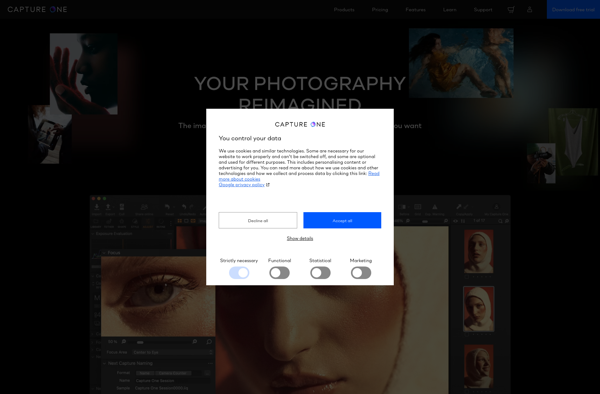
RawTherapee
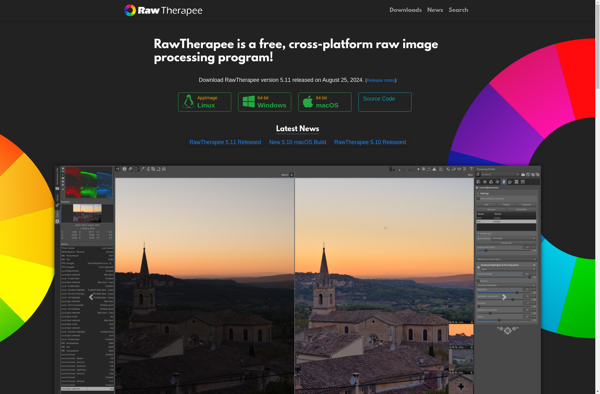
Polarr

CyberLink PhotoDirector
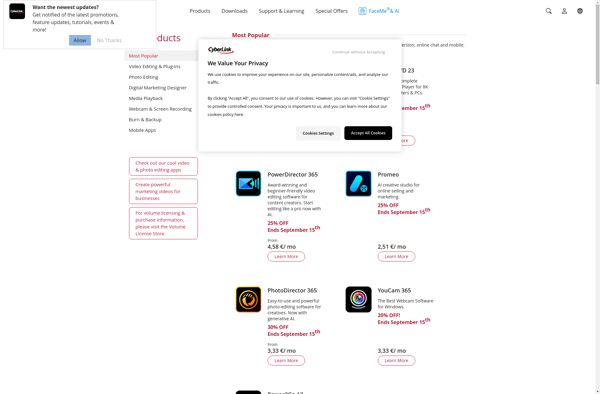
Corel AfterShot Pro
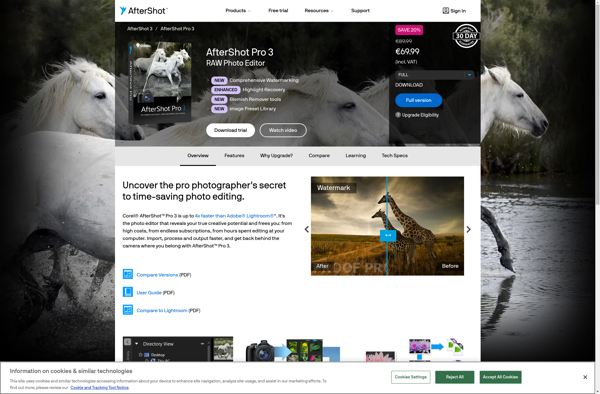
Hornil StylePix
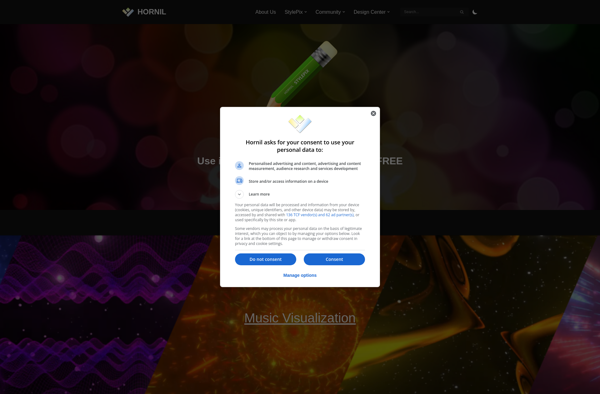
Rawstudio
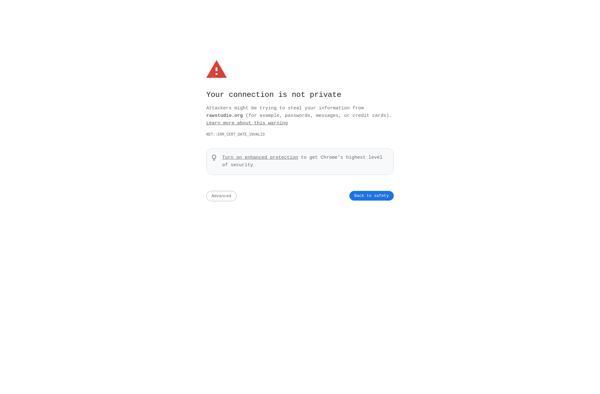
Digital Photo Professional
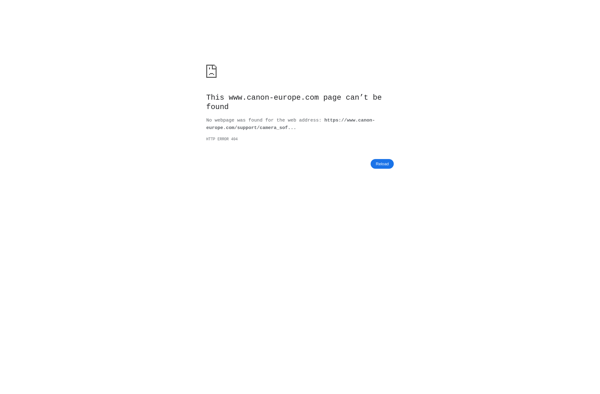
Silkypix
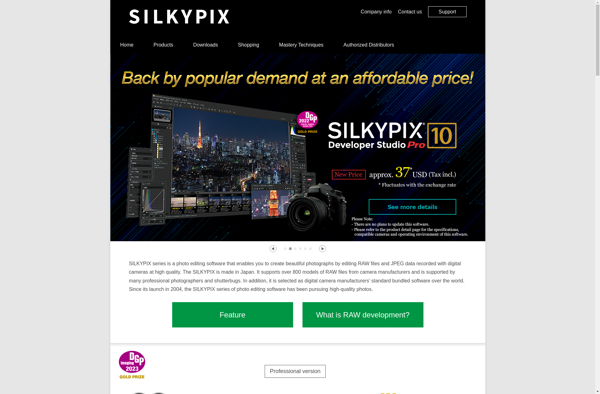
Scarab Darkroom
