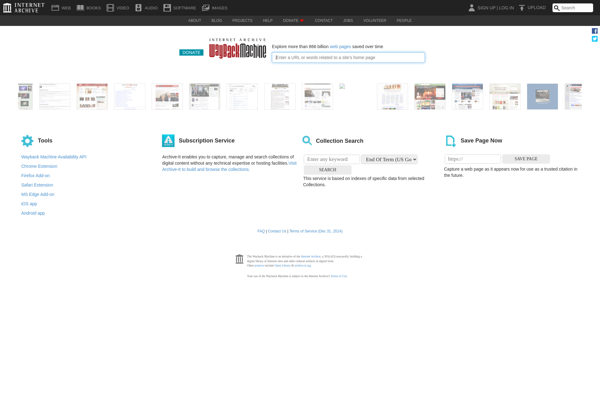Hornil StylePix
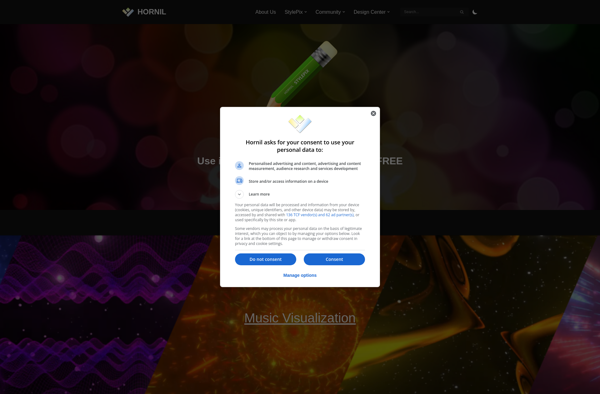
Hornil StylePix: Portrait Retouching & Beauty Enhancement Software
Hornil StylePix is a photo editing software that specializes in portrait retouching and beauty enhancement. It has AI-powered tools to smooth skin, whiten teeth, reshape facial features, and apply pro-level makeup effects.
What is Hornil StylePix?
Hornil StylePix is a Windows-based photo editing application designed specifically for portrait and beauty retouching. It utilizes artificial intelligence and machine learning to power its one-click editing features that instantly apply professional-grade enhancements to faces in photographs.
Some of the standout tools in StylePix include:
- Blemish Remover - Smooth out skin imperfections like acne, spots, and wrinkles.
- Teeth Whitener - Brighten teeth shades for dazzling smile makeovers.
- Facial Reshaper - Subtly reshape facial contours like jawline, cheekbones, and nose shape.
- Eye Enhancer - Make eyes appear larger and brighter.
- Makeup Applicator - Apply stunning makeup looks like eyeliner, eyeshadow, lipstick etc.
StylePix aims to offer anyone the ability to retouch their portraits like a professional photographer would. It has an intuitive drag-and-drop interface ideal for beginners, along with advanced customization options for experienced editors. The AI features automate complex beautification processes with just one click.
This software is an excellent choice for portrait photographers, beauty and fashion bloggers, online influencers, and casual users who want to enhance their selfies and profile pictures. It's available as a free trial or paid subscription.
Hornil StylePix Features
Features
- AI-powered portrait retouching tools
- Skin smoothing and texture adjustment
- Teeth whitening
- Eye brightening
- Facial reshaping
- Makeup effects
- Blemish removal
- Background editing
Pricing
- Subscription-Based
Pros
Cons
Official Links
Reviews & Ratings
Login to ReviewThe Best Hornil StylePix Alternatives
Top Photos & Graphics and Photo Editing and other similar apps like Hornil StylePix
Here are some alternatives to Hornil StylePix:
Suggest an alternative ❐Adobe Photoshop

GIMP

Adobe Lightroom

Paint.NET

Photopea

DigiKam

ACDSee Photo Studio

Photoscape
Pixelmator
XnView

XnView MP

Shotwell

LightZone

VirtualStudio

Bibble