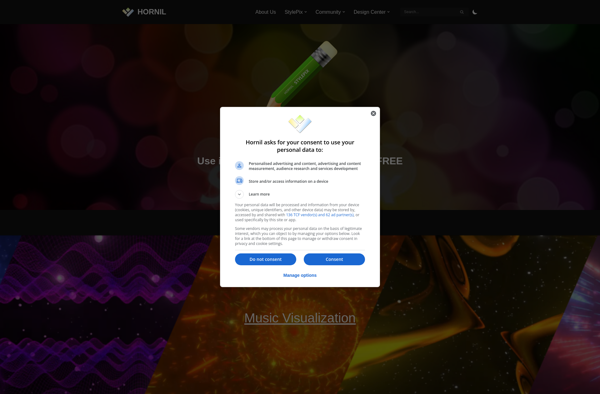LightZone

LightZone: Free Open Source Photo Editing
LightZone is a free, open source photo editing and workflow management software. It allows non-destructive editing of RAW and JPEG images using a zone mapping system. Key features include region editing, stacking, and preset sharing.
What is LightZone?
LightZone is an open source digital darkroom and workflow application for Windows, Mac OS X and Linux. It allows photographers to easily and non-destructively edit their RAW and JPEG images using a zone mapping system originally derived from Ansel Adams' Zone System.
Some key features of LightZone include:
- Non-destructive editing - All edits are saved in stacks associated with the original image file and do not alter the base image.
- Powerful region editing tools - Select and adjust specific areas of an image using editable regions and masks.
- Preset sharing - Share custom edit presets with other LightZone users.
- RAW and JPEG support - Supports editing most major RAW formats as well as standard image formats like JPEG and TIFF.
- Compact UI - Designed to minimize distractions and let photographers focus on their images.
- Cross platform availability - Available on Windows, Linux and Mac OS X operating systems.
While it lacks some more advanced features found in commercial photo editors, LightZone provides a flexible and non-destructive workflow for basic to intermediate post-processing needs. Its zone mapping paradigm also offers a visually intuitive way to selectively edit images. LightZone continues to see active, open source development and has an engaged user community.
LightZone Features
Features
- Non-destructive editing
- RAW and JPEG support
- Zone mapping system
- Region editing
- Image stacking
- Preset sharing
Pricing
- Open Source
Pros
Cons
Official Links
Reviews & Ratings
Login to ReviewThe Best LightZone Alternatives
Top Photos & Graphics and Photo Editing and other similar apps like LightZone
Here are some alternatives to LightZone:
Suggest an alternative ❐Adobe Lightroom

Darktable

Capture One
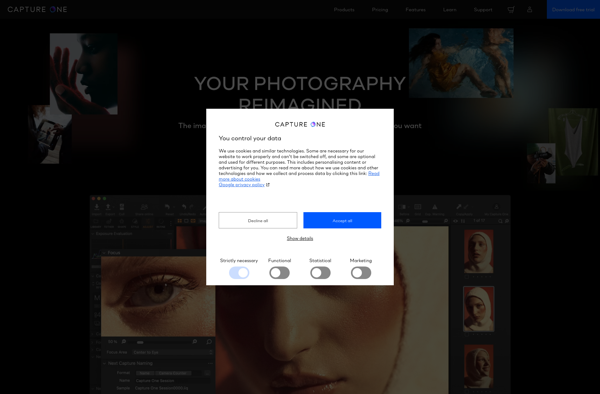
RawTherapee
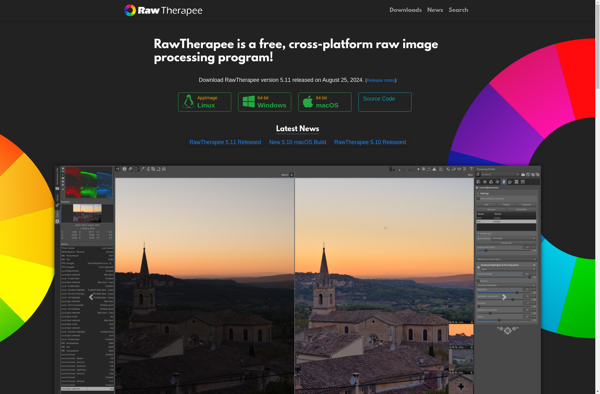
Zoner Photo Studio X
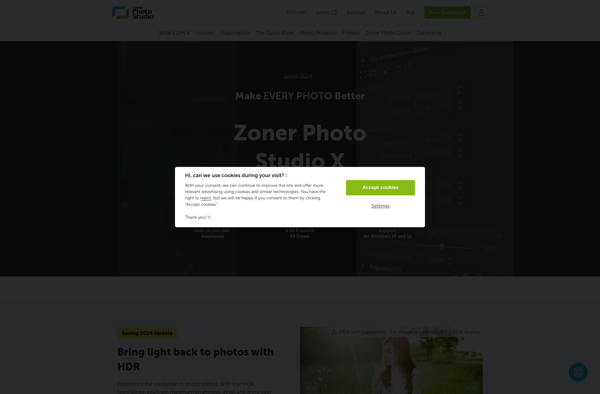
Fotoxx
CyberLink PhotoDirector
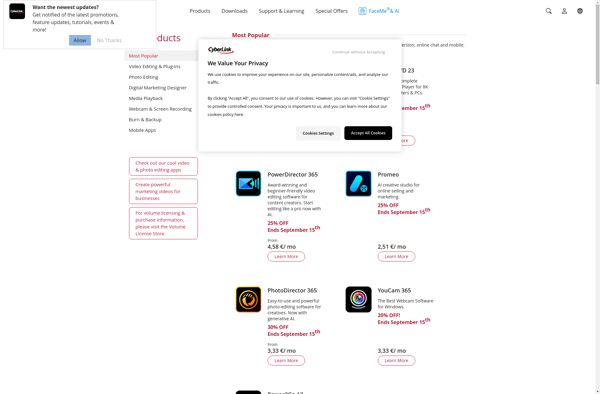
Corel AfterShot Pro
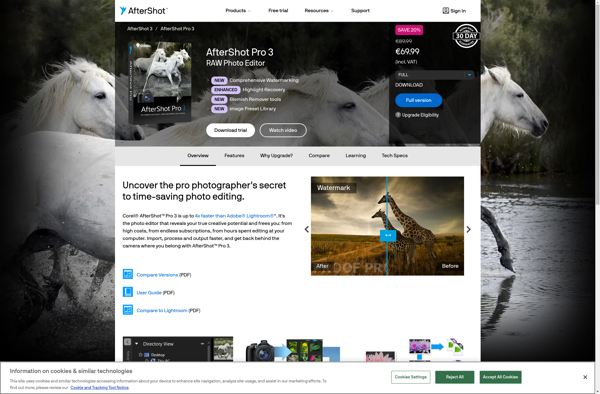
Exposure X7
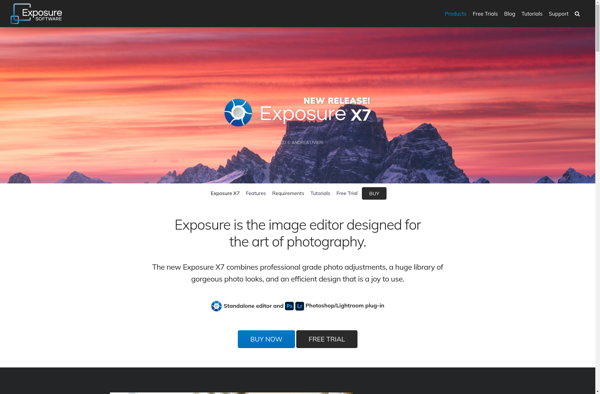
Irix HDR
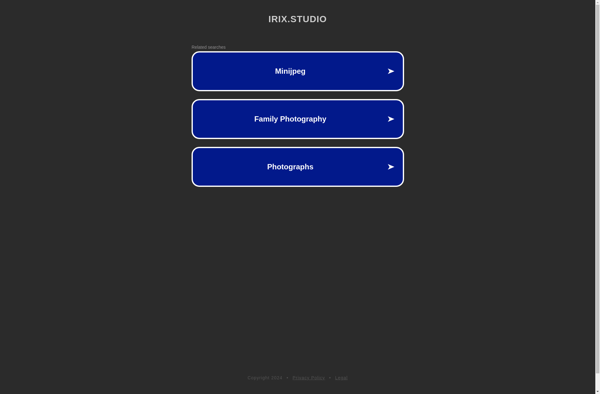
Excire Foto
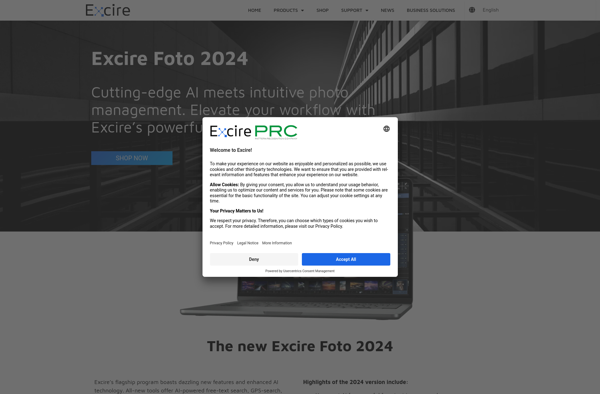
Hornil StylePix