Capture One
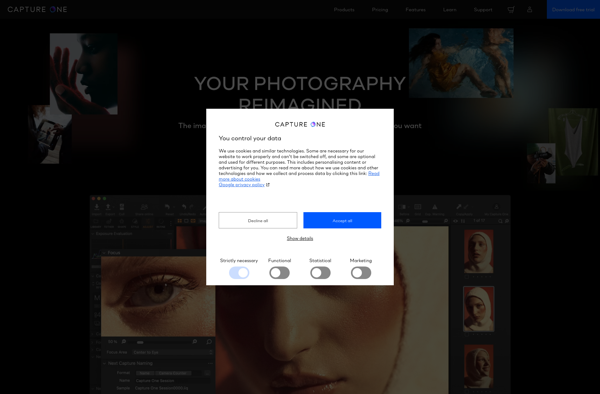
Capture One: Professional RAW File Converter & Image Editing Software
Capture One offers professional-grade tools for processing RAW images, including color editing, lens corrections, noise reduction, and local adjustments. Capture One stands out with its superb color rendering and tethered shooting capabilities.
What is Capture One?
Capture One is a professional RAW file converter and advanced photo editing software developed by Phase One. It offers professional photographers and images editors a robust toolset for processing RAW files with excellent color rendering, making edits through layers, masks and local adjustments, reducing noise, correcting lens imperfections, and optimizing images for print or web output.
Some key features of Capture One include:
- Industry-leading RAW file conversion providing natural colors straight out of the camera.
- Powerful color editor for intuitive color grading of images through curves, levels, hue/saturation adjustments and more.
- Advanced layer editing with layers, masks and local adjustments for applying edits to specific image areas.
- Excellent noise reduction capability even at high ISOs.
- Comprehensive lens correction profiles that fix distortions, chromatic aberration, vignetting and more.
- Intuitive interface tailored for photography post-production workflows.
- Robust tethered capture feature for shooting directly into Capture One from digital cameras.
Capture One offers versions for different camera systems. It originated as proprietary software for Phase One digital backs but expanded to also support Canon, Nikon, Sony and Fujifilm cameras. It competes with software like Adobe Lightroom as a photography-focused image management and RAW processing solution.
Capture One Features
Features
- RAW file conversion
- Advanced color editing
- Lens correction tools
- Noise reduction
- Local adjustments
- Tethered shooting
- Cataloging and organizing
- Batch processing
Pricing
- Subscription-Based
- One-time Purchase
Pros
Cons
Official Links
Reviews & Ratings
Login to ReviewThe Best Capture One Alternatives
Top Photos & Graphics and Photo Editing and other similar apps like Capture One
Here are some alternatives to Capture One:
Suggest an alternative ❐Adobe Lightroom

Darktable

DigiKam

Adobe Photoshop Elements

Corel PaintShop Pro

ACDSee Photo Studio

Adobe Photoshop Lightroom Classic
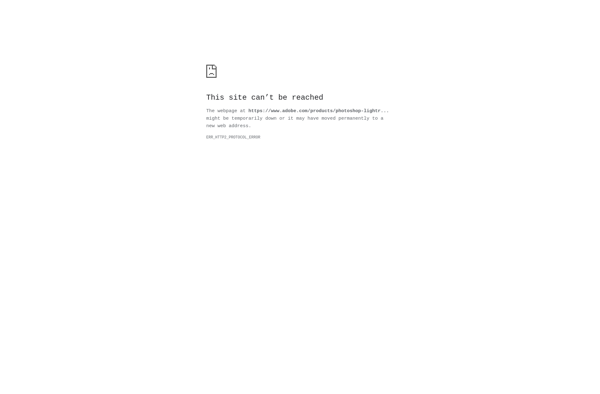
Shotwell

RawTherapee
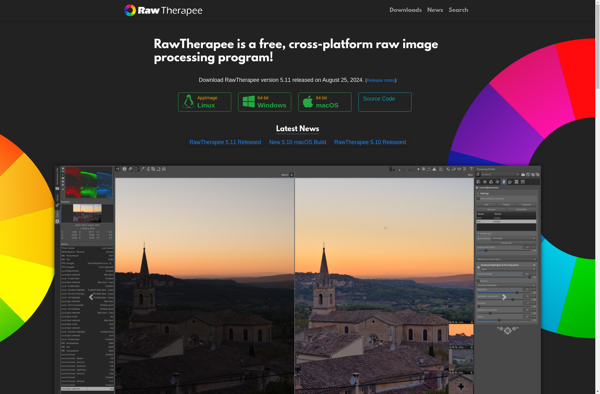
IPhoto
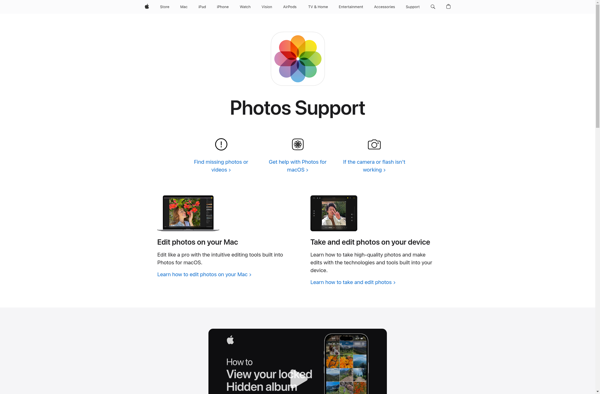
Photo Editor
Zoner Photo Studio X
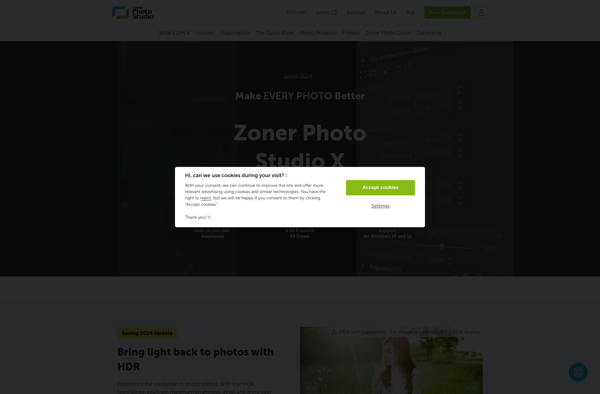
Capture NX-D
ON1 Photo RAW
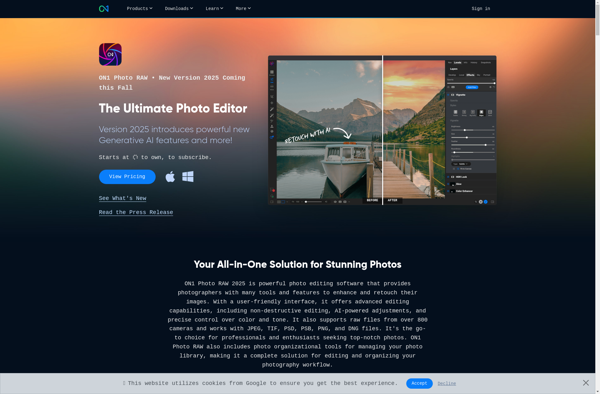
LightZone

CyberLink PhotoDirector
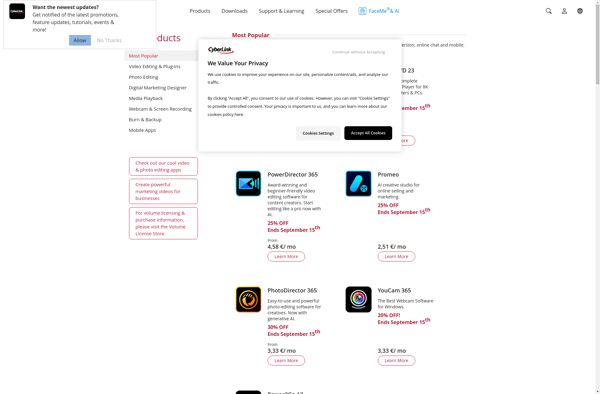
VirtualStudio

Corel AfterShot Pro
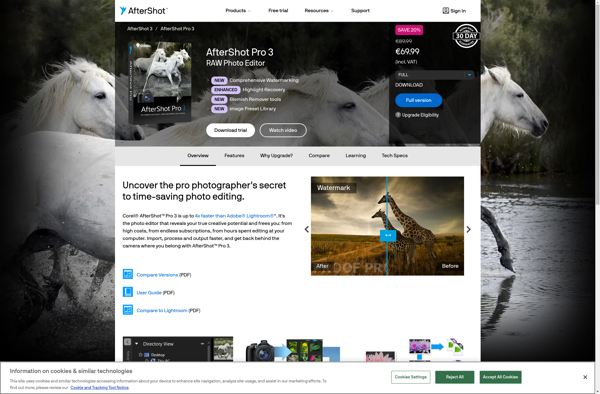
RAW Power
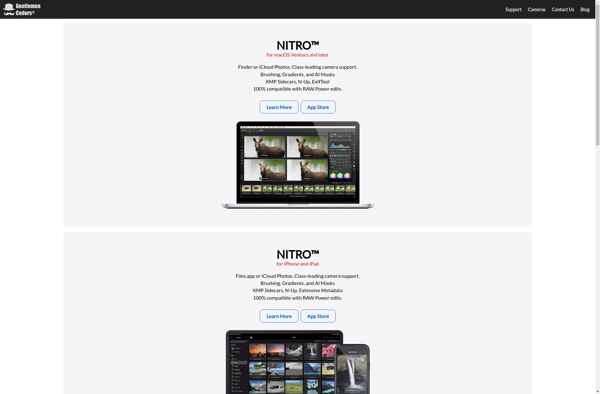
Aperture
Movavi Photo Editor
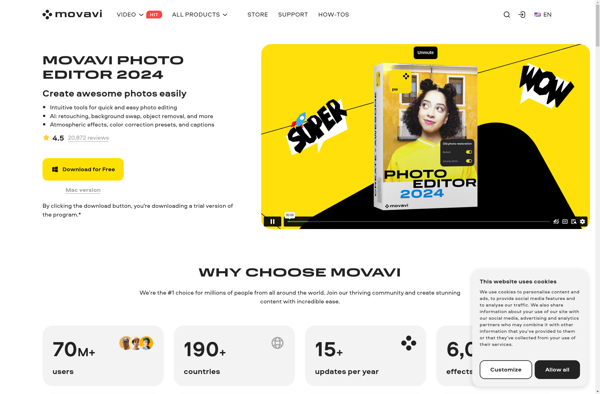
Filmulator
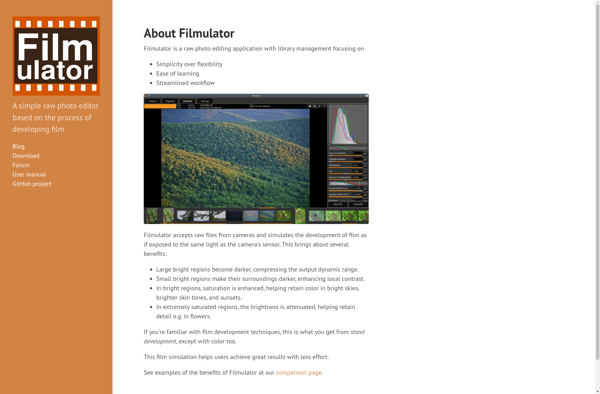
Digital Photo Professional
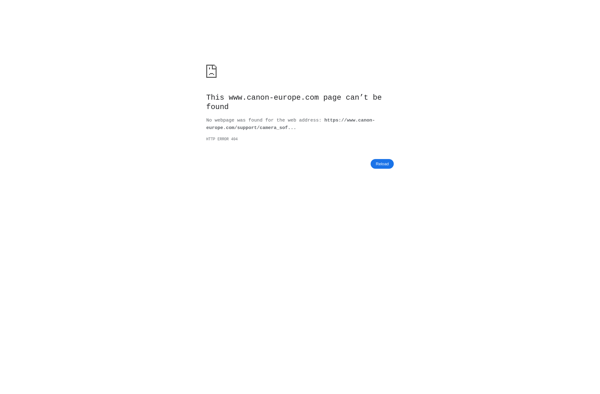
DxO PhotoLab
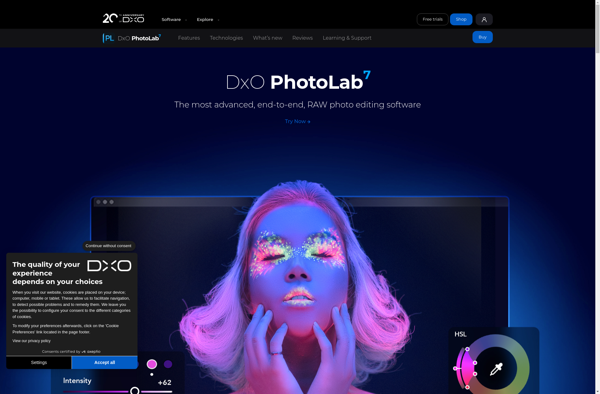
Silkypix
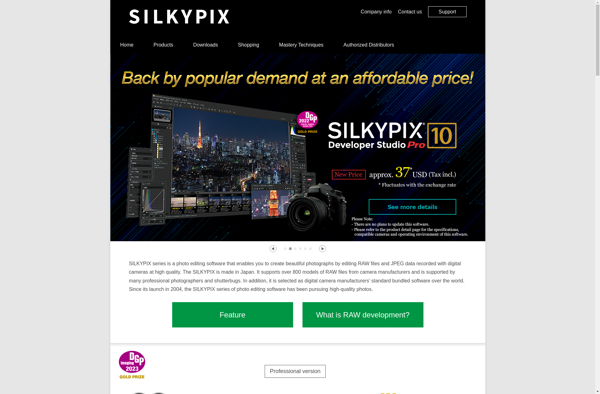
Pics.io
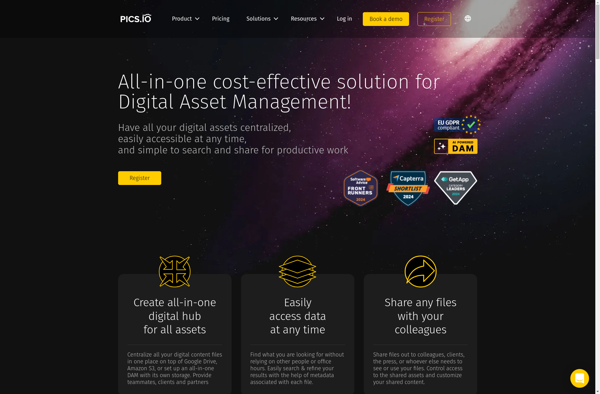
Galapix
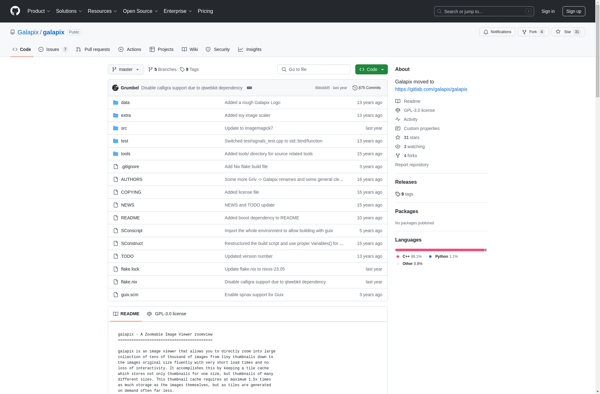
IMAGIA
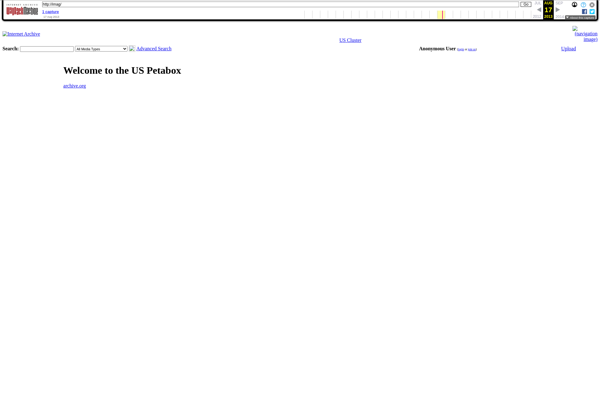
Photo Ninja

AtomicView
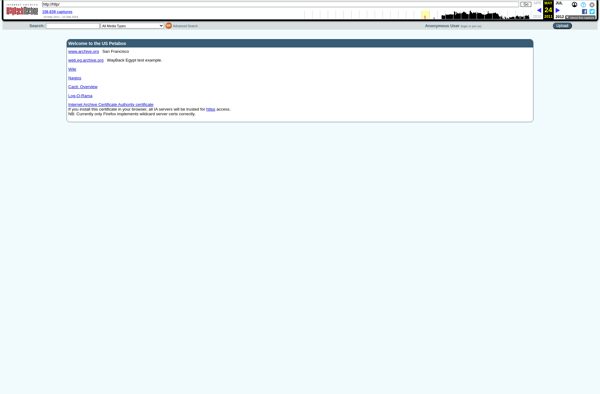
Light Developer
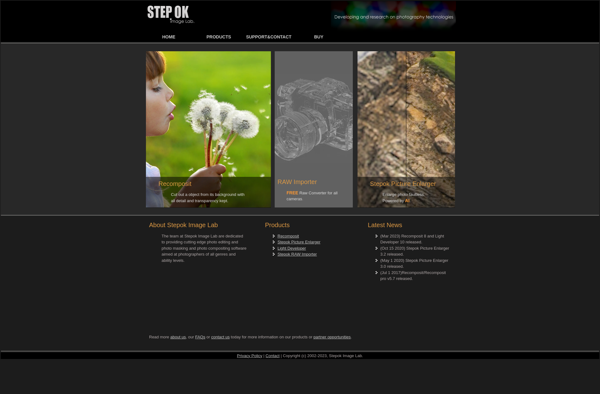
Sparkbox
Nama5 RAW processor

Bibble
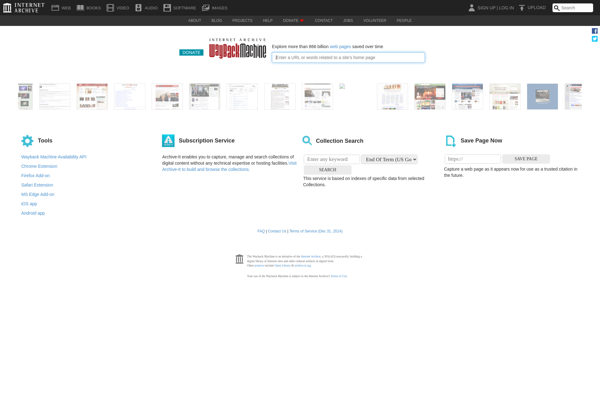
Scarab Darkroom
