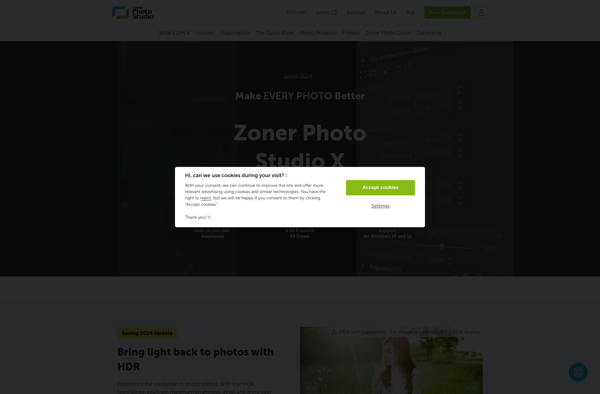Aperture
Aperture: Professional Photo Editing & Management Software
Photo editing and management software developed by Apple with professional tools, RAW support, facial recognition, geotagging, and non-destructive workflows
What is Aperture?
Aperture is professional photo editing and management software developed by Apple for macOS. It was first released in 2005 as a competitor to Adobe's Lightroom. Aperture provides photographers with a streamlined workflow to import, organize, cull, rate, edit, and publish large photo libraries with powerful tools built for pros.
Key features of Aperture include:
- Import and organize a large photo library with fast previews
- Powerful RAW support and non-destructive image processing
- Professional color correction tools like curves, levels, white balance, etc.
- Advanced brushes for targeted local adjustments
- Facial recognition and geotagging capabilities
- Flexible publishing options to share online or to physical books/prints
While development on Aperture ceased in 2014, it still has an intuitive interface and robust toolset for managing and editing a large volume of images efficiently as a photographer. Many pros continue to use Aperture in their workflows even though it lacks some newer RAW formats and isn't updated anymore.
Aperture Features
Features
- Non-destructive editing
- RAW image support
- Advanced color correction tools
- Facial recognition
- Geotagging
- Brushing and cloning tools
- Book and web publishing
Pricing
- One-time Purchase
- Subscription-Based
Pros
Cons
Official Links
Reviews & Ratings
Login to ReviewThe Best Aperture Alternatives
Top Photos & Graphics and Photo Editing and other similar apps like Aperture
Here are some alternatives to Aperture:
Suggest an alternative ❐Adobe Lightroom

Darktable

DigiKam

Apple Photos
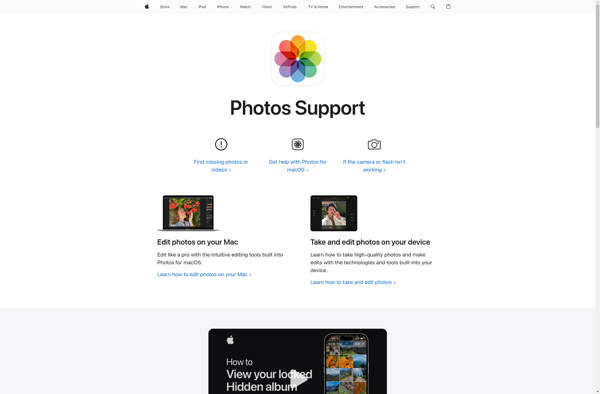
Adobe Photoshop Elements

ACDSee Photo Studio

Capture One
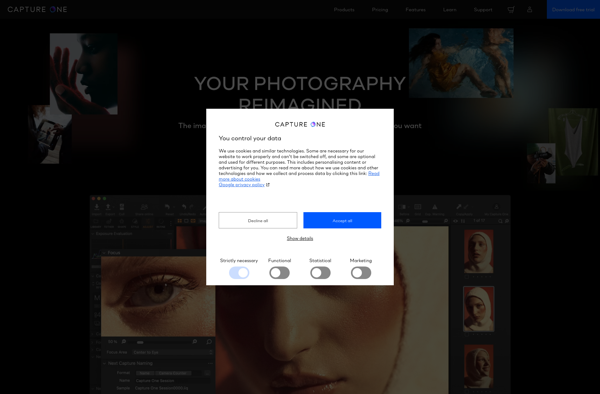
Shotwell

RawTherapee
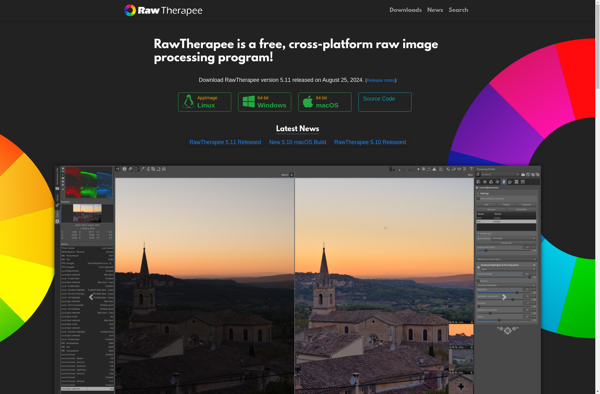
GThumb
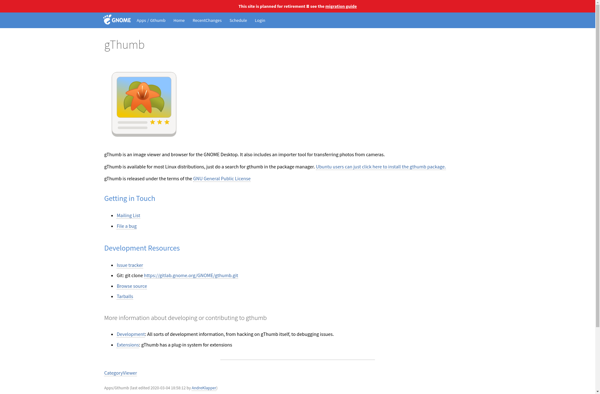
Polarr

Zoner Photo Studio X