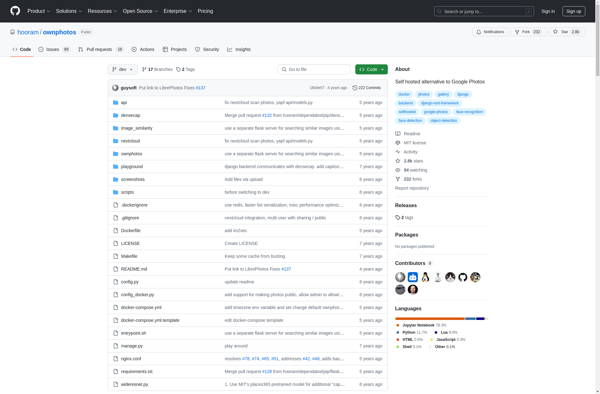Apple Photos
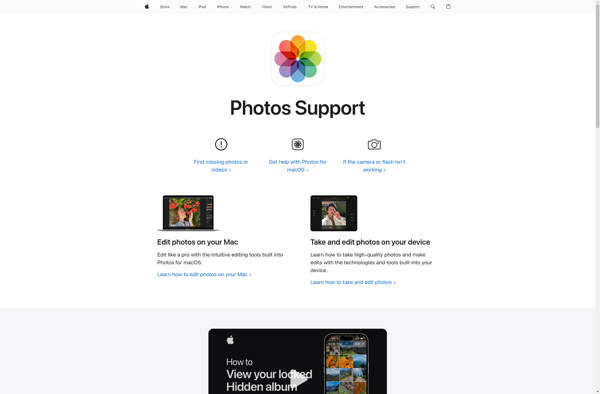
Apple Photos: Organize, Edit and Share Your Photos
Apple Photos is a photo management and editing app developed by Apple. It comes pre-installed on Macs and iOS devices and allows users to organize, edit, and share their photos. Key features include facial recognition, smart albums, photo editing tools, and easy sharing to social media.
What is Apple Photos?
Apple Photos is a photo management and editing application developed by Apple Inc. It comes pre-installed on all new Mac computers and iOS devices, including iPhones and iPads. Photos allows users to organize, edit, and share their photo library from one app across all their Apple devices.
Some key features of Apple Photos include:
- Facial recognition - Automatically organizes photos based on the people in them using advanced computer vision technology
- Smart albums - Creates albums based on date, location, or even the camera used to take photos
- Photo editing - Basic editing tools like cropping, filters, light adjustment, and red eye removal
- Sharing - Built in options to easily share photos via iCloud, Messages, Mail, AirDrop or directly to social networks like Facebook
- iCloud sync - Keeps photo libraries automatically updated and available on iOS and Mac devices
- Third party publishing - Can publish photos directly to photobooks, prints, calendars and cards from providers like Shutterfly, Snapfish, etc.
Overall, Apple Photos provides an integrated solution for users firmly embedded in the Apple ecosystem to easily organize and utilize their photo collection across devices. It favors simplicity over advanced functionality, making it ideal for casual photographers who want their photos neatly organized.
Apple Photos Features
Features
- Photo library management
- Facial recognition
- Smart albums
- Photo editing tools
- Sharing to social media
Pricing
- Free
Pros
Cons
Official Links
Reviews & Ratings
Login to ReviewThe Best Apple Photos Alternatives
Top Photos & Graphics and Photo Management and other similar apps like Apple Photos
Here are some alternatives to Apple Photos:
Suggest an alternative ❐Google Photos
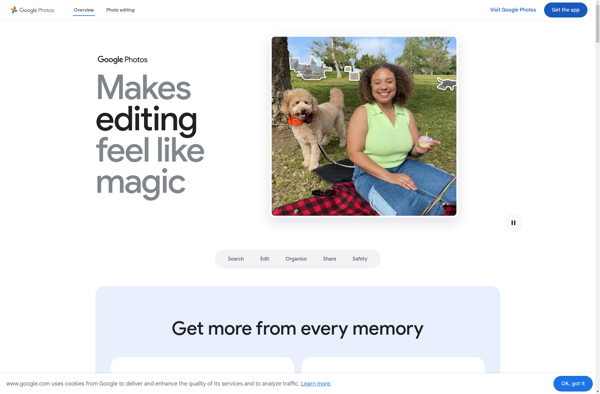
PhotoPrism
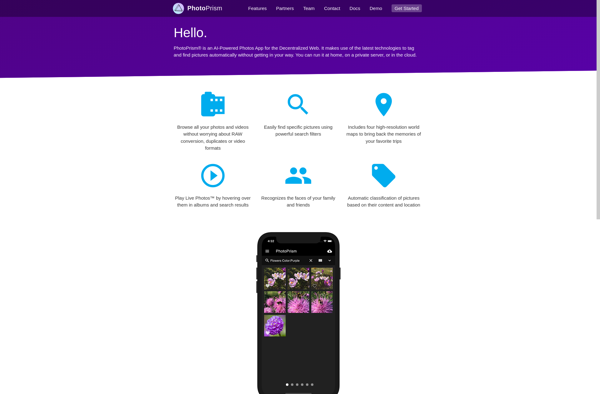
Simple Gallery

Piwigo

Picasa
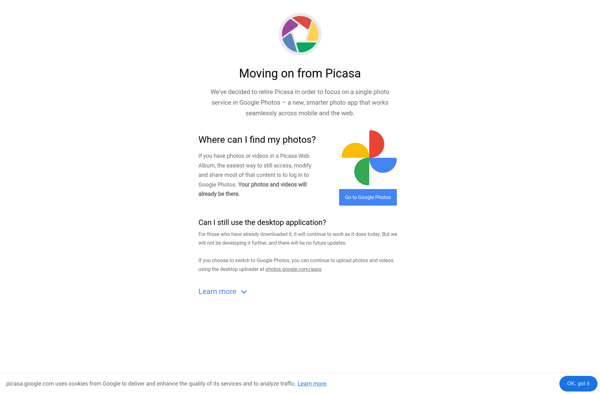
IPhoto
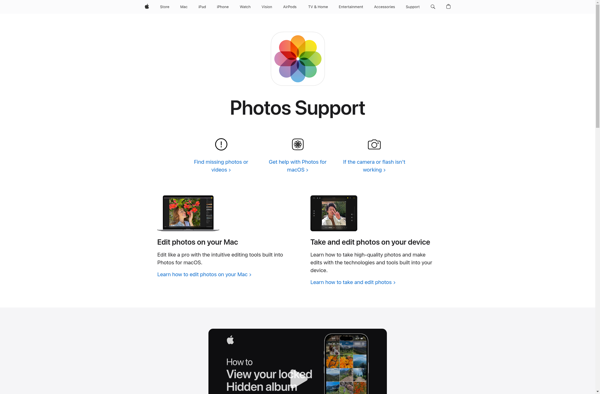
Ashampoo Photo Commander
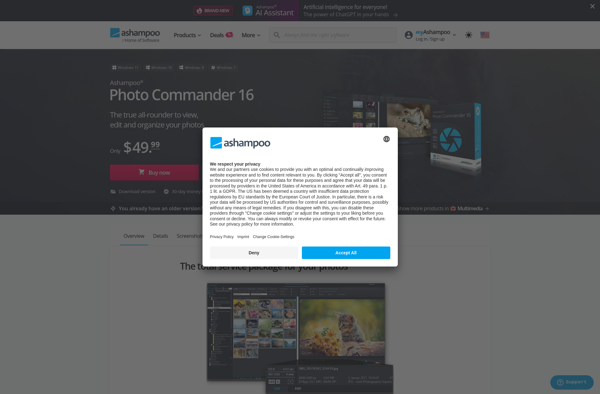
Phase One Media Pro
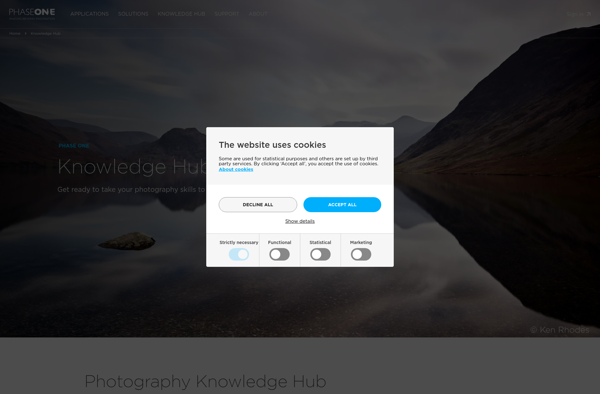
Pixea
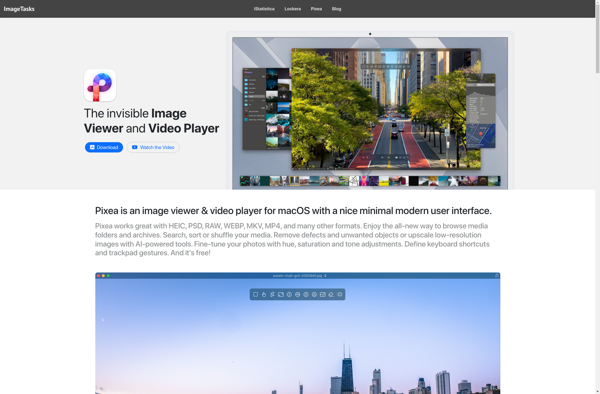
Synology Moments
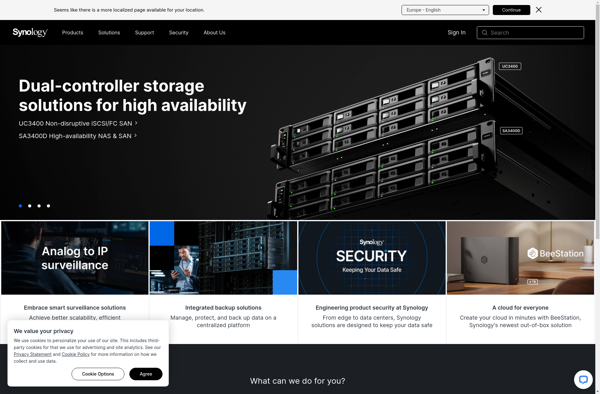
Movavi Photo Manager
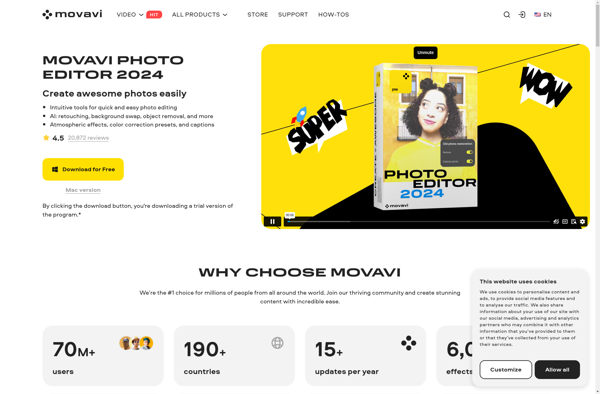
Excire Search
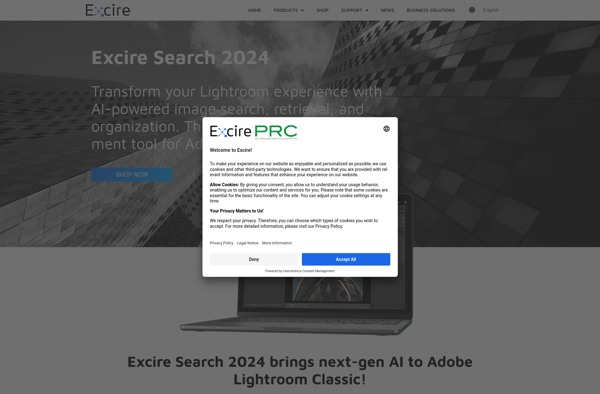
Recall Photos
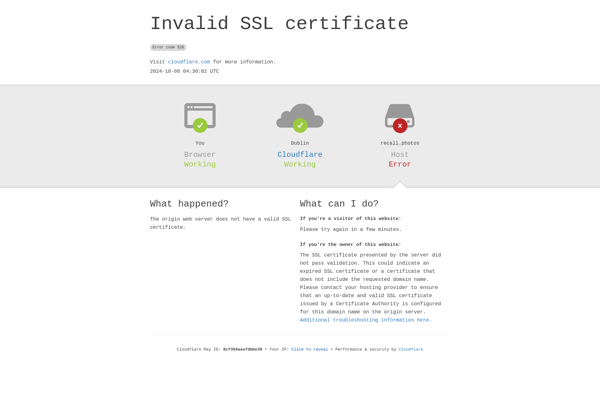
Tonfotos

Sony Album
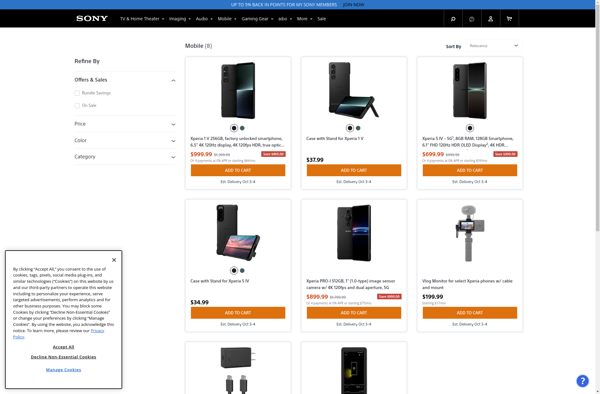
Photoview
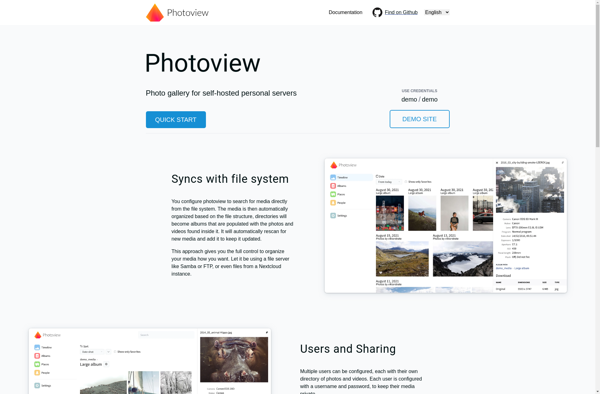
FamilyAlbum
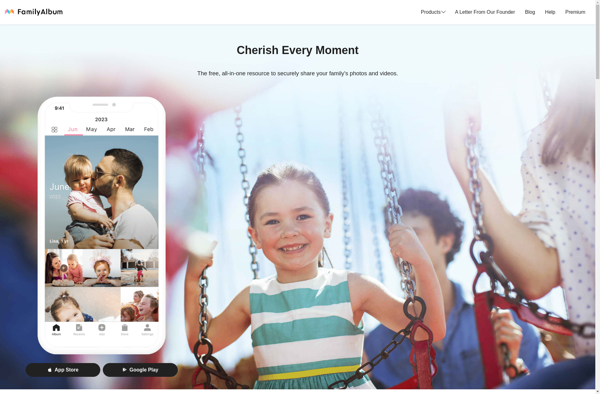
Monument Smart Photo Management

Camera Roll
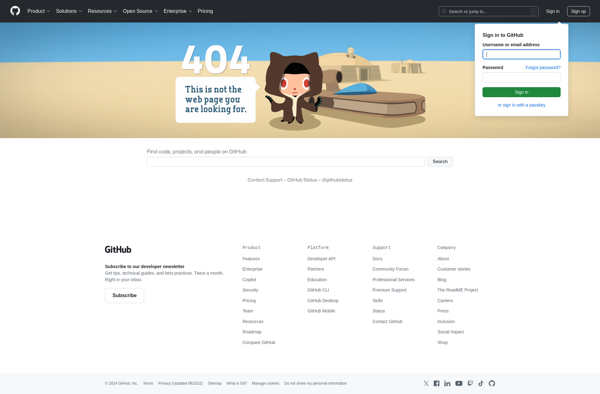
Aspect

Synology Photos
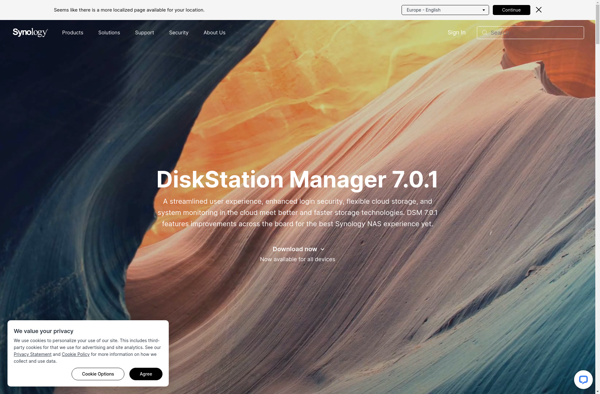
Stingle Photos

Aperture
Everalbum
ISmartPhoto
Lomorage
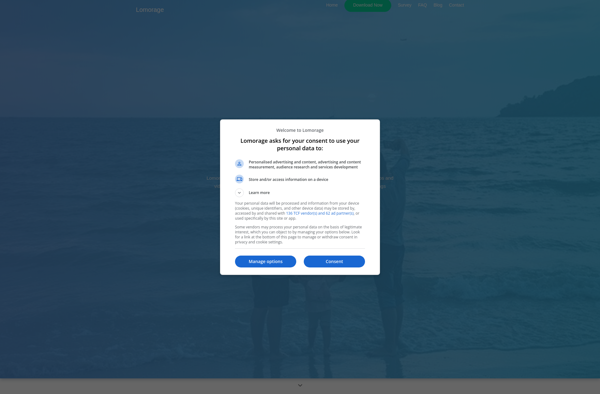
Powerphotos

Zonerama

Priime
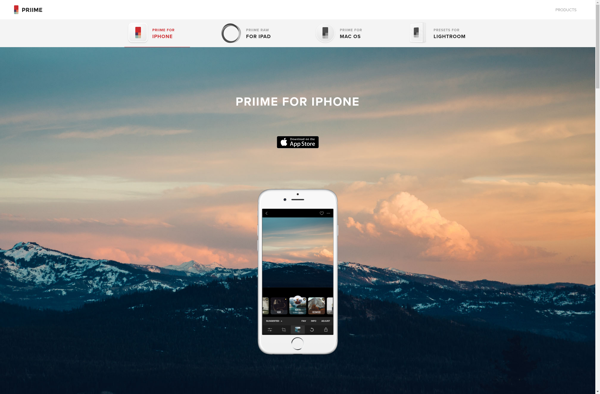
Fotobounce
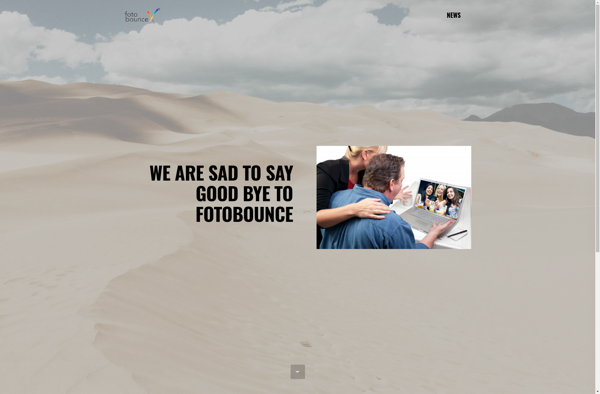
Carousel by Dropbox
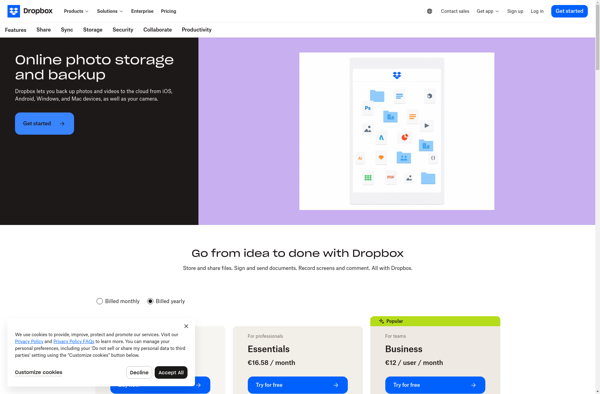
Picturelife
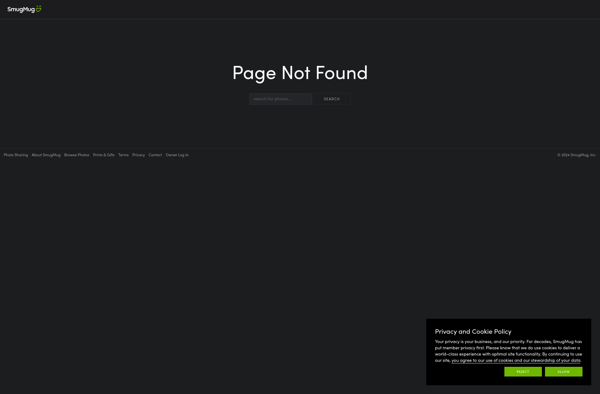
Screenie
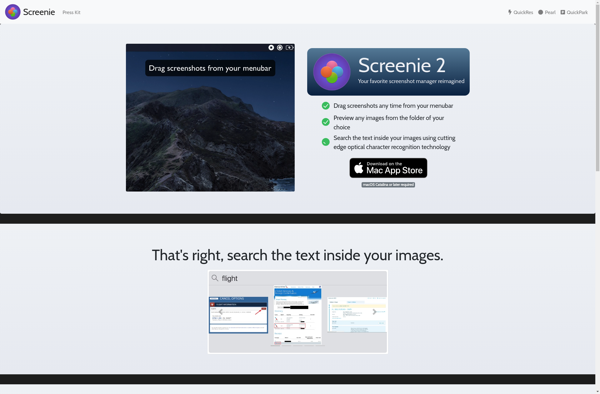
Adobe Revel
PhotoTime
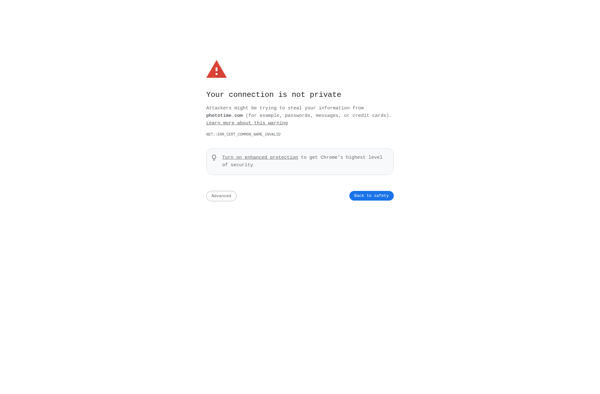
Pixaver

Notable Group Gif Viewer
Events Maker
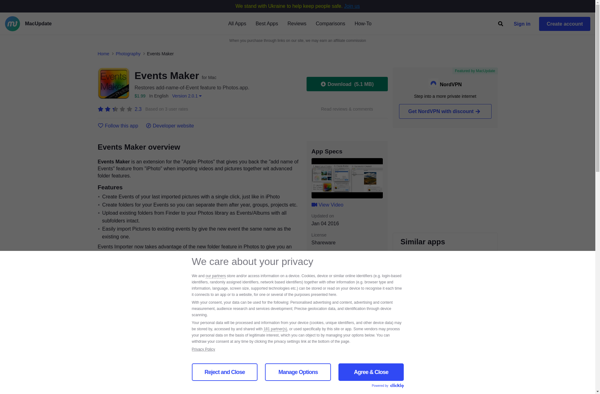
ThisLife
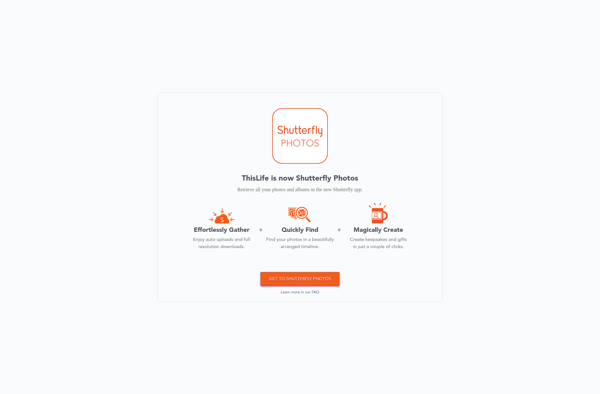
The Roll
Ownphotos