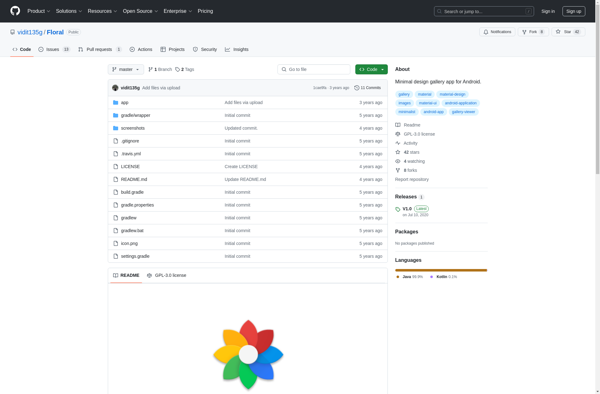Sony Album
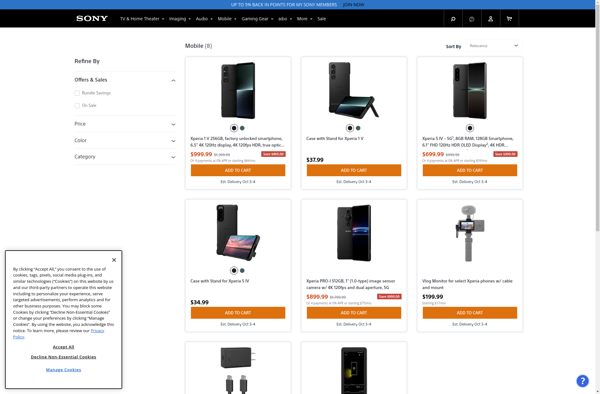
Sony Album: Photo Management and Editing Software
A photo management and editing software developed by Sony, allowing users to organize, edit, and share digital photos with features like facial recognition, geo-tagging, and Sony camera integration.
What is Sony Album?
Sony Album is a user-friendly photo management and basic editing software application developed by Sony. It is designed to organize, edit, and share your digital photos easily.
With Sony Album you can import photos from your computer, cameras, smartphones and cloud services. It has facial recognition capabilities to auto-tag people in your photos. You can also view photos on a map based on geo-tag information.
For editing, Sony Album provides essential tools like red-eye removal, auto-enhancement, cropping, rotation, exposure and color adjustment. It also allows you to apply filters and creative effects.
The software is integrated with Sony cameras to easily transfer photos. You can share your photos through services like Facebook and Flickr. Slideshows and photo books can also be created.
While more advanced users may find it lacking in specialized editing tools, Sony Album works very well for most amateur photographers who just want an easy way to store, improve and share their growing photo libraries.
Sony Album Features
Features
- Facial recognition
- Geo-tagging
- Red-eye removal
- Cropping
- Integration with Sony cameras
Pricing
- Free
Pros
Cons
Reviews & Ratings
Login to ReviewThe Best Sony Album Alternatives
Top Photos & Graphics and Photo Management and other similar apps like Sony Album
Here are some alternatives to Sony Album:
Suggest an alternative ❐Google Photos
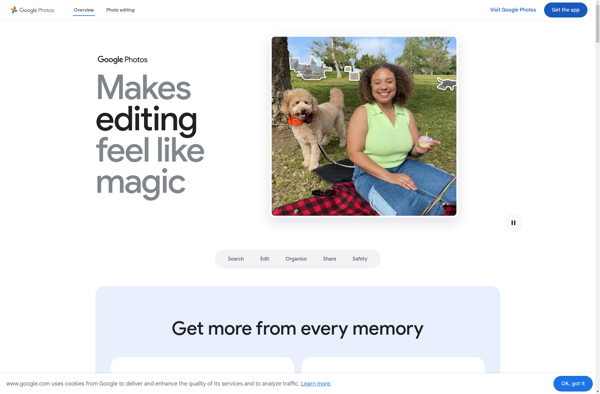
PhotoPrism
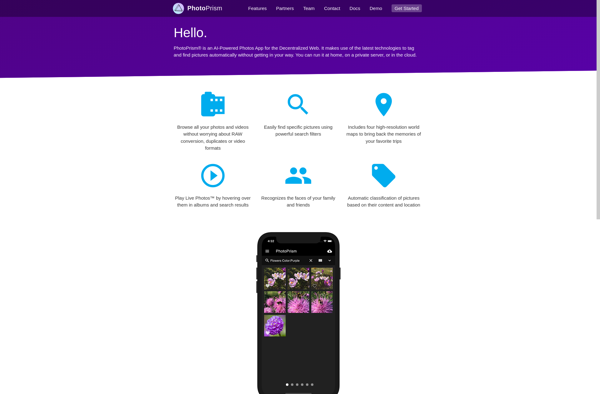
Simple Gallery

Apple Photos
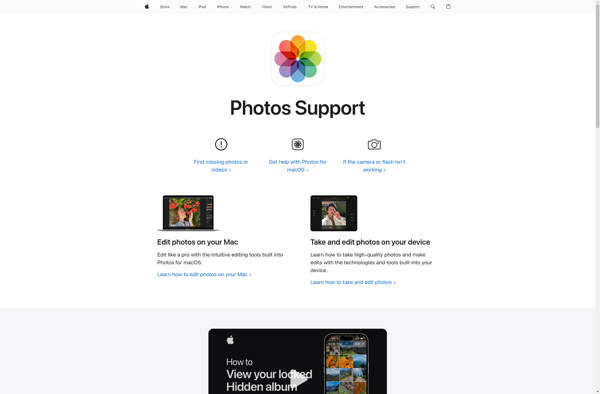
Piwigo

Ente Photos
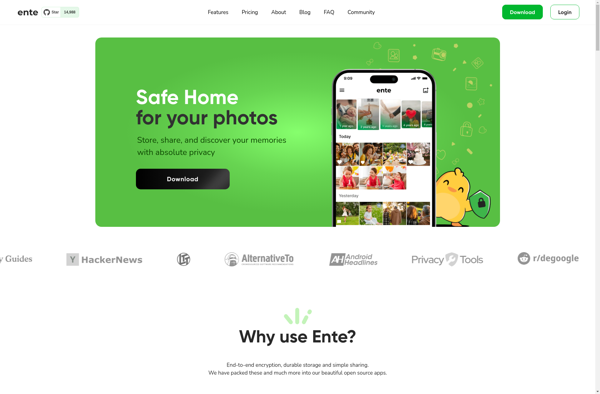
LibrePhotos
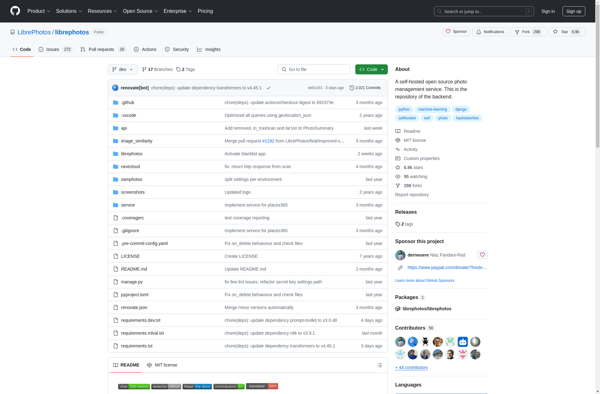
Piktures
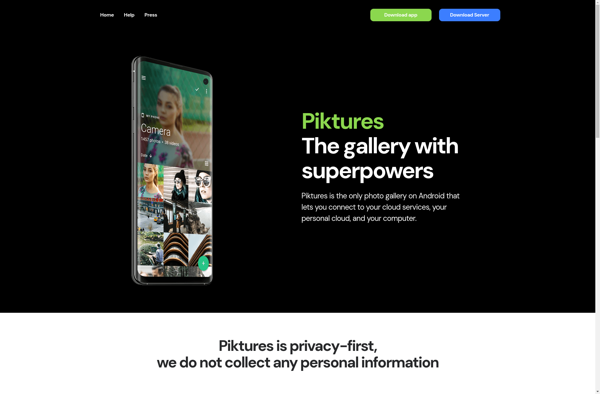
Floral