Everalbum
Everalbum: Organize Your Memories
Automatically organize your photos and videos with Everalbum, a photo and video storage service that backs up memories from your phone, computer, and social media for safe and easy access on any device.
What is Everalbum?
Everalbum is a cloud-based photo and video storage and organization service. It automatically backs up photos and videos from your devices, including your phone, computer, Facebook, Instagram, and other sources. Everalbum uses AI to organize your photos by people, places, things, and events so you can easily find what you're looking for.
Key features of Everalbum include:
- Automatic backups from devices, cloud services, and social media
- AI-powered photo and video organization
- Secure cloud storage
- Share albums and content with family and friends
- Create photo books, prints, gifts, and more
- Sync content across devices like phones, tablets, and computers
- Both free and paid subscription plans
Everalbum is designed to be the single home for all your photos and videos, to keep them safe, organized, and easy to access. Its mobile apps and intuitive web interface allow you to view, manage, and share your memories from anywhere.
Everalbum Features
Features
- Automatic photo and video backup from devices
- Face recognition and tagging
- Searchable timeline view of memories
- Photo editing tools
- Share albums and collaborate
- Available on iOS, Android, Mac, Windows
- Integrates with Facebook, Instagram, etc.
Pricing
- Freemium
- Subscription-Based
Pros
Cons
Official Links
Reviews & Ratings
Login to ReviewThe Best Everalbum Alternatives
Top Photos & Graphics and Photo Management and other similar apps like Everalbum
Here are some alternatives to Everalbum:
Suggest an alternative ❐Google Photos
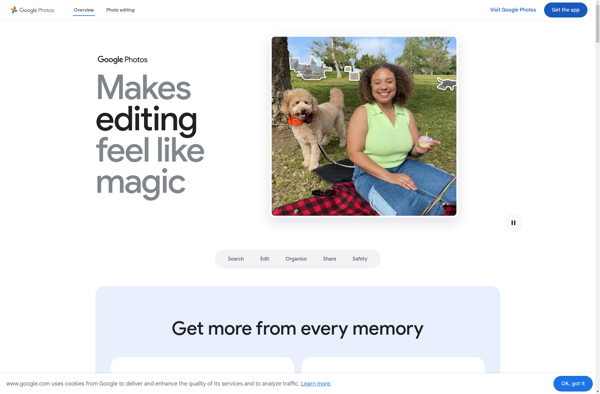
PhotoPrism
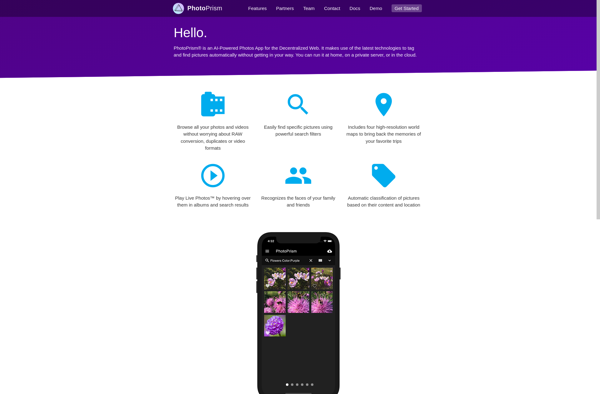
Apple Photos
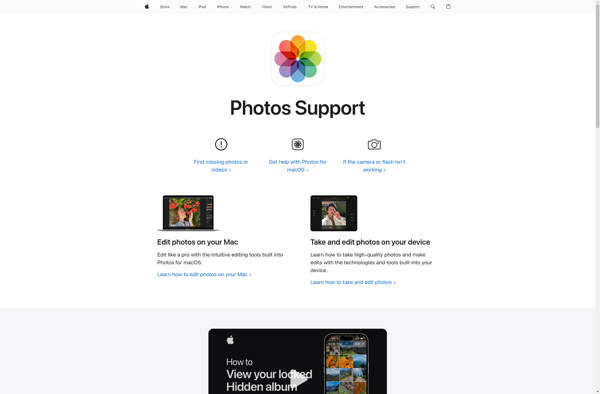
Piwigo

Flickr
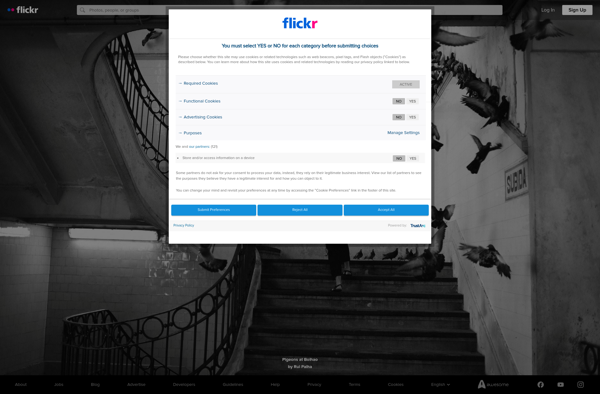
Recall Photos
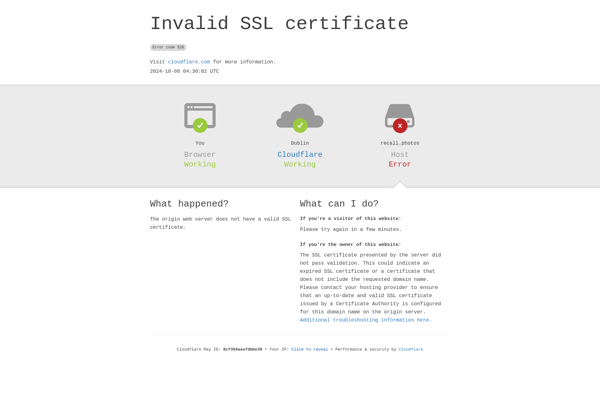
Slidebox
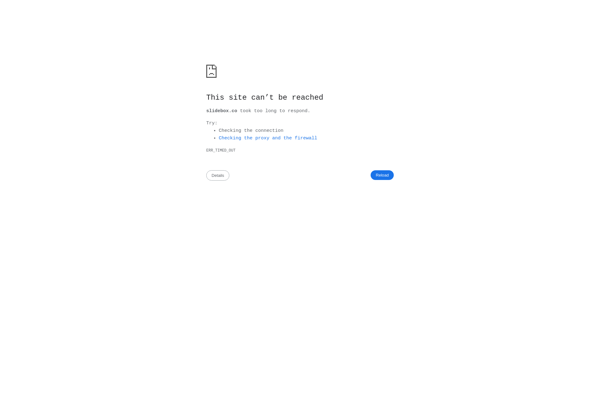
ShoeBox
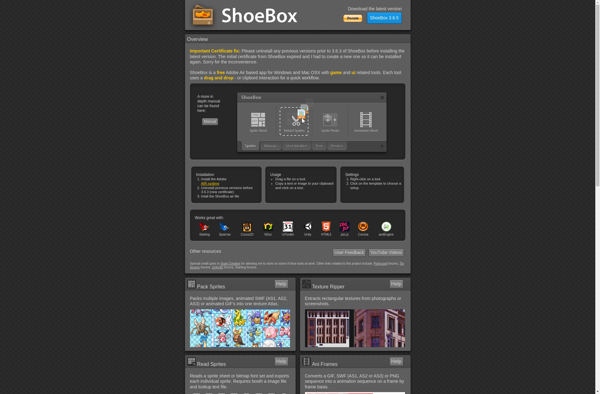
PhotoALBM
Cubeupload
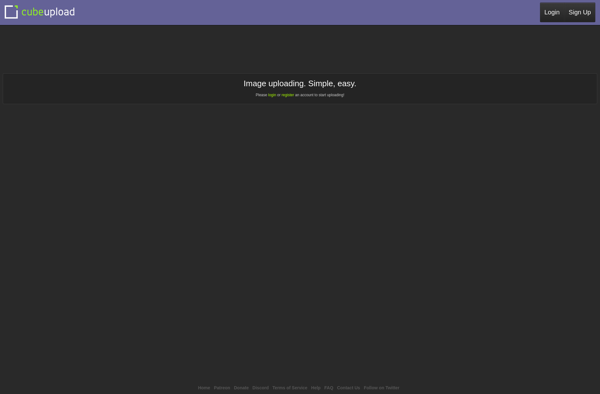
Screenie
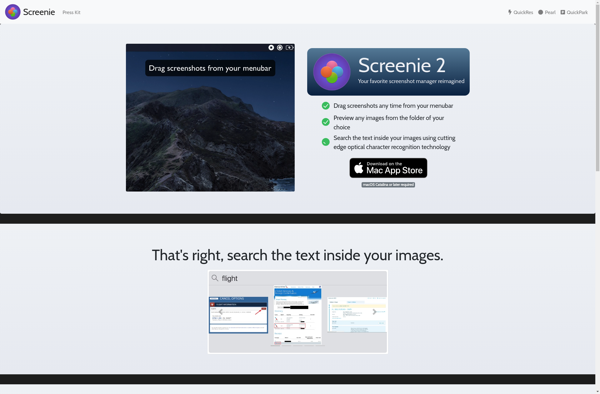
Pixaver
