Screenie
Screenie is a free and open-source screenshot tool for Windows, Mac and Linux. It allows you to capture, annotate and share screenshots easily. Key features include capturing full webpages, adding text, arrows, shapes to screenshots, blurring sensitive information, uploading scre
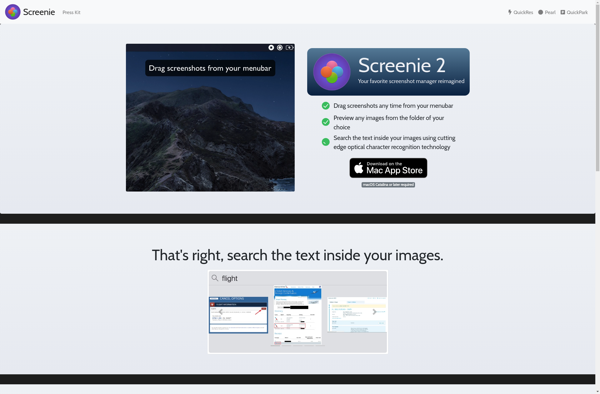
Screenie: Free Screenshot Tool for Windows, Mac and Linux
Free and open-source screenshot tool with features like webpage capture, text annotation, shape drawing, cloud upload and more.
What is Screenie?
Screenie is a free and open-source screenshot application available for Windows, Mac and Linux operating systems. It provides an easy way to capture, edit, share and save screenshots.
Some of the key features of Screenie include:
- Full webpage capturing - It can capture entire webpages by scrolling and stitching screenshots automatically.
- Annotation tools - You can add text, arrows, shapes, highlight or pixelate parts of your screenshots.
- Cloud integration - Screenshots can be directly uploaded to Google Drive, Dropbox, Imgur and other cloud storage services.
- Keyboard shortcuts - It has intuitive keyboard shortcuts for easy and quick screenshot capturing without needing to use the mouse.
- Image editing - Basic image editing options allow cropping, resizing, rotating and formatting screenshots before exporting or sharing.
- Blur tool - Sensitive elements in screenshots can be obscured by blurring them out.
- Multilingual support - Screenie is available in several major languages including English, Chinese, Spanish, French etc.
As an free and open-source alternative to commercial tools like Snagit or Skitch, Screenie provides an easy way to create, edit and share screenshots through a simple and user-friendly interface.
Screenie Features
Features
- Capture full webpages
- Annotate screenshots with text, arrows, shapes
- Blur sensitive information
- Upload screenshots to cloud services
Pricing
- Free
- Open Source
Pros
Free and open source
Available for Windows, Mac and Linux
Intuitive and easy to use
Lots of annotation tools
Can capture scrolling webpages
Cons
Limited to screenshot capture and annotation
Fewer features than paid alternatives
Basic image editing capabilities
Official Links
Reviews & Ratings
Login to ReviewThe Best Screenie Alternatives
Top Productivity and Screen Capture and other similar apps like Screenie
Here are some alternatives to Screenie:
Suggest an alternative ❐Google Photos
Google Photos is a photo sharing and cloud storage service developed and operated by Google. It was introduced in 2015 and quickly became one of the most popular photo services, offering free unlimited storage for photos up to 16 megapixels and videos up to 1080p resolution.Some key features of Google...
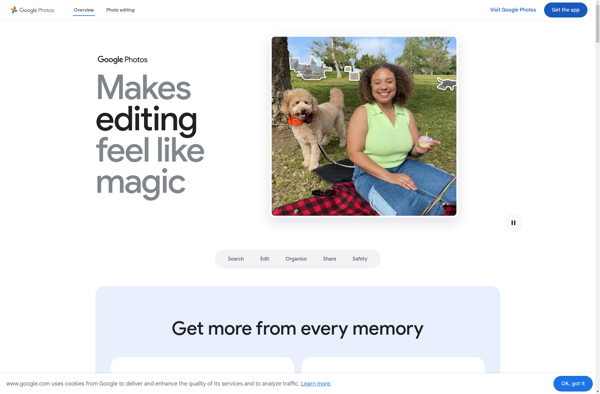
PhotoPrism
PhotoPrism is a modern, privacy-focused photo management software that allows users to organize and manage their personal photo collections. It is designed to be self-hosted, meaning users can install and run it on their own servers, giving them control over their data and ensuring privacy. Key Features: Self-Hosted Solution: PhotoPrism...
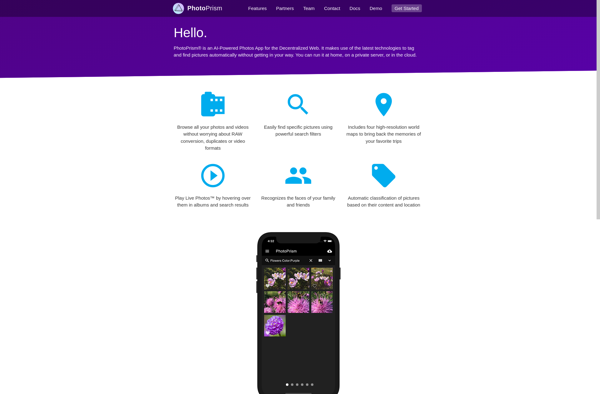
DigiKam
digiKam is a free and open source digital photo management software. It allows importing and organizing photos and other images, viewing and sorting them, editing images (crop, resize, exposure, color adjustments, etc.), geotagging photos, sharing them, and more.Some key features of digiKam:Import photos from cameras, mobile devices, folders, and moreOrganize...

Apple Photos
Apple Photos is a photo management and editing application developed by Apple Inc. It comes pre-installed on all new Mac computers and iOS devices, including iPhones and iPads. Photos allows users to organize, edit, and share their photo library from one app across all their Apple devices.Some key features of...
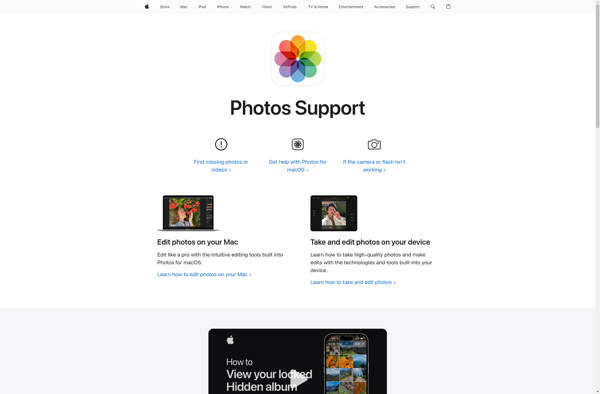
Piwigo
Piwigo is a self-hosted open source photo gallery application built using PHP and MySQL. It allows users to upload, organize, edit, and share photos through a web interface. Some key features of Piwigo include:User management - Create admin and basic users with different permissionsAlbums & Categories - Organize photos into...

Corel PaintShop Pro
Corel PaintShop Pro is a feature-packed, yet affordable photo editing and graphic design application that caters to both amateur photographers and seasoned professionals. It comes packed with an intuitive interface, customizable workspaces, and a wide array of professional image editing tools.Some of the standout features include layers support, a large...

ACDSee Photo Studio
ACDSee Photo Studio is a photo editing and management application for Windows. It provides a complete set of tools for organizing, viewing, enhancing and sharing photo collections.Key features include:Import photos from digital cameras, phones, disks and other mediaOrganize photos into folders and categories with ratings and color labelsBrowse photos in...

XnView MP
XnView MP is a versatile and powerful photo viewer, image manager, image converter and more for Windows. It is free for private and non-commercial use.XnView MP supports over 500 different image formats, including RAW files from various digital cameras. It offers extensive metadata support, displaying and allowing editing of EXIF,...

Shotwell
Shotwell is an open source image organizer, photo manager, and simple image editor originally developed for the Linux operating system. Shotwell is designed to provide an easy-to-use and fast photo software for the Linux desktop.Some key features of Shotwell include:Import photos and videos from cameras or external drivesOrganize photos into...

Zoner Photo Studio X
Zoner Photo Studio X is a comprehensive photo editing and management solution for Windows. It combines powerful photo editing tools with an intuitive and customizable interface to provide an efficient photography workflow.Some key features of Zoner Photo Studio X include:Non-destructive image editing with layers supportRaw image processing with adjustments like...
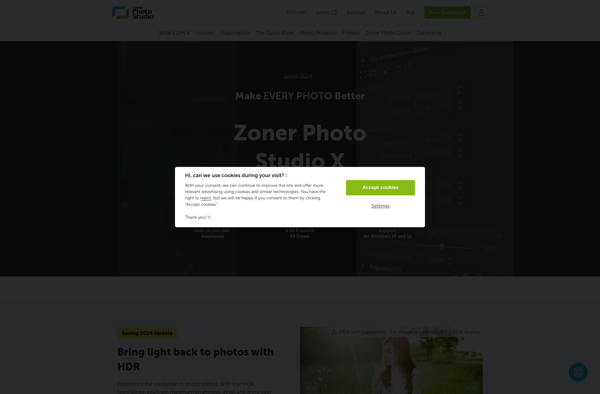
Ente Photos
ente Photos is a free, open source photo management application that runs on Windows, Mac and Linux operating systems. It provides an efficient way to organize, browse, search and share your personal photo collection.Some key features of ente Photos include:Import photos from folders, cameras and other devicesOrganize photos into albums...
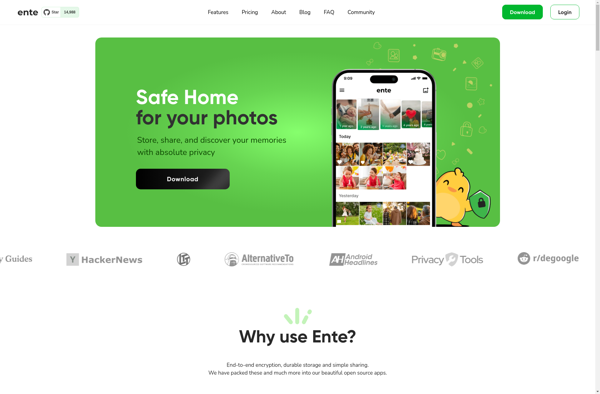
LibrePhotos
LibrePhotos is an open-source, self-hosted photo management web application. It allows you to store, organize, manage, and share your personal photo collection on your own server and access it from all your devices.Some key features of LibrePhotos include:Store all your photos from your computer, phone, or cloud services in one...
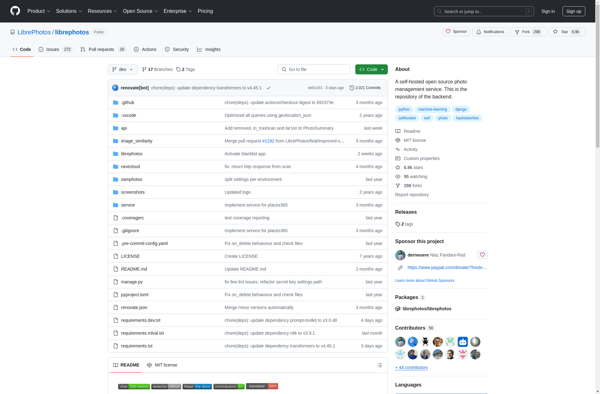
Everalbum
Everalbum is a cloud-based photo and video storage and organization service. It automatically backs up photos and videos from your devices, including your phone, computer, Facebook, Instagram, and other sources. Everalbum uses AI to organize your photos by people, places, things, and events so you can easily find what you're...
Screenshot Hero
Screenshot Hero is a feature-rich screenshot and screen recording software application for Windows and macOS. It provides an easy way to capture, edit, annotate, organize and share screenshots and recordings of your computer screen.With Screenshot Hero, you can:Take high-quality screenshots of your full desktop, specific windows, scrolling webpages, or custom...
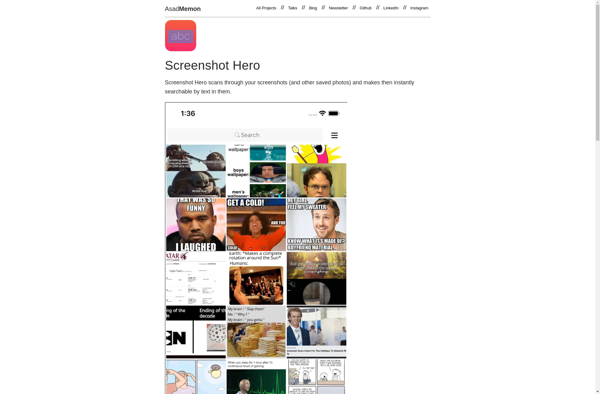
Notable Group Gif Viewer
Notable Group Gif Viewer is a free web-based application for viewing animated GIF images and videos. It provides a simple, no-frills interface for uploading GIFs from your computer or inserting links to view them.Once a GIF is loaded, you have basic playback controls including play/pause, zoom, and fullscreen. It automatically...
Events Maker
Events Maker is a cloud-based event management software designed to simplify the planning and execution of events of all types and sizes. It provides a comprehensive set of tools to handle every aspect of event management in one platform.With Events Maker, users can build custom event websites with registration forms,...
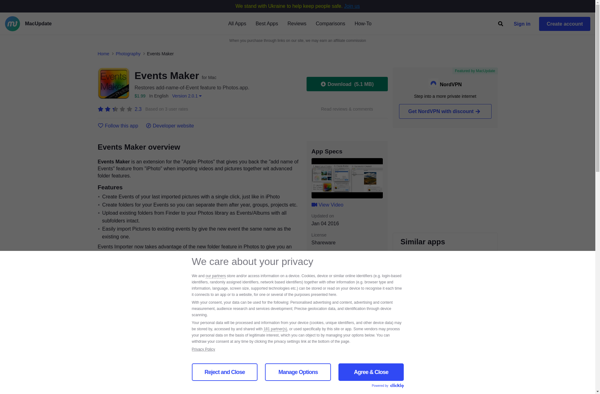
The Roll
The Roll is a cloud-based project management software designed for agile teams. It provides a visual, customizable workspace to plan, organize and track work across projects. Some key features of The Roll include:- Boards: Kanban-style boards to visualize workflow and track progress. Boards can be fully customized with different swimlanes,...