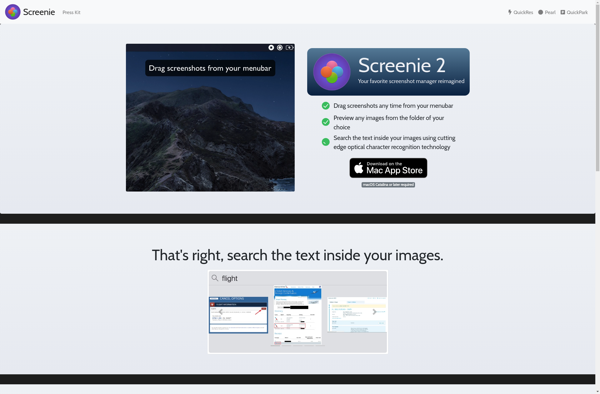Screenshot Hero
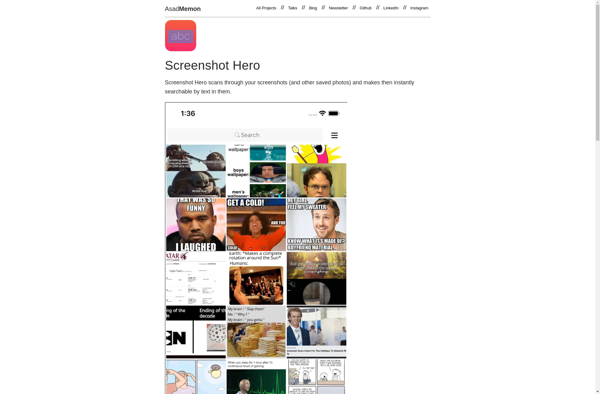
Screenshot Hero: Capture, Annotate & Share Screenshots
Screenshot Hero is a screenshot and screen recording software tool for Windows and macOS. It allows you to easily capture, annotate, edit, and share screenshots and screen recordings.
What is Screenshot Hero?
Screenshot Hero is a feature-rich screenshot and screen recording software application for Windows and macOS. It provides an easy way to capture, edit, annotate, organize and share screenshots and recordings of your computer screen.
With Screenshot Hero, you can:
- Take high-quality screenshots of your full desktop, specific windows, scrolling webpages, or custom regions
- Record videos of your screen activity with custom frame rates and output sizes
- Annotate your screenshots and screen recordings with shapes, text, arrows, highlights, blurring and more
- Crop, resize, rotate, add watermarks and apply other edits to your captures
- Optimize and export your images to common formats like JPG, PNG, GIF and PDF
- Organize all your captures in one place with built-in management tools
- Quickly find past captures with tagging and searching capabilities
- Easily share your images and videos to popular destinations
Some key features include customizable hotkeys, webcam overlay capability, Internet screenshot mode, auto scrolling tool, task scheduler and more. Screenshot Hero offers a full-featured free version as well as paid Pro and Team plans with expanded capabilities.
Whether you need to document processes, create tutorials, collaborate with team members, or share information visually, Screenshot Hero provides a complete toolkit for capturing and working with screenshots and screen recordings.
Screenshot Hero Features
Features
- Screen capture
- Screen recording
- Drawing tools
- Image annotation
- GIF creation
- Video editing
- Cloud sync
Pricing
- Freemium
- Subscription-Based
Pros
Cons
Reviews & Ratings
Login to ReviewThe Best Screenshot Hero Alternatives
Top Photos & Graphics and Screen Capture and other similar apps like Screenshot Hero
Here are some alternatives to Screenshot Hero:
Suggest an alternative ❐Google Photos
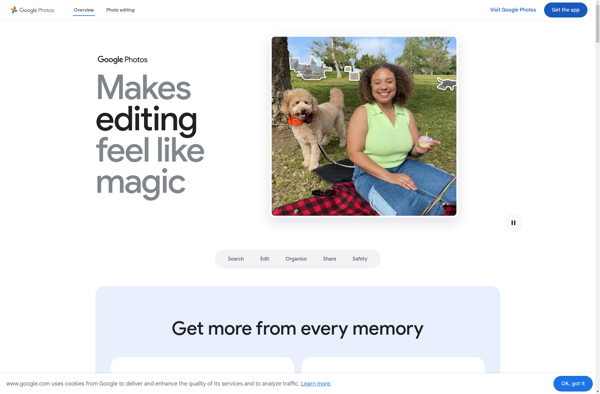
Ente Photos
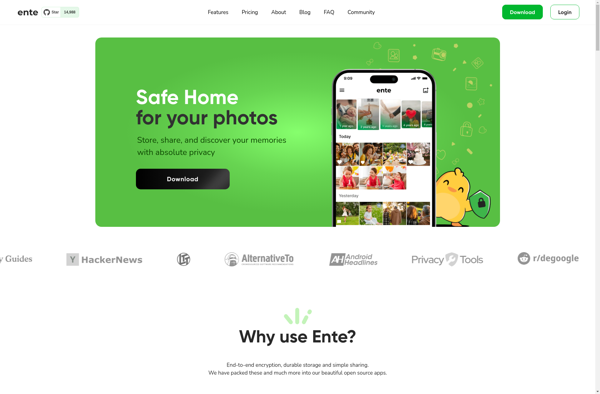
Screenie