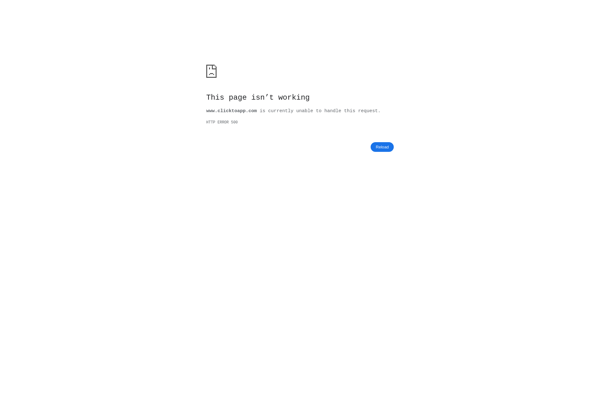Popclip
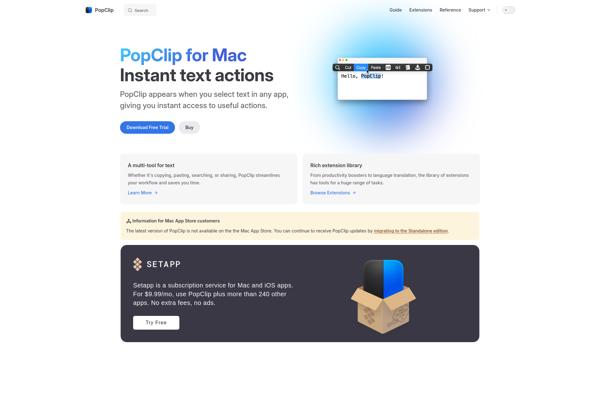
Popclip: Lightweight macOS Utility App for Quick Text and Image Actions
Popclip lets users quickly access various actions when highlighting text, images or files, with a quick and customizable way to copy, paste, search, share and perform other functions with just a click.
What is Popclip?
Popclip is a handy utility application for macOS that makes it easy to access various actions when you highlight text, images or files on your Mac. It pops up a small contextual menu allowing you to quickly perform tasks like copying text, pasting, searching, sharing to social media, translating text, and much more.
Once installed, anytime you select text or right-click an image/file, the Popclip menu appears offering customizable actions to choose from. You can add or remove actions as you prefer so Popclip fits your most common needs. Some of the popular built-in actions include copy/paste, search (with customizable search engines), spell-check, word lookups, text expansion, creating reminders and more.
By putting frequently needed actions just a click away, Popclip aims to save you time and keep your productivity flowing. You don't have to memorize keyboard shortcuts or switch between different apps to do simple tasks. And it works across many macOS apps from web browsers to Office and creative apps. With customizable activation methods and a marketplace of third-party extensions, there's a lot of flexibility too.
For those looking to save time on routine tasks with text, files and images, Popclip is a handy utility that makes macOS even more efficient. It's a lightweight yet customizable productivity booster.
Popclip Features
Features
- Text selection actions
- Image actions
- File actions
- Clipboard history
- Custom actions
Pricing
- Free
- One-time Purchase
Pros
Cons
Official Links
Reviews & Ratings
Login to ReviewThe Best Popclip Alternatives
Top Productivity and Clipboard Manager and other similar apps like Popclip
Here are some alternatives to Popclip:
Suggest an alternative ❐CopyPop
Quicker
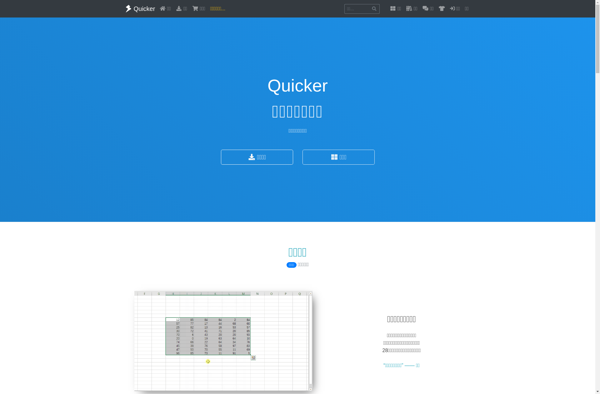
SnipDo
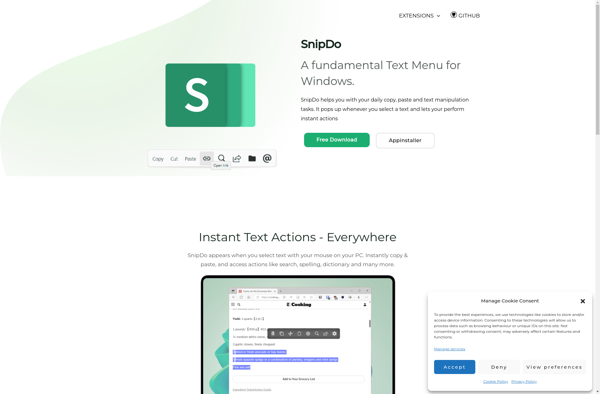
Universal Tip
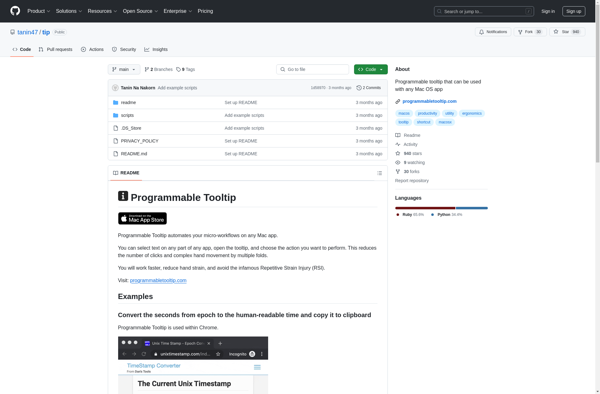
Click.to