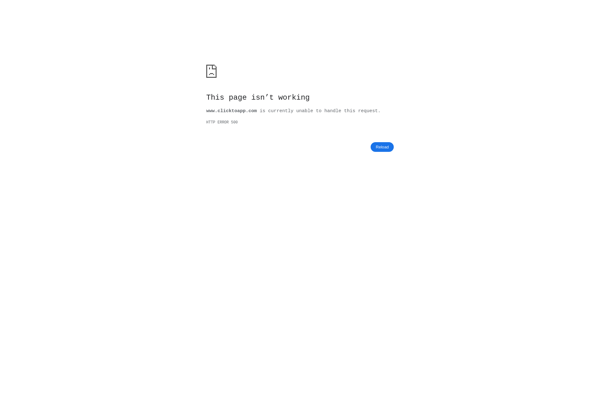SnipDo
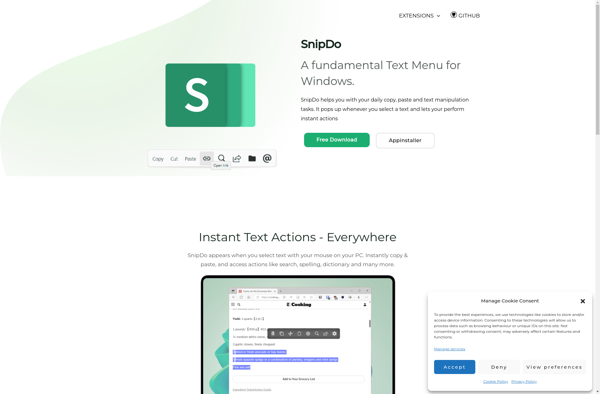
SnipDo: Lightweight Screenshot and Screen Recording for Windows
A fast and intuitive screenshot software for capturing desktop images and videos, with tools like drawing, annotations, auto-scrolling, and video editing.
What is SnipDo?
SnipDo is a user-friendly screenshot and screen recording application for Windows. Developed by FirstGlobalSoft, it provides an easy way for users to capture images and videos of their computer screen.
Some key features of SnipDo include:
- Taking standard screenshots or scrolling screenshots to capture entire webpages
- Drawing tools to add arrows, text boxes, and other annotations
- Built-in basic image editing options like cropping, resizing, adding watermarks
- Recording screen activity as video, with or without system audio
- Trimming recorded videos within the app
- Sharing captures to cloud storage services, social media, or internal app library
- Hotkey activation and auto-save options
SnipDo has a clean, intuitive interface that is easy to navigate. It contains all basic screenshot and screen recording capabilities an average user would need. The drawing and editing features also add value for creating tutorials or annotated images. While it lacks some advanced features of heavyweight programs like Snagit or Camtasia, SnipDo provides good functionality for free.
SnipDo Features
Features
- Screenshot capture
- Screen recording
- Drawing tools
- Image annotations
- Auto-scrolling capture
- Video editing capabilities
Pricing
- Freemium
Pros
Cons
Official Links
Reviews & Ratings
Login to ReviewThe Best SnipDo Alternatives
Top Productivity and Screen Capture and other similar apps like SnipDo
Here are some alternatives to SnipDo:
Suggest an alternative ❐Popclip
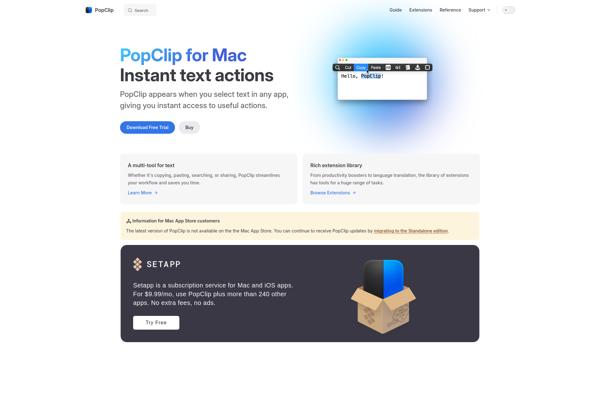
CopyPop
Universal Tip
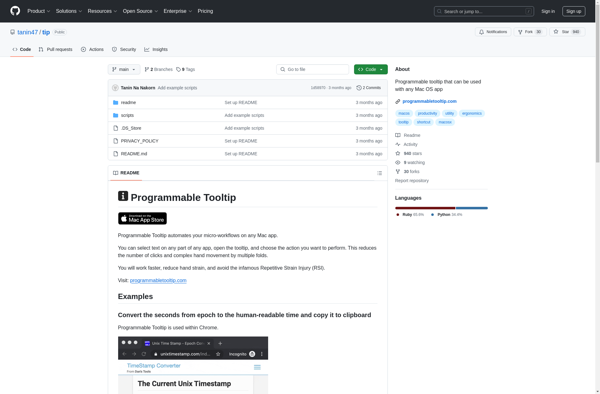
Click.to