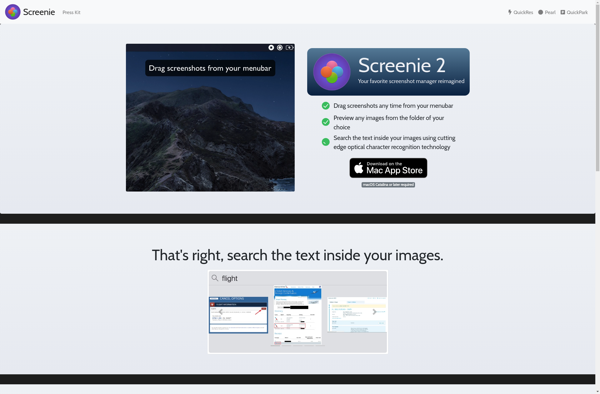The Roll
The Roll: Project Management Software
Plan, track, and collaborate on work in one shared workspace, with features for agile frameworks like Kanban and Scrum, managing workflows, tasks, epics, sprints, and more.
What is The Roll?
The Roll is a cloud-based project management software designed for agile teams. It provides a visual, customizable workspace to plan, organize and track work across projects. Some key features of The Roll include:
- Boards: Kanban-style boards to visualize workflow and track progress. Boards can be fully customized with different swimlanes, columns, and WIP limits.
- Backlogs: Backlogs to capture ideas and user stories. Backlogs can be organized into sprints and releases.
- Tasks and Sub-Tasks: Breakdown work into manageable tasks and subtasks with details like assignees, story points, tags and more.
- Reporting: Built-in reports, dashboards and charts provide visibility into team productivity, velocity, cycle time and more.
- Team Collaboration: @ mentions, project timelines, centralized documents and commenting streamline team communication and coordination.
- Integrations: Integrates with tools like Jira, Trello, GitHub and more to connect plans with execution.
With an easy-to-use interface and robust feature set optimized for agility, The Roll is a flexible teamwork platform for technology and software teams to iteratively plan, build and deliver digital products.
The Roll Features
Features
- Kanban boards
- Task management
- Time tracking
- Gantt charts
- Roadmaps
- Custom workflows
- Team collaboration
- Integrations
- Reporting
- Notifications
Pricing
- Freemium
- Subscription-Based
Pros
Cons
Official Links
Reviews & Ratings
Login to ReviewThe Best The Roll Alternatives
Top Business & Commerce and Project Management and other similar apps like The Roll
Here are some alternatives to The Roll:
Suggest an alternative ❐Google Photos
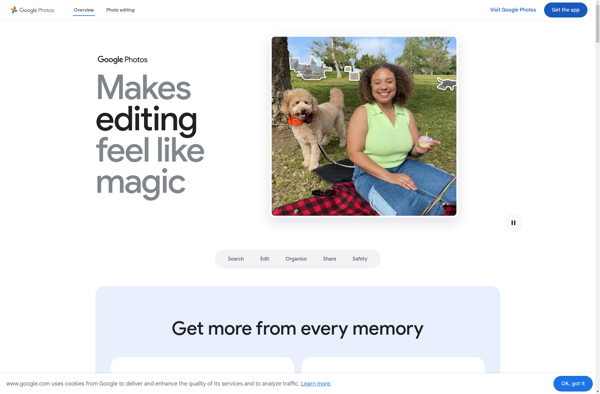
PhotoPrism
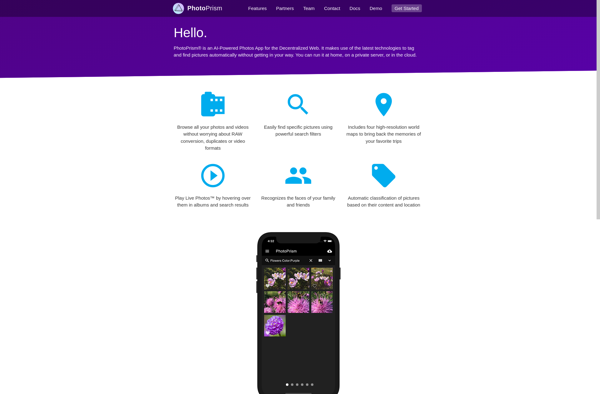
Apple Photos
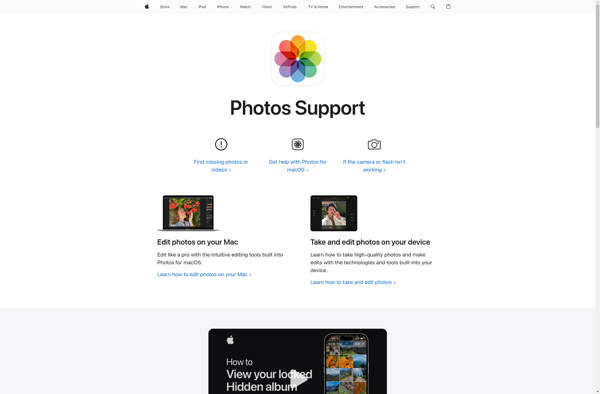
Piwigo

Ente Photos
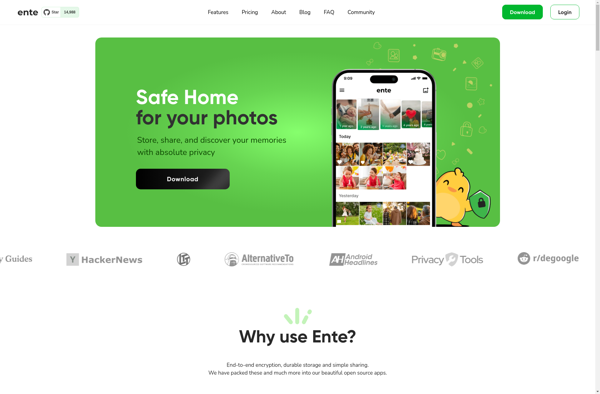
Recall Photos
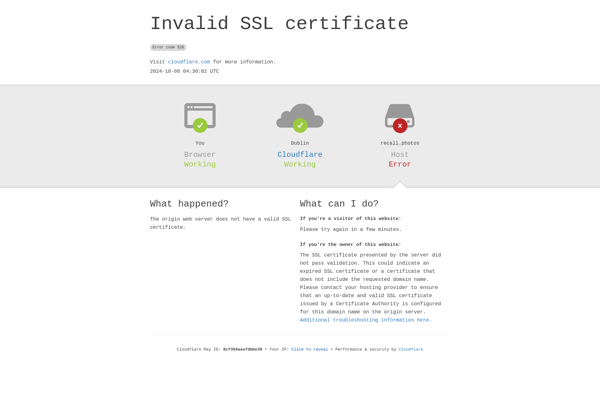
Slidebox
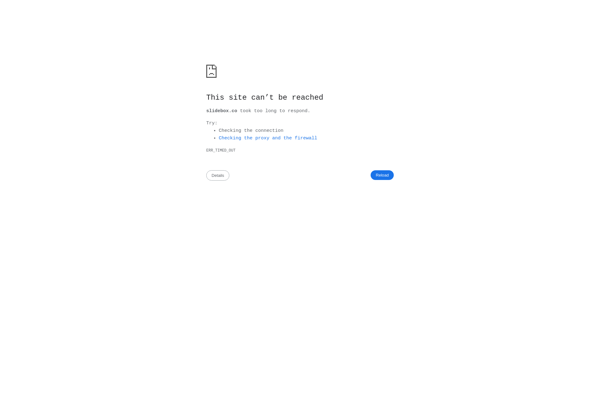
LibrePhotos
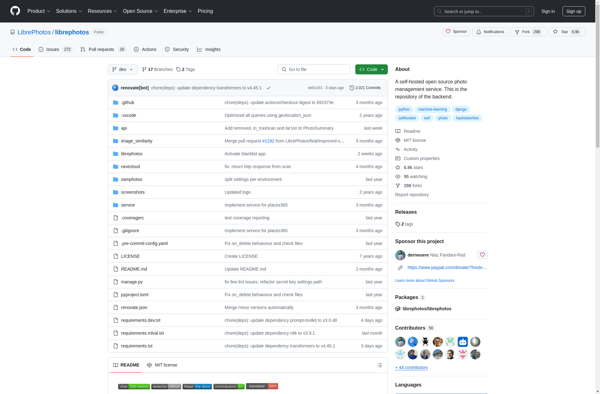
Arcane Photos
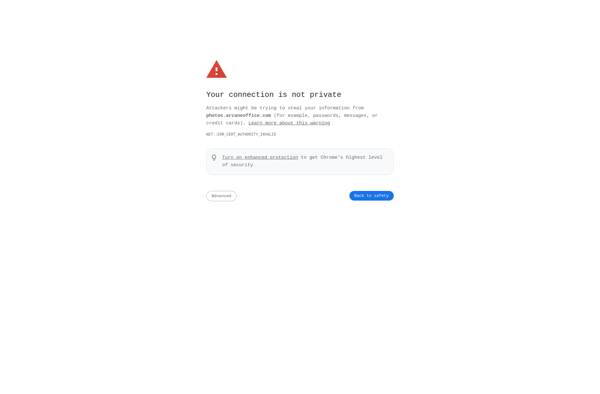
PhotoStructure
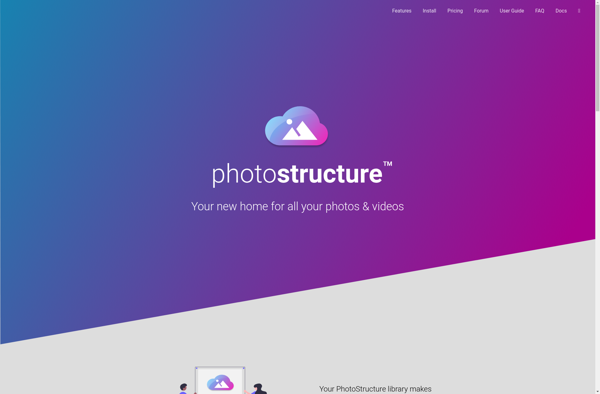
Screenie