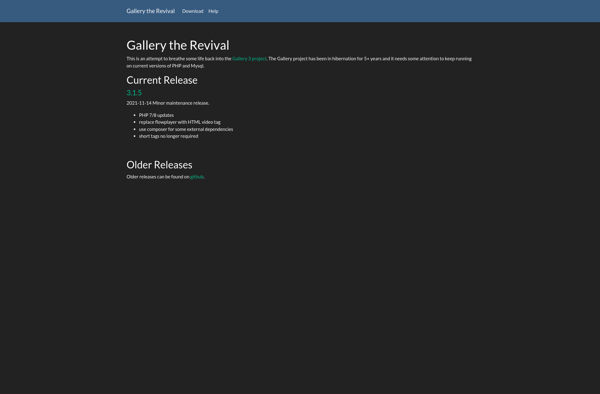Photoview
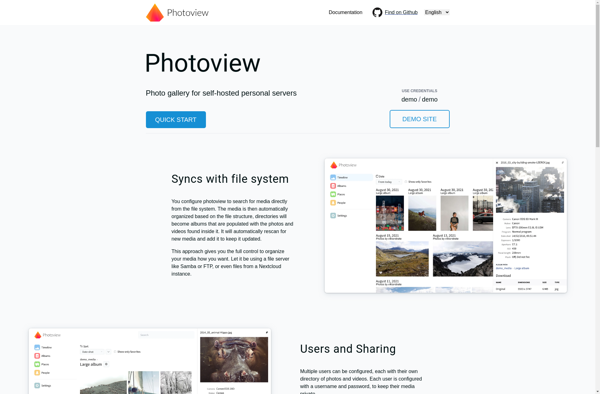
Photoview: Free Image Viewer and Organizer for Windows
A free, open-source image viewer and organizer for Windows, offering quick browsing, editing, and managing of large photo collections with features like tagging, rating, filters and more.
What is Photoview?
Photoview is a free, open-source image viewer, editor and organizer software for Windows. It is designed to help users browse, manage and edit large collections of digital photographs easily and efficiently.
With Photoview, you can quickly skim through thousands of images using its sleek fullscreen viewing interface. You can rate, color label and tag photos to keep them organized. There is also a powerful search function to find photos based on filenames, tags, dates taken and more parameters.
It comes packed with editing features like cropping, resizing, applying filters, removing redeye etc. The edits are non-destructive so your original images remain untouched. Other key highlights include slick slideshow creation, printing contact sheets, ability to add captions and more.
Photoview is also very lightweight and responsive. It starts up in seconds and zooms through image previews rapidly thanks to its optimized code. Since it's open-source, there is great community support for the product as well.
Overall, Photoview is the perfect choice for photography enthusiasts looking to organize, edit and enjoy their expanding digital photo libraries. Its intuitive interface, swift performance and wide array of features make photo management a breeze.
Photoview Features
Features
- Image browsing
- Thumbnail view
- Full screen view
- Slideshows
- Basic image editing (rotate, crop, resize, brightness/contrast)
- Batch rename
- Tagging & rating
- Filters
- EXIF data
- Plugin support
Pricing
- Free
- Open Source
Pros
Cons
Official Links
Reviews & Ratings
Login to ReviewThe Best Photoview Alternatives
Top Photos & Graphics and Image Viewing & Organization and other similar apps like Photoview
Here are some alternatives to Photoview:
Suggest an alternative ❐Google Photos
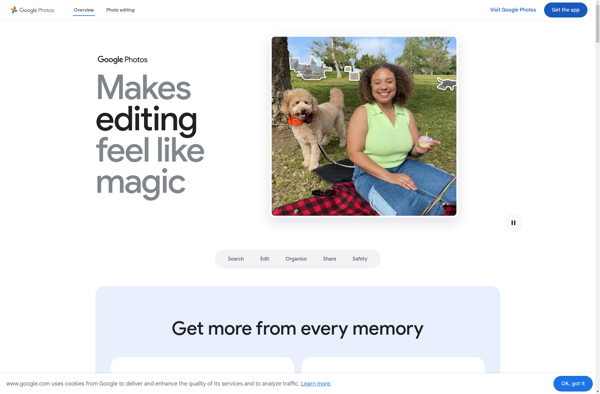
PhotoPrism
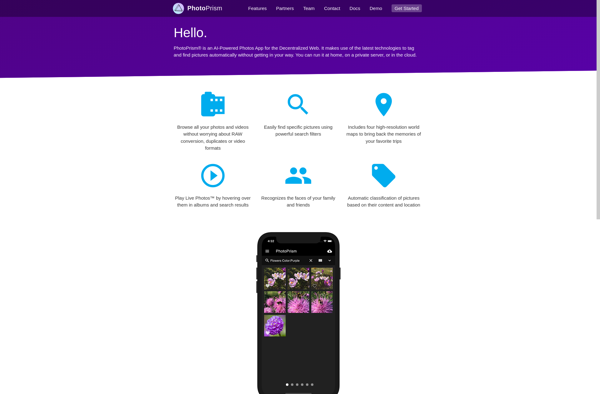
Simple Gallery

DigiKam

Apple Photos
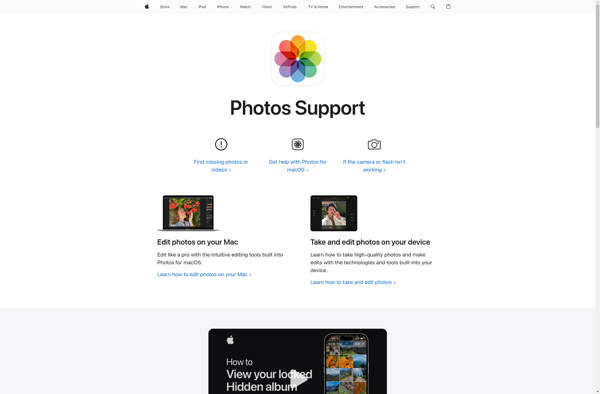
Piwigo

ACDSee Photo Studio

Shotwell

Synology Photo Station
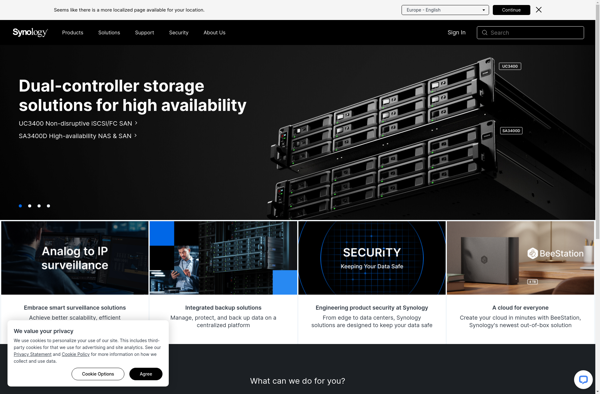
Lychee
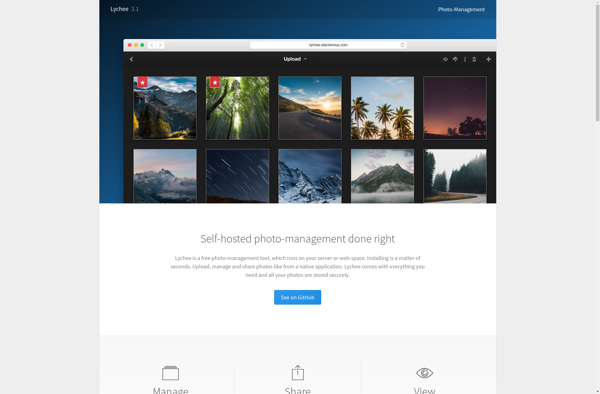
Synology Moments
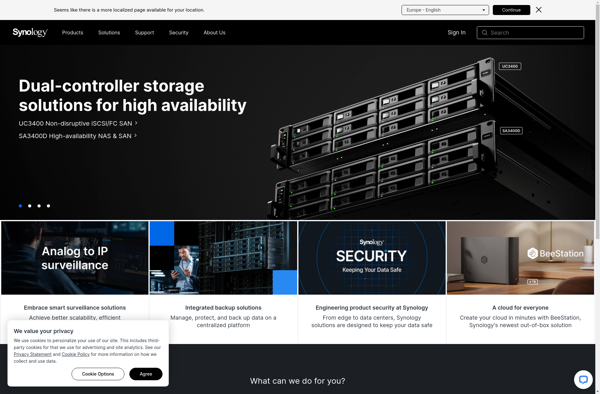
Ente Photos
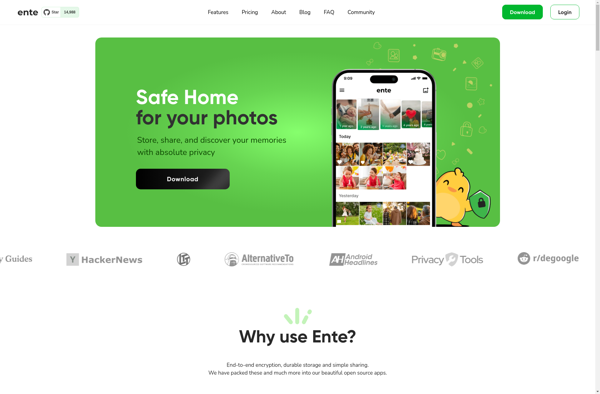
LibrePhotos
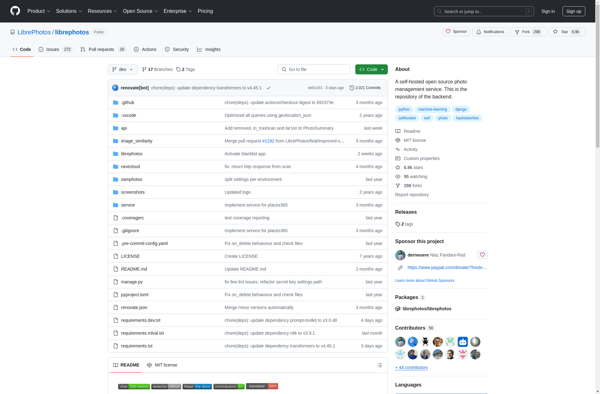
Gallery Server

Gallery Revival