Monument Smart Photo Management

Monument Smart Photo Management
AI-powered photo management app for organizing, tagging, and searching your photo library with image recognition capabilities to detect people, objects, locations, and dates
What is Monument Smart Photo Management?
Monument Smart Photo Management is an AI and machine learning powered photo organization and management application. It goes through your photo library and uses advanced computer vision technology to automatically tag photos with information like people, objects, dates, and locations. This makes finding and browsing photos much easier since you can search based on who is in the photo, where it was taken, on what date, or what objects are present.
Some key features of Monument include facial recognition to identify people in photos and group similar faces together, object detection to identify things like cars, pets, food, etc., intelligent search so you can query your photo library to quickly find relevant images, automated tagging with information extracted by the AI, tools to merge duplicate photos and manage storage, and integrations with cloud storage services like Google Photos and Dropbox. Overall, Monument aims to save you time organizing photos and help you rediscover forgotten memories in your photo library by making the contents easily searchable.
It has native apps for iOS, Android, Mac and Windows so you can manage your photo library across devices. The interface is designed to be simple and user-friendly. Monument periodically scans new photos added to your galleries and continues improving its scene understanding capabilities through machine learning. It's ideal for consumers and professional photographers alike who struggle with organizing large photo collections.
Monument Smart Photo Management Features
Features
- AI-powered auto-tagging
- Face recognition
- Object recognition
- Location recognition
- Date recognition
- Search photos by people, objects, places, dates
- Auto-generated albums/timelines
- Duplicate photo detection
- Photo editing tools
- Share photos to social media
- Cloud sync
- Desktop & mobile apps
Pricing
- Freemium
- Subscription-Based
Pros
Cons
Official Links
Reviews & Ratings
Login to ReviewNo reviews yet
Be the first to share your experience with Monument Smart Photo Management!
Login to ReviewThe Best Monument Smart Photo Management Alternatives
Top Photos & Graphics and Photo Management and other similar apps like Monument Smart Photo Management
Here are some alternatives to Monument Smart Photo Management:
Suggest an alternative ❐Google Photos
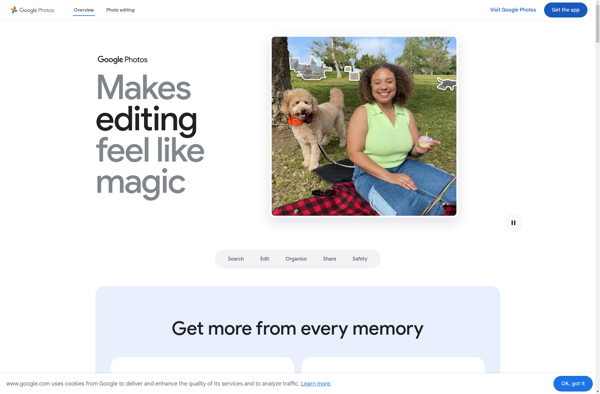
Apple Photos
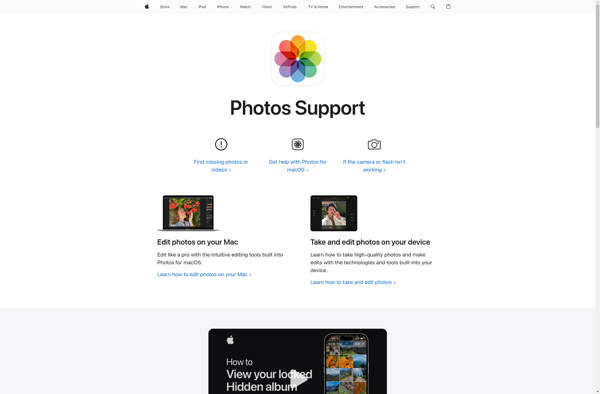
Mylio
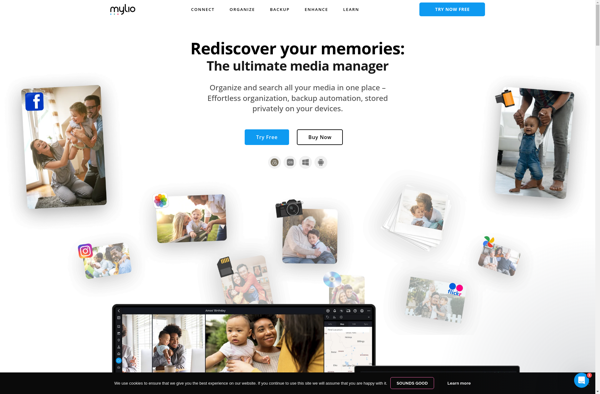
Synology Photo Station
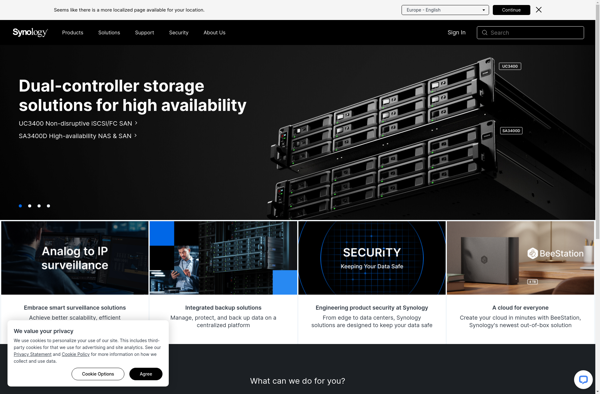
Ente Photos
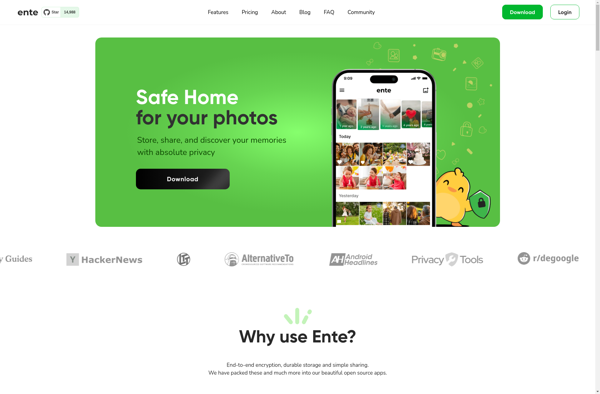
Powerphotos
