Powerphotos
Powerphotos is a photo organizer and editor for macOS that helps you easily organize, edit, enhance and share your growing photo library on your Mac. It has features like face recognition, advanced searching and filtering, and photo editing capabilities like exposure adjustment a

Powerphotos: Photo Organizer & Editor for macOS
Organize, edit, enhance and share your photos with Powerphotos, a powerful photo organizer and editor for macOS that features face recognition, advanced searching and filtering, and photo editing capabilities like exposure adjustment and removing red eye.
What is Powerphotos?
Powerphotos is a photo management and editing application designed specifically for macOS. It provides a suite of tools to help you import, organize, edit, and share your photo collection on your Mac.
Key features of Powerphotos include:
- Intelligent face recognition and organization - Automatically recognizes faces in your photos and keeps those people grouped together to easily find photos of loved ones
- Advanced searching and filtering - Quickly locate specific photos or groups of photos based on keywords, metadata, file types, and more.
- Non-destructive editing - Enhance your photos with exposure adjustments, color correction, red eye removal and more, without altering your original image.
- Sharing - Easily export and share your photos via email, social media, photo sites and more. You can share individual photos, albums or entire events.
- Sync with iOS - Seamlessly access your entire library across all your Apple devices.
- Back up and restore - Safeguard your photos with backup and restore options.
- Printing - Create custom photo books, wall art, calendars, cards and prints and have them delivered to your door.
Overall, Powerphotos provides a full-featured organizing and editing solution tailored for Mac users who want to tame their photo library and unlock its full potential.
Powerphotos Features
Features
- Face recognition
- Advanced searching and filtering
- Photo editing tools
- Exposure adjustment
- Red eye removal
Pricing
- Subscription-Based
Pros
Organizes large photo libraries
Makes finding photos easy
Allows basic edits without needing another program
Cons
Requires macOS
No mobile app
Limited editing compared to Photoshop
Official Links
Reviews & Ratings
Login to ReviewThe Best Powerphotos Alternatives
Top Photos & Graphics and Photo Organization & Editing and other similar apps like Powerphotos
Here are some alternatives to Powerphotos:
Suggest an alternative ❐Adobe Lightroom
Adobe Lightroom is a photo editing and digital asset management software that allows photographers to import, organize, edit, and share their photos more efficiently.Some key features of Lightroom include:Importing and organizing a large number of photosApplying batch edits to multiple photos at onceAdvanced editing tools like radial and gradient filtersFacial...

DigiKam
digiKam is a free and open source digital photo management software. It allows importing and organizing photos and other images, viewing and sorting them, editing images (crop, resize, exposure, color adjustments, etc.), geotagging photos, sharing them, and more.Some key features of digiKam:Import photos from cameras, mobile devices, folders, and moreOrganize...

Apple Photos
Apple Photos is a photo management and editing application developed by Apple Inc. It comes pre-installed on all new Mac computers and iOS devices, including iPhones and iPads. Photos allows users to organize, edit, and share their photo library from one app across all their Apple devices.Some key features of...
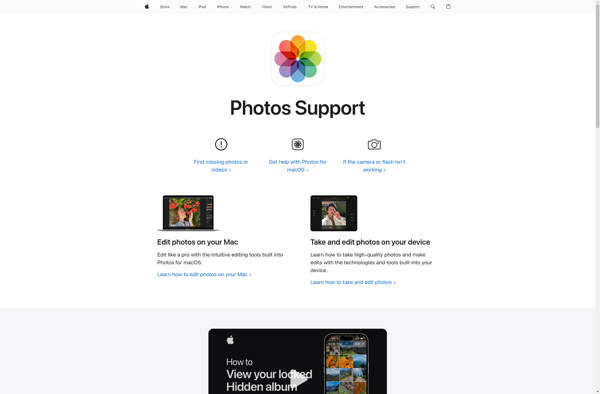
Mylio
Mylio is a photo organization and editing application designed to help users manage large personal photo libraries. It provides a suite of tools to organize, edit, find, protect and share photos across devices.Some key features of Mylio include:Automatic photo tagging and recognition using facial recognition, location data, date information and...
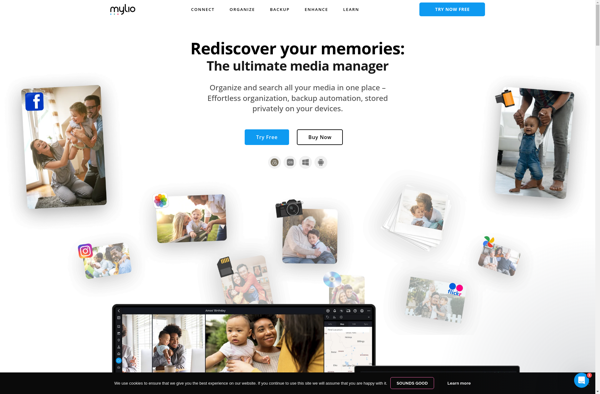
Luminar Neo
Luminar Neo is a standalone photo editing application developed by Skylum focused on providing a wide range of AI-powered effects and tools to enhance and transform images with just a few clicks. Key features of Luminar Neo include:AI Sky Replacement - Automatically replace skies in your photos with more dramatic...
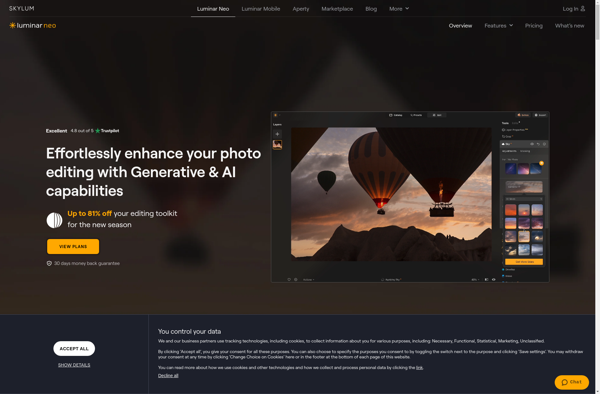
PhotoSweeper
PhotoSweeper is a photo organizer and duplicate photo cleaner software for Windows. It helps users organize their photo collections by detecting unwanted photos using artificial intelligence.PhotoSweeper scans your entire photo library including folders and subfolders to find duplicate, similar looking, blurry or low quality photos. It compares photos based on...
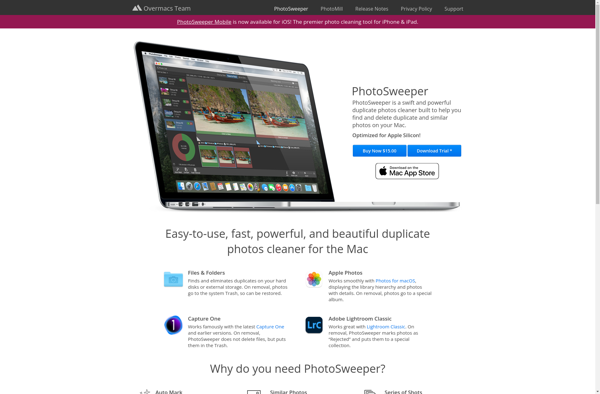
Excire Search
Excire Search is an advanced search application designed to help individuals and businesses quickly locate files, emails, and other digital content stored on computers and servers. It goes beyond traditional Windows search by indexing content across multiple locations and formats, with customizable filters to pinpoint relevant items.Key capabilities and benefits...
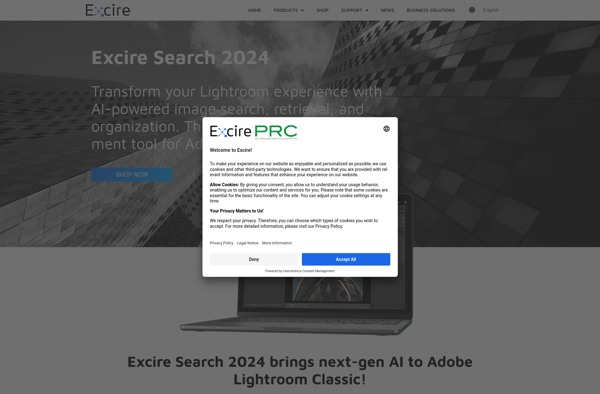
Ollie - AI Photo Organizer
Ollie is an innovative AI-powered photo organizer app that helps you automatically tag, search and manage your growing photo library. It uses advanced computer vision and machine learning technology to scan all your photos and detect faces, places, objects and more to apply smart tags and group similar photos together.One...

Irix HDR
Irix HDR is a specialized photo editing application used to create high dynamic range (HDR) images. It works by combining multiple photos of the same scene taken at different exposure levels into a single HDR image.Some key features of Irix HDR include:Merge bracketed photos into 32-bit HDR imagesTone mapping tools...
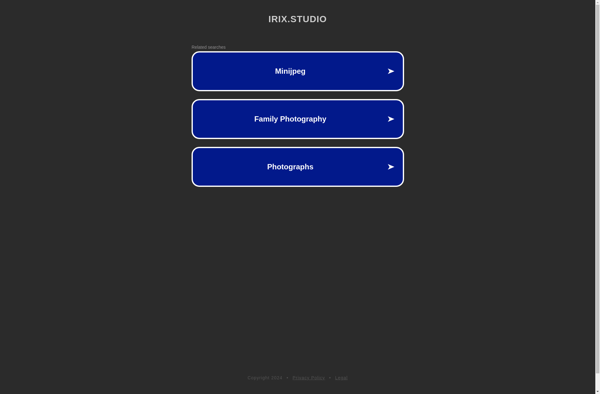
Monument Smart Photo Management
Monument Smart Photo Management is an AI and machine learning powered photo organization and management application. It goes through your photo library and uses advanced computer vision technology to automatically tag photos with information like people, objects, dates, and locations. This makes finding and browsing photos much easier since you...
