PhotoSweeper
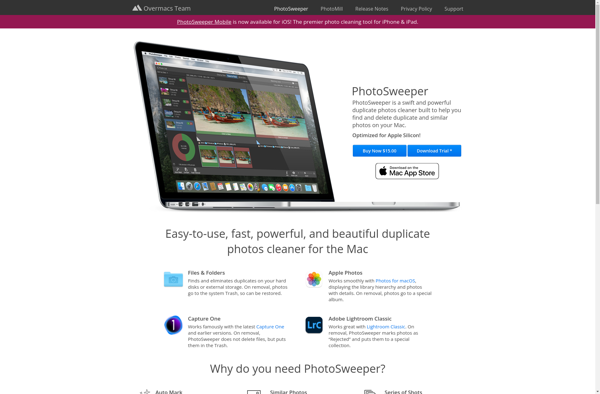
PhotoSweeper: Photo Cleaning Software for Windows
Find and remove duplicate, similar, blurred or low quality photos from your Windows library with AI-powered photo cleaning software
What is PhotoSweeper?
PhotoSweeper is a photo organizer and duplicate photo cleaner software for Windows. It helps users organize their photo collections by detecting unwanted photos using artificial intelligence.
PhotoSweeper scans your entire photo library including folders and subfolders to find duplicate, similar looking, blurry or low quality photos. It compares photos based on visual similarity algorithms to identify duplicates even if the file names are different.
Once PhotoSweeper completes the analysis, it presents an easy to use interface that allows you to browse through the suggested photos to delete. You can view side by side comparisons of similar images and decide which ones to keep or delete. There is also a one click select/deselect option to choose photos.
PhotoSweeper makes it easy to free up disk space by removing unwanted photos. It can recover storage space from duplicate files that accumulate over time from various sources. The artificial intelligence also improves over time and learns your preferences on which duplicate group you tend to keep.
You can specify custom folders for PhotoSweeper to scan or choose entire drives. It also integrates with common cloud storage services like Google Photos, Dropbox, OneDrive for cleaning up online libraries.
Some key features include:
- Find duplicate, similar, blurry and low quality photos
- Side by side visual comparison of suggested photos
- One click select and mass deleting options
- Integration with common cloud storage platforms
- Detailed customizable analysis and reporting
PhotoSweeper Features
Features
- Find and delete duplicate photos
- Detect blurry and low quality photos
- Preview photos before deleting
- Selective scanning of folders
- Filter by criteria like size, date, etc
- Supports common image formats like JPG, PNG, etc
Pricing
- One-time Purchase
Pros
Cons
Official Links
Reviews & Ratings
Login to ReviewThe Best PhotoSweeper Alternatives
Top Photos & Graphics and Photo Management and other similar apps like PhotoSweeper
Here are some alternatives to PhotoSweeper:
Suggest an alternative ❐Gemini 2

Ollie - AI Photo Organizer

Powerphotos
