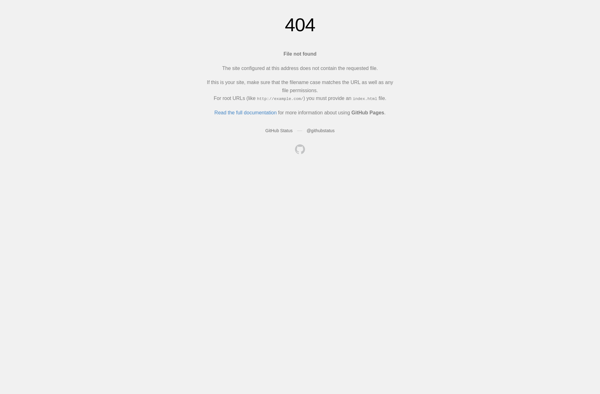Luminar Neo
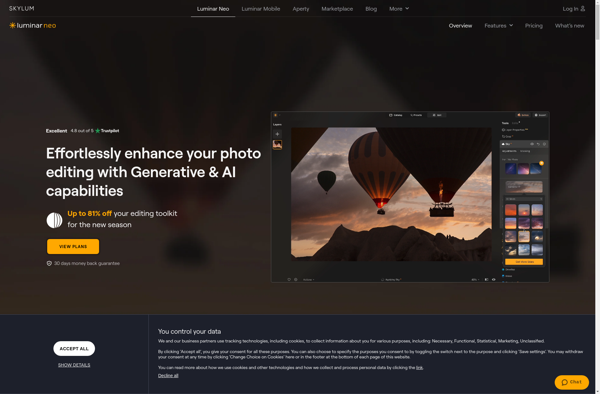
Luminar Neo: AI-Powered Photo Editing Software
Discover Luminar Neo, a photo editing software that leverages AI-powered tools and effects to enhance your images, offering features like sky replacement, portrait tools, automatic object removal, and editing assistance through 'templates'.
What is Luminar Neo?
Luminar Neo is a standalone photo editing application developed by Skylum focused on providing a wide range of AI-powered effects and tools to enhance and transform images with just a few clicks. Key features of Luminar Neo include:
- AI Sky Replacement - Automatically replace skies in your photos with more dramatic or interesting skies.
- Portrait Tools - Improve skin tones, smooth skin, brighten eyes, whiten teeth and more using intelligent algorithms.
- Automatic Object Removal - Instantly erase unwanted objects and distractions from your images.
- 'Templates' - Apply complex edits in one click based on premade templates tailored to various photo types.
- RAW Photo Development - Develop RAW image files with processing tailored specifically to your camera model.
- Filters and Effects - Over 70 one-click filters and effects to add mood, polish details and create art from photos.
- Lens Correction - Fix lens distortion, vignetting and chromatic aberration.
Luminar Neo aims to provide powerful photo editing capability to casual photographers and photo enthusiasts based mainly around automated correction and enhancement powered by AI. Batch editing and layers provide more advanced control over the editing process when needed.
Luminar Neo Features
Features
- AI Sky Replacement
- AI Portrait Bokeh
- AI Structure
- AI Augmented Sky
- AI Face Refinement
- AI Clear
- AI Erase
- AI Accent AI
- Templates
- Layers
- Masking Tools
- Batch Processing
Pricing
- Subscription-Based
- One-time Purchase
Pros
Cons
Official Links
Reviews & Ratings
Login to ReviewThe Best Luminar Neo Alternatives
Top Photos & Graphics and Photo Editing and other similar apps like Luminar Neo
Here are some alternatives to Luminar Neo:
Suggest an alternative ❐ON1 Photo RAW
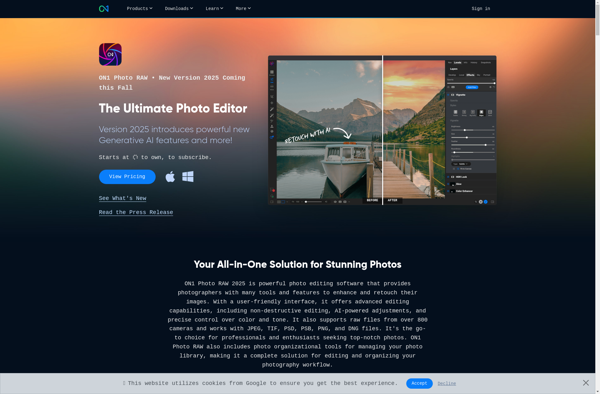
Sharpen AI
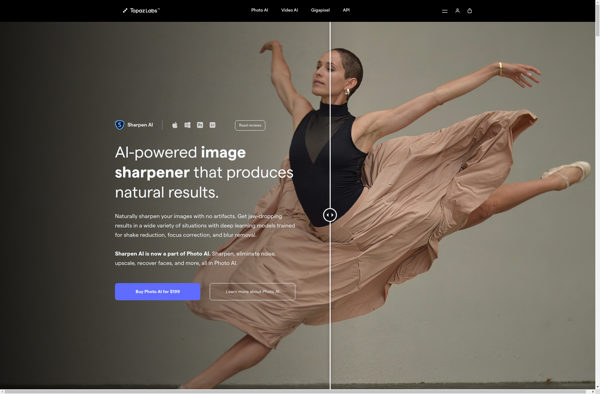
Photolemur

PhotoGlory
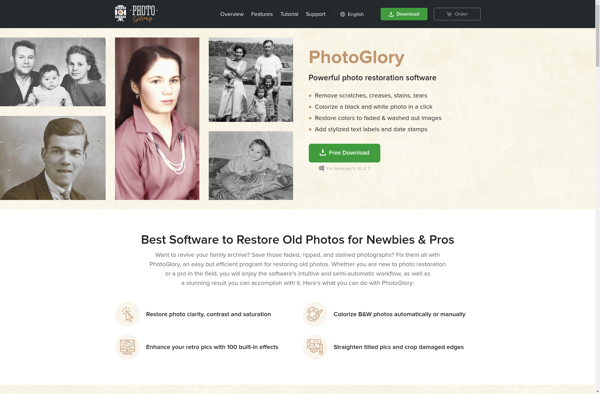
Powerphotos

Aftershoot
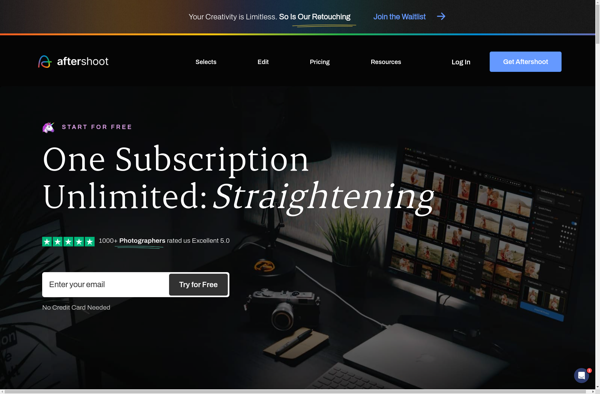
PhotoModularFX