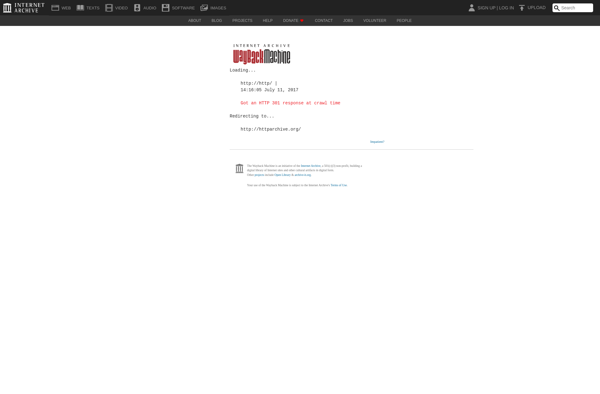Sharpen AI
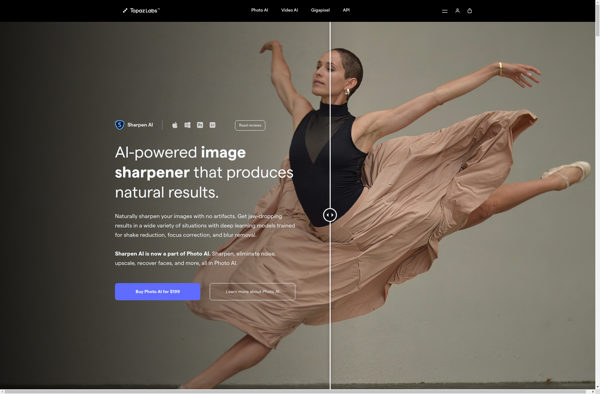
Sharpen AI: AI-Powered Image UpScaler & Enhancer
Discover Sharpen AI, an AI-powered image upscaler and enhancer for high-quality prints and digital media.
What is Sharpen AI?
Sharpen AI is an advanced image upscaling and enhancement software powered by artificial intelligence and deep learning. It can take low-resolution images, photos, and digital art and increase the resolution, sharpness, and detail for high-quality blowups and prints.
What sets Sharpen AI apart from other upscalers is its AI-based algorithms, which intelligently interpolate details and textures based on millions of image data points. So it doesn't just mechanically increase pixel count - it adds realistic detail for natural-looking enhancement.
Features include:
- Intuitive and easy-to-use interface
- Proprietary AI trained on millions of photos
- Multiplatform with Windows and Mac support
- Selective upscaling of image areas
- Sharpness and noise reduction controls
- Batch processing of multiple images
- Flexible output options up to 600% enlargement
Overall, Sharpen AI is a reliable, efficient, and high-quality solution for upscaling images for digital and print media or to recover detail in low-res source files. The AI-enhancement gives more true-to-life detail than other tools. Ideal for photographers, designers, and social media managers.
Sharpen AI Features
Features
- Upscales images using AI
- Increases image resolution
- Enhances image sharpness
- Supports JPEG, PNG, TIFF, BMP file formats
- Has automatic and manual modes
- Works as Photoshop plugin
- Has batch processing capability
Pricing
- Subscription-Based
Pros
Cons
Official Links
Reviews & Ratings
Login to ReviewThe Best Sharpen AI Alternatives
Top Ai Tools & Services and Image Enhancement and other similar apps like Sharpen AI
Here are some alternatives to Sharpen AI:
Suggest an alternative ❐Adobe Photoshop

Adobe Lightroom

Photoscape
Adobe Photoshop Express

Luminar Neo
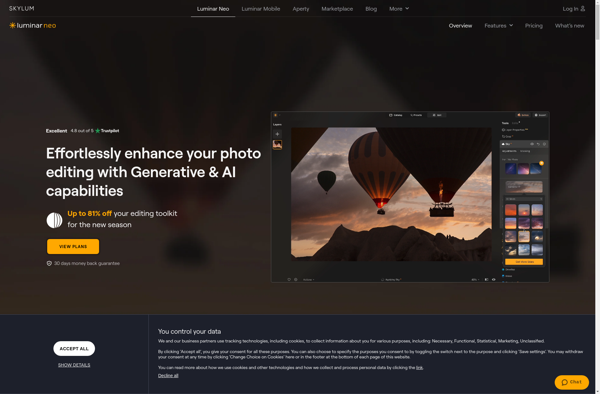
ON1 Photo RAW
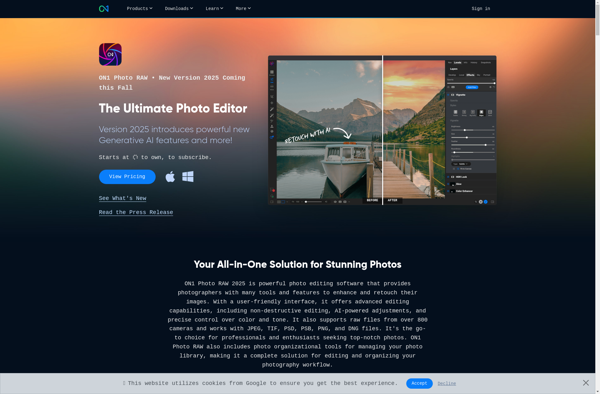
Focus Magic
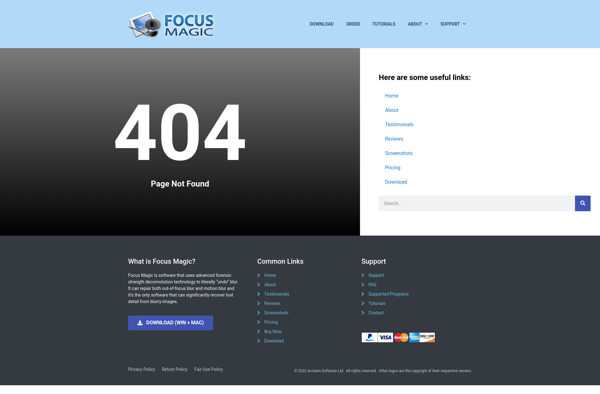
SmartDeblur
Robust Deblurring Software
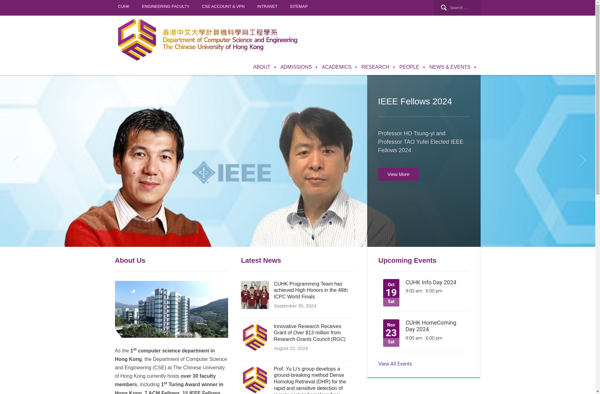
Upscalepics
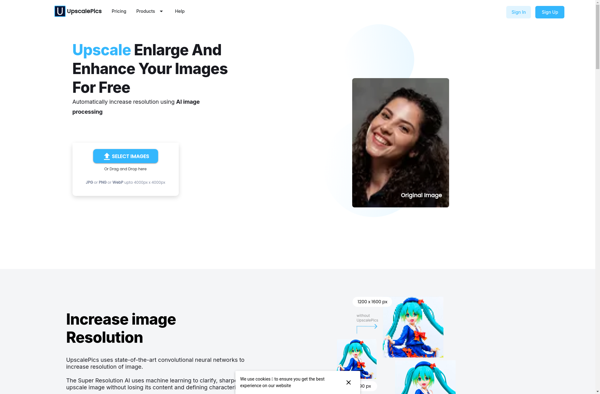
Back In Focus
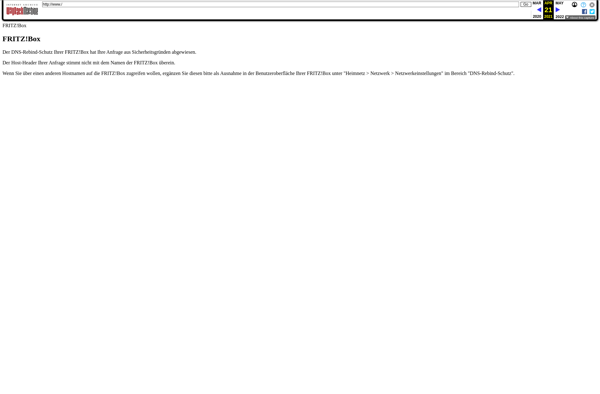
SharpShot