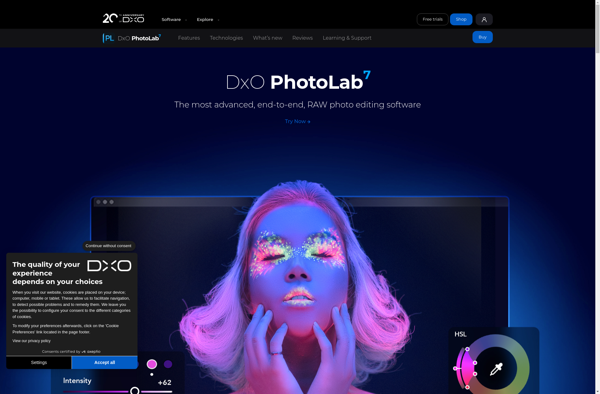ON1 Photo RAW
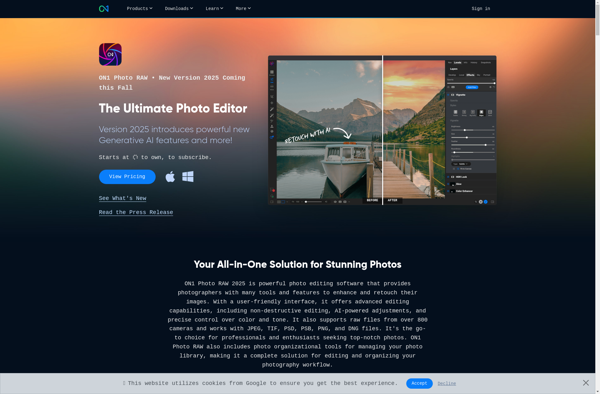
ON1 Photo RAW: Professional-Grade Photo Editing Software
ON1 Photo RAW is photo editing software that offers professional-grade tools for organizing, editing, and sharing photos. It provides non-destructive editing, layers, masking, hundreds of presets, and effects like bokeh and textures.
What is ON1 Photo RAW?
ON1 Photo RAW is a premium photo editing application designed to provide photographers with professional-grade tools for organizing, editing, and sharing their photos. It combines features of Adobe Lightroom with layers, masking, and other advanced editing capabilities typically found in tools like Photoshop.
Some key features of ON1 Photo RAW include:
- Non-destructive editing - Allows you to edit photos without overwriting the original. All adjustments are saved in a separate sidecar file.
- Layers and masking - Provides advanced compositing tools, allowing you to stack adjustments on separate layers with masks.
- Hundreds of presets - Comes with a library of custom filters, film emulation presets, borders and textures to stylize your images.
- Effects - Offers filters like bokeh, glows, blurs to enhance images creatively.
- Integration with other apps - Can send images to other editing apps like Photoshop and back without quality loss.
- Photo management tools - Features like tagging, rating and sorting to organize photo libraries.
- Printing and sharing options - Allows you to print photos or share them to various online platforms.
Photo RAW appeals to hobbyists as well as professional photographers looking for Lightroom alternatives. It is subscription based, but more affordable compared to Adobe's offering. There is also a 30 day free trial available.
ON1 Photo RAW Features
Features
- Non-destructive editing
- Raw processing
- Layers and masks
- Presets and effects
- Photo organization
- Batch processing
- Plug-in support
- HDR and panorama merging
Pricing
- One-time Purchase
- Subscription-Based
Pros
Cons
Official Links
Reviews & Ratings
Login to ReviewThe Best ON1 Photo RAW Alternatives
Top Photos & Graphics and Photo Editing and other similar apps like ON1 Photo RAW
Adobe Photoshop

Adobe Lightroom

Photoscape
Capture One
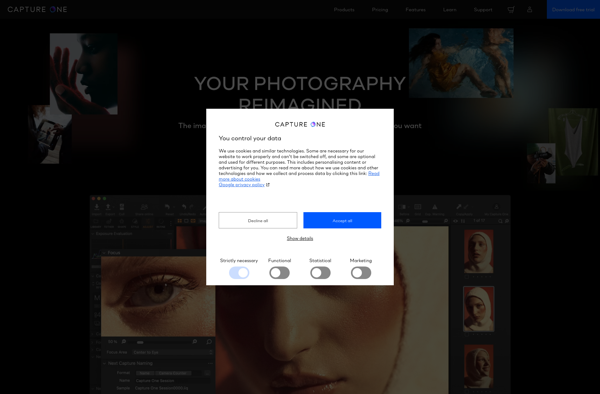
Adobe Photoshop Express

Adobe Photoshop Lightroom Classic
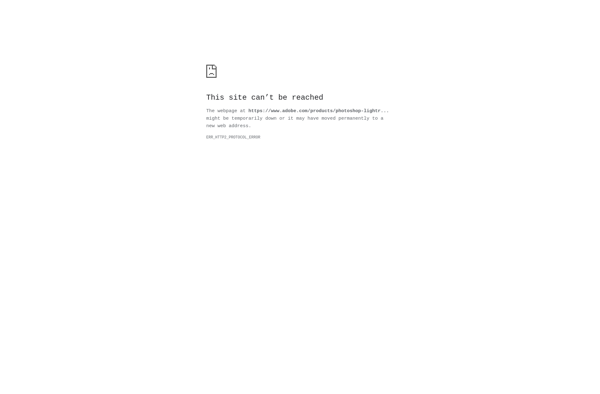
RawTherapee
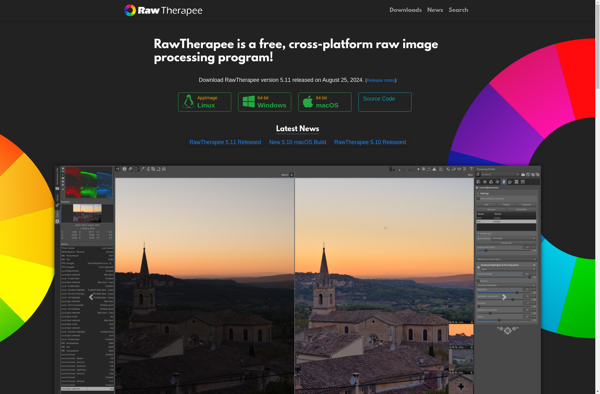
Luminar Neo
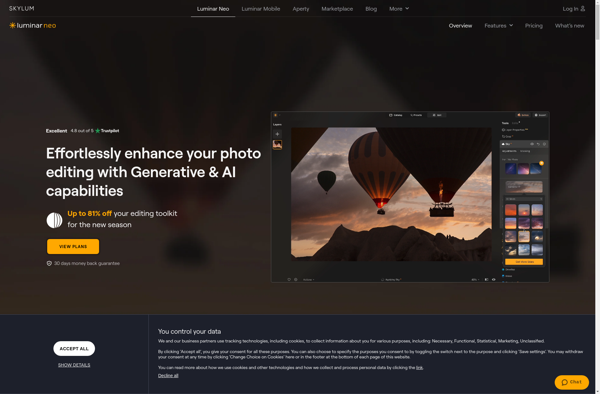
Sharpen AI
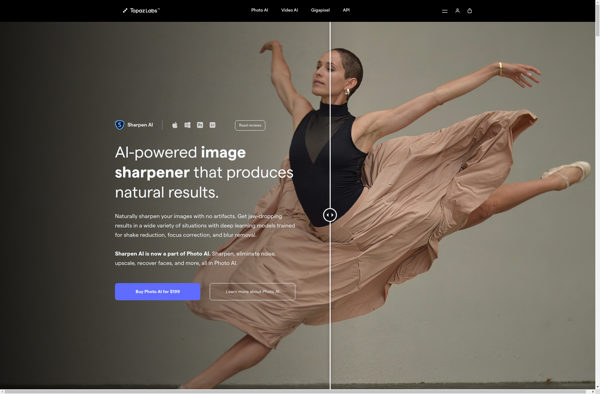
DxO PureRAW
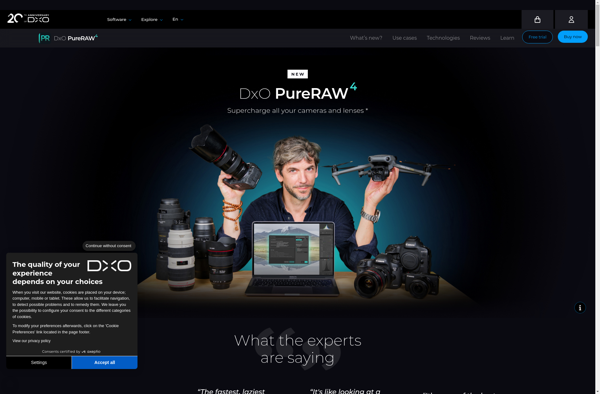
Exposure X7
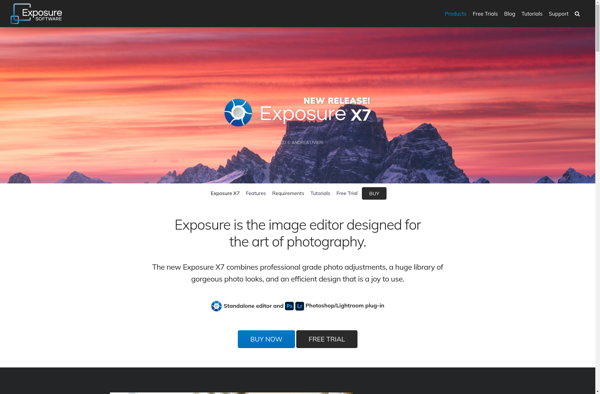
DxO PhotoLab