DxO PhotoLab
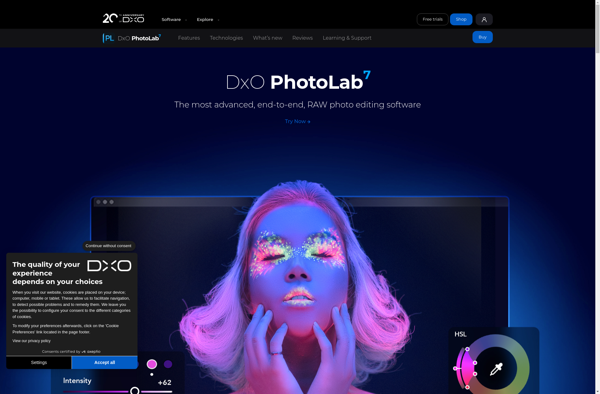
DxO PhotoLab: Advanced RAW Image Processing Software
DxO PhotoLab is a RAW image processing and editing software designed for photographers. It features advanced tools for adjusting color, lighting, detail, geometry, and noise reduction.
What is DxO PhotoLab?
DxO PhotoLab is a powerful RAW photo editing software developed by DxO Labs. It is designed to provide photographers advanced tools to perfect their digital images.
Some key features of DxO PhotoLab include:
- U Point technology - Selective editing controls to apply local adjustments
- DeepPRIME noise reduction - AI-powered tool to reduce high ISO noise
- LENs sharpness - Intelligent sharpness enhancer to bring out fine details
- HDR - Create stunning High Dynamic Range images
- Advanced color controls - Precise adjustment of white balance, saturation, contrast, etc
- Geometry corrections - Fix lens distortion and volume deformation
- Optical corrections - Compensate for aberrations caused by camera/lens combinations
DxO PhotoLab aims to help photographers perfect their RAW images. With its advanced editing tools and proprietary technologies like DeepPRIME and U Point, users can bring out the highest image quality from their digital photographs. DxO specializes in scientific image processing and its solutions are trusted by professional photographers worldwide.
DxO PhotoLab Features
Features
- RAW file conversion
- Noise reduction
- Lens sharpness correction
- Geometry correction
- Local adjustments
- Presets and filters
- Batch processing
- Digital asset management
Pricing
- One-time Purchase
- Subscription-Based
Pros
Cons
Official Links
Reviews & Ratings
Login to ReviewThe Best DxO PhotoLab Alternatives
Top Photos & Graphics and Photo Editing and other similar apps like DxO PhotoLab
Here are some alternatives to DxO PhotoLab:
Suggest an alternative ❐Adobe Photoshop

GIMP

Adobe Lightroom

Darktable

DigiKam

ACDSee Photo Studio

Capture One
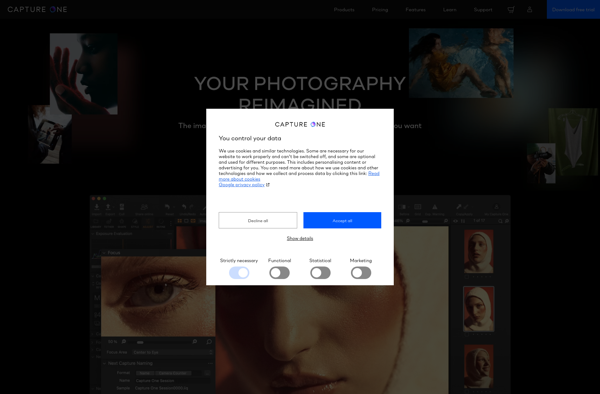
Pixelmator
Adobe Photoshop Lightroom Classic
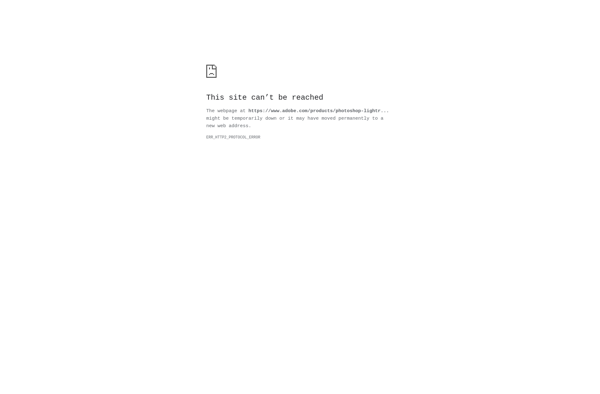
RawTherapee
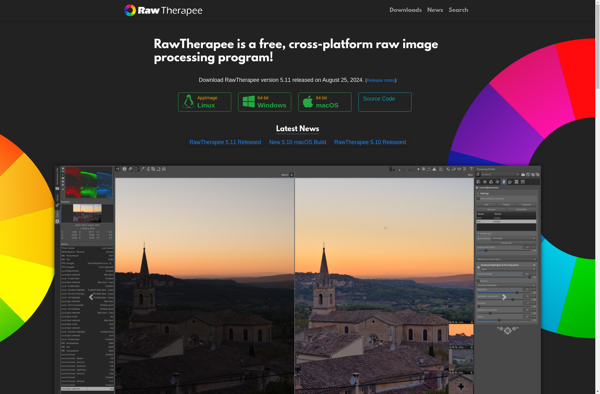
Fotoxx
ON1 Photo RAW
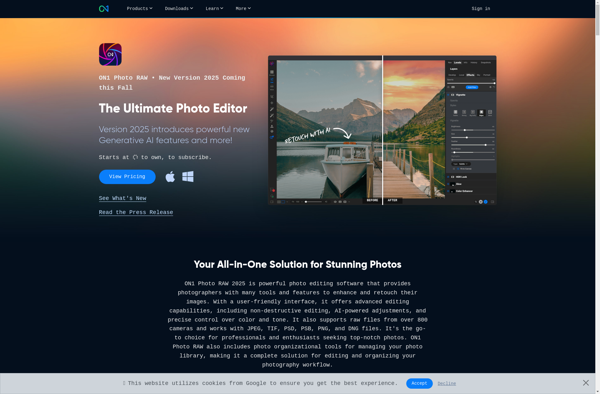
Corel AfterShot Pro
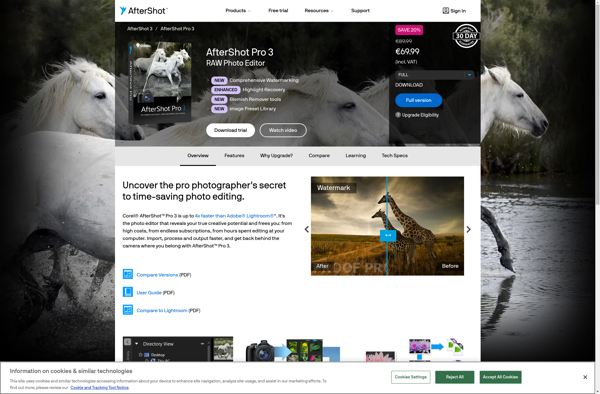
WidsMob FilmPack
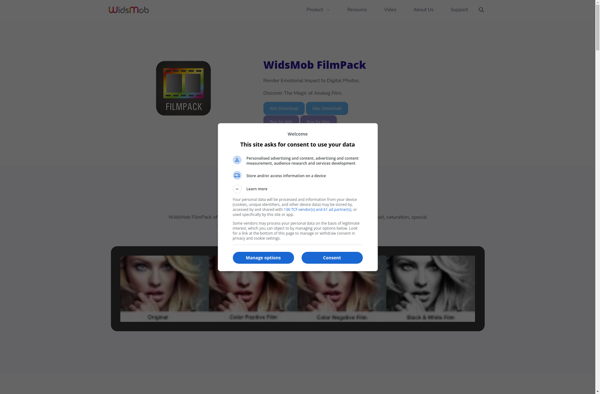
Glimpse Image Editor
