Adobe Photoshop Lightroom Classic
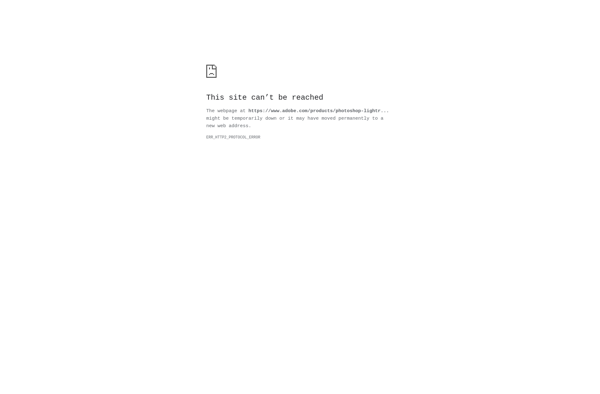
Adobe Photoshop Lightroom Classic: Photo Organization & Editing Software
A photo organization and image editing software allowing photographers to import, organize, edit, and share large quantities of digital photographs with non-destructive editing tools, facial recognition, panorama and HDR merge capabilities, preset sharing, and seamless integration with Adobe Photoshop.
What is Adobe Photoshop Lightroom Classic?
Adobe Photoshop Lightroom Classic is a powerful photo organization and editing software tailored for photographers. It provides robust tools to import, organize, rate, keyword tag and make non-destructive edits to large quantities of digital photographs.
Some key features of Lightroom Classic include:
- Import and organize photos into catalogs where edits and metadata are saved
- Non-destructive editing tools like crop, temperature, tint, exposure, shadows and highlight recovery and more
- Facial recognition to automatically detect and tag faces in photos
- Automated panorama and HDR image merge capabilities
- Ability to create preset filters that can be applied to multiple photos
- Share presets and sync catalogs across devices and computers
- Integration with Adobe Photoshop for advanced editing
- Print and slideshow module to showcase photos
- Web gallery generator to publish photos online
- Available on Windows and Mac operating systems
Lightroom Classic appeals most to professional photographers who need to manage a large number of photos and require advanced yet accessible editing tools. It faces competition from Apple Photos and Capture One Pro.
Adobe Photoshop Lightroom Classic Features
Features
- Non-destructive editing
- Facial recognition
- Preset sharing
- Raw image processing
- Photo organization
- Panorama & HDR merge
- Photoshop integration
Pricing
- Subscription-based
Pros
Cons
Reviews & Ratings
Login to ReviewNo reviews yet
Be the first to share your experience with Adobe Photoshop Lightroom Classic!
Login to ReviewThe Best Adobe Photoshop Lightroom Classic Alternatives
Top Photos & Graphics and Photo Editing and other similar apps like Adobe Photoshop Lightroom Classic
Here are some alternatives to Adobe Photoshop Lightroom Classic:
Suggest an alternative ❐Darktable

Capture One
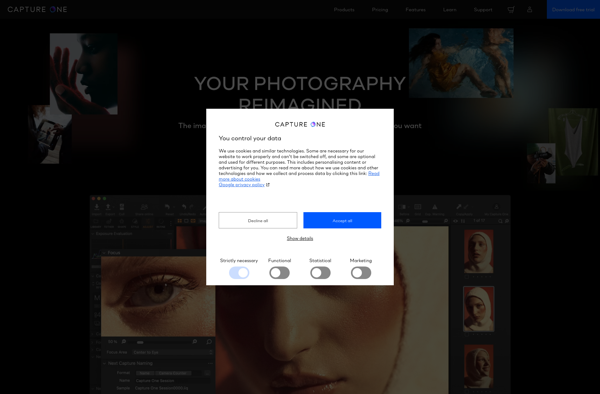
PTgui
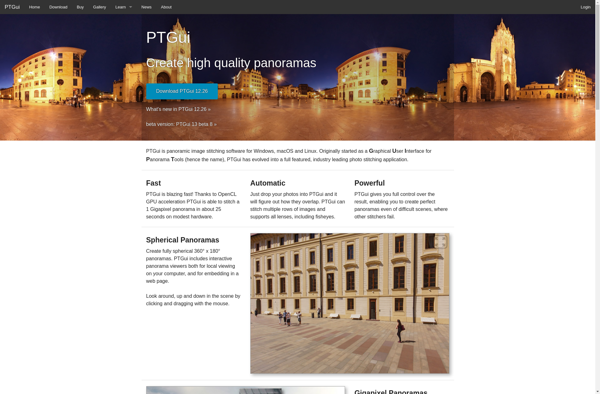
Phase One Media Pro
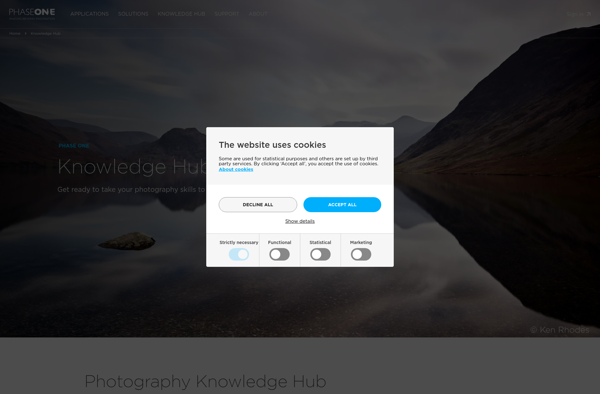
ON1 Photo RAW
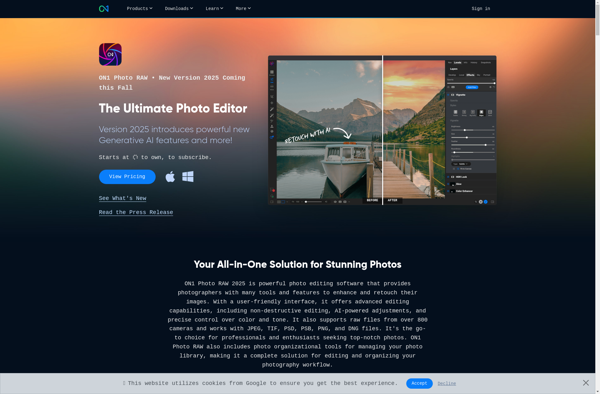
Movavi Photo Manager
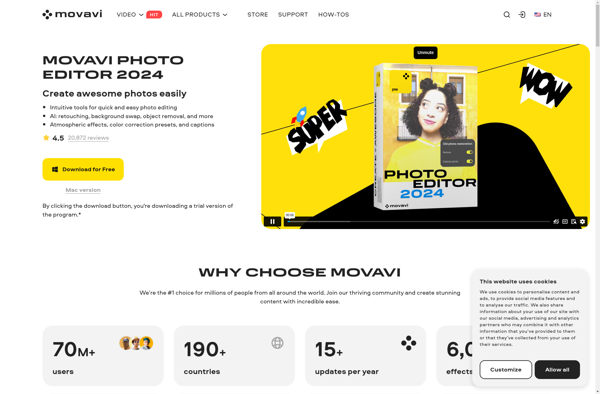
IMATCH
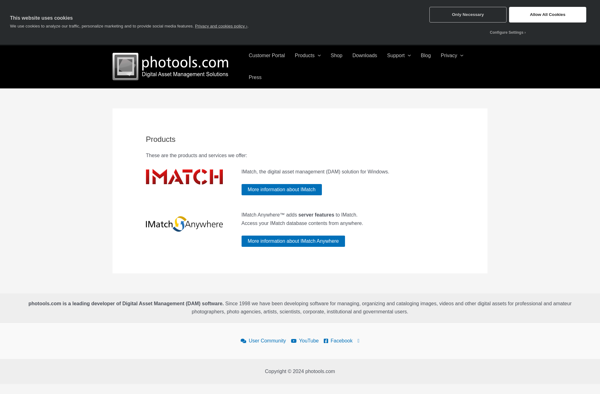
Corel AfterShot Pro
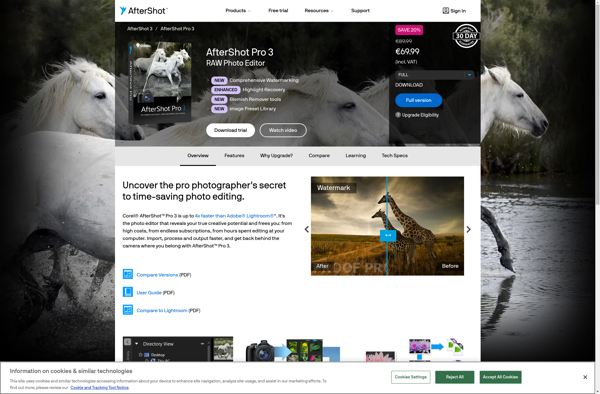
RAW Power
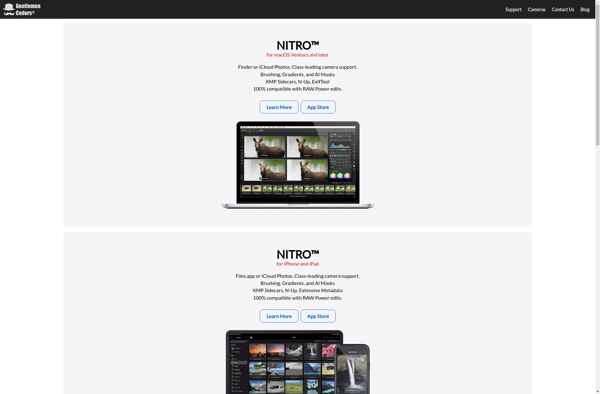
Filmulator
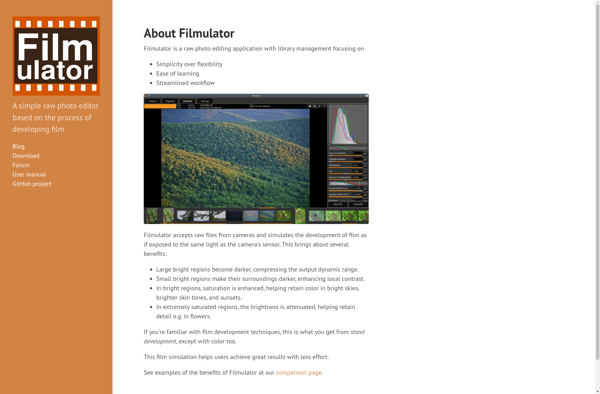
DxO PhotoLab
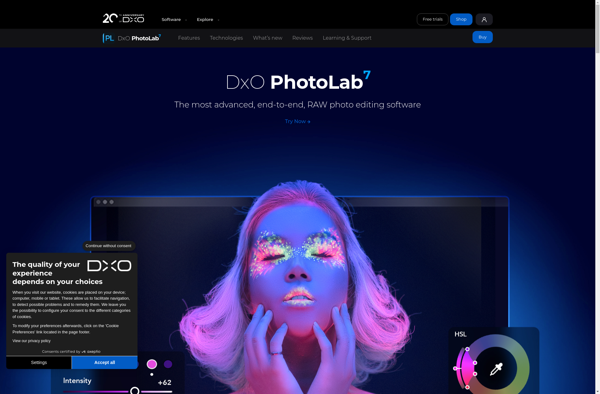
UFRaw
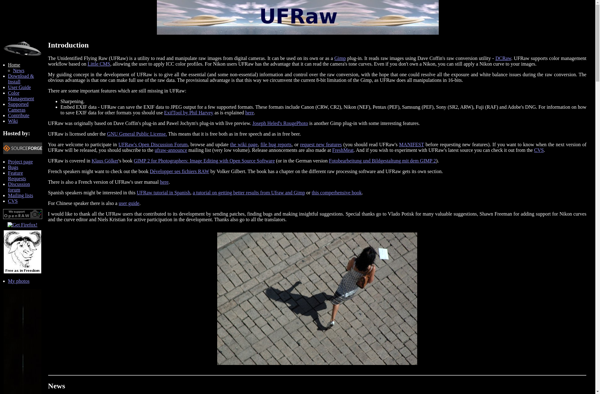
Nama5 RAW processor
