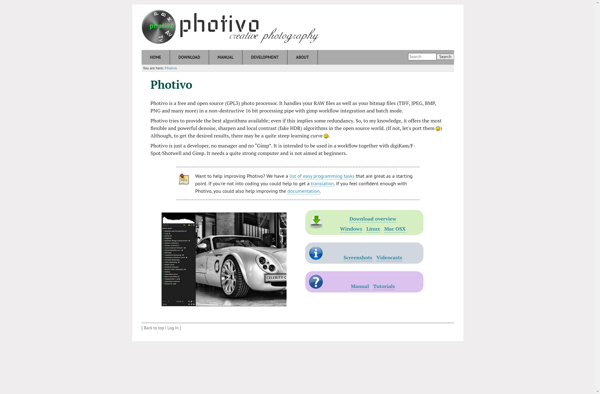UFRaw
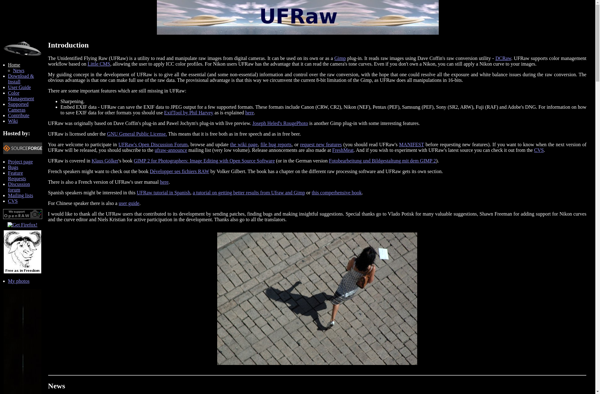
UFRaw: Uncompressed Raw Image Converter and Editor
UFRaw is an open-source raw image format converter and editor for cameras that shoot uncompressed raw images. It can handle raw files from many cameras and convert them to standard images formats like TIFF and JPEG.
What is UFRaw?
UFRaw is a utility to read and manipulate raw images from digital cameras. It can handle a wide range of camera raw formats and allows performing operations like demosaicing, white balance, color curves, saturation, and more. Some key features:
- Supports most common raw formats like CR2, NEF, RAF, DNG, and more
- Flexible color management with ICC color profiles
- Ability to adjust exposure, shadows, highlights, contrast, color temperature
- Lens distortion and chromatic aberration corrections
- Batch editing for applying settings to multiple images
- Integration with GIMP for advanced editing and export
Overall, UFRaw provides extensive tools for processing uncompressed raw files with high color fidelity and flexibility. The batch editing capabilities make it useful for photographers working with large numbers of images from a shoot. While the interface is technical, the powerful adjustments it enables make it valuable free software for certain photography workflows.
UFRaw Features
Features
- Converts raw images to standard formats like TIFF and JPEG
- Supports many different raw image formats
- Allows adjusting exposure, brightness, contrast, etc
- Batch conversion of multiple images
- Integration with GIMP for advanced editing
Pricing
- Open Source
Pros
Cons
Official Links
Reviews & Ratings
Login to ReviewThe Best UFRaw Alternatives
Top Photos & Graphics and Raw Image Editors and other similar apps like UFRaw
Here are some alternatives to UFRaw:
Suggest an alternative ❐Adobe Lightroom

Darktable

Adobe Photoshop Lightroom Classic
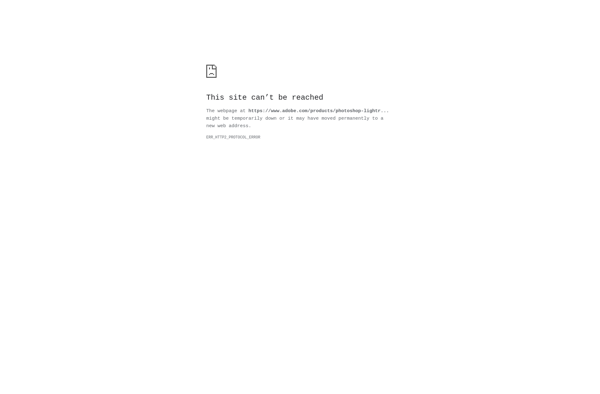
RawTherapee
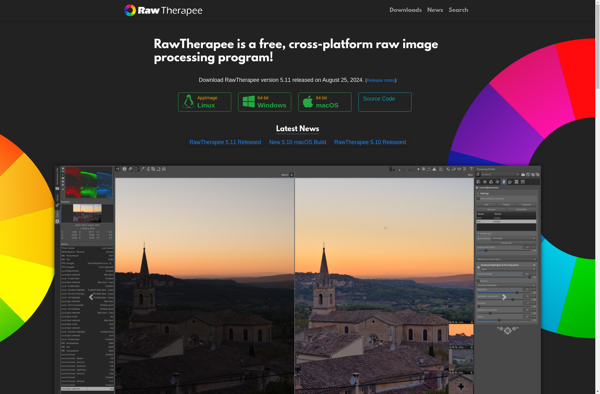
Polarr

Fotoxx
CyberLink PhotoDirector
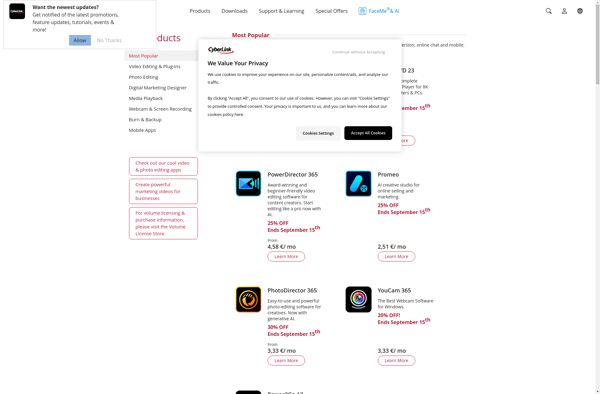
Corel AfterShot Pro
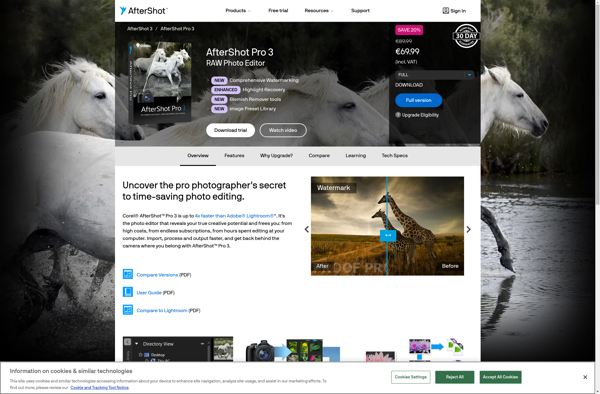
Exposure X7
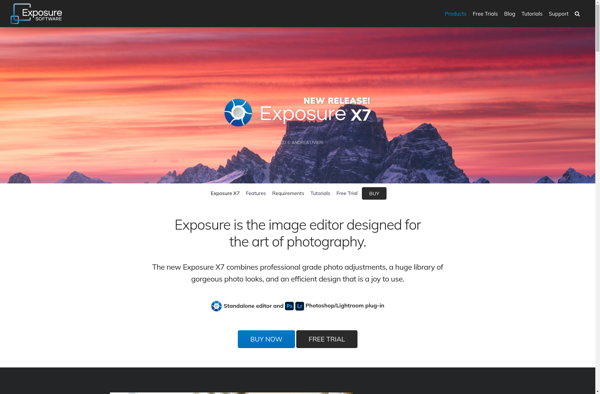
Photivo