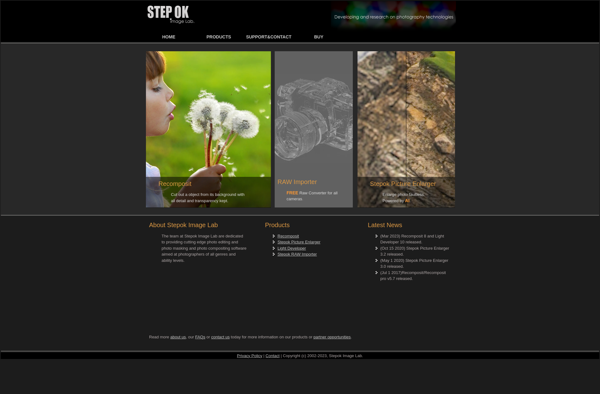Fotoxx
Fotoxx: Free Open Source Image Editing & Organizing Programs
A lightweight, customizable image editing and organizing program for Linux with features like resizing, cropping, rotating, batch rename and edit tools.
What is Fotoxx?
Fotoxx is a free, open source image editing and organizing program designed for the Linux operating system. It provides a wide range of tools for manipulating and working with digital images.
Some of the key features of Fotoxx include:
- Resizing, cropping, rotating, and flipping images
- Adjusting brightness, contrast, hue, saturation, lightness, and color balance
- Red eye removal and sharpening filters
- Support for common image formats like JPEG, PNG, TIFF
- Batch rename utility to rename multiple images
- Tagging and categorizing images
- Slideshow creation
- Customizable interface with themes
- Keyboard shortcuts for efficiency
As an open source program, Fotoxx is completely free to download and use. It has a lightweight design making it fast and responsive. The interface is intuitive enough for basic functions but provides more advanced tools for experienced users.
While it may not offer the sophistication of paid professional editors, Fotoxx excels at everyday image editing, organization, and management tasks. It strikes a good balance of capabilities to meet the needs of photography enthusiasts, web designers, bloggers, and casual users.
With its active development community and steady updates, Fotoxx remains a viable free alternative to bulk image editing software.
Fotoxx Features
Features
- Batch resize images
- Batch rotate images
- Crop images
- Adjust brightness, contrast, saturation, hue, etc
- Red eye removal
- Clone stamp and healing brush
- Drawing tools
- Batch rename files
- EXIF editing
- RAW image support
- Plugin support
Pricing
- Open Source
Pros
Cons
Official Links
Reviews & Ratings
Login to ReviewThe Best Fotoxx Alternatives
Top Photos & Graphics and Image Editing and other similar apps like Fotoxx
Here are some alternatives to Fotoxx:
Suggest an alternative ❐RawTherapee
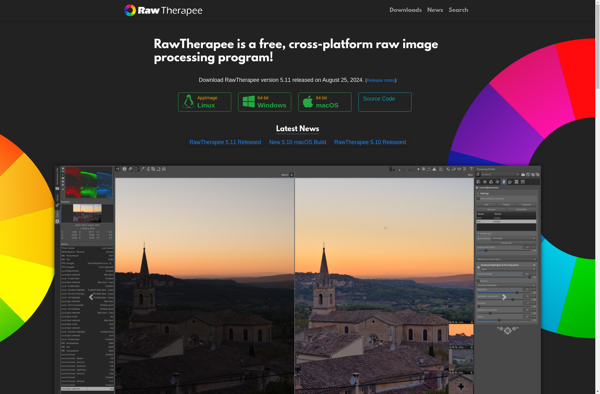
LightZone

Pixeluvo
Rawstudio
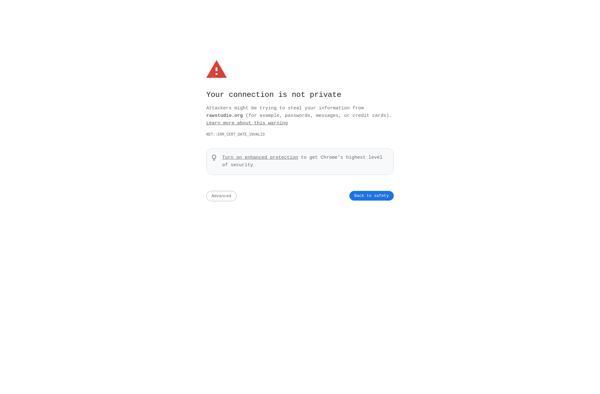
DxO PhotoLab
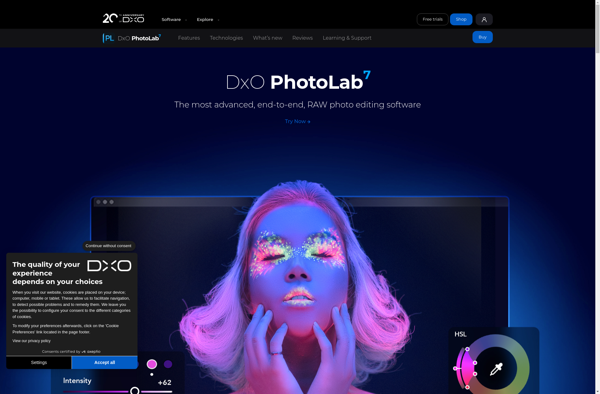
UFRaw
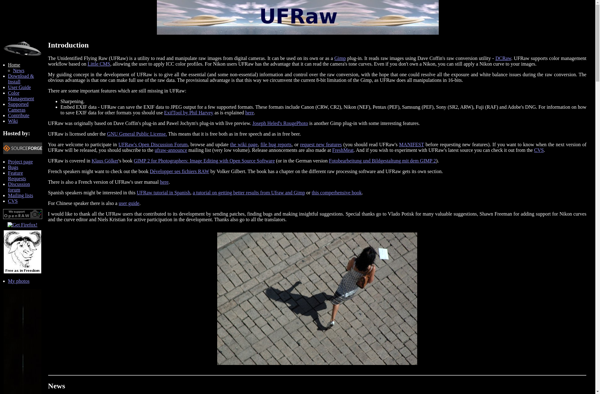
MEGUI - GUI for DcRaw
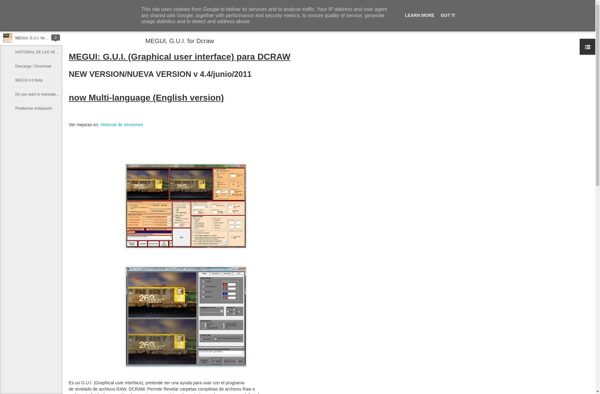
Photo Ninja

Light Developer