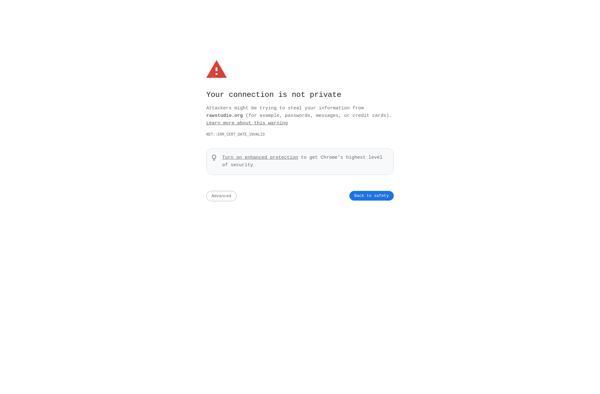Light Developer
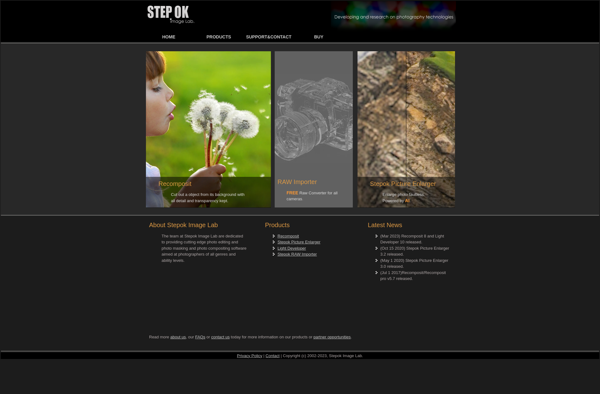
Light Developer: Lightweight IDE for Beginnerss
Lightweight integrated development environment (IDE) for coding in multiple languages with basic features like syntax highlighting, auto-complete suggestions, and project templates.
What is Light Developer?
Light Developer is a free and open-source integrated development environment (IDE) targeted at new programmers and coding students. It provides a simple, unintimidating interface to write, run, and debug code in languages like Python, Java, C++, and more.
Some of the key features of Light Developer include:
- Syntax highlighting for improved code readability
- Intelligent autocomplete suggestions to speed up coding
- Project templates and sample apps to help beginners get started
- A streamlined debugger to fix code errors
- Support for managing small-to-medium projects with file and folder management
- An integrated console to run code inside the IDE itself
- Customizable interface with theme support
- Extensions and plugins to add new features and functionality
Unlike complex IDEs designed for professional developers, Light Developer focuses specifically on the needs of learning programmers. Its goal is to make writing, running, and debugging code quick and simple so new coders can grasp programming concepts more easily.
Light Developer works well for small personal coding projects, practice programs when learning to code, and even coding homework assignments. While it lacks some advanced professional features, its beginner-friendly design makes Light Developer a great stepping stone to full-featured IDEs.
Light Developer Features
Features
- Syntax highlighting
- Auto-complete suggestions
- Project templates
- Support for multiple languages like HTML, CSS, JavaScript, PHP, Python, etc
- Drag-and-drop interface
- Basic debugging capabilities
- Built-in terminal/console
- Code snippets
Pricing
- Free
- Open Source
Pros
Cons
Official Links
Reviews & Ratings
Login to ReviewThe Best Light Developer Alternatives
Top Development and Ides and other similar apps like Light Developer
Here are some alternatives to Light Developer:
Suggest an alternative ❐Adobe Photoshop

Adobe Lightroom

Darktable

Capture One
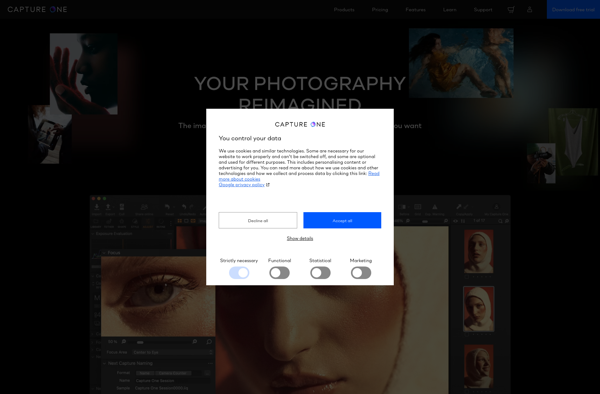
RawTherapee
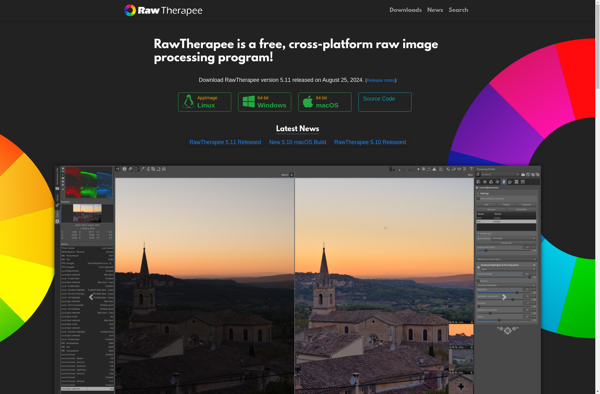
Fotor

Polarr

Fotoxx
Corel AfterShot Pro
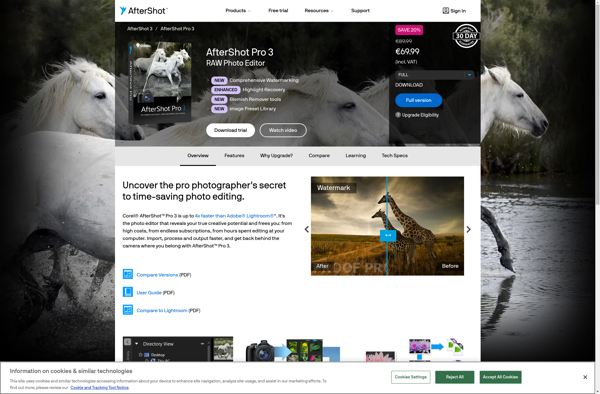
ACDSee Gemstone Photo Editor
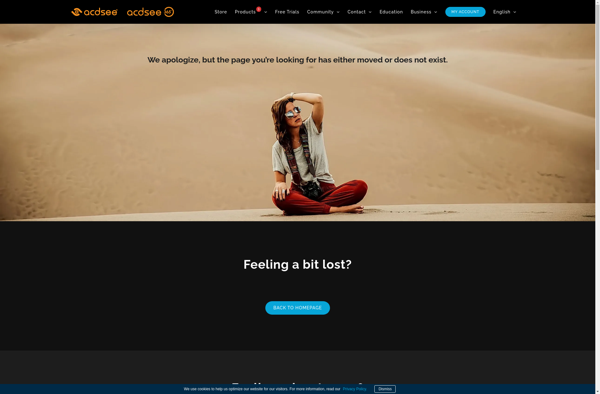
Movavi Photo Editor
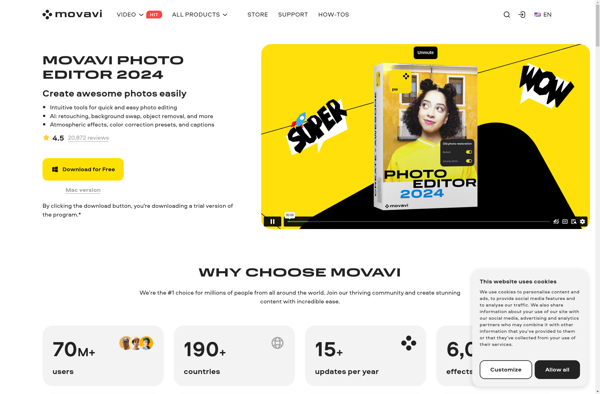
Rawstudio