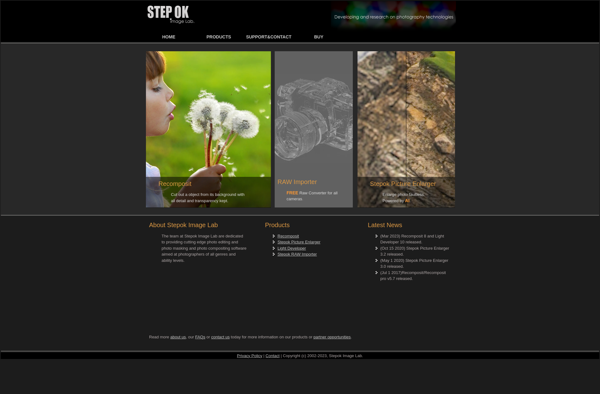Movavi Photo Editor
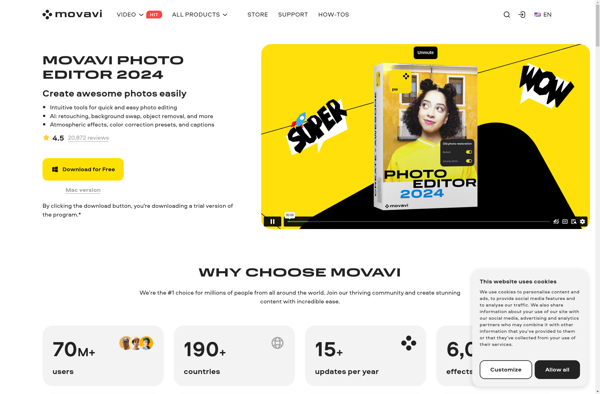
Movavi Photo Editor
Movavi Photo Editor is an easy-to-use photo editing software for Windows. It allows you to crop, resize, and enhance photos, remove unwanted objects, apply filters and effects, add text, stickers, and frames. Ideal for editing and organizing personal photos.
What is Movavi Photo Editor?
Movavi Photo Editor is a feature-rich yet user-friendly photo editing application for Windows. It provides all the essential tools needed for efficient photo editing, including:
- Cropping and rotating
- Red eye removal and teeth whitening
- Advanced color correction using curves, levels, HSL, etc.
- Object removal to erase unwanted details from photos
- Creative photo filters, effects, backgrounds, stickers, and text
- Batch processing to edit multiple photos at once
- Support for all common image formats like JPEG, PNG, RAW, etc.
The intuitive drag-and-drop interface makes all these editing tools easily accessible even for novices. Useful wizards are also available to guide beginners through complex workflows like portrait enhancement, HDR photo creation, blur effects, etc. Experienced users would appreciate the fine control offered over adjustments.
An additional advantage of Movavi Photo Editor is its ability to integrate with Movavi's video editors. This allows you to swiftly turn your photos into spectacular slideshows and video presentations. Altogether, Movavi Photo Editor strikes a great balance between simplicity and advanced functionality.
Movavi Photo Editor Features
Features
- Crop, rotate, straighten, resize, and flip photos
- Remove unwanted objects and blemishes
- Apply filters, effects, textures, frames, stickers, and text
- Adjust color, brightness, contrast, saturation, highlights, shadows, etc
- Batch edit multiple photos at once
- Support for major image formats like JPG, PNG, BMP, etc
- Built-in collection of backgrounds, textures, stickers, shapes, etc
- Undo/redo to revert changes
- Before/after comparison
- Export edited photos
Pricing
- One-time Purchase
Pros
Cons
Official Links
Reviews & Ratings
Login to ReviewThe Best Movavi Photo Editor Alternatives
Top Photos & Graphics and Photo Editing and other similar apps like Movavi Photo Editor
Here are some alternatives to Movavi Photo Editor:
Suggest an alternative ❐Adobe Lightroom

PicsArt

Adobe Photoshop Elements

Corel PaintShop Pro

Photoscape
Capture One
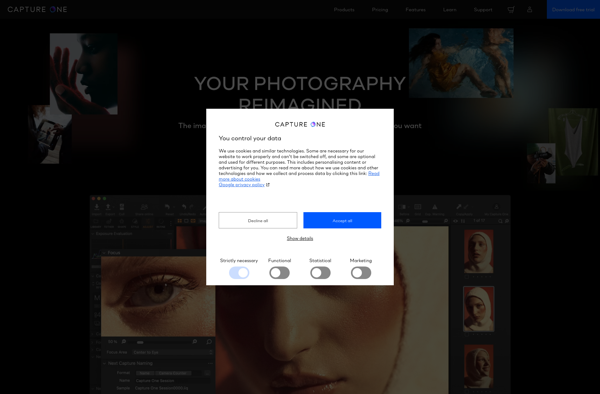
Pixelmator
RawTherapee
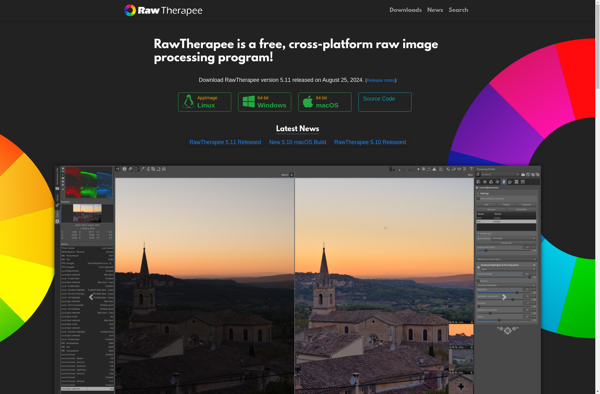
Pixlr

Polarr

Acorn
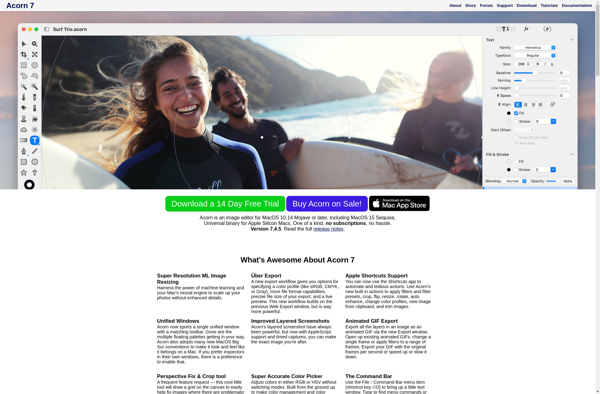
ThumbsPlus
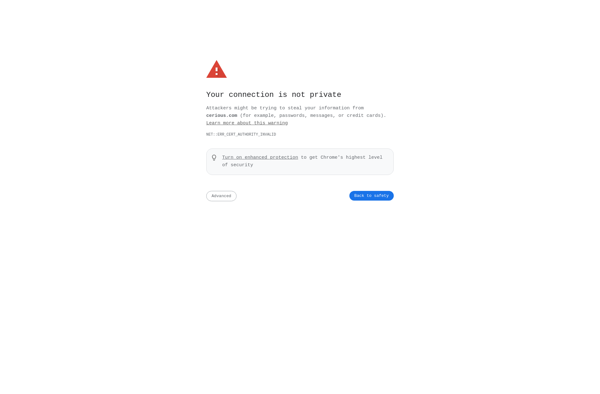
Batch Image Enhancer
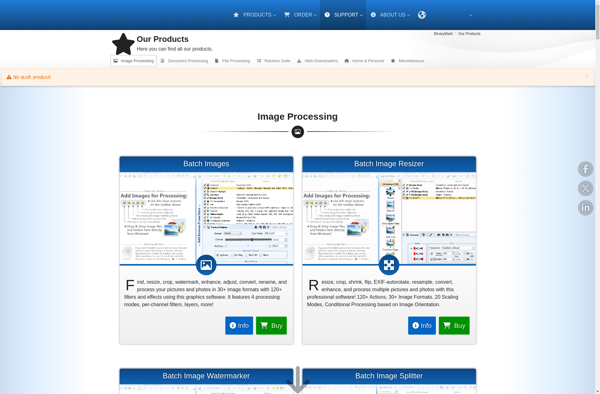
PicMonkey
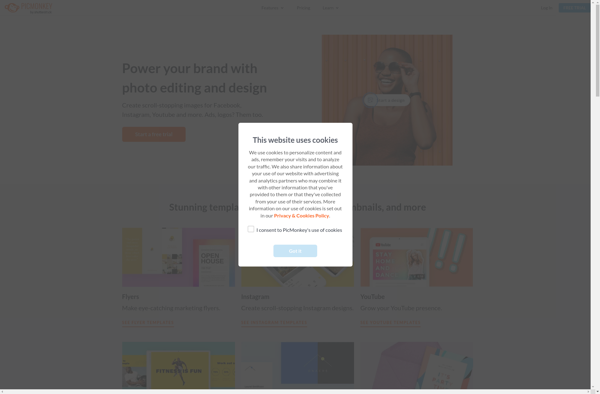
PhotoWorks
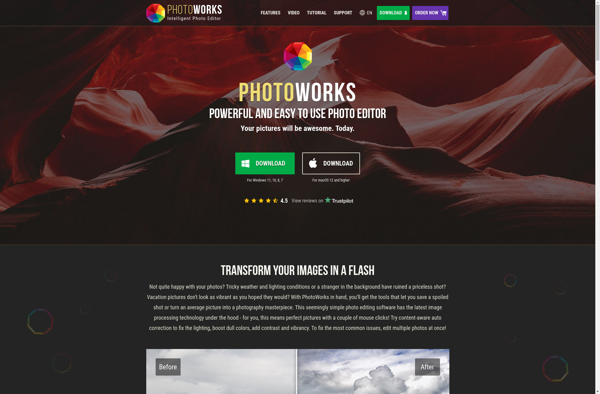
Daminion
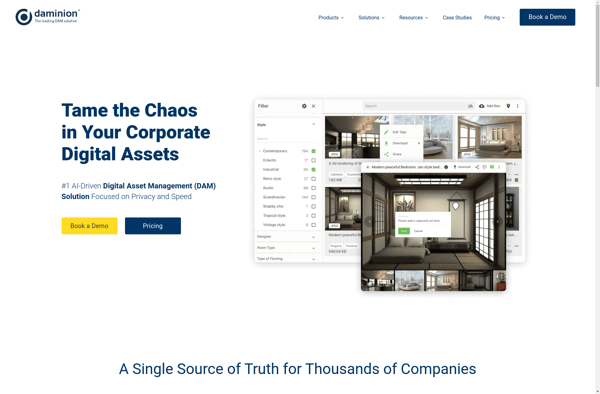
Photo Ninja

Noiseless
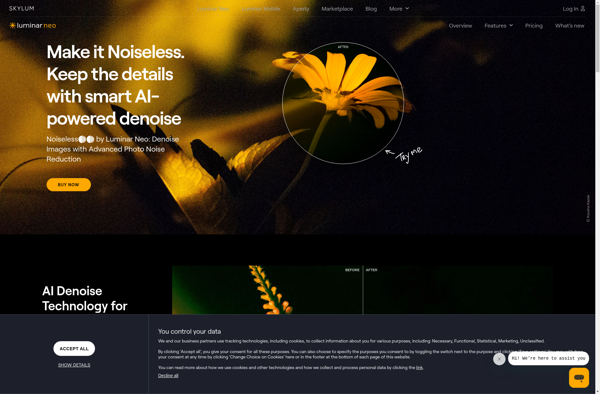
Light Developer