PhotoWorks
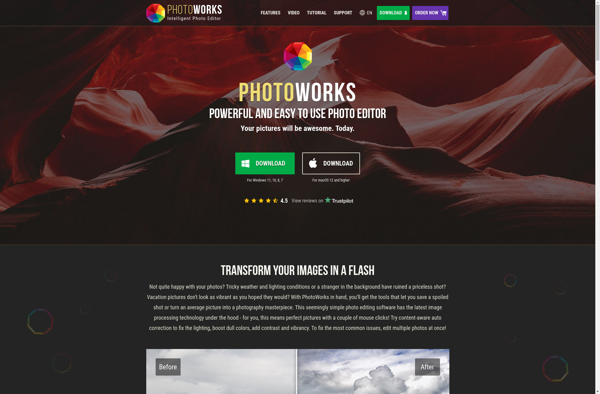
PhotoWorks: Beginner-Friendly Photo Editing Software
PhotoWorks is a photo editing software for beginners looking to easily organize, edit, and share photos. It has an intuitive interface with basic editing tools to crop, adjust lighting, apply filters, and more.
What is PhotoWorks?
PhotoWorks is photo editing and management software designed specifically for photography beginners and enthusiasts. With an easy-to-use interface, PhotoWorks makes organizing, editing, and sharing your photos simpler than ever.
When you first launch the software, you can import photos from your computer, external drives, or cloud storage services. PhotoWorks will automatically organize them into an intuitive folder structure based on date taken or import batch. You can also create custom albums to further organize photos for different projects or events.
The editing features in PhotoWorks cover the basics like cropping, exposure adjustment, color correction, and applying filters. There are quick auto-enhance options that can instantly improve lighting or color with one click. More granular adjustments are also available to fine-tune brightness, contrast, saturation and more. Photo editing beginners will appreciate the guided edit feature which walks you through steps to achieve a certain style.
Once your photos look just right, PhotoWorks offers output and sharing capabilities too. You can print high-quality photos at home or through online services. Or easily export edited photos to social media sites like Facebook and Instagram. PhotoWorks also generates shareable online galleries you can send to family and friends.
With its simplicity for editing beginners plus robust organizational tools, PhotoWorks is a great option for photography hobbyists looking to improve and manage their photo collection.
PhotoWorks Features
Features
- Basic photo editing tools
- Intuitive interface
- Photo organization
- Photo sharing
- Beginner-friendly
Pricing
- Freemium
Pros
Cons
Official Links
Reviews & Ratings
Login to ReviewThe Best PhotoWorks Alternatives
Top Photos & Graphics and Photo Editing and other similar apps like PhotoWorks
Here are some alternatives to PhotoWorks:
Suggest an alternative ❐Adobe Lightroom

Corel PaintShop Pro

Pixlr

PicMonkey
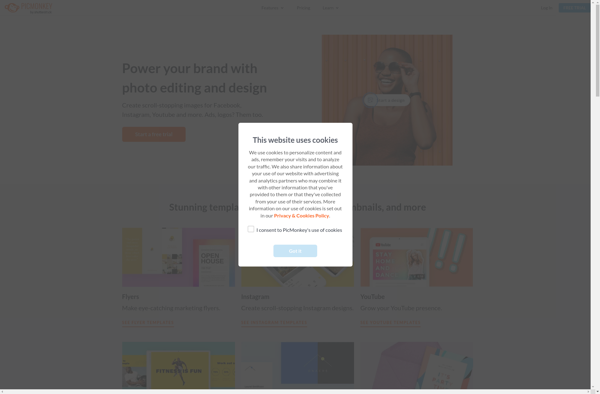
Irix HDR
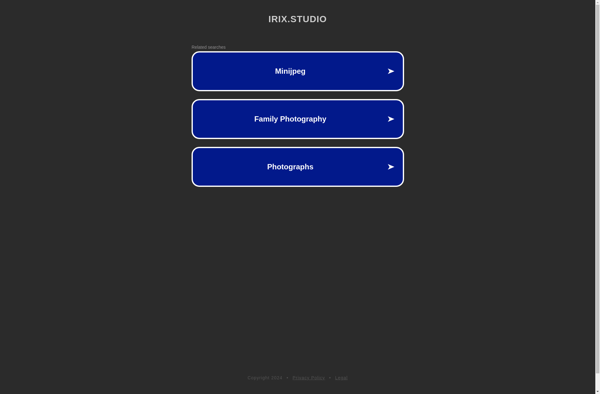
Colourtone
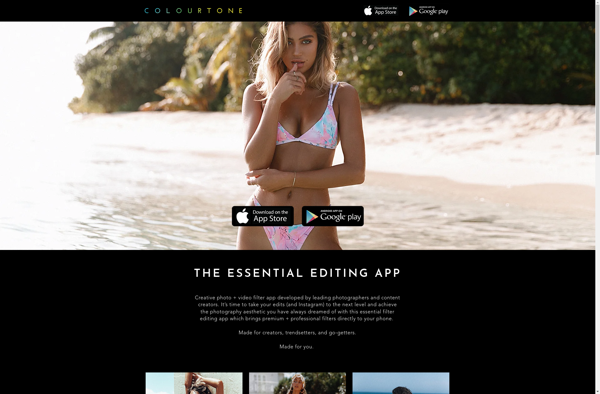
Movavi Photo Editor
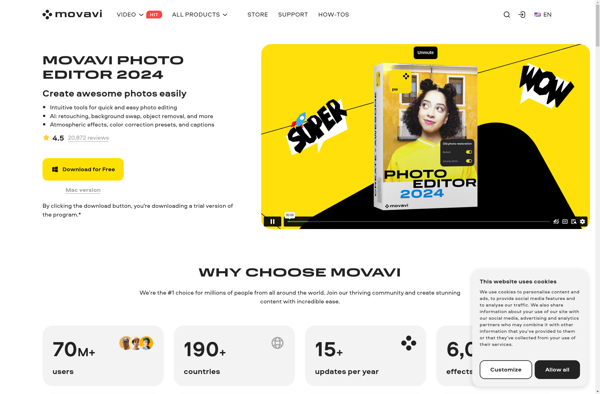
Image Plus
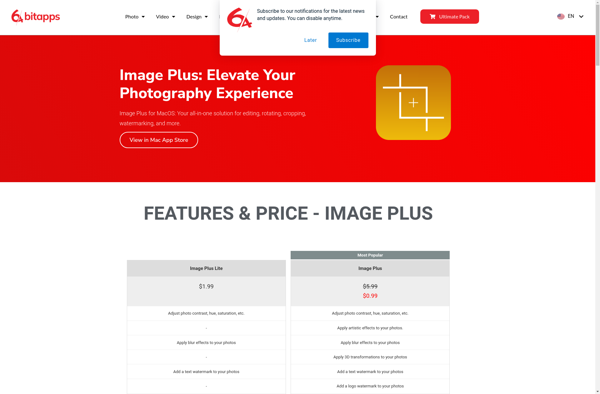
PhotoBoost