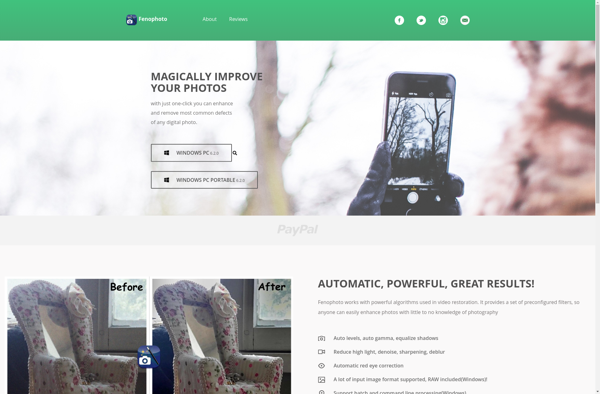PhotoBoost
PhotoBoost: Enhance and Touch Up Your Photos
PhotoBoost is a photo editing software that allows users to easily enhance and touch up their photos. Key features include one-click fixes for common issues like red-eye and blurriness, advanced editing tools like cropping and filters, and automated optimizations to instantly improve image quality.
What is PhotoBoost?
PhotoBoost is an intuitive yet powerful photo editing application designed to help both amateur and professional photographers get the most out of their images. With an easy-to-use interface and one-click fixes for common photo problems, PhotoBoost makes basic editing simple. But advanced photographers will also appreciate the sophisticated adjustment tools and filters that allow fine-tuned control over exposure, color, detail, and more.
Some key features that make PhotoBoost stand out include:
- One-click corrections for issues like redeye, blurriness, bad lighting, and more
- Advanced cropping and transformation tools
- Layer-based editing for non-destructive adjustments
- A huge library of artistic filters and effects
- Lossless cutout tool for removing and altering backgrounds
- Intuitive cloning capabilities to cover up unwanted elements
- Automated optimizations using AI technology
- RAW photo development
- Convenient sharing options and export presets
- Centralized asset management with collections and favorites
Whether you're touching up snapshots from your latest vacation or meticulously developing RAW files for print, PhotoBoost provides all the power and control you need. And its streamlined interface means you can spend less time learning and more time turning good pictures into great pictures.
PhotoBoost Features
Features
- One-click fixes for common photo issues
- Advanced editing tools like cropping and filters
- Automated optimizations to improve image quality
Pricing
- Freemium
- Subscription-Based
Pros
Cons
Reviews & Ratings
Login to ReviewThe Best PhotoBoost Alternatives
Top Photos & Graphics and Photo Editing and other similar apps like PhotoBoost
PhotoWorks
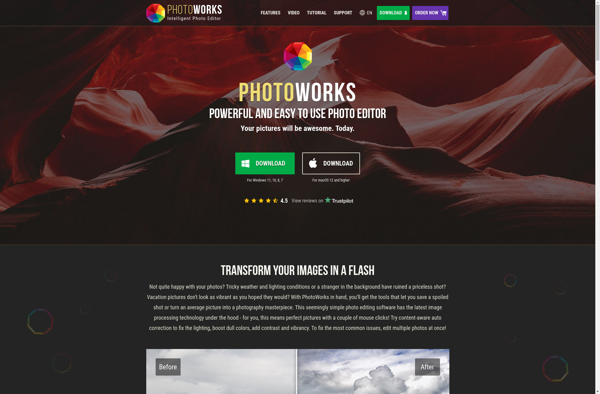
FenoPhoto