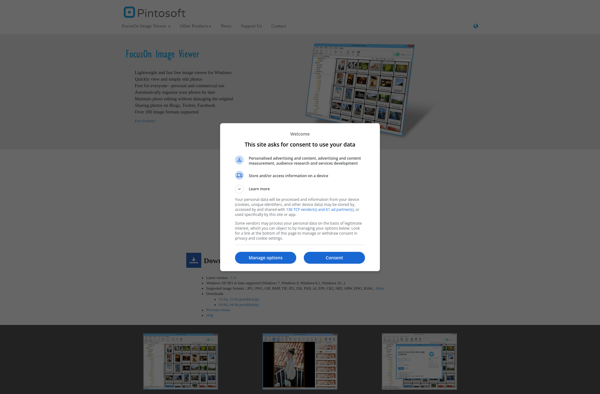ThumbsPlus
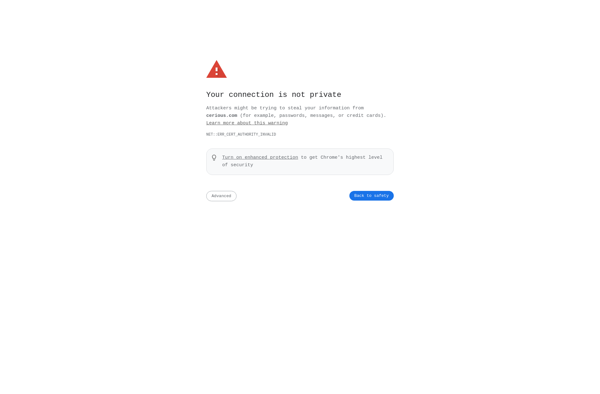
ThumbsPlus: Image Organizing and Editing Software for Windows
ThumbsPlus is image organizing and editing software for Windows. It allows users to tag, rate, edit, and manage large collections of images and videos. Key features include batch renaming, editing, tagging, facial recognition, and sharing capabilities.
What is ThumbsPlus?
ThumbsPlus is an image organizing and editing application developed specifically for Windows. It is designed to help users organize, tag, rate, edit and manage large collections of images and videos more efficiently.
Some key features of ThumbsPlus include:
- Batch renaming tools to rename multiple images at once based on a variety of customizable rules.
- Basic and advanced image editing tools for cropping, adjusting color and lighting, adding text and more without needing a separate photo editor.
- Facial recognition to automatically tag and group images by the people identified.
- Comprehensive metadata editing so you can add titles, descriptions, tags and rating to images to make them easier to organize and find later.
- Flexible custom tagging system where you can create your own hierarchical tags to categorize images.
- Automated sharing options to post images directly to social media sites.
- Slideshow creation to easily showcase your images.
- Secure albums to password protect sensitive images.
- Integrated backup tools to safeguard your image catalog.
ThumbsPlus aims to provide an all-in-one solution for both casual and professional image collections. It balances powerful organizing functionality with intuitive ease of use for managing your growing photo library.
ThumbsPlus Features
Features
- Batch rename images
- Edit images (crop, resize, adjust, add text/shapes)
- Facial recognition and tagging
- Image rating and sorting
- Metadata editing
- Slideshows
- Sharing and exporting
Pricing
- One-time purchase
Pros
Cons
Official Links
Reviews & Ratings
Login to ReviewThe Best ThumbsPlus Alternatives
Top Photos & Graphics and Image Editing and other similar apps like ThumbsPlus
Here are some alternatives to ThumbsPlus:
Suggest an alternative ❐Mylio
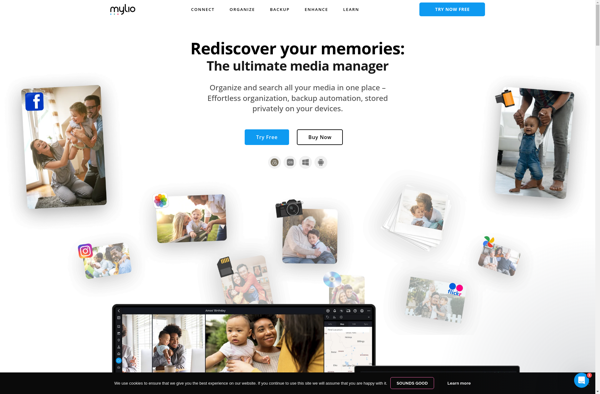
Preview
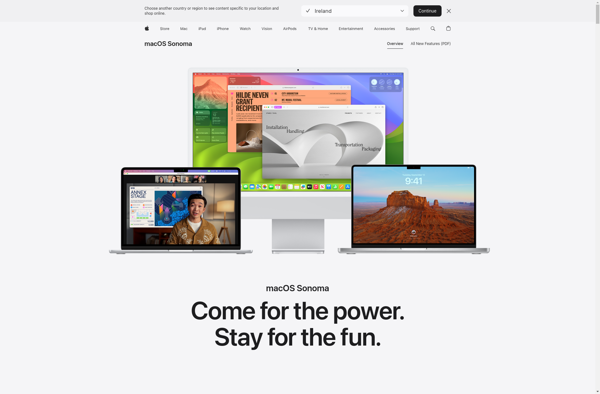
GThumb
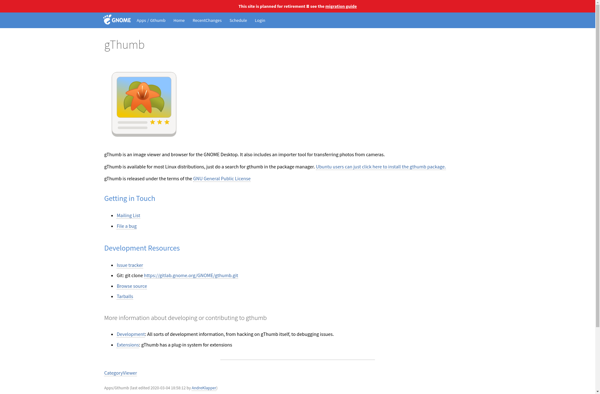
Picturama
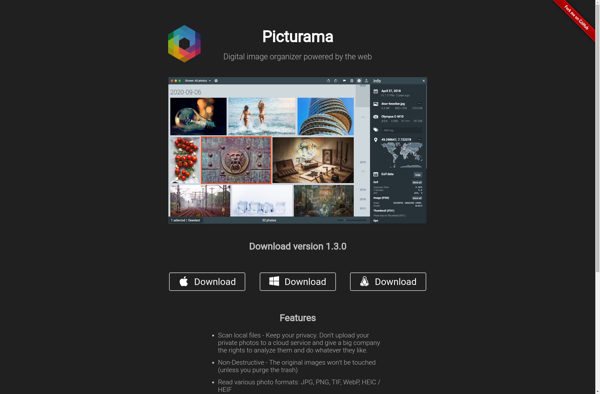
ACDSee Gemstone Photo Editor
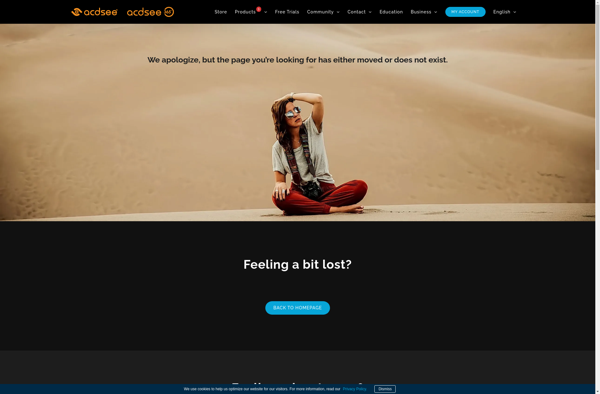
Movavi Photo Editor
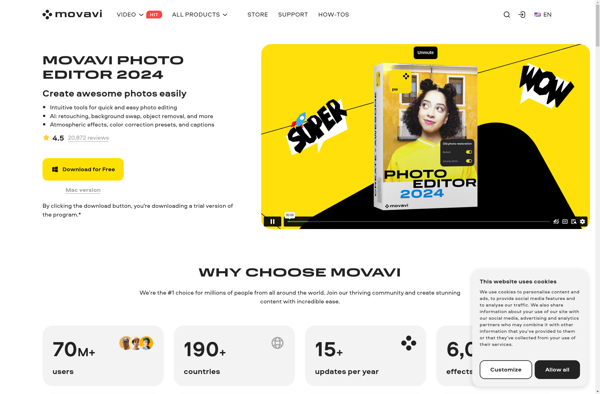
Universal Viewer
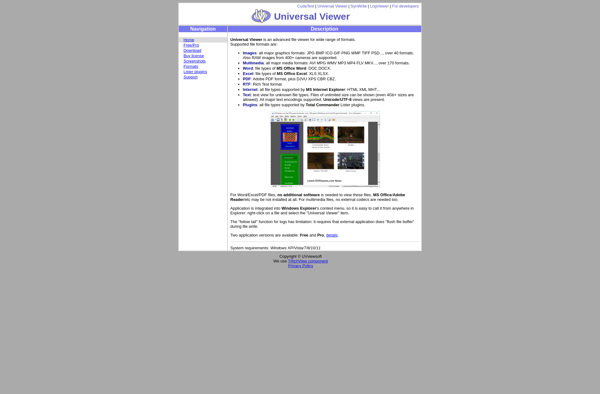
JCDSee
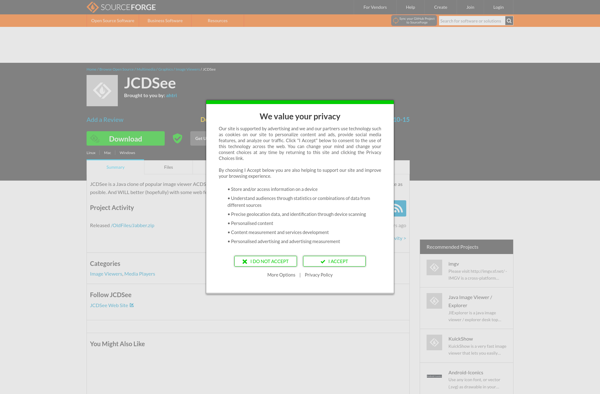
Image Eye
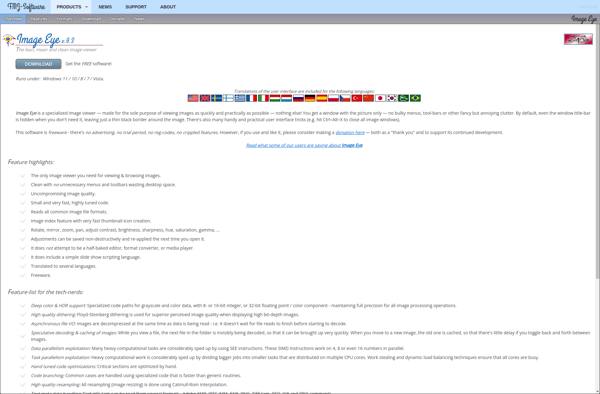
PT Photo Editor

FocusOn Image Viewer