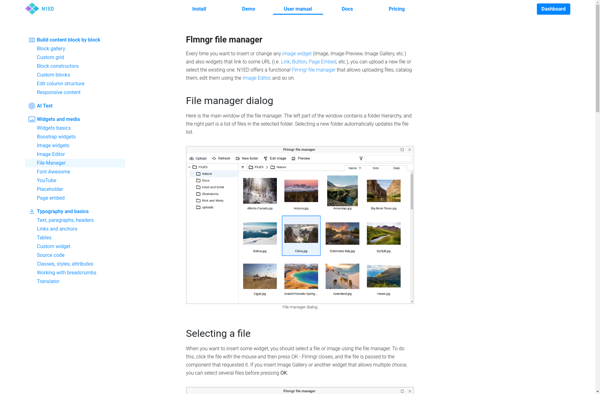Noiseless
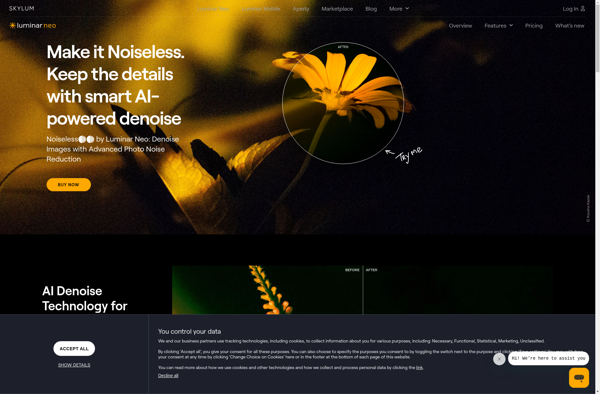
Noiseless: AI-Powered Audio Cleanup Software
Remove background noise from audio files and recordings with Noiseless, an innovative software that analyzes and removes noise patterns while preserving speech and foreground sounds.
What is Noiseless?
Noiseless is an advanced audio cleanup software that utilizes artificial intelligence to remove background noise from audio files and recordings. It works by analyzing the spectral content and dynamics of the audio to identify patterns characteristic of background noise such as fans, traffic, wind, keyboards, etc.
Once Noiseless detects these noise patterns, it applies specialized noise reduction algorithms to attenuate the noise while preserving the speech and music signals. This allows you to retain all the important foreground details in your recordings while eliminating distracting background interference.
Some key features and benefits of Noiseless include:
- AI-powered noise detection and reduction algorithms
- Removes background noise like fans, traffic, wind, typing, etc.
- Preserves voice, music, and other foreground sounds
- Improves audio quality for better playback and analysis
- Works with common audio formats like MP3, WAV, FLAC, etc.
- Faster and more convenient than manual noise removal
- Ideal for podcasts, interviews, music recordings, audio books, and more
Noiseless runs on Windows and Mac computers. It has a simple and intuitive interface which allows you to just load up your audio files, let the AI algorithm analyze and clean up the audio, then export the noise-reduced versions. Advanced controls are also available to fine tune the noise removal to your specific needs.
Noiseless Features
Features
- AI-powered noise reduction
- Removes background noise
- Preserves speech & foreground sounds
- Works with audio files & recordings
- Has noise profile library
- Has batch processing
- Has audio restoration tools
- Has audio editing tools
- Has audio analysis tools
- Has preset noise reduction profiles
- Has custom noise reduction settings
Pricing
- Subscription-Based
- Custom Pricing
Pros
Cons
Reviews & Ratings
Login to ReviewThe Best Noiseless Alternatives
Top Ai Tools & Services and Audio Cleanup and other similar apps like Noiseless
Here are some alternatives to Noiseless:
Suggest an alternative ❐Adobe Lightroom

Photoscape
Pixelmator
Pixlr

Exposure X7
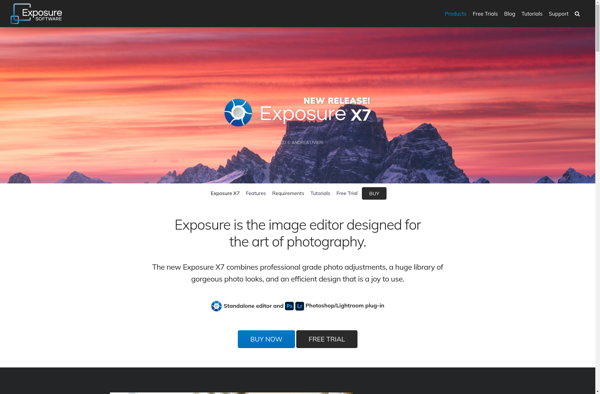
Irix HDR
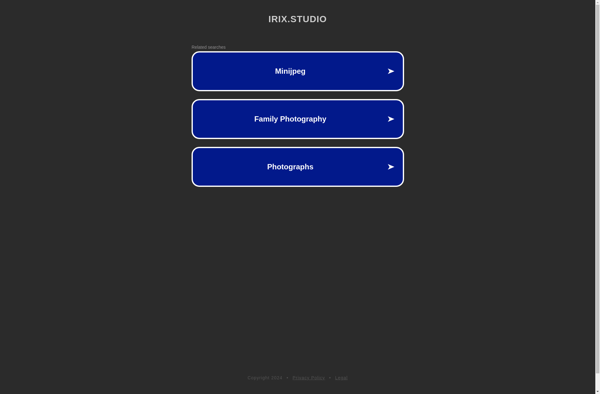
Movavi Photo Editor
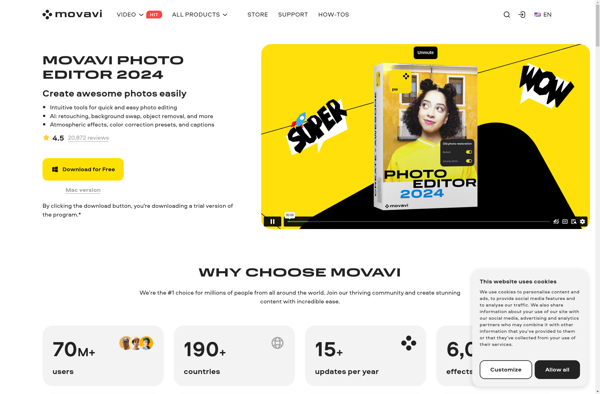
Priime
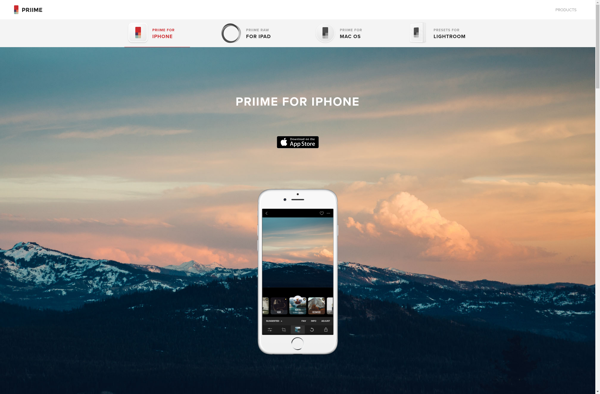
AliveColors

ImgPen