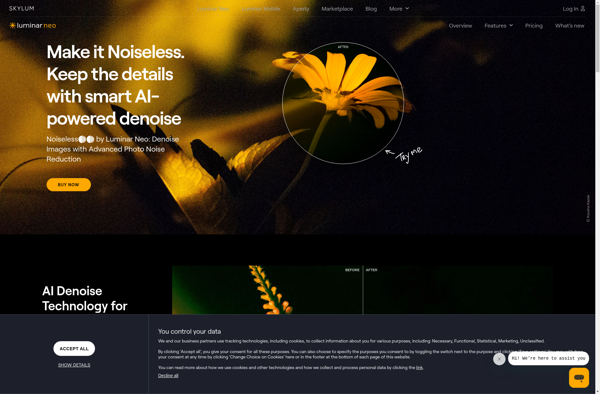ImgPen
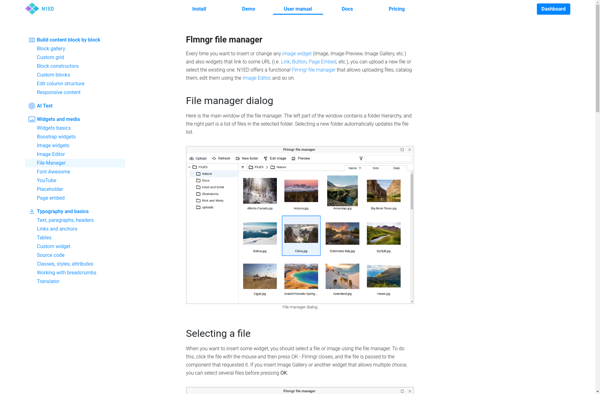
ImgPen: Free Image Annotation Software for Windows
A free and open-source image annotation software for Windows, allowing users to draw bounding boxes, segment objects, label images, and annotate points on images for computer vision and machine learning datasets.
What is ImgPen?
ImgPen is a free, open-source image annotation tool for Windows. It provides a wide range of annotation capabilities to label images for computer vision and machine learning datasets.
With ImgPen, users can draw bounding boxes around objects, segment objects with polygons, label images with category names, annotate points of interest, and more. It supports all common annotation tasks needed for object detection, semantic segmentation, instance segmentation, keypoint detection, and other tasks.
As an open-source software, ImgPen gives users full flexibility to customize the tool as needed. It can handle small to extremely large image datasets efficiently. The intuitive interface and annotation tools make the labeling process quick and easy.
ImgPen works natively on Windows 10 and 11. Key features include:
- Draw bounding boxes (rectangles, cubes, circles)
- Semantic and instance segmentation tools
- Multi-point and line annotation
- Image tags and category labels
- Real-time validation checks
- Undo/redo of annotations
- Image filters and transforms
- Supports multi-host distributed annotation teams
- Compatible with common dataset formats (COCO, VOC, YOLO)
With its focus on flexibility and productivity, ImgPen is a good choice for computer vision teams preparing training datasets on Windows.
ImgPen Features
Features
- Drawing bounding boxes
- Object segmentation
- Image labeling
- Point annotation
- Hotkeys
- Zooming
- Multiple image formats support
- Export annotations
Pricing
- Open Source
Pros
Cons
Official Links
Reviews & Ratings
Login to ReviewThe Best ImgPen Alternatives
Top Ai Tools & Services and Image Annotation and other similar apps like ImgPen
Here are some alternatives to ImgPen:
Suggest an alternative ❐PicsArt

VSCO

Adobe Photoshop Elements

Corel PaintShop Pro

Photoscape
Adobe Photoshop Express

Pixelmator
PhotoFiltre
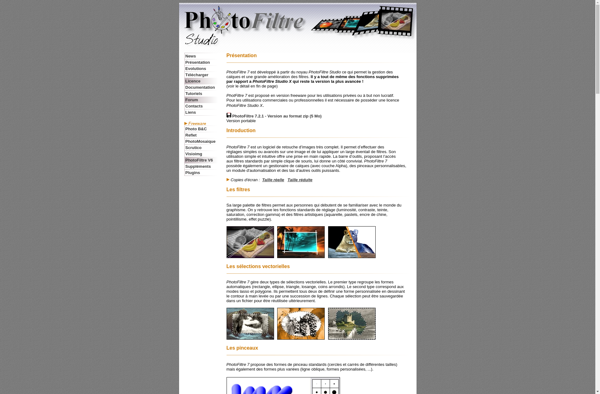
Pixlr

LunaPic
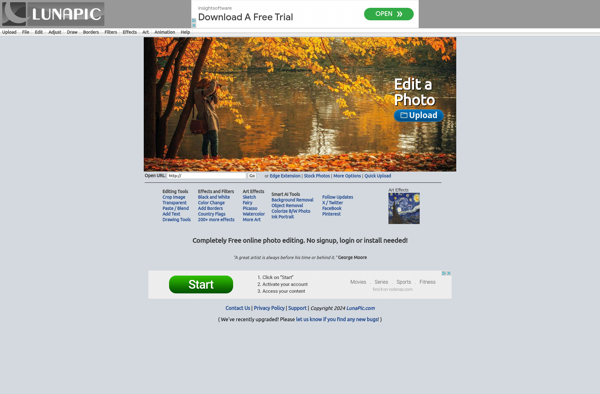
Acorn
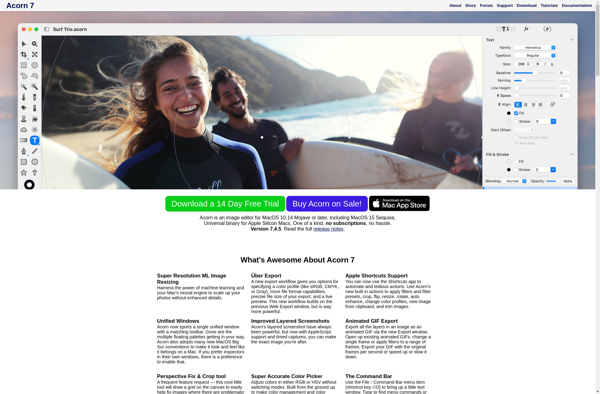
PicMonkey
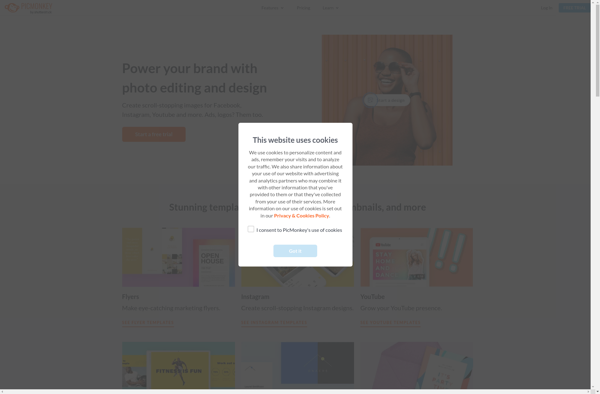
Noiseless