Pixeluvo
Pixeluvo: Pixel Art Graphic Design and Photo Editing Software
Pixeluvo is a graphic design and photo editing software that focuses on pixel art creation and editing. It provides a range of tools optimized for working with pixels including brushes, color palettes, layers, automation features, and more.
What is Pixeluvo?
Pixeluvo is a graphic design and photo editing application specifically focused on the creation and editing of pixel art. It provides users with a wide range of tools that are optimized for working with pixels.
Some key features of Pixeluvo include:
- Pixel-perfect brushes with customized sizes and hardness settings
- Symmetric drawing for creating perfect shapes and lines
- Color palettes with support for indexed colors needed for pixel art
- Layers and layer groups for managing complex pixel art compositions
- Onion skinning to aid with animations
- Powerful selection and fill tools
- Filter effects like pixelate, mosaic, dither, and more
- Camera input for tracing over live video or images
- Export animations as sprite sheets or animated GIFs
Pixeluvo simplifies the pixel art creation process with its specialized toolset. Its intuitive interface and automation features help speed up common tasks when designing game assets, icons, pixel art scenes, and more. Both beginner and advanced pixel artists can benefit from Pixeluvo's capabilities.
Pixeluvo Features
Features
- Pixel art creation and editing tools
- Brushes optimized for pixel art
- Color palette management
- Layer support
- Onion skinning
- Animation tools
- Automation features
- Export animations as GIFs
Pricing
- One-time purchase
- Free trial available
Pros
Cons
Official Links
Reviews & Ratings
Login to ReviewThe Best Pixeluvo Alternatives
Top Photos & Graphics and Pixel Art & Sprite Editors and other similar apps like Pixeluvo
Here are some alternatives to Pixeluvo:
Suggest an alternative ❐Adobe Photoshop

GIMP

Krita

Paint.NET

IrfanView
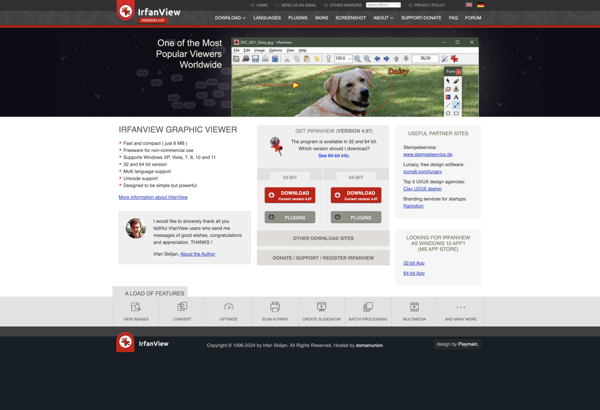
Darktable

Photopea

Affinity Photo

XnView

XnView MP

MyPaint

Fotoxx
PhotoFlare
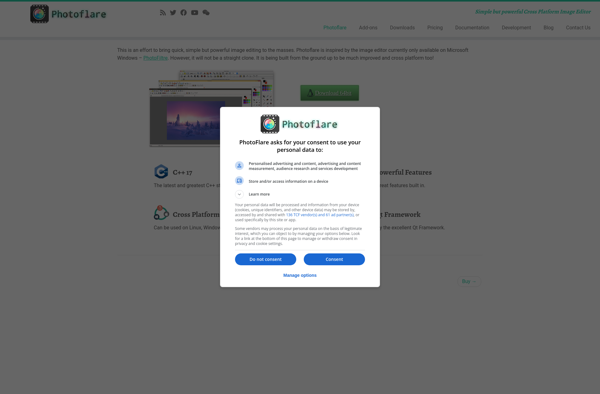
Glimpse Image Editor
