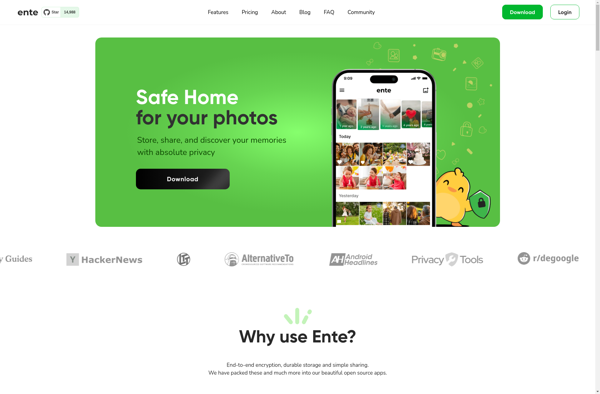Phase One Media Pro
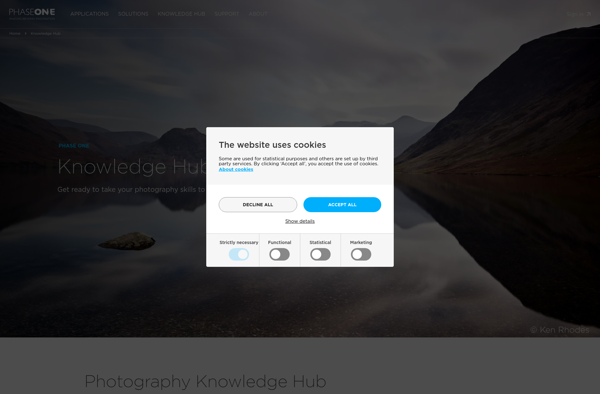
Phase One Media Pro: Powerful RAW File Converter & Image Editing Softwares
Phase One Media Pro is a powerful RAW file converter and image editing software for photographers. It provides professional tools for processing RAW images with high color accuracy and customizable adjustments.
What is Phase One Media Pro?
Phase One Media Pro is a professional photo editing and RAW conversion software aimed at photographers who need advanced editing tools. It offers an efficient RAW processing workflow along with precise color management capabilities.
Some key features of Phase One Media Pro include:
- Support for processing RAW file formats from leading camera brands like Canon, Nikon, Sony, Fuji, Olympus.
- Powerful RAW converter with advanced controls for exposure, white balance, noise reduction, sharpening etc.
- Accurate color management engine for consistent color rendition across devices and print output.
- Flexible local editing tools like layers, masks, cloning, healing for advanced non-destructive editing.
- Specialized film grain and B&W conversion tools.
- Custom presets and profiles to automate batch editing tasks.
- Compare before/after for evaluating adjustments.
- Advanced printing options with soft-proofing and print job builder.
Phase One Media Pro is optimized to integrate with DSLR and medium format cameras and lenses used by professional photographers. It aims to streamline a photographer's entire capture to output workflow with color-managed editing and printing capabilities.
Phase One Media Pro Features
Features
- RAW file conversion
- Non-destructive editing
- Lens correction
- Noise reduction
- Local adjustments
- Presets and profiles
- Tethered shooting
- Print module
Pricing
- Subscription-Based
Pros
Cons
Official Links
Reviews & Ratings
Login to ReviewThe Best Phase One Media Pro Alternatives
Top Photos & Graphics and Photo Editing and other similar apps like Phase One Media Pro
Here are some alternatives to Phase One Media Pro:
Suggest an alternative ❐Adobe Lightroom

FastStone Image Viewer
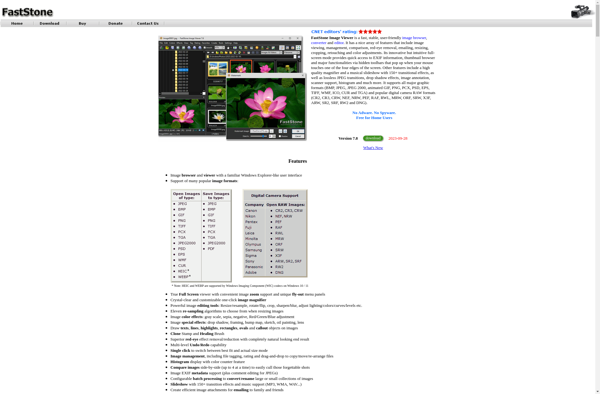
Google Photos
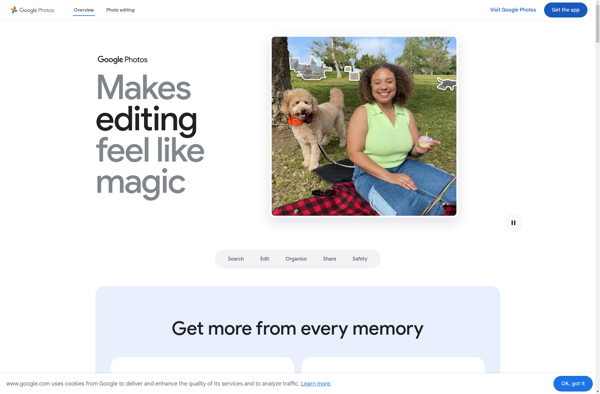
Adobe Bridge
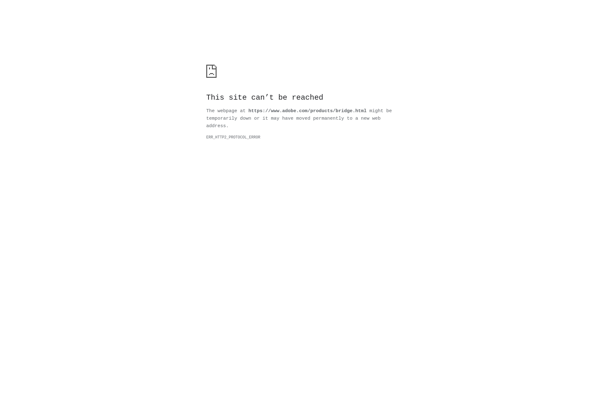
DigiKam

Apple Photos
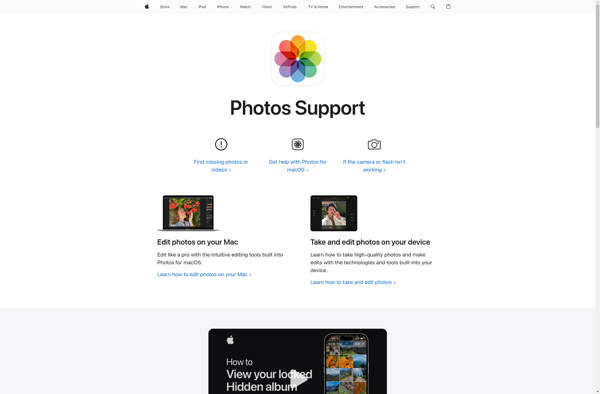
ACDSee Photo Studio

XnView

Adobe Photoshop Lightroom Classic
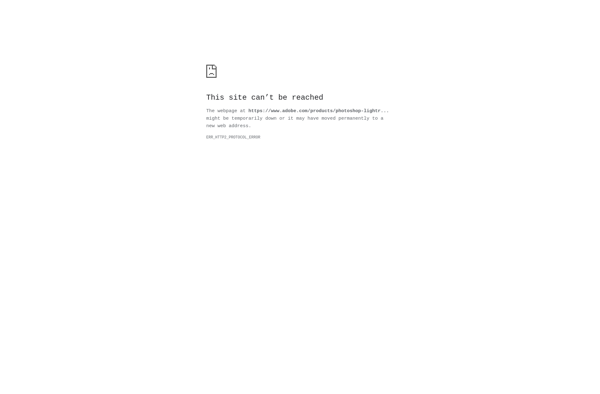
XnView MP

Zoner Photo Studio X
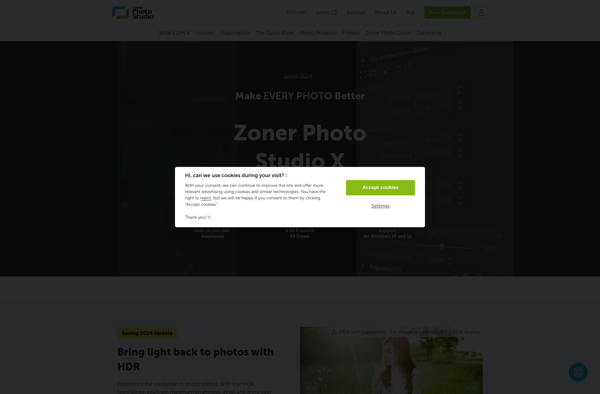
Ente Photos