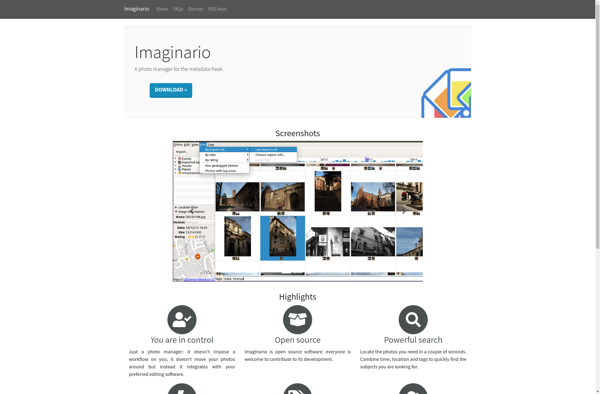Movavi Photo Manager
Movavi Photo Manager is a photo organization and editing software for Windows. It allows you to view, organize, edit, and share your photos in one place. Key features include batch photo editing, face recognition, geo-tagging, slideshows, printing, and sharing to social networks.
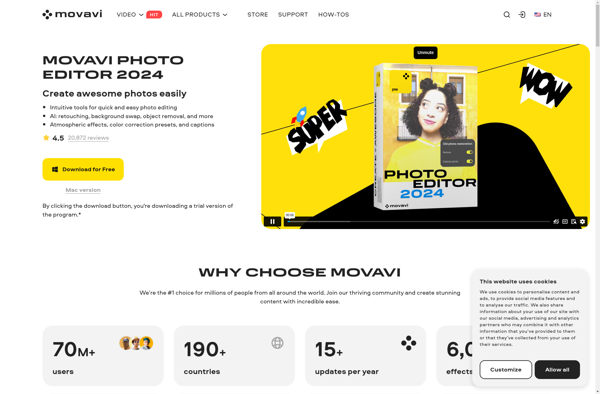
Movavi Photo Manager: Photo Organization and Editing Software for Windowss
Movavi Photo Manager is a photo organization and editing software for Windows. It allows you to view, organize, edit, and share your photos in one place. Key features include batch photo editing, face recognition, geo-tagging, slideshows, printing, and sharing to social networks.
What is Movavi Photo Manager?
Movavi Photo Manager is a feature-rich software solution for managing, editing, and sharing your photo collection on Windows devices. Here are some of the key capabilities:
- Import photos from folders, cameras, phones, Facebook, and other sources into one library for easy access
- View photos in thumbnail view or full screen, add ratings, colors labels, captions and more to organize them
- Powerful batch photo editing tools like cropping, rotating, filters, redeye removal, and more to enhance photos
- Manual and auto face recognition to tag people for easier search and organization
- Geo-tag photos and view them on a map based on where they were taken
- Create stunning slideshows, photo calendars, collages, panoramas, and other photo projects
- Print photos directly or save them for print labs
- Share edited photos to Facebook, Flickr, Google Photos, and other sites
- Works well for both basic consumer and advanced professional use
Overall, Movavi Photo Manager provides an efficient way to store, improve, organize, and share your photo collection on Windows PCs.
Movavi Photo Manager Features
Features
- Batch photo editing
- Face recognition
- Geo-tagging
- Slideshows
- Printing
- Sharing to social networks
Pricing
- One-time Purchase
Pros
Intuitive interface
Powerful editing tools
Face recognition makes organizing easier
Good value for money
Cons
Limited sharing options
No cloud storage integration
Fewer features than professional software
Official Links
Reviews & Ratings
Login to ReviewThe Best Movavi Photo Manager Alternatives
Top Photos & Graphics and Photo Management and other similar apps like Movavi Photo Manager
Here are some alternatives to Movavi Photo Manager:
Suggest an alternative ❐Adobe Lightroom
Adobe Lightroom is a photo editing and digital asset management software that allows photographers to import, organize, edit, and share their photos more efficiently.Some key features of Lightroom include:Importing and organizing a large number of photosApplying batch edits to multiple photos at onceAdvanced editing tools like radial and gradient filtersFacial...

DigiKam
digiKam is a free and open source digital photo management software. It allows importing and organizing photos and other images, viewing and sorting them, editing images (crop, resize, exposure, color adjustments, etc.), geotagging photos, sharing them, and more.Some key features of digiKam:Import photos from cameras, mobile devices, folders, and moreOrganize...

Apple Photos
Apple Photos is a photo management and editing application developed by Apple Inc. It comes pre-installed on all new Mac computers and iOS devices, including iPhones and iPads. Photos allows users to organize, edit, and share their photo library from one app across all their Apple devices.Some key features of...
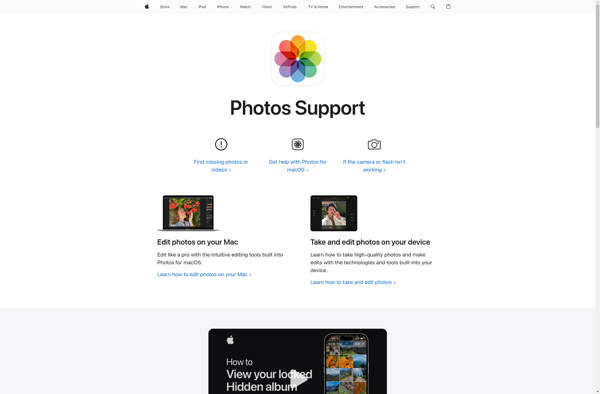
Eagle
Eagle is an electronic design automation (EDA) software developed by CadSoft Computer GmbH that is used for printed circuit board (PCB) design. It enables schematic capture, board layout, auto-routing, and library editing and management.Some key features of Eagle include:Schematic editor for capturing circuit schematicsPCB layout editor for transforming schematics into...
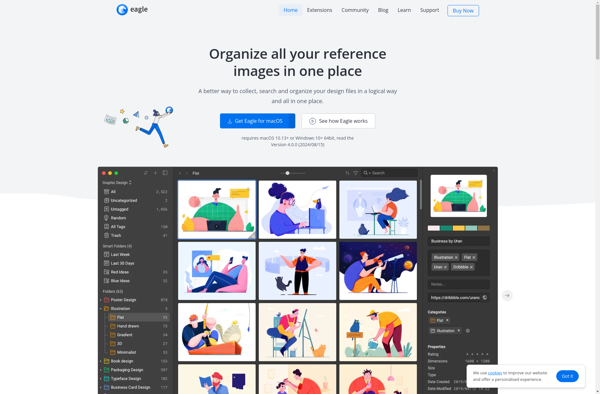
ACDSee Photo Studio
ACDSee Photo Studio is a photo editing and management application for Windows. It provides a complete set of tools for organizing, viewing, enhancing and sharing photo collections.Key features include:Import photos from digital cameras, phones, disks and other mediaOrganize photos into folders and categories with ratings and color labelsBrowse photos in...

Adobe Photoshop Lightroom Classic
Adobe Photoshop Lightroom Classic is a powerful photo organization and editing software tailored for photographers. It provides robust tools to import, organize, rate, keyword tag and make non-destructive edits to large quantities of digital photographs.Some key features of Lightroom Classic include:Import and organize photos into catalogs where edits and metadata...
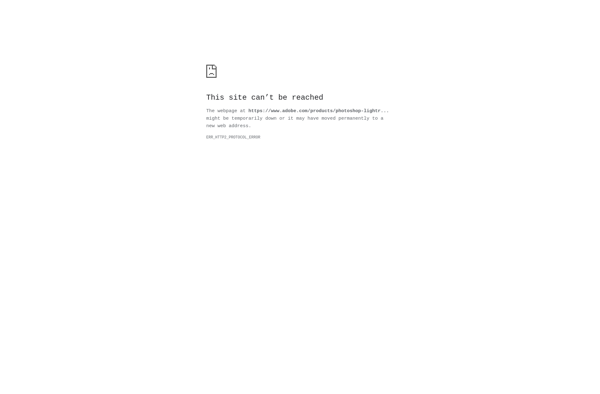
Shotwell
Shotwell is an open source image organizer, photo manager, and simple image editor originally developed for the Linux operating system. Shotwell is designed to provide an easy-to-use and fast photo software for the Linux desktop.Some key features of Shotwell include:Import photos and videos from cameras or external drivesOrganize photos into...

Zoner Photo Studio X
Zoner Photo Studio X is a comprehensive photo editing and management solution for Windows. It combines powerful photo editing tools with an intuitive and customizable interface to provide an efficient photography workflow.Some key features of Zoner Photo Studio X include:Non-destructive image editing with layers supportRaw image processing with adjustments like...
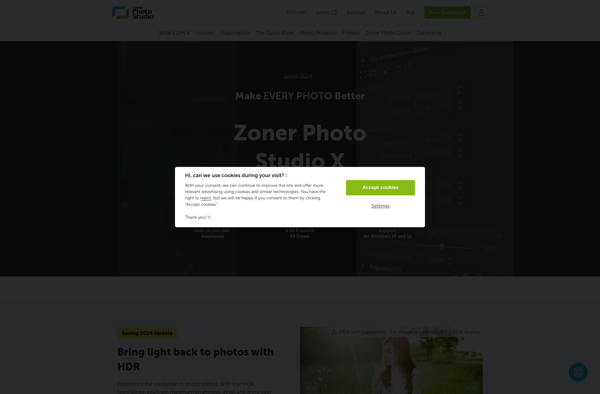
F-Stop Media Gallery
F-Stop Media Gallery is an open source digital asset management software designed specifically for photographers. It allows organizing, browsing, sharing and selling photos with extensive metadata support.Some of the key features include:Intuitive interface for managing large photo collectionsSupport for RAW files, JPEG, PNG, GIF and other formatsFace recognition and people...
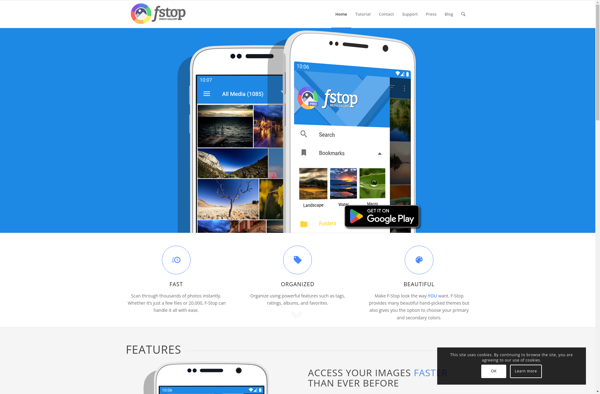
A Photo Manager
A Photo Manager is a software program designed specifically for organizing, editing, and sharing digital photos. With large photo collections becoming increasingly common with digital cameras and smartphones, a dedicated photo manager software helps provide better organization and accessibility.Key features of A Photo Manager typically include:Intuitive cataloging and tagging to...
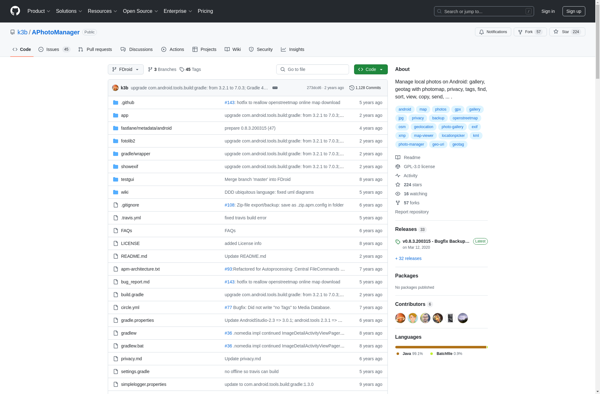
Phototheca
Phototheca is an open-source photo management application for Windows that helps organize, tag, and manage personal photo collections. Developed by LizardSoft Inc., Phototheca aims to provide an easy-to-use solution for managing ever-growing personal photo libraries.Key features of Phototheca include:Flexible import options - Supports importing photos from folders, external drives, cameras,...

FotoAlbum
FotoAlbum is a free, open source photo gallery program for Windows that makes it easy to organize, edit, and share your photo collection. Some of the key features of FotoAlbum include:Intuitive interface for browsing, viewing, and editing photosSupport for all major image formats including RAWTagging photos with keywords for easy...
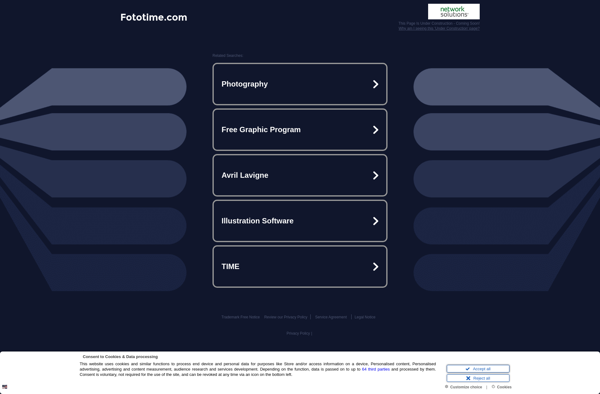
Imaginario
Imaginario is an open-source vector graphics editor that can be used as an alternative to Adobe Illustrator. Developed by an international team of designers and developers, Imaginario provides a professional set of tools for creating and editing 2D vector graphics, illustrations, graphical interfaces, logos, icons, typography, and more.Some of the...